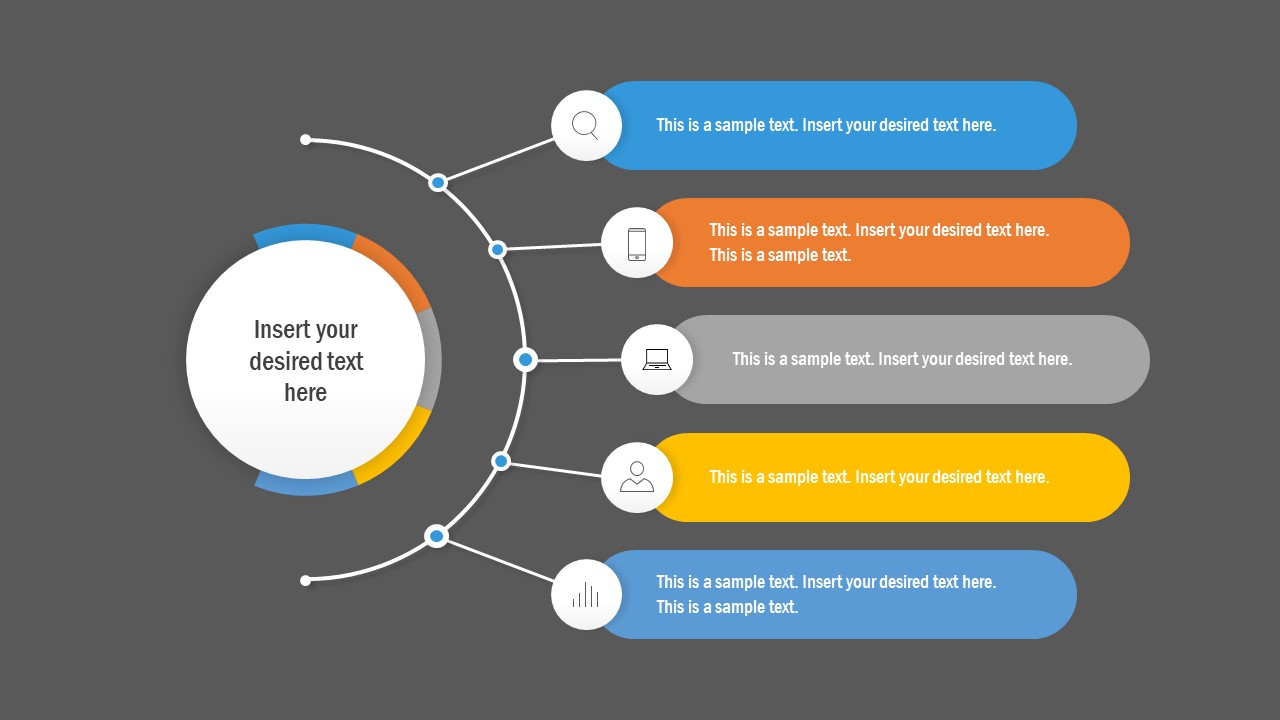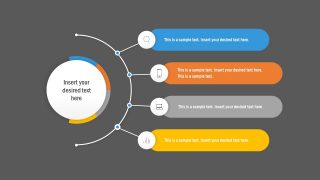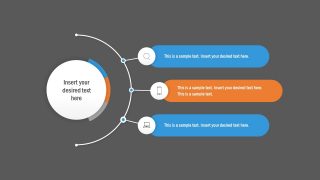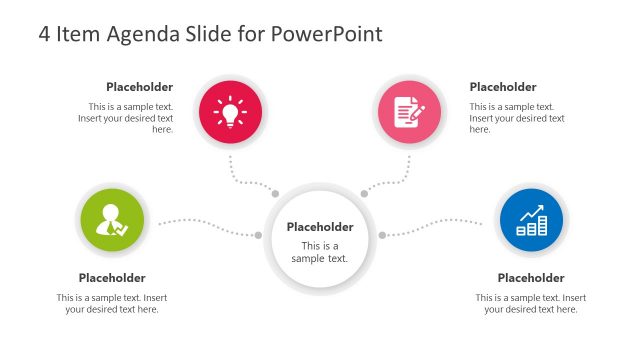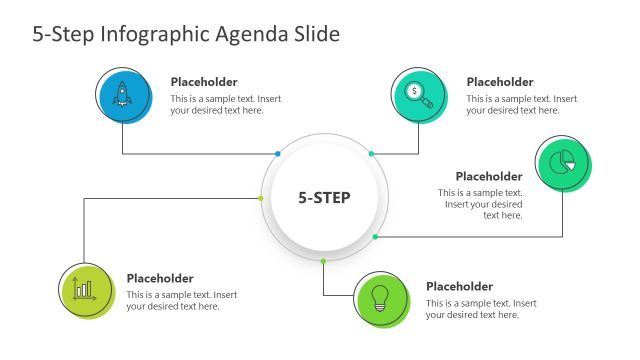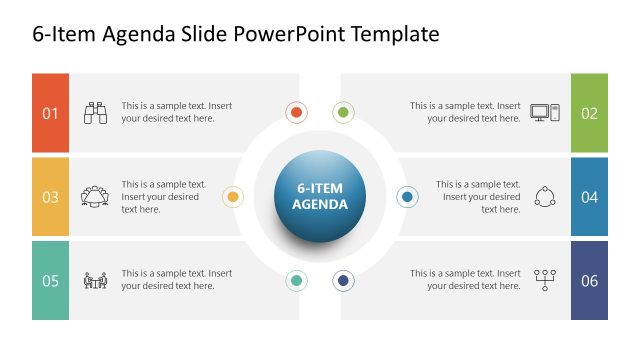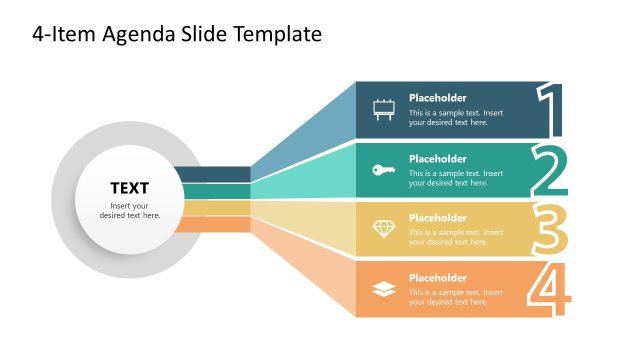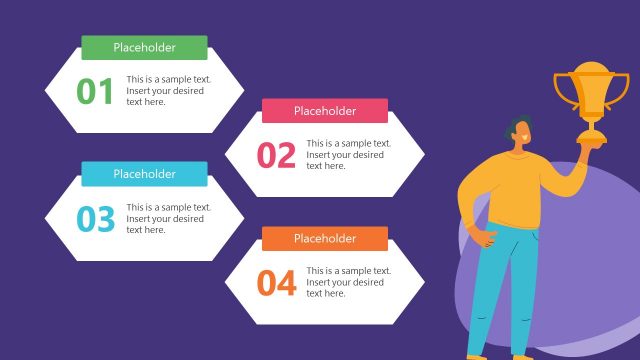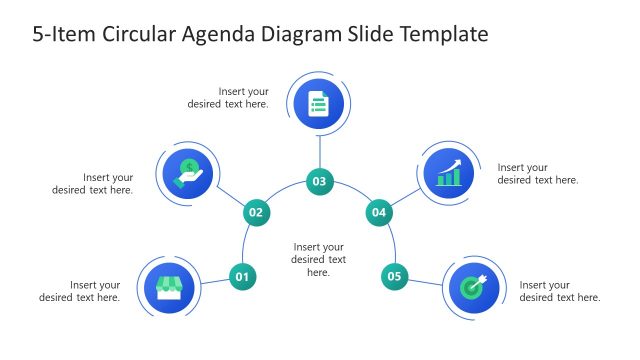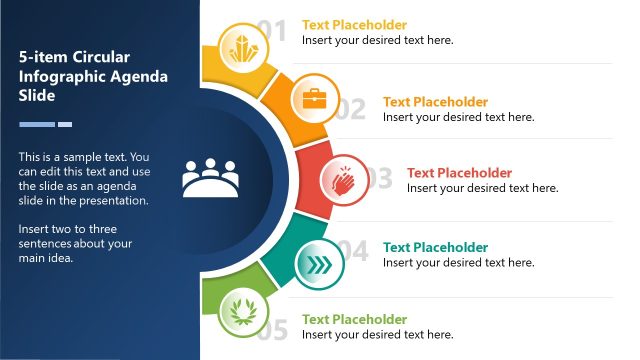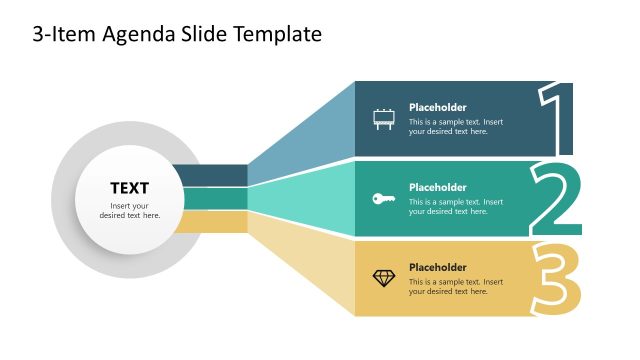Multi-Item Agenda Slide Design for PowerPoint
The Multi-Item Agenda Slide Design for PowerPoint contains three slides for a table of contents. These PowerPoint templates provide 5 – 4 – 3 agenda contents for bullet points. Agenda slides also include clipart icons for visual representation of each component as metaphors. For example, magnifying glass for research findings and bars for statistical analysis. It is best to display list of presentation contents beforehand and make audience aware of discussion key points. The purpose of agenda slide is to provide an overview of topics covered in discussion. Moreover, the table of contents gives structure to entire presentation.
The PowerPoint agenda template demonstrates arc-shaped labels to highlight up to five core topics. It illustrates how presentation encapsulates key points in a single slide. The users can copy their desired layout from five, four, and three agenda templates. They can further edit and personalize PowerPoint templates according to theme colors. These slides are bullet point designs to showcase brief description of specific concept. The PowerPoint agenda slide will help arrange that information in a creative order of steps.
The Multi-Item Agenda Slide Design for PowerPoint includes a circular shape as spotlight for focal topic. It divides presentation into multiple segments. The agenda diagram design is flexible to use in various industries. Because it’s a general-purpose Point agenda slide design. The existing PowerPoint background could be replaced by different colors, patterns, and images. Users can apply different decorative elements to enhance slides with visual aids. For instance, insert brand components like logo in footer. The users can also copy agenda templates as dividers or chapters.