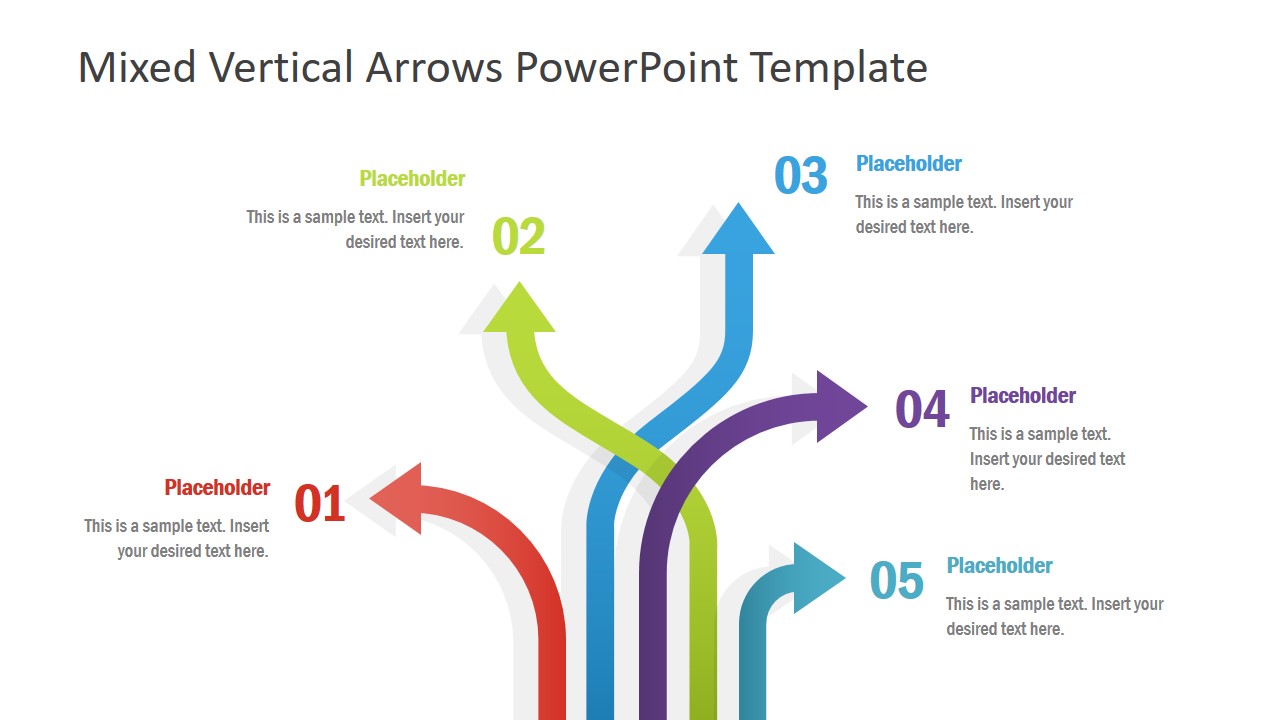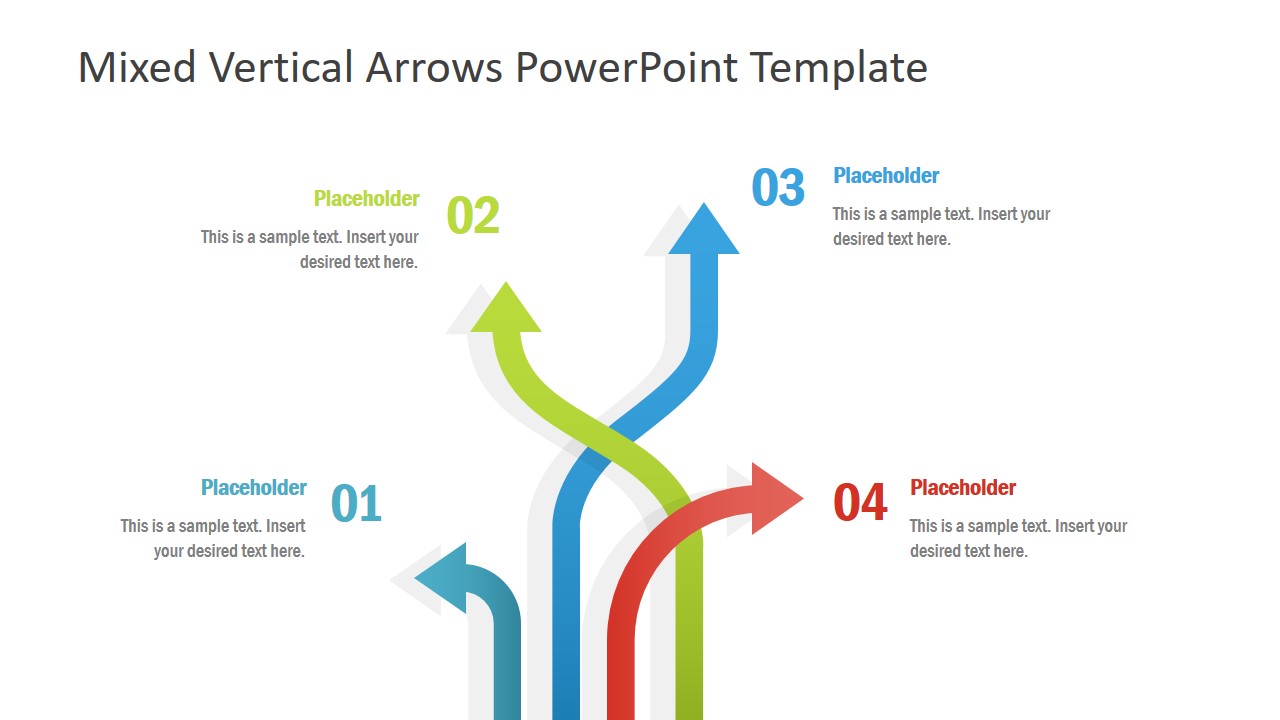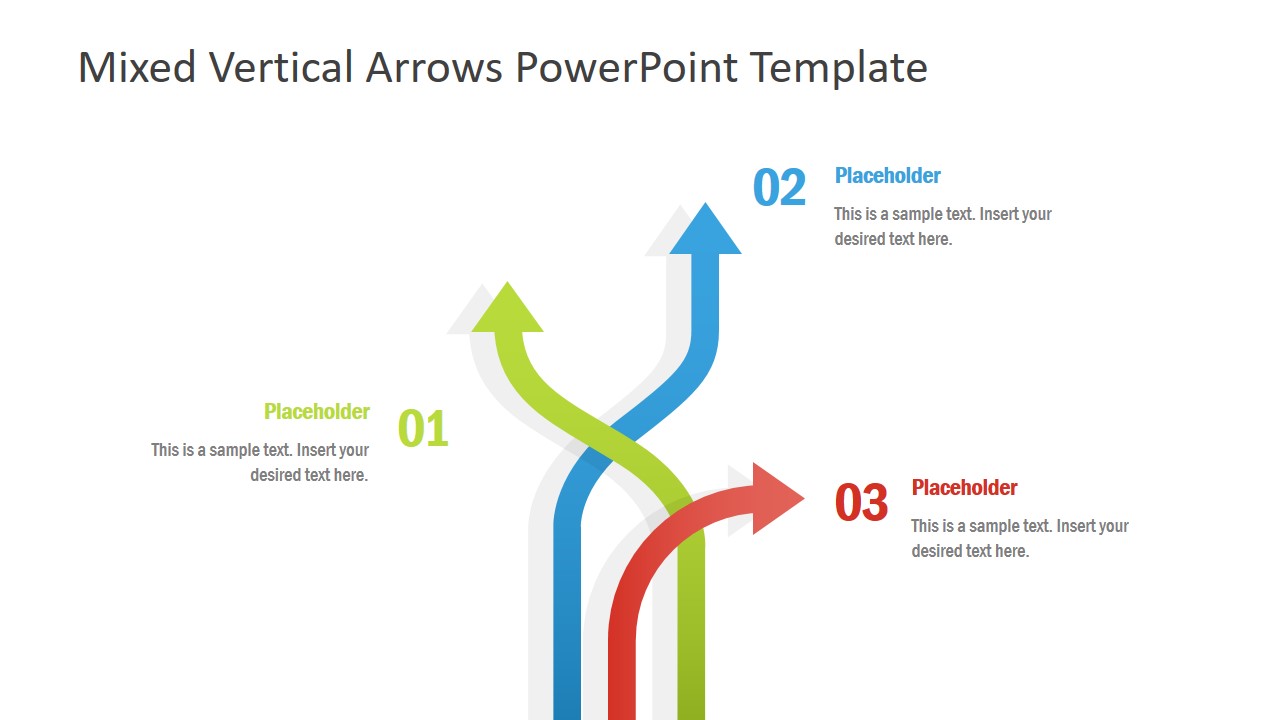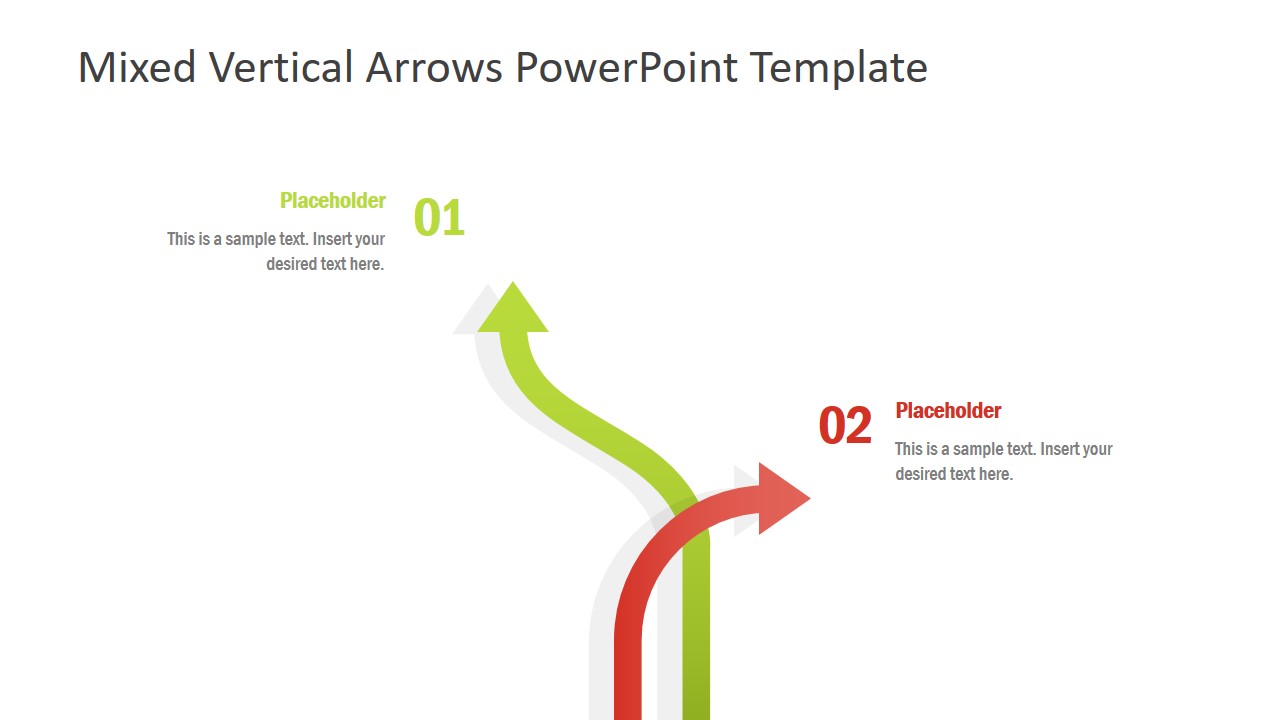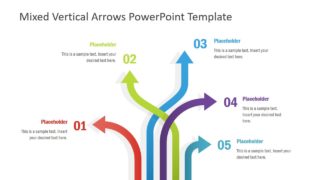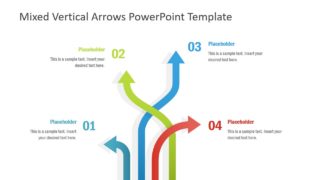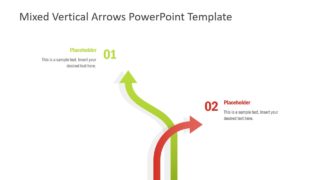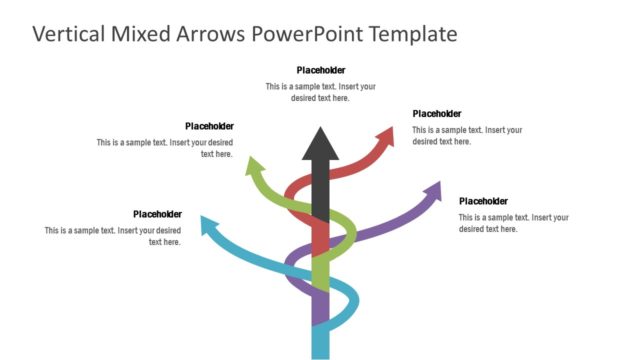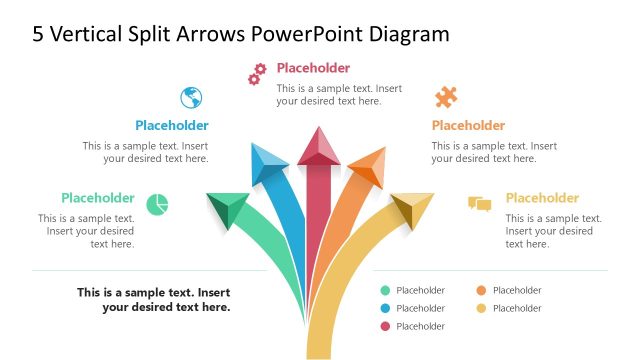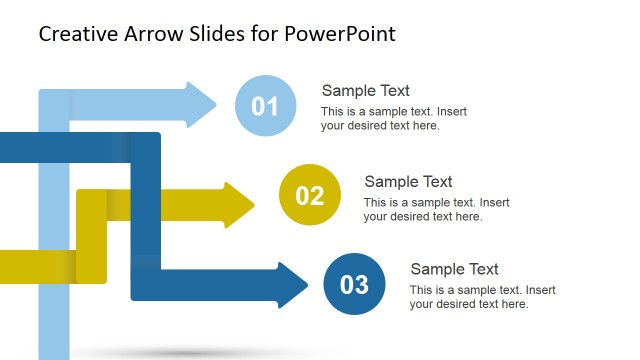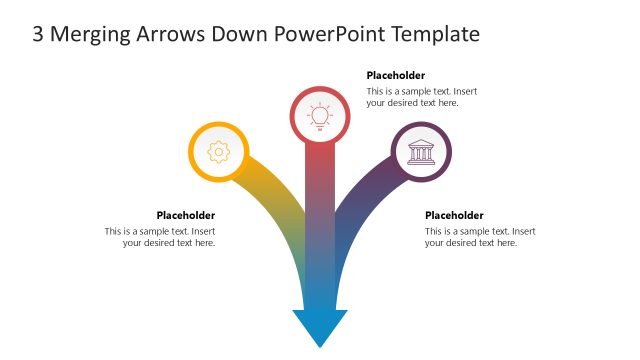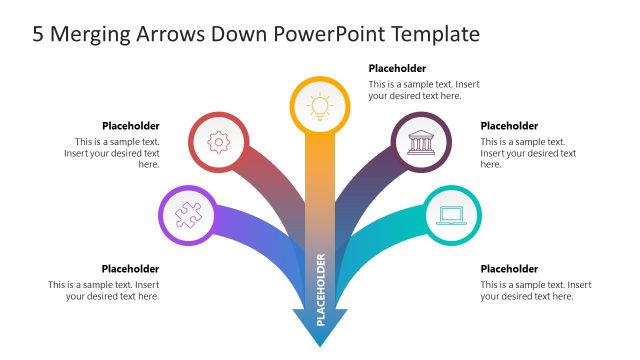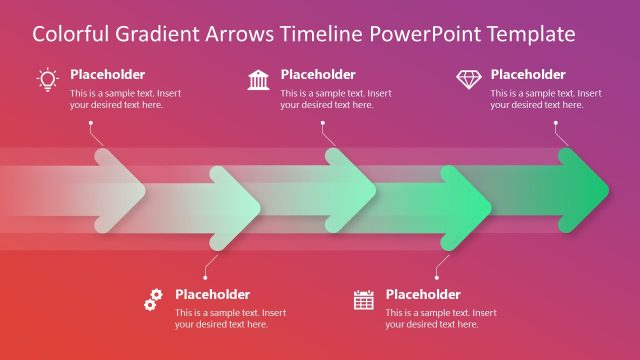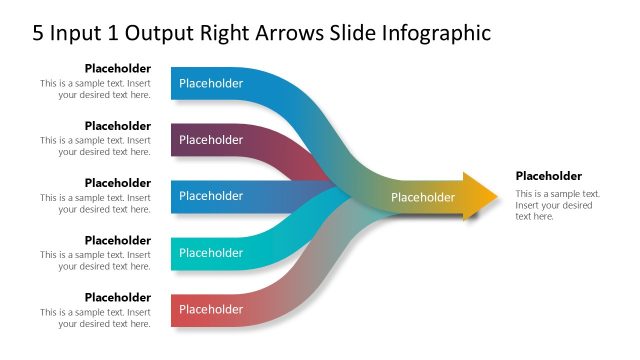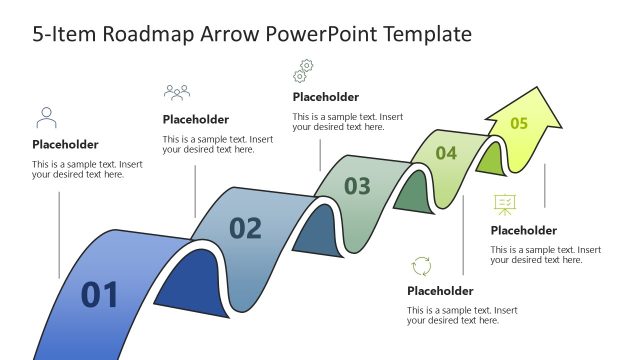Mixed Vertical Arrows PowerPoint Template
The Mixed Vertical Arrows PowerPoint Template is a creative slide set with multiple sequence layouts. There are 5, 4, 3, and 2 arrow slides which start from root and move to different directions. These direction arrows original contain different color fills for vibrant visual effects. But users can change these colors by simply choosing from shape fill pallet in the drawing format menu. These vertical arrow shapes are useful for displaying multi-choice concepts. Such as project workflow and process guidelines.
Alternatively, SlideModel offers a wide range of Arrow shape diagram template to download from. For example, Multiple Arrow Toolkit and Arrow Flow Diagram Template. These are fully editable PowerPoint slides which could be used as a part of pre-design business presentation. For instance, copy 5 arrows PowerPoint template to discuss or brainstorm innovative ideas.
The Mixed Vertical Arrows PowerPoint Template use numbers for sequence of topics during a discussion. These slides are professional diagram designs to accommodate a wide range of process flow models. Moreover, these slide layouts are an attractive way of depicting business models. The users can also create more vertical arrows by simply copying individual elements into a slide. Moreover, edit arrow sections for step-by-step diagram by resizing and rotating objects to adjust.
Alternatively, you can download other merging arrows infographic templates for PowerPoint & Google Slides, as well as other infographic diagrams and slide templates to improve your presentations.