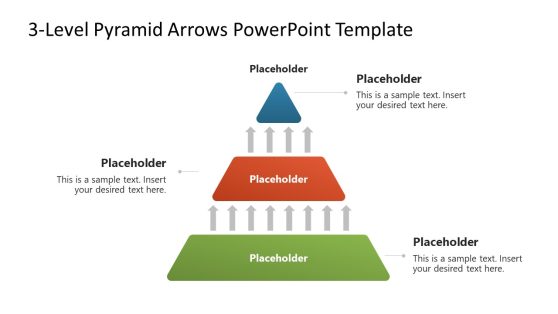Mike Protective Mask Character PowerPoint Clipart
Mike Protective Mask Character PowerPoint Clipart is a professional design of cartoon figure for scientific research related presentations. Use Mike character with protective mask presentation in powerful research seminar for higher impact. The sunning character cartoon figure provides an effective visual and a personal touch as a communication technique. This demonstrate direction, skills and participation all together. The scientist work to discover new things, develop statistical analysis based on research. This PowerPoint helps present the purpose, reports, new discoveries, consumer behaviors and systematically collecting data. The PowerPoint, especially made for people working in laboratories, who can utilize it for subject base reports. Decorate the slides using protective mask character Mike to make presentation more engaging for the audience.
The Mike Protective Mask Character PowerPoint Clipart is an editable template. The vector graphical figure is comprising of PowerPoint shapes, fully customizable in its appearance. The scientist image is dressed in blue lab coat, surgical mask, hat and gloves. The sensitive research laboratories require scientist and researchers to comply with dress code as precautions of health hazards. This character figure is reusable in other presentations and reports by simple copy paste. The text placeholders however help enter details of topic in discussion. It can be used to prepare presentations on COVID-19 or Healthcare presentations in PowerPoint.
The simpler edits like change the color of clothes, resizing shape is easier in drawing format menu tab. Although, the users can also make interesting modifications to the image. Such as, remove mask or hat, decrease the length of lab coat and turn it into jacket. Moreover, recolor the skin tone of character’s face. To do so, double click the round shape of face, there are two overlapping icons. Select one at a time and add desire face shade from shape fill palette. There are several other options that invite creativity from users. For example, 3D effects, shadow and reflections, duplicate image to create team of scientists and much more. Find the rang of cartoon character for multiple purposes in SlideModel Gallery of Creative Cartoons.