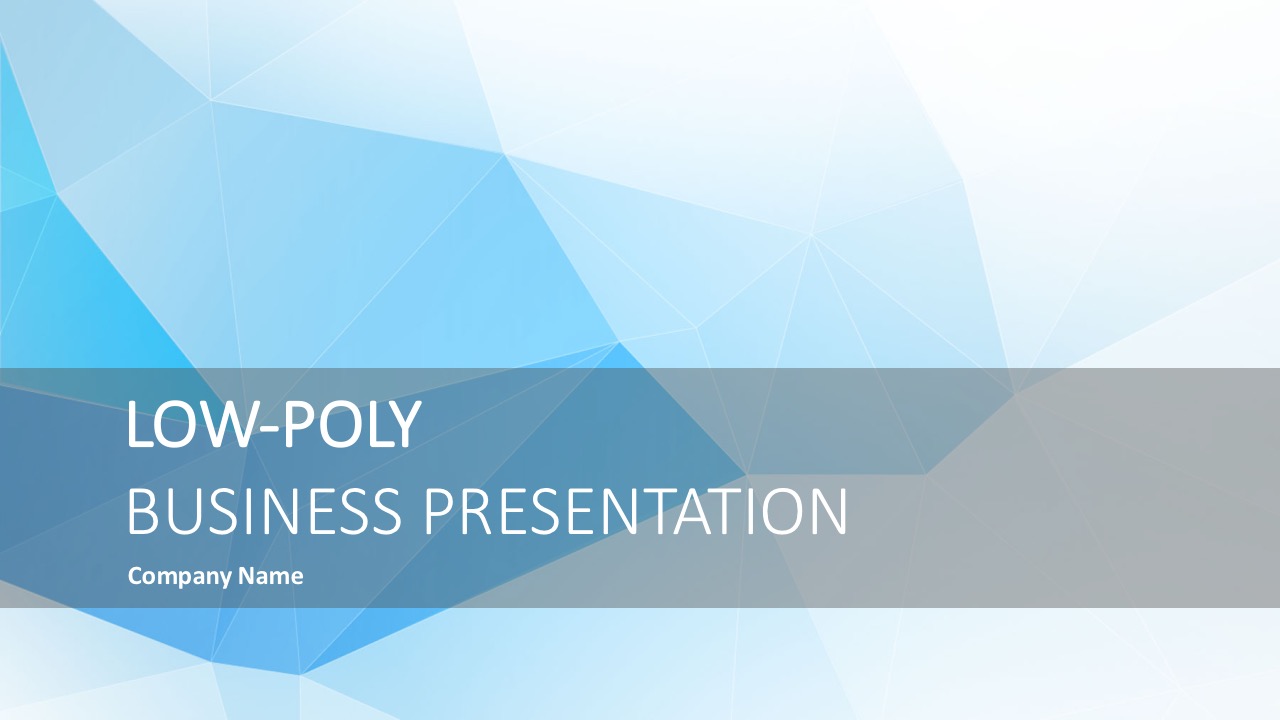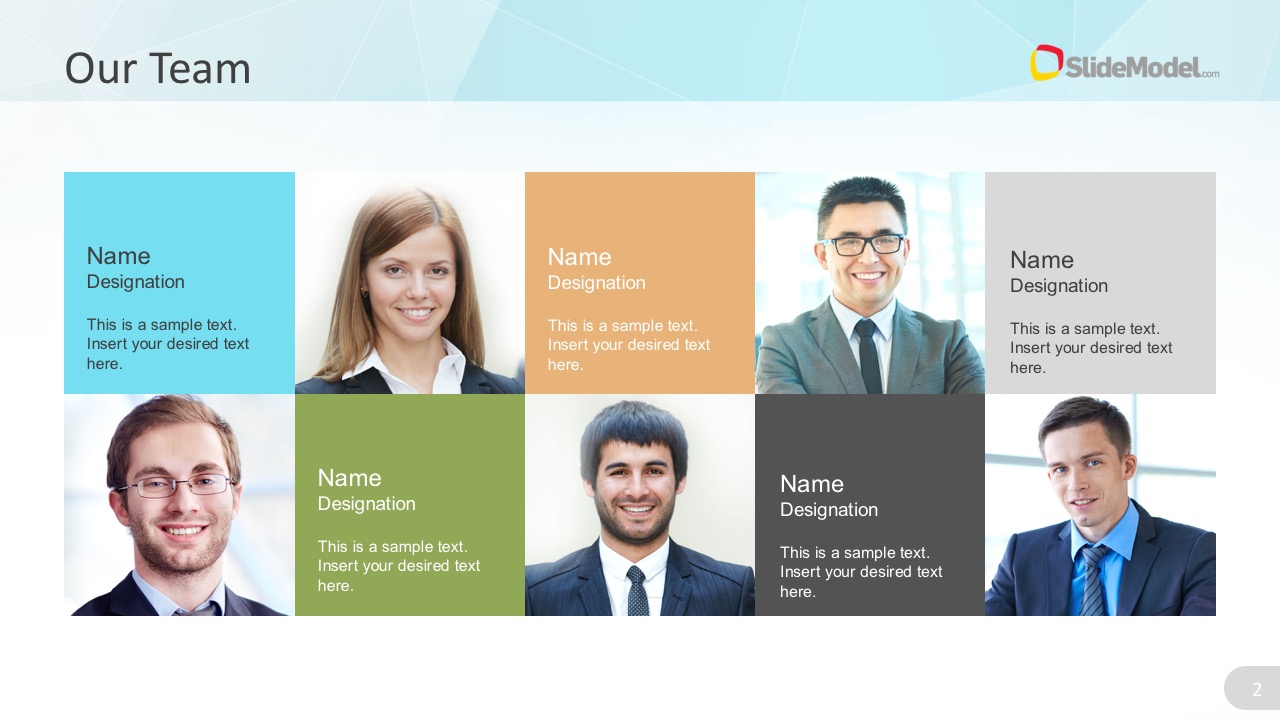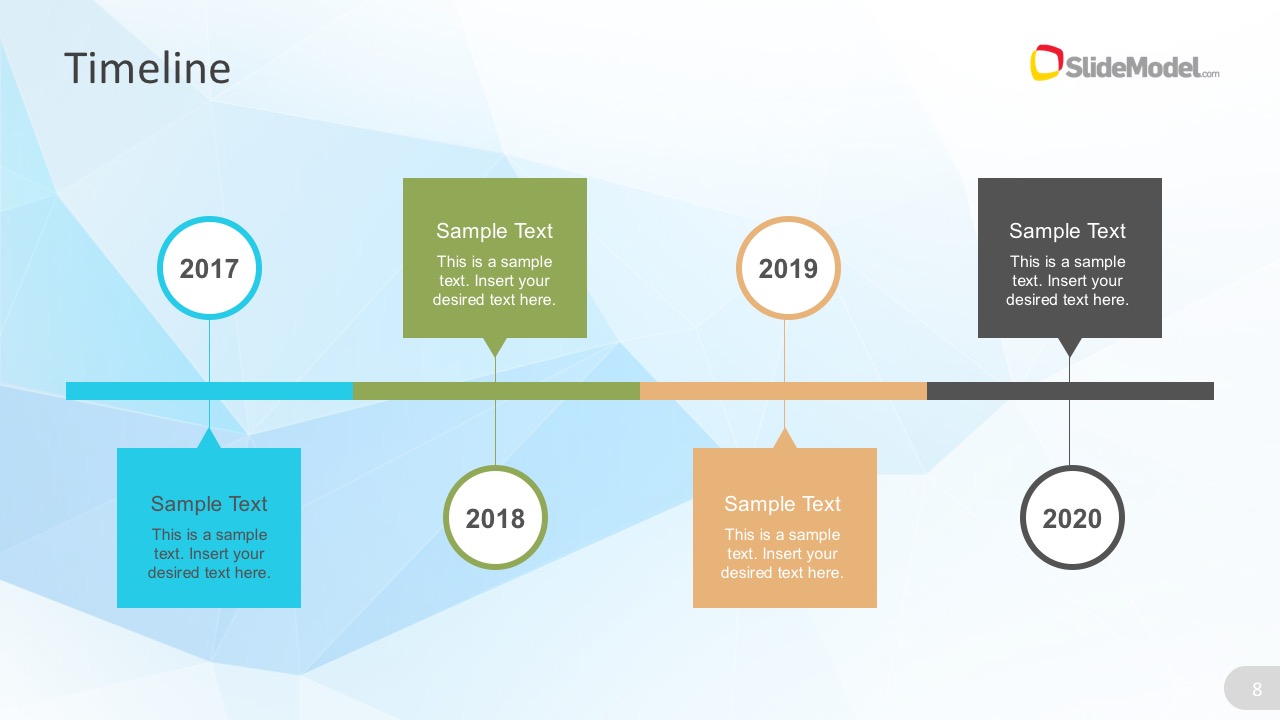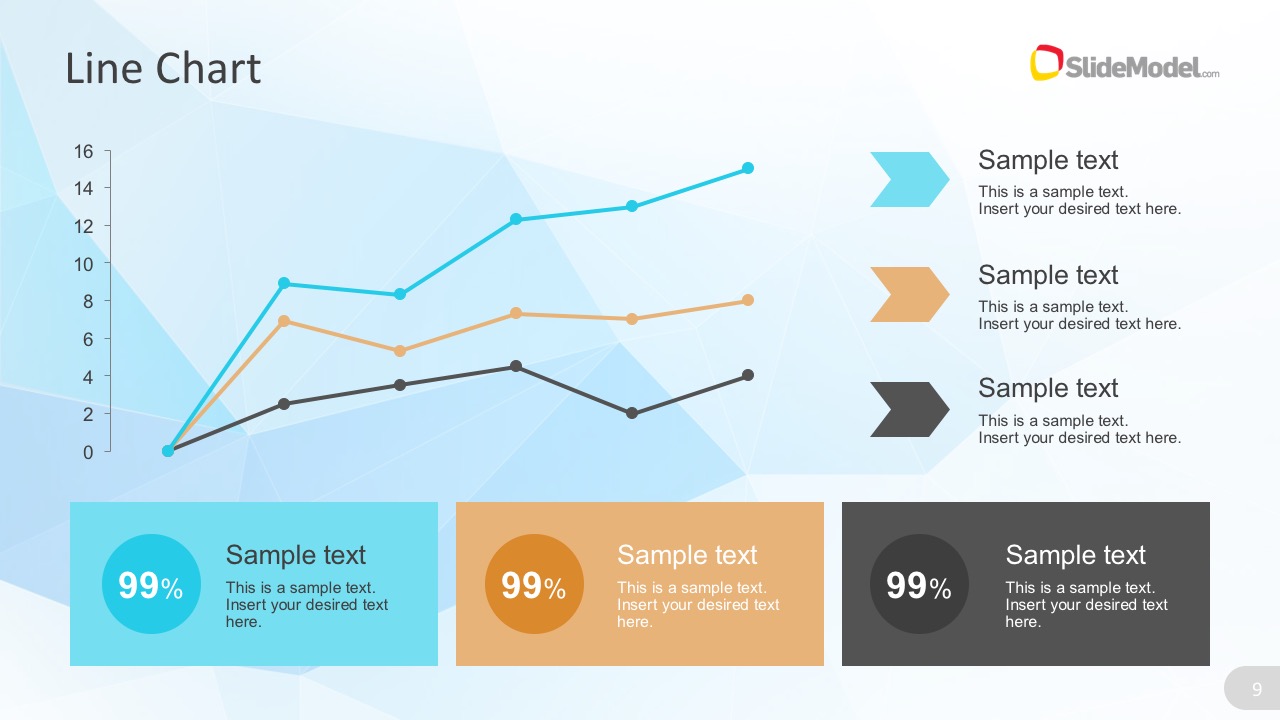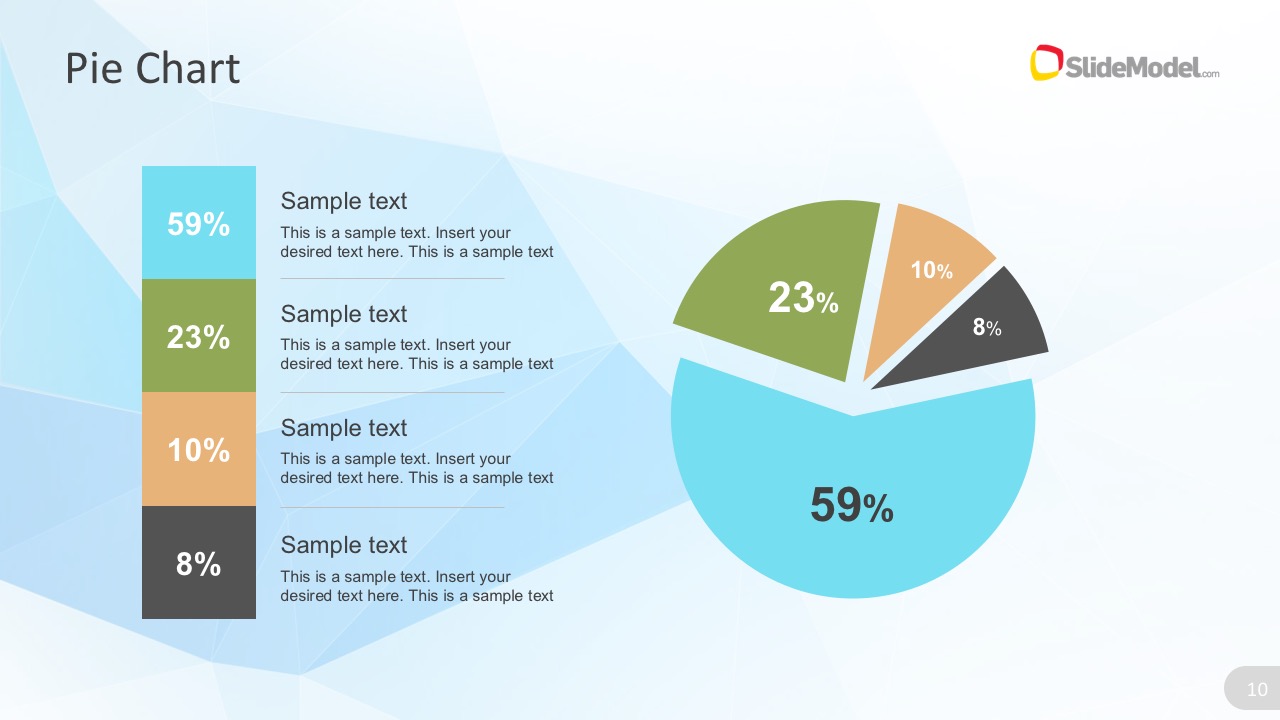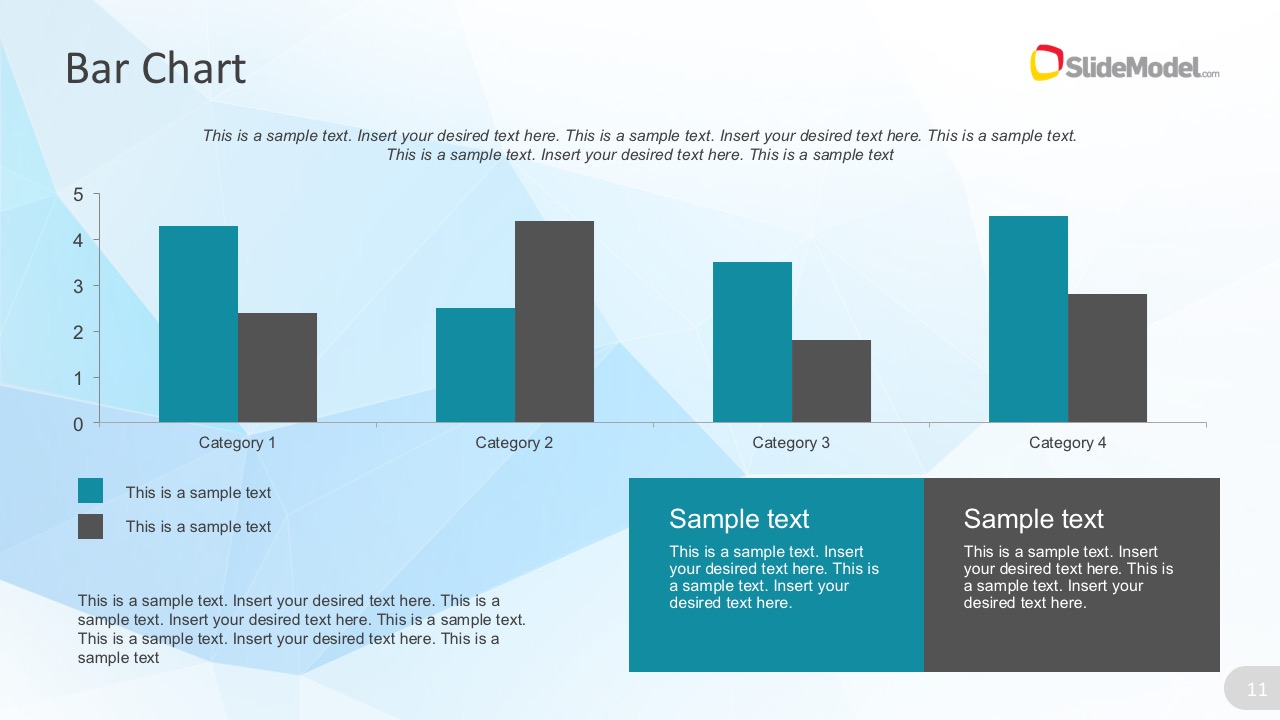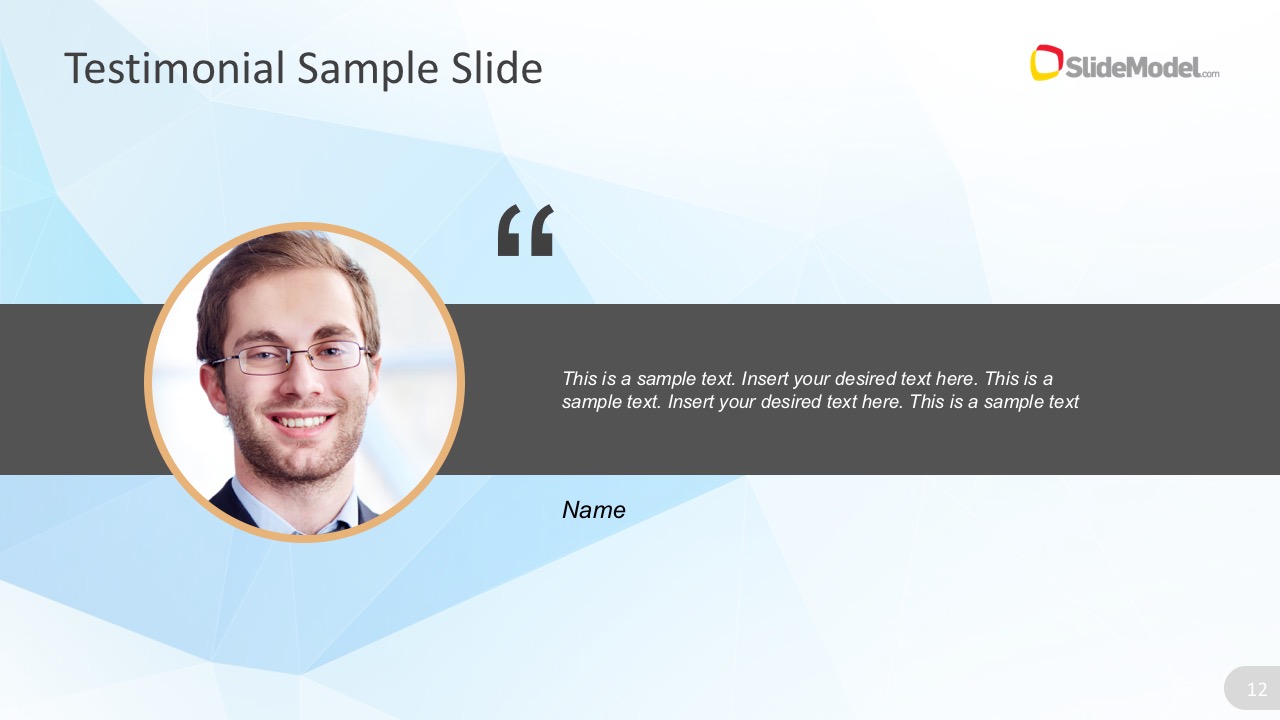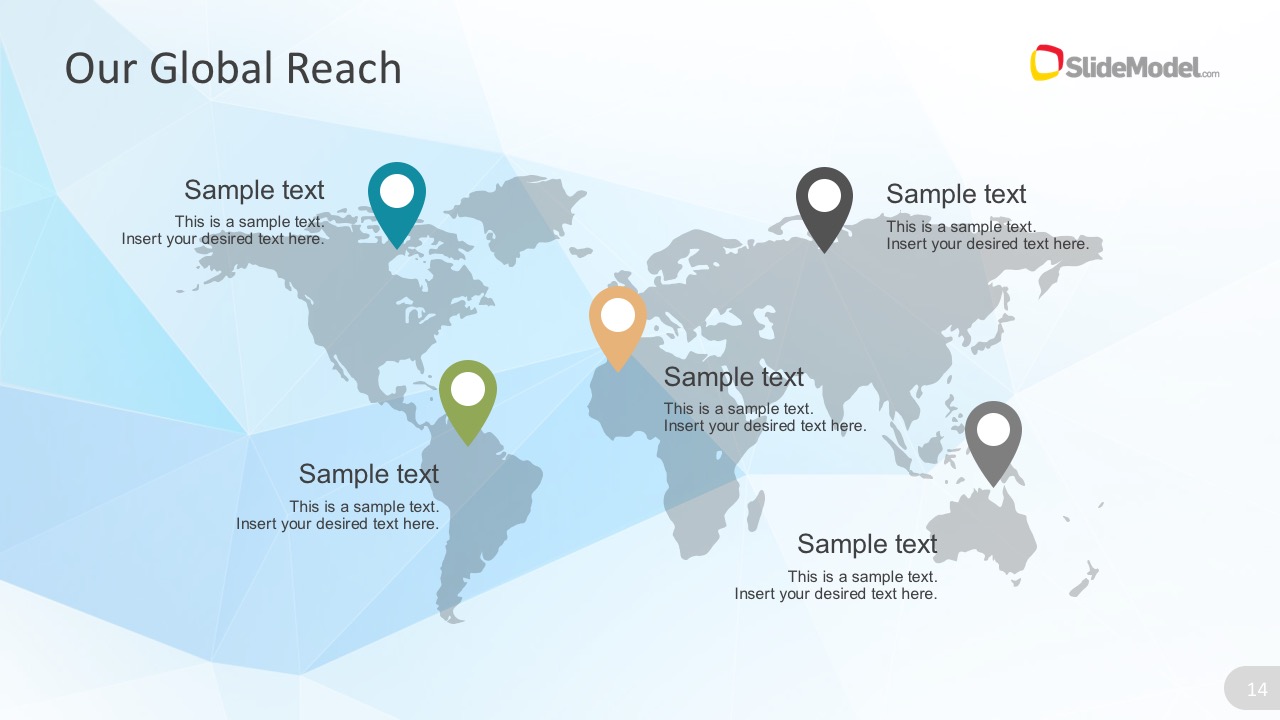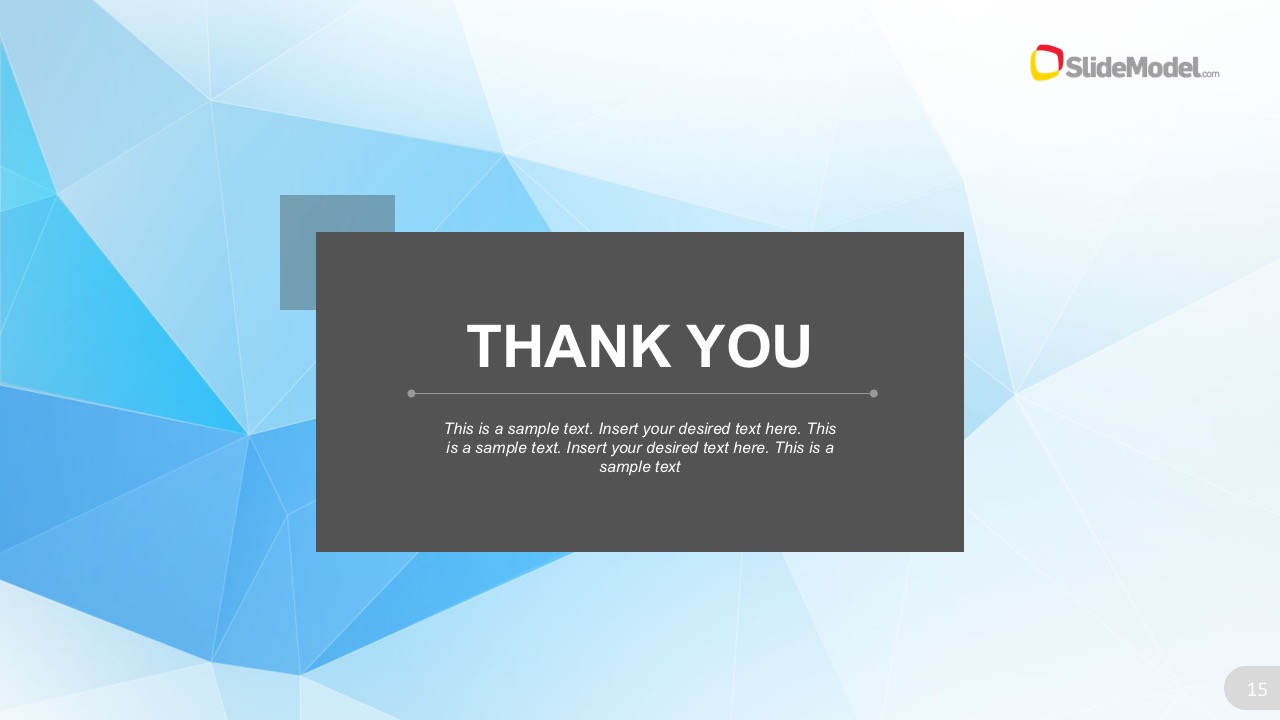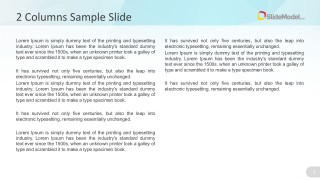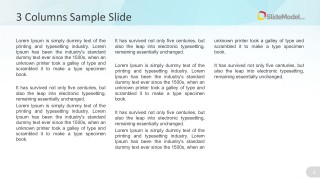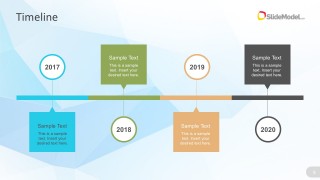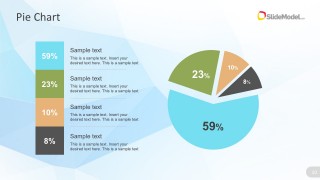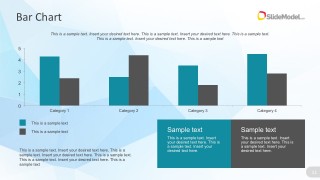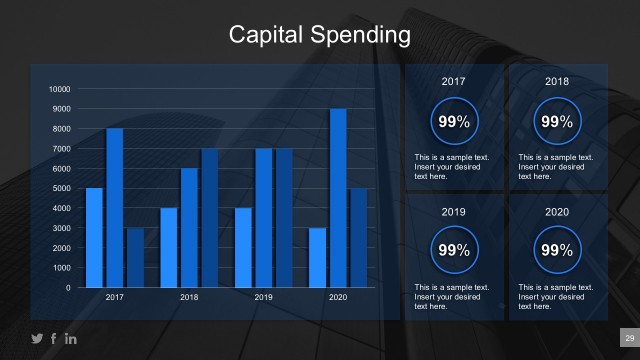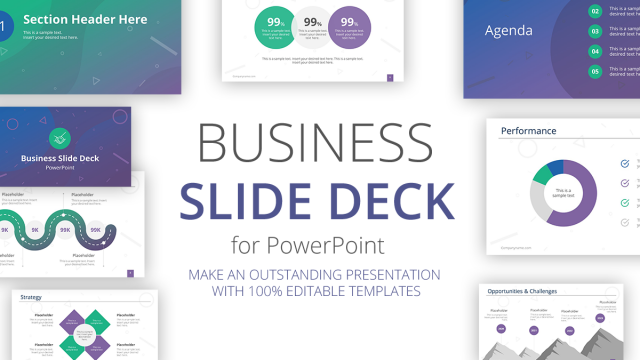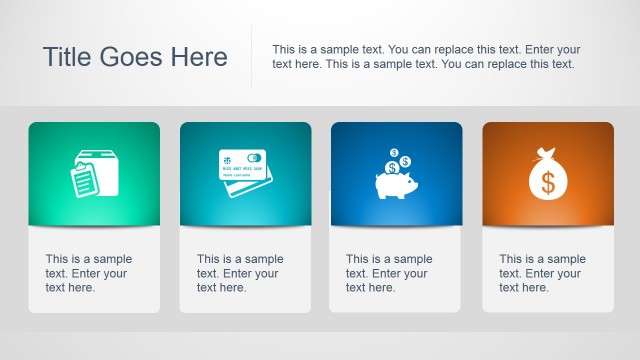Low Poly Business Presentation Template
Business Plans provide a complete look at the most important areas of the business. Including operations and financial contexts. Any entrepreneur can use a business plan. So can a banker, an investor, or a venture capitalist. Some people use business plans to develop a go-to-market strategy. Others simply to determine operating cost versus profit.
Basic Guidelines for Business Planning:
- Grow existing business.
- Build sales benchmarks, trends, and strategies.
- Seek investment for new ventures.
- Explain business objectives to the management team, employees, and new hires.
The template uses low-poly graphics. A low poly is a digital polygon design created in 3D computer graphics. The low poly approach combined with origami effect creates a stylish graphics, and abstract illustrations. Further built in three different colors of origami background. The user can edit the template background through the Slide Master PowerPoint feature.
This Low Poly Business Presentation Template contains 15 unique slides and it is compatible with major presentation software like Microsoft PowerPoint. Targeted for business and corporate presentations. The graphs, charts, timelines and diagrams are fully editable. Allowing the user to customize the properties without losing quality. The template has shapes and images. That can be adapted based on the presenter’s needs. Generally, the presentation template for PowerPoint makes an easy-to-edit infographic. Effective and useful for annual planning, brainstorming and strategy meetings.