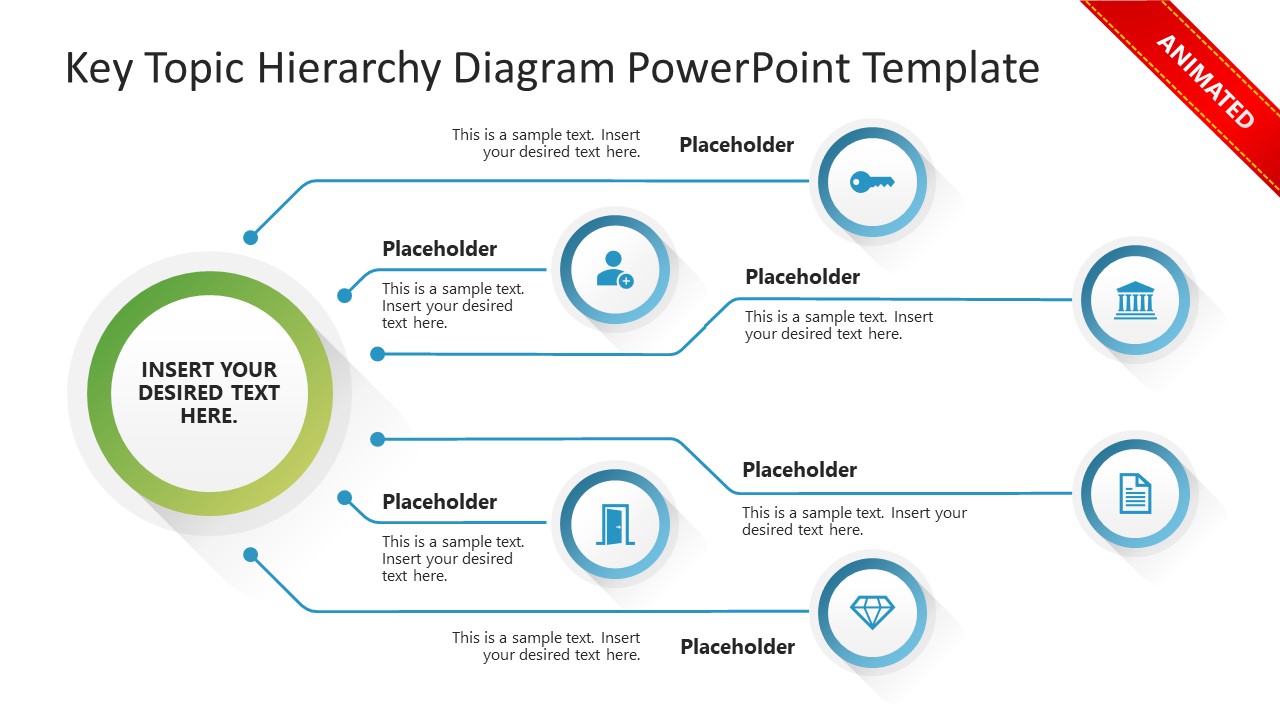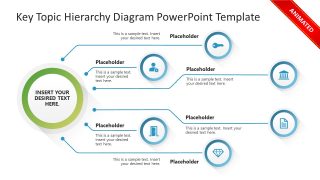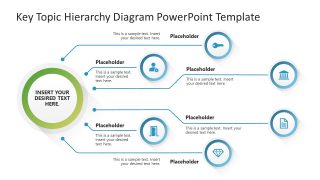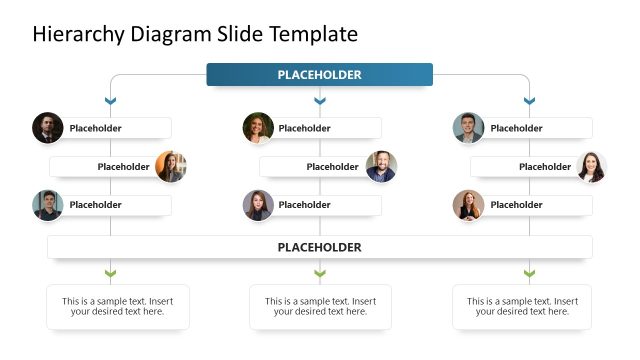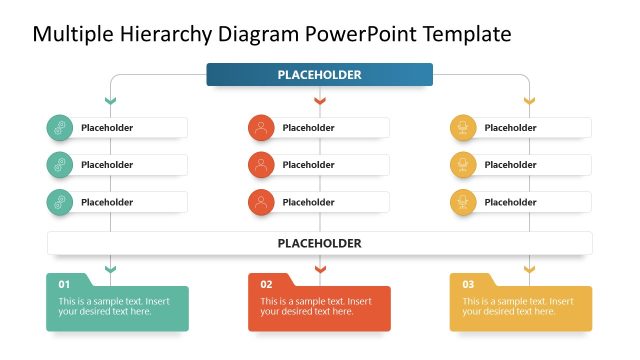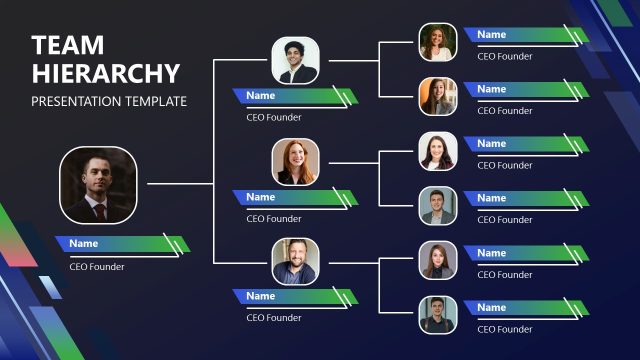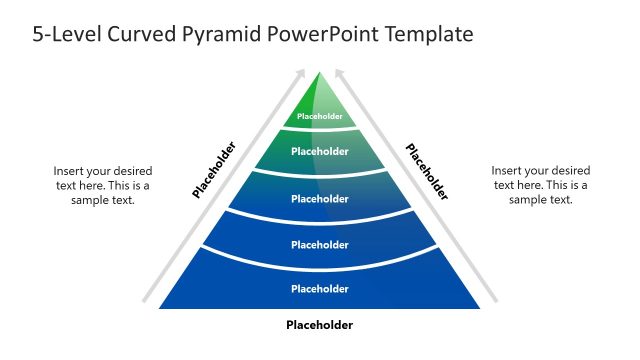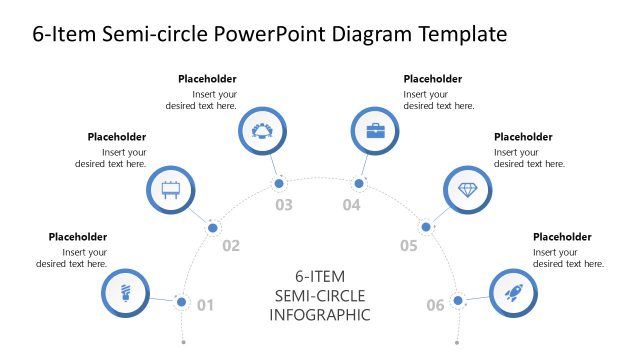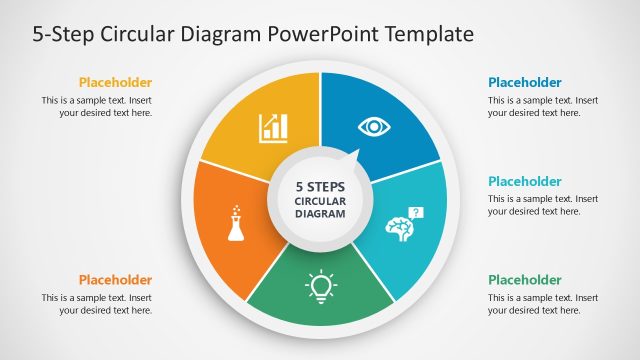Key Topic Hierarchy Diagram PowerPoint Template
Grab our interactive Key Topic Hierarchy Diagram PowerPoint Template to present the primary and secondary topics within a subject or domain. The topic hierarchy diagram visualizes and represents the connection between the topics and is used to organize thoughts in brainstorming and to create mindmaps. Digital marketing experts can use this topic hierarchy diagram template to showcase the organized content creation plan advertisement setups. With this diagram layout, SEO experts can showcase multiple keyword clusters in a topical map. The animations in the first slide are soft and circular shapes that move onto the screen individually, depending on their hierarchical structure.
The template has two slides with the same diagram, but the first slide has animations, while the second slide does not contain animations. Professionals can edit the Key Topic Hierarchy Diagram PowerPoint Template with all PowerPoint versions. The diagram shows a large circle on the left part of the slide, which shows the title of the presentation topic. Next, we have six lines with pointed heads of varying sizes. They originate from the title shape, and each connects with a small circular shape and an infographic. The circular lines have gradient colors that enhance the visuals of the presentation design. The top hierarchy template’s simple and unique graphical arrangement allows professionals to showcase their ideas engagingly. They can also repurpose the template to showcase the milestones of a business project, different factors in a business workflow, or product development stages.
This best PPT template is 100% editable, and professionals can change the PowerPoint shapes or icons used in the layout based on their preferences. Download our key topic hierarchy diagram presentation template and communicate the information effectively!
Alternatively, you can download key points PPT templates, ready for PowerPoint & Google Slides presentations.