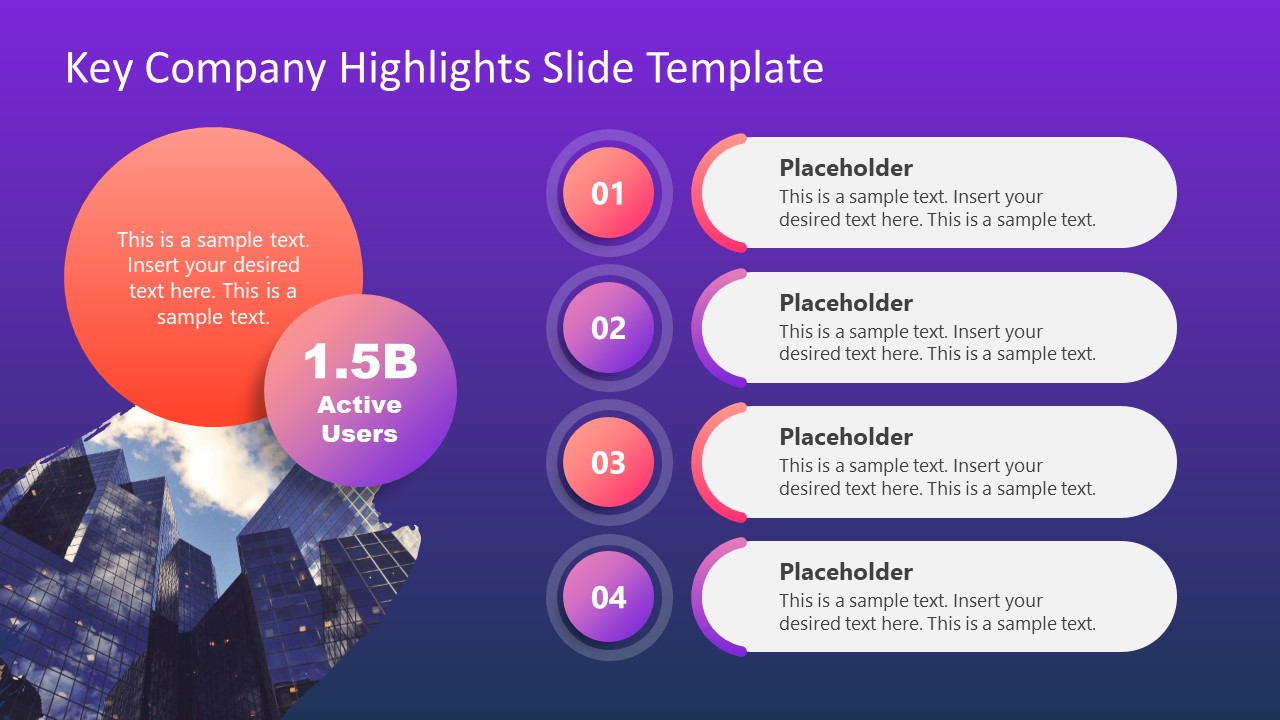Key Company Highlights PowerPoint Template
Customize this widescreen Key Company Highlights PowerPoint Template to showcase your company highlights. Companies are always interested in presenting their success points, achievements, and team strength in an appealing way to attract more visitors and sales or even gain attention. This differential representation leads to increased publicity and fame of a brand, among others. So, presenting your company profile highlights on your website, webinars and meetings is the key to winning competitions that directly affect sales & business marketing. To address this requirement of our corporate users, we have designed this attractive key company highlights slide template with editable placeholder text to indicate key company highlights on a single page. Presenters can add the desired text and use this slide as a first page in routine meeting presentations, pitch decks, and marketing campaigns. Users can also print the design or use this graphical slide on their websites.
The Key Company Highlights PowerPoint Template carries a one-pager slide design in two background color variations, i.e., white & bright purple. This slide template comprises four circular shapes having dual gradient bright color fill representing numbers. These PowerPoint shapes are arranged in a vertical queue and are encircled with a light shade thick boundary. Presenters can change these numbers and mention other words according to the requirements. Each circular bullet point has a text box with smooth oval edges. A thin boundary line is also placed on one corner of the text box to match it with the circular shape. Professionals can mention the key highlights of their company, like global reach, annual sales, awards, followers, and team members in these segments. On the other side of the slide, two bold circular shapes mention highlighted numerical values and quotes. These shapes can be used to specifically highlight more significant achievements, such as special sales that can capture the audience’s attention at first glance. The company image is also added to this side in the PPT background, which further adds to the decoration of the slide.
So, download this 100% editable key company highlights PowerPoint template to make your routine presentations engaging. Users can also use this company profile template for other purposes to list meeting agendas, mention the goals of a project, and more!