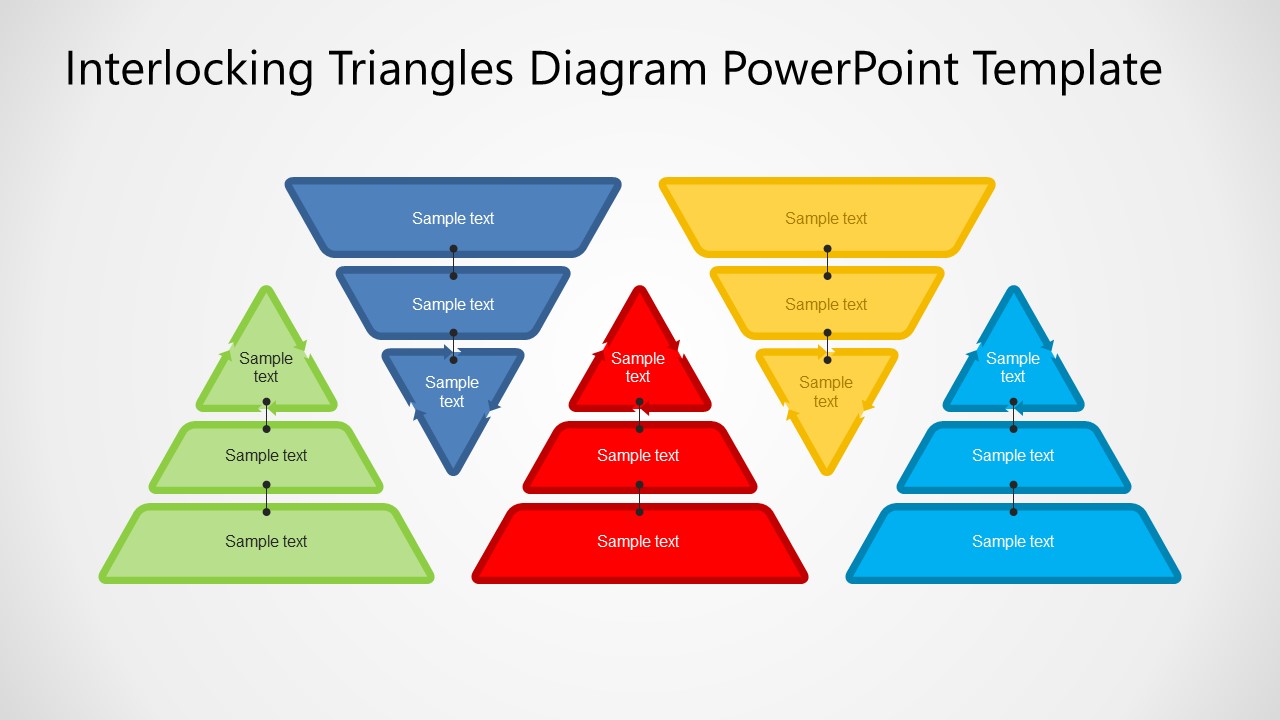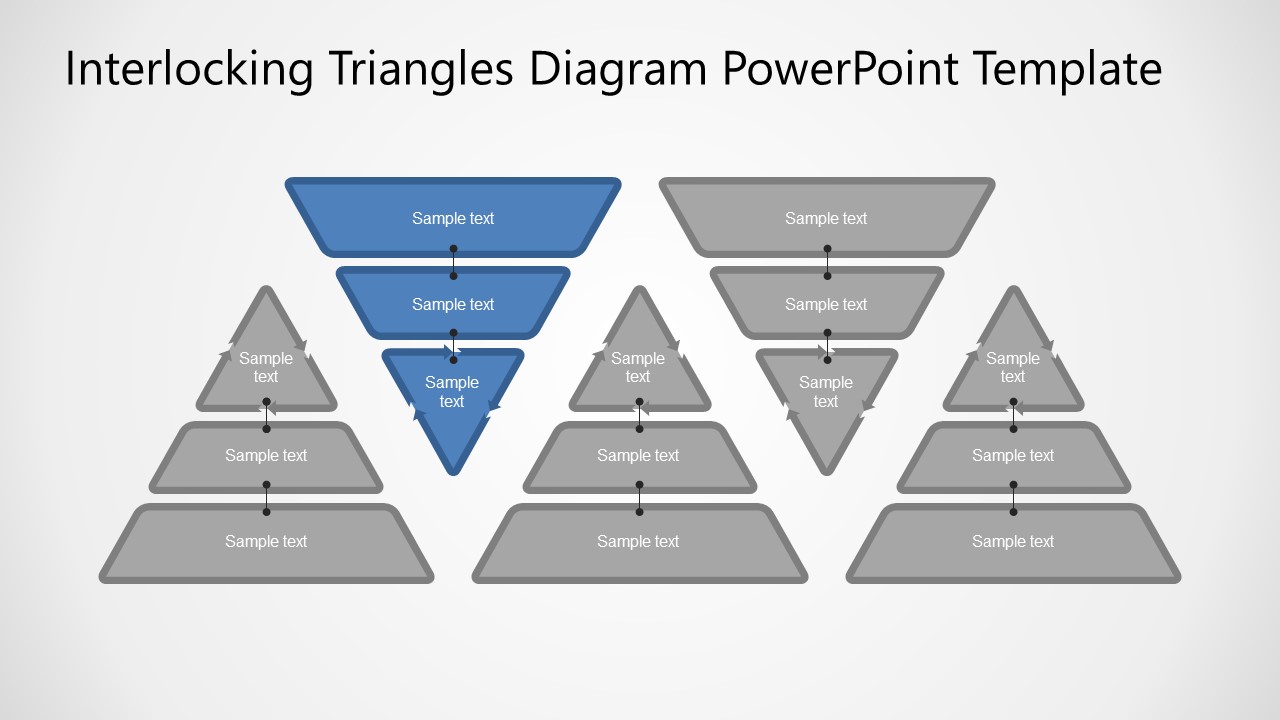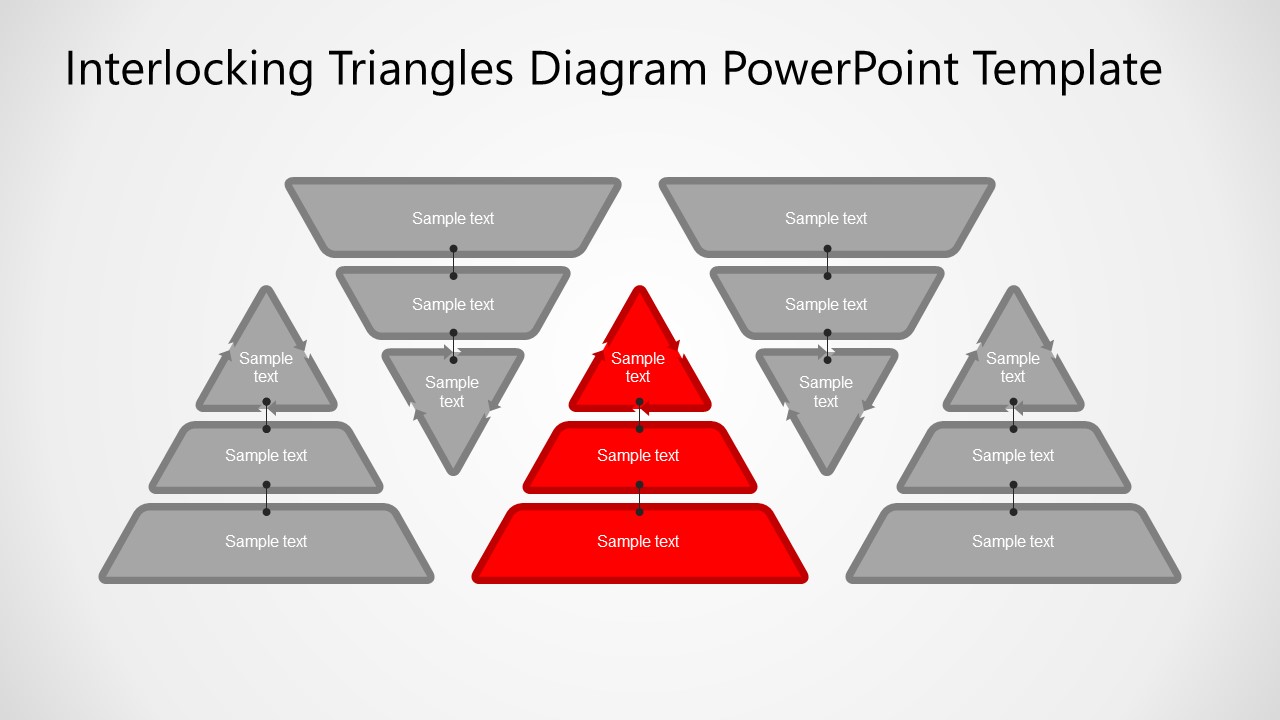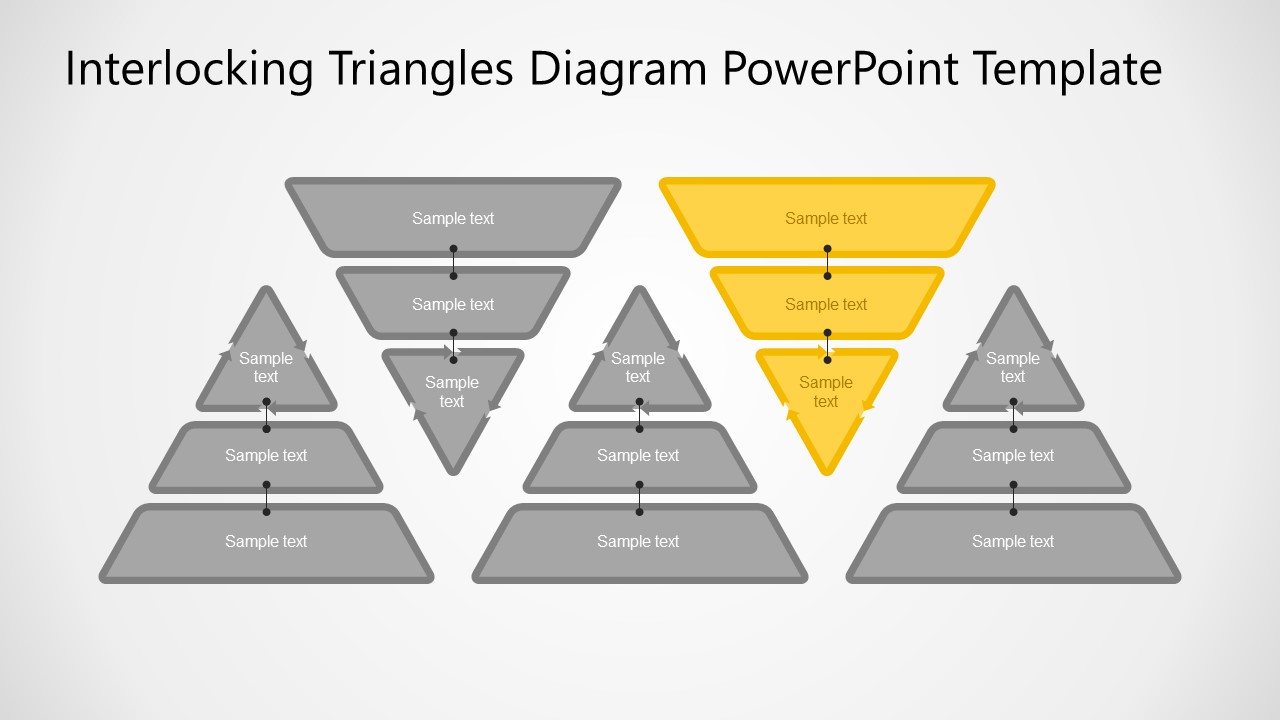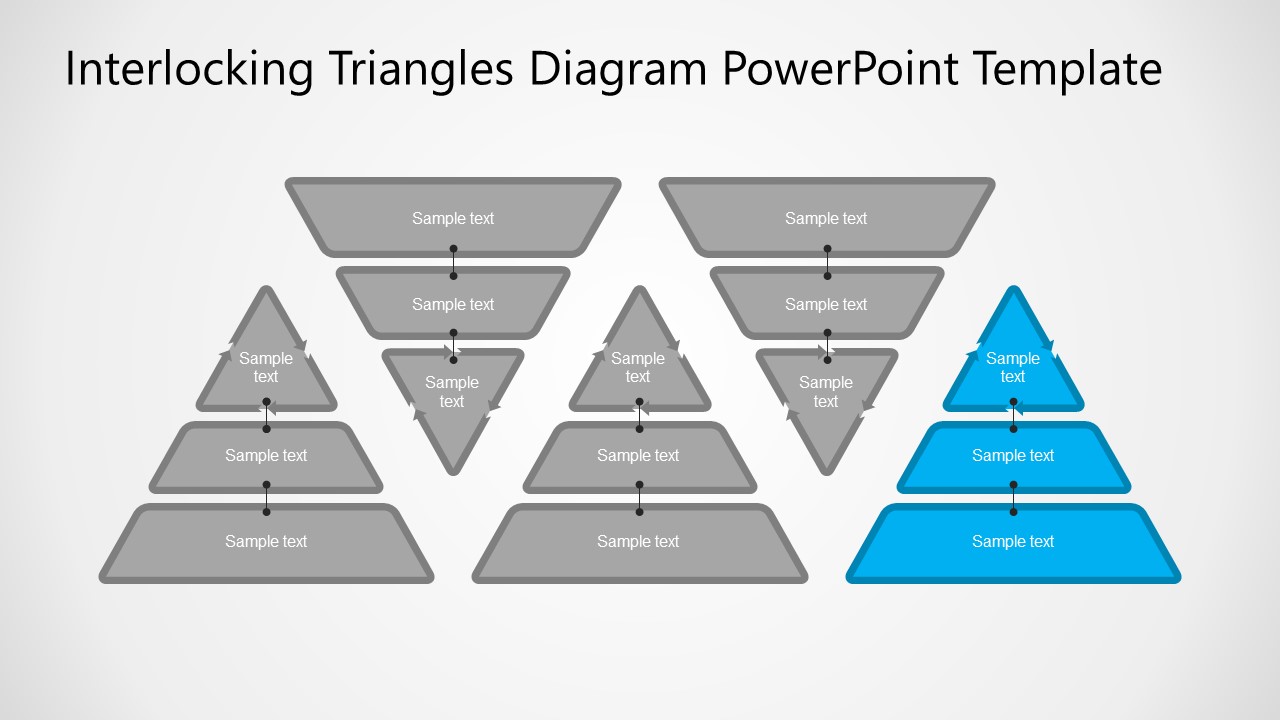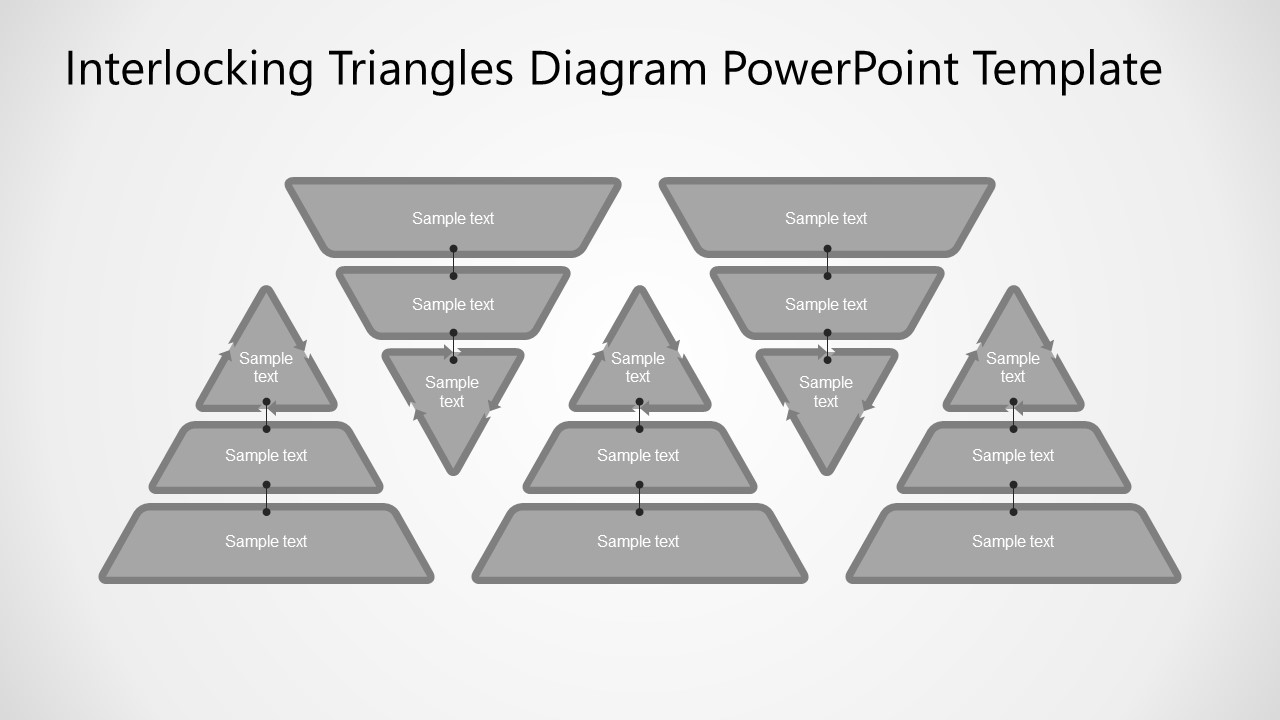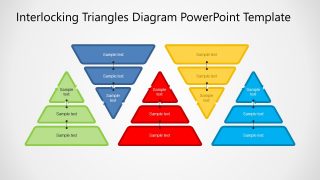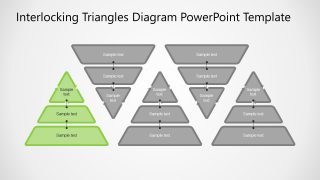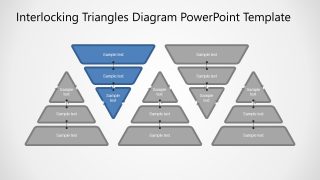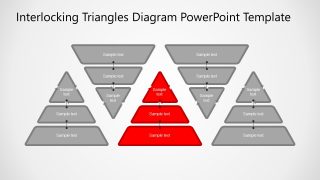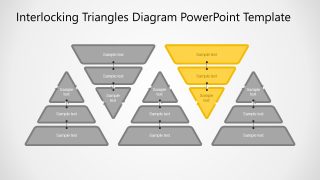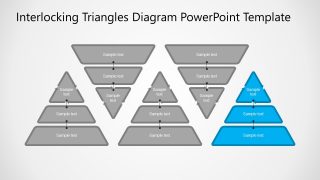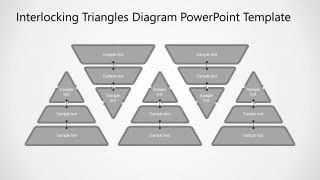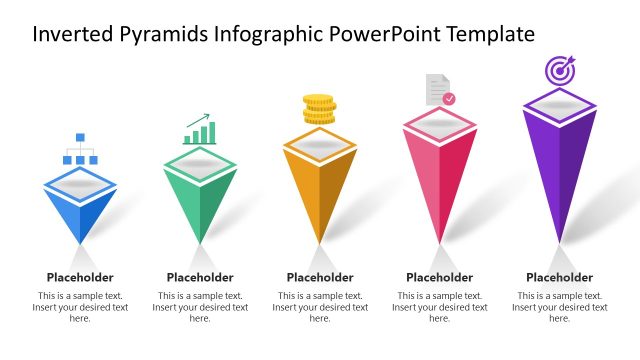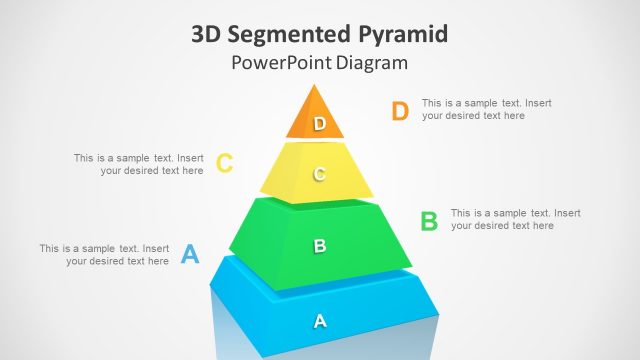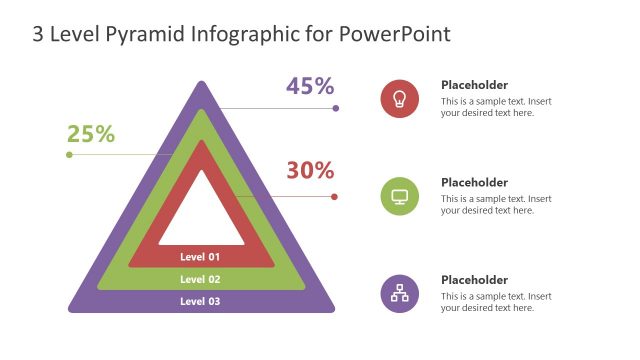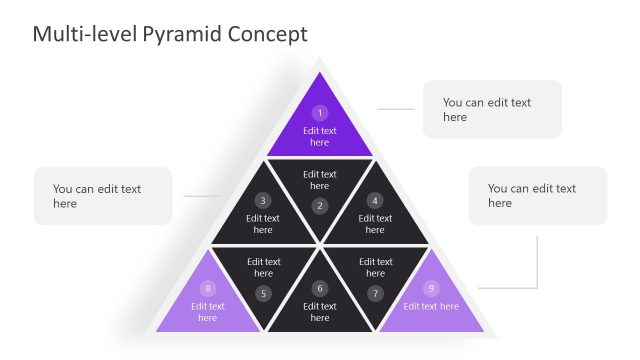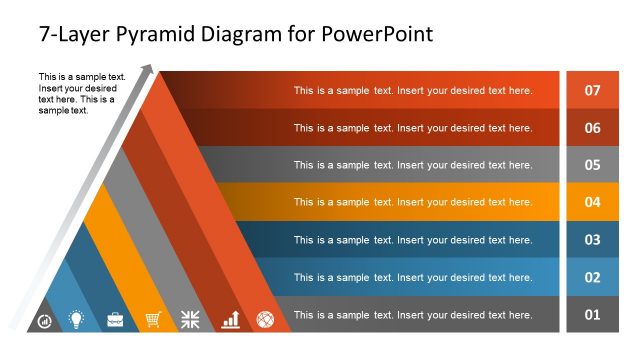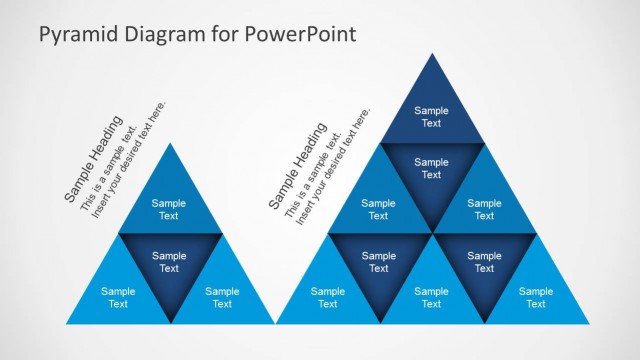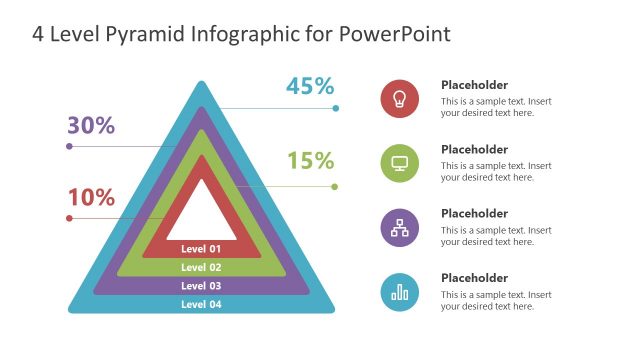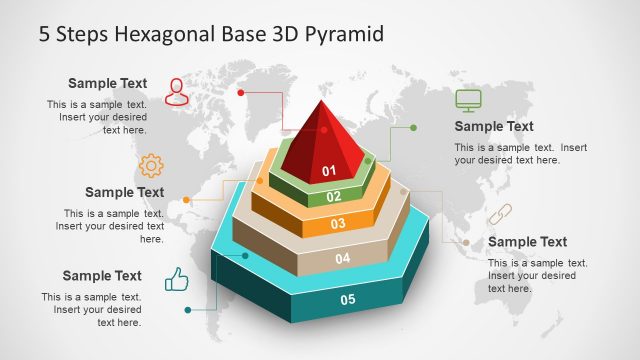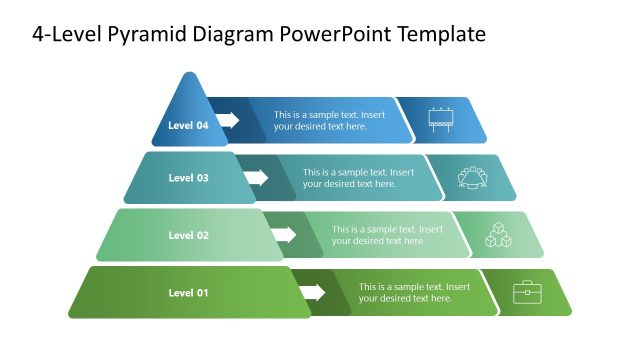Interlocking Pyramids PowerPoint Diagrams
The Interlocking Pyramids PowerPoint Diagrams is a 5 steps process flow template. It contains 5 regular and an inverted pyramid, displayed horizontally in an interlocking fashion. It depicts a jaw diagram. These pyramids are further divided into 3 levels. It forms a multi-layer chain-link process. The interlocking chart could help users prepare a hierarchical relationship of interconnected complex processes. Or, simply use 5 segments to display a 5-steps sequence of activities during the presentation.
The interconnected pyramid diagrams can display innovative business ideas or technology-related presentations. Like any linear sequences, the interlocking pyramids show a progression in tasks, processes, or workflow. The top-down pyramid is a valuable presentation model to describe priorities or a top-down processing design. For example, a strategy diagram displaying executive decisions on top, tactical in the middle, and operational decisions at the base level. At the same time, inverted pyramid diagrams are often used to convey vast data processing toward the outcome. Altogether, these pyramids can provide helpful information in 3 groups.
The Interlocking Pyramids PowerPoint Diagrams contain seven slides with editable and segmented elements. You can change the colors of triangular shapes from the shape fill option. The white PowerPoint background will make it easier to copy slides into any presentation color theme. Six additional slides have transitions applied to make presentations more engaging for the audience.