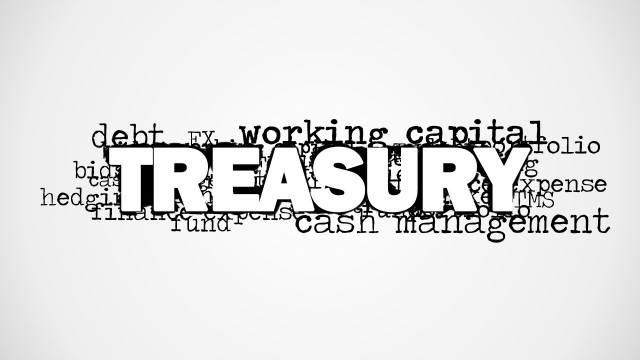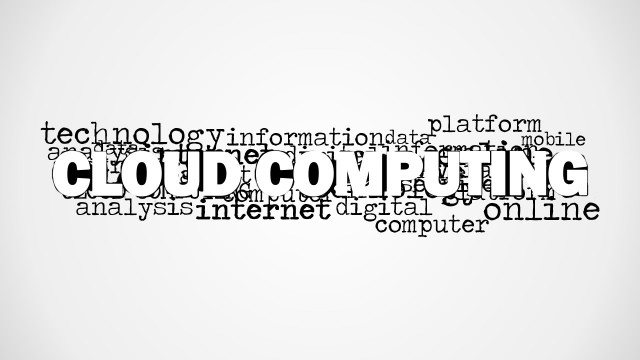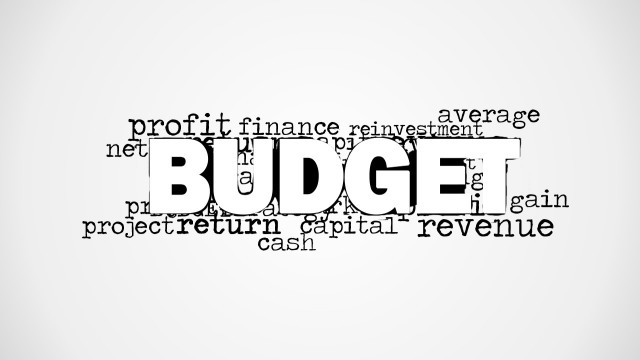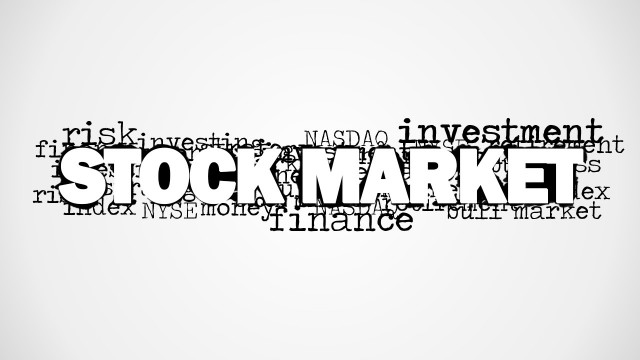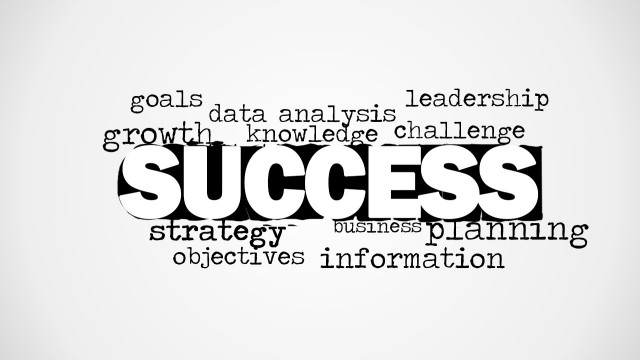Interest Word Cloud Picture for PowerPoint
Interest Word Cloud Picture for PowerPoint is an attractive data visualization method used to gain maximum audience attention via a word cloud slide. This word cloud has the most prominent keyword of Interest, representing its particular use case in banking and finance presentations. The related keywords are mentioned dispersed around the center, i.e., capital, debt, loan, bank, agreement, etc.
The word cloud picture is a collection of related words for the textual representation of the concept. The word clouds are used mainly by marketers or advertising professionals to convey the whole idea in minimum time. Our Interest Word loud Picture for PowerPoint (and Google Slides) is thus an eye-catching and engaging template slide for finance and marketing professionals. This slide template can be used as a title or summary slide in business presentations. Further, it can also be used in presentations on the areas of taxes, assets management, revenue or dept, etc.
Users are provided with two background color variants of this slide template, i.e., pure white and gradient white. However, the keywords in this tag cloud are black & white. The simple design of this picture slide can be used for decorating the presentations. Although the Interest Word Cloud can not be edited, presenters can alter the background color according to their theme from the Format Background option in the PowerPoint menu bar. Our word cloud PPT templates are compatible with all major versions of PowerPoint, Google Slides, and Keynote. So, download this ready-to-use template in a single click and use this slide wherever in your professional presentations.