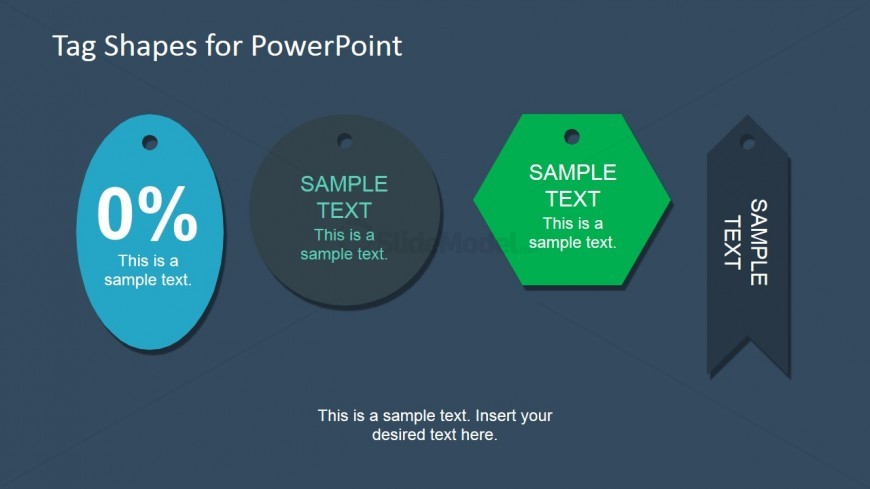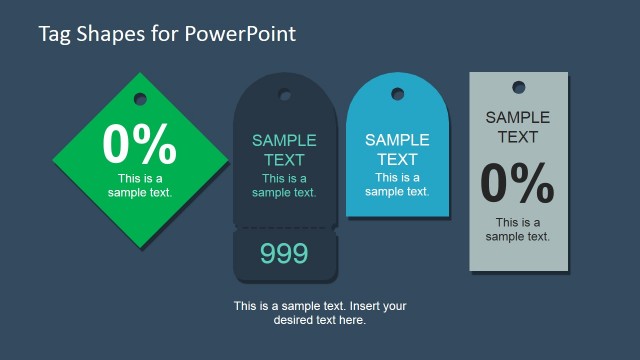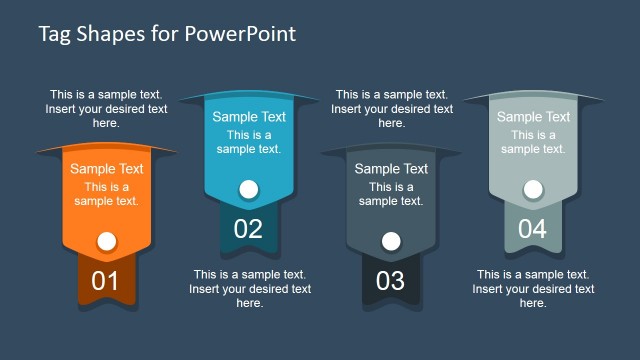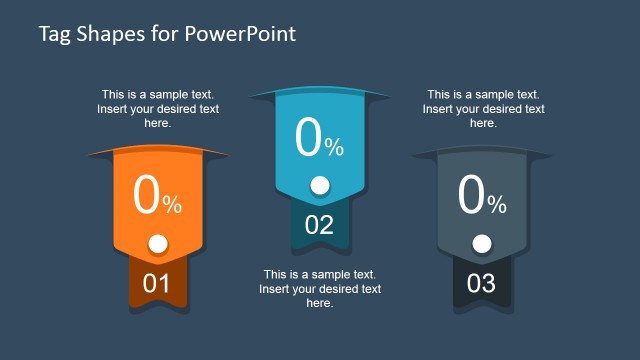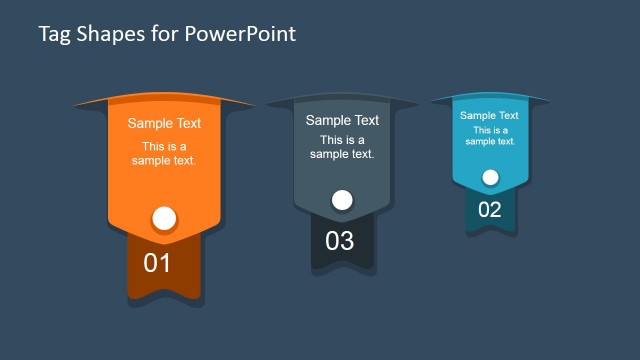Brochure Designs Using PowerPoint Template
The slide features Brochure Designs Using PowerPoint Template. It contains four tag designs in different shapes, such as oval, circle, hexagon, and arrow. They are colored in shades of blue and green. Each shape has a text placeholder that is useful for placing extra information on a slide.
The tags mimic the design of store tag commonly found on clothes and other items. They are suitable for presentations on shopping and store marketing. The shapes can be copied and pasted onto brochure and pamphlet designs to catch the reader’s attention. Any changes to color and size will affect the image quality of the design.
Return to Infographic Tags Shapes for PowerPoint.
Download unlimited PowerPoint templates, charts and graphics for your presentations with our annual plan.
DOWNLOADReturn to Infographic Tags Shapes for PowerPoint.