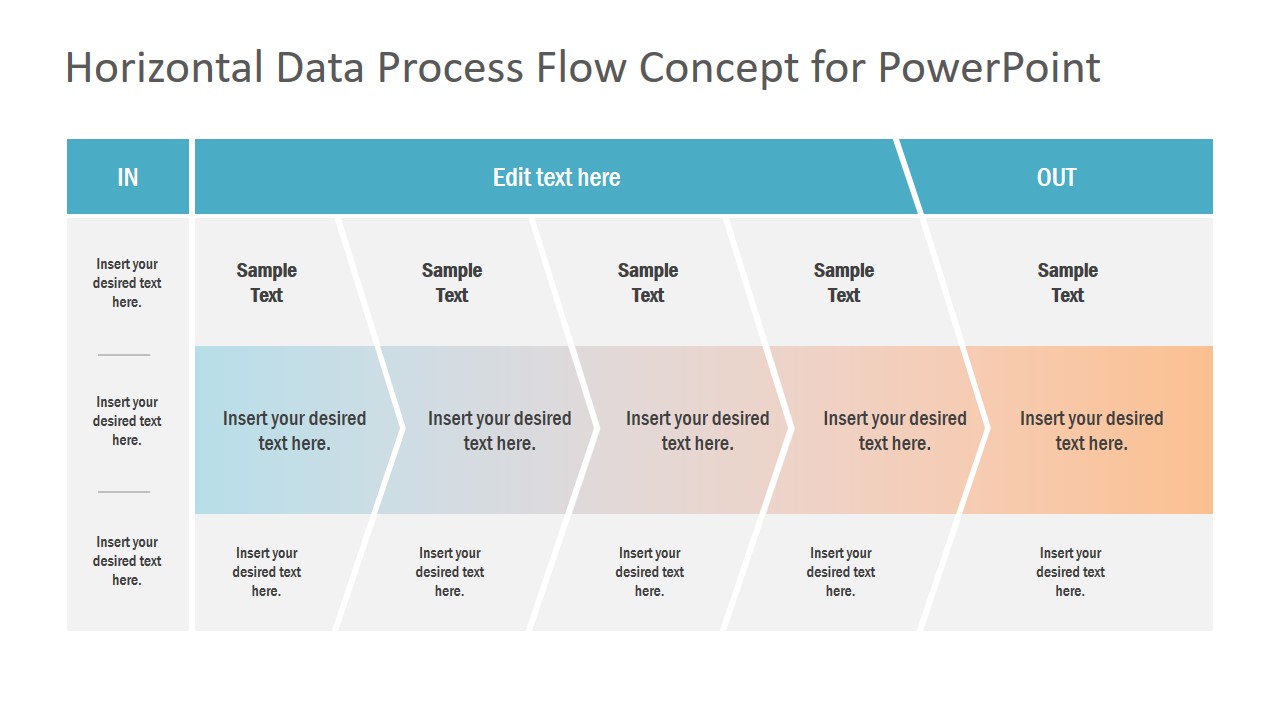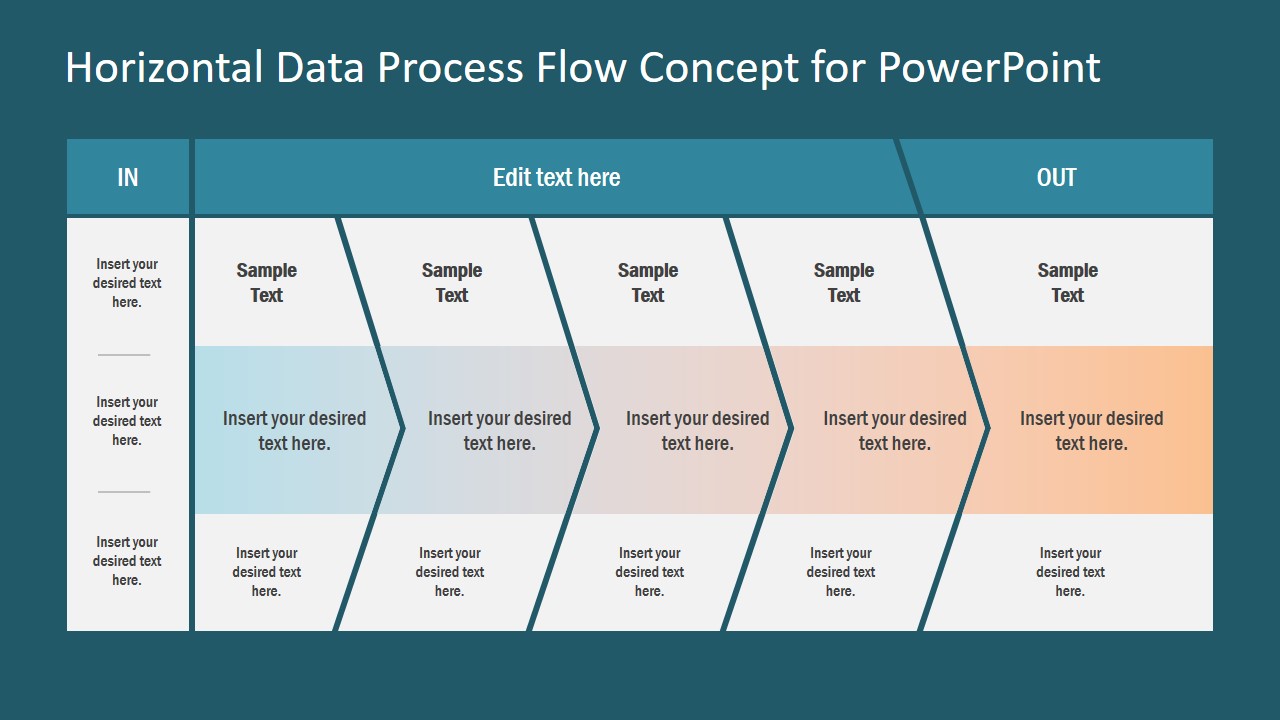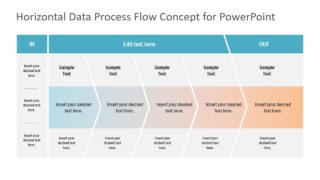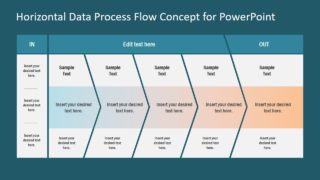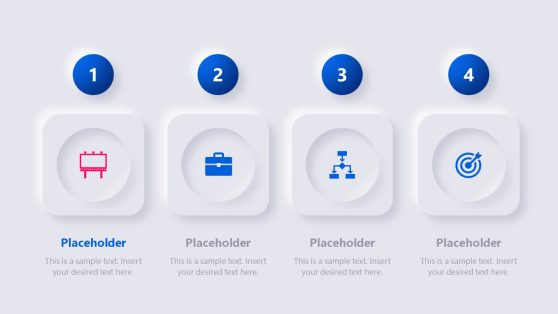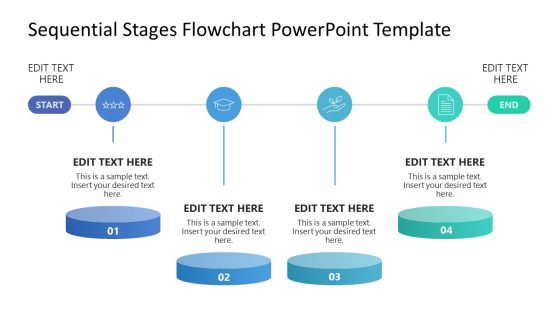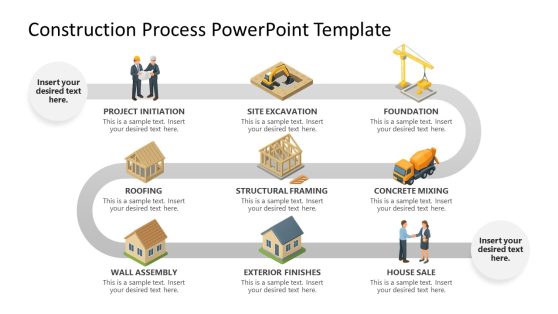In-Out Horizontal Data Process PowerPoint Diagram
The In-Out Horizontal Data Process PowerPoint Diagram presents linear sequence using chevron arrow shapes. These chevron segments assist with the flow of activities by displaying direction through arrow pointers. The data diagram of PowerPoint shows distribution of activities in rows and columns. Therefore, the diagram could be used as creative data table layout. This data process PowerPoint diagram contains three main sections i.e. In, Execute, Out. These are the three basic steps to execute any process. While execution phase shows four chevron segments. This template could be used for various purposes. Such as workflow sequence of steps or timeline template.
The chevron PowerPoint diagram template contains 2 slides of horizontal data process layouts. These slides show similar diagram designs with different background colors. Because it will help users to adjust slide into pre-design business presentation. Further, add major milestones or phases of process execution to present quick and easy lifecycle model.
The In-Out Horizontal Data Process PowerPoint Diagram can demonstrate status project processes. Because the PowerPoint template shows gradient pathway to illustrate completion of process. It is an editable PowerPoint with multiple customization options. For example, change gradient color shades, backgrounds, and title bars. Moreover, edit text placeholders by inserting useful information about process. This diagram design will assist presenter to provide an overview of workflow in a single slide.