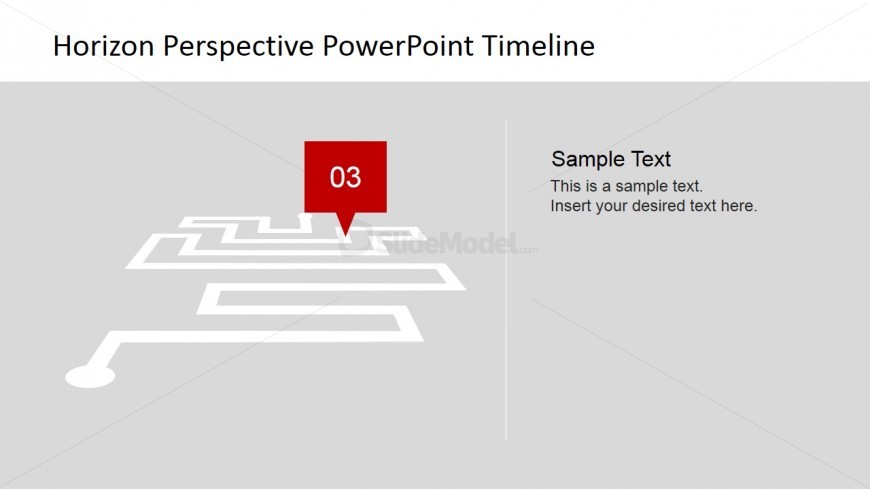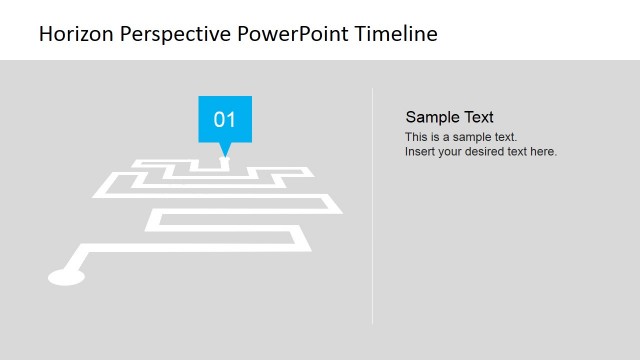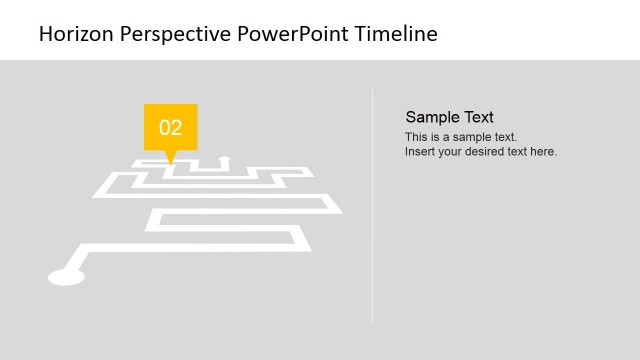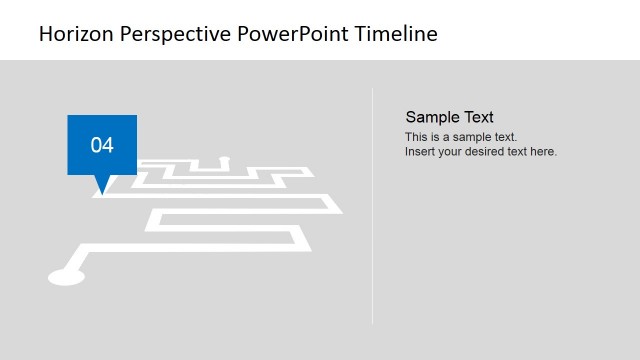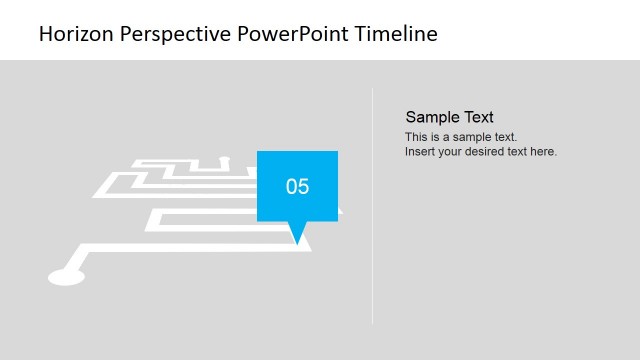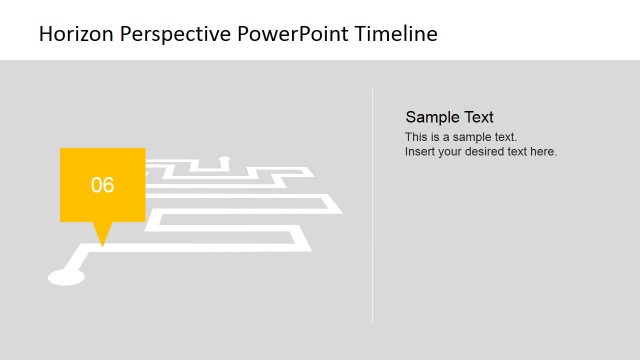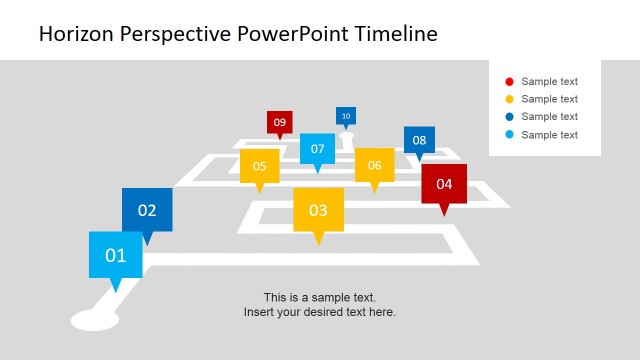Project Checklist PowerPoint Presentation
The Project Checklist PowerPoint Presentation shows milestones in the course of a project. The third milestone can be seen in the project horizon. It is marked by a red speech bubble labeled “03.” The speech bubble is found on a white maze. A text placeholder is found to the right of the maze.
The number can correspond to the third item in a checklist. It specifies the time wherein these activities are to be accomplished. The template can act as a guide for the checklist. Any alteration to color and size will not affect the graphic resolution of the PowerPoint icons.
Return to Horizon Perspective PowerPoint Timeline .
Download unlimited PowerPoint templates, charts and graphics for your presentations with our annual plan.
DOWNLOADReturn to Horizon Perspective PowerPoint Timeline .