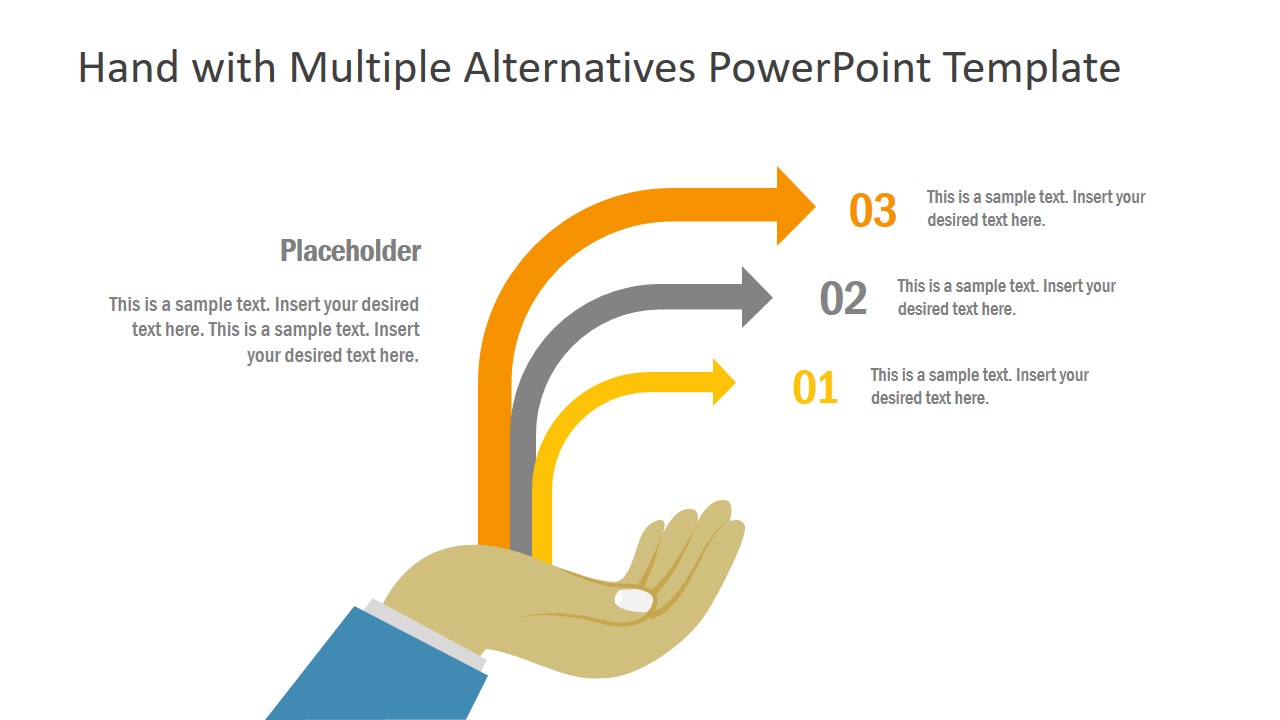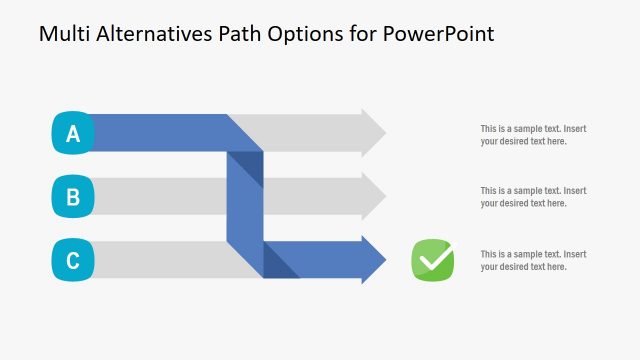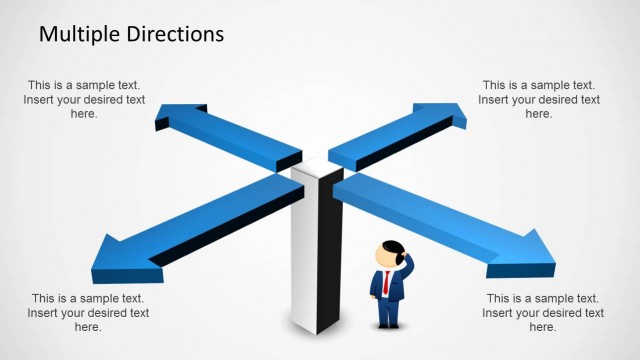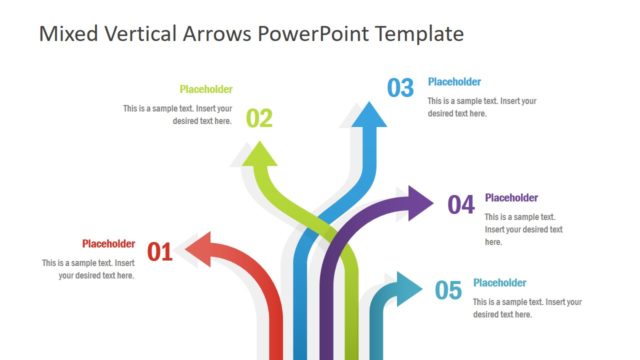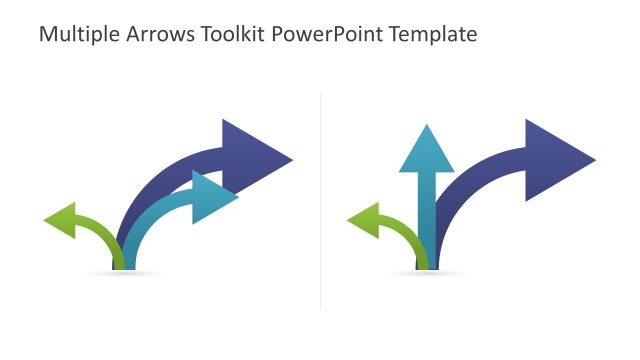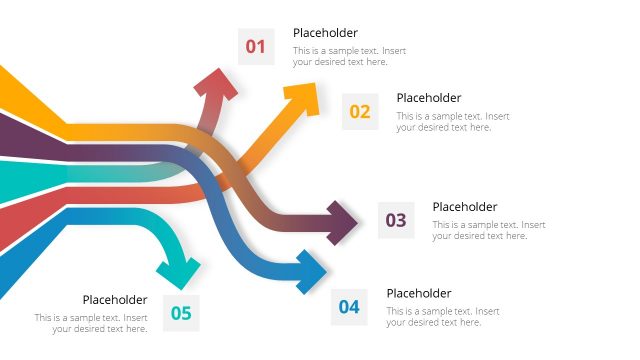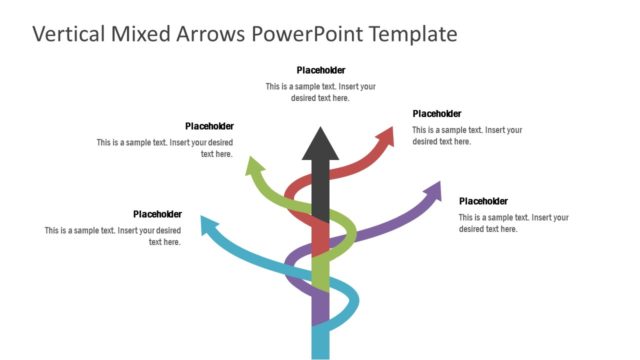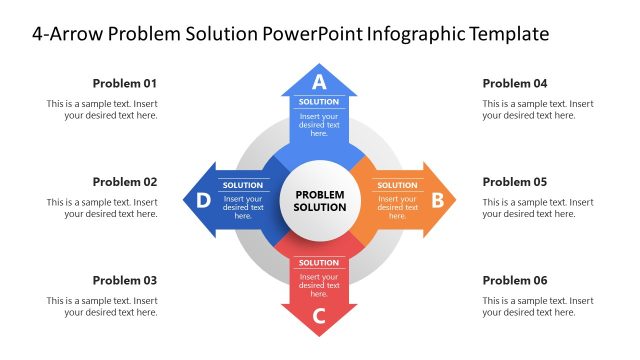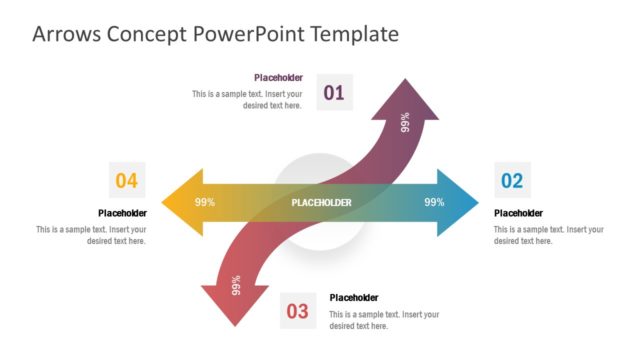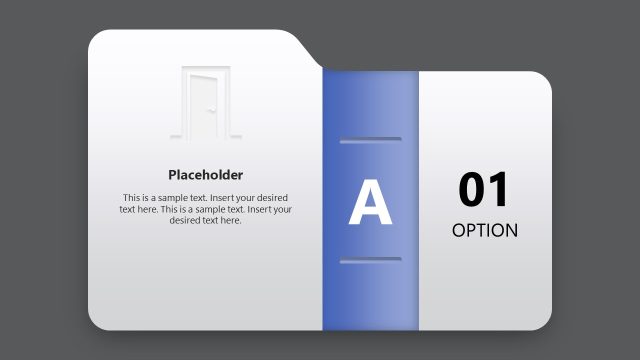Hand with Multiple Alternatives PowerPoint Template
The Hand with Multiple Alternatives PowerPoint Template presents two slides for problem-solving concepts. It features three arrow segments in sequence to describe multiple solutions for brainstorming presentations. The multiple arrow segments contain different colors and size of shapes. While the clipart hand that holds all these arrows together gives an idea of management control. Further, this template contains similar diagram of arrows with two different backgrounds. These backgrounds give options to copy slides for light or dark themes.
Although the multiple alternative PowerPoint shows arrows facing right side. But users can create diverging arrows PowerPoint template by simply changing the direction of three segments. Similarly, it could be used to highlight presentation agenda topics. The hand, especially palm shape is often used to describe financial concepts. However, the hand holding multiple alternative arrows can also illustrate topics like success, analysis, or listing strategies. It can also present a sequence of 3 steps for business diagrams as branching arrows styles.
The Hand with Multiple Alternatives PowerPoint Template is a multi-purpose slide selection. The users can personalize the editable slide diagram to complement overall business presentation. The PowerPoint shapes including hand and arrows are fully customizable. Therefore, users can change the colors from shape fill or outline option in drawing format. Furthermore, duplicate the slide layouts for a detailed presentation of individual segments of diagram.