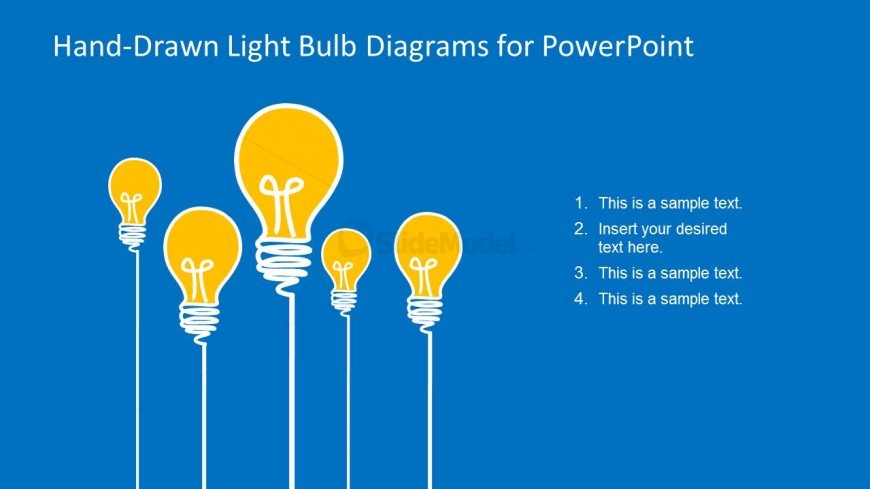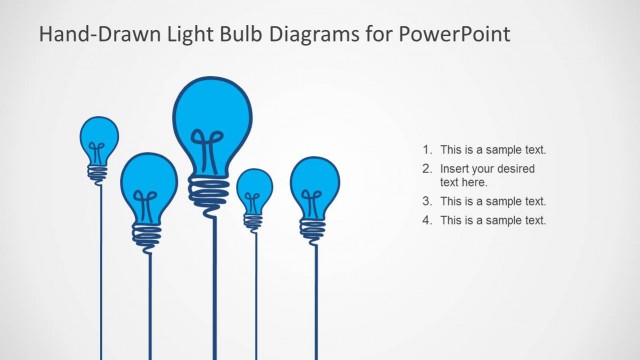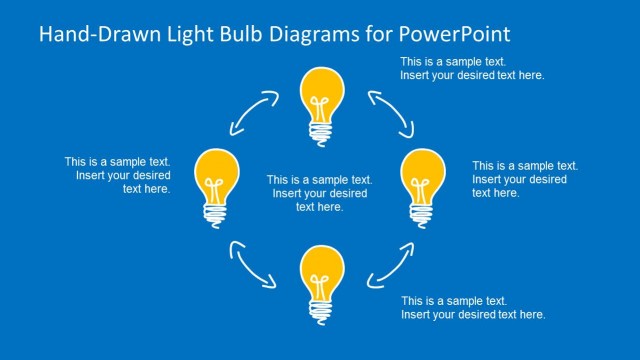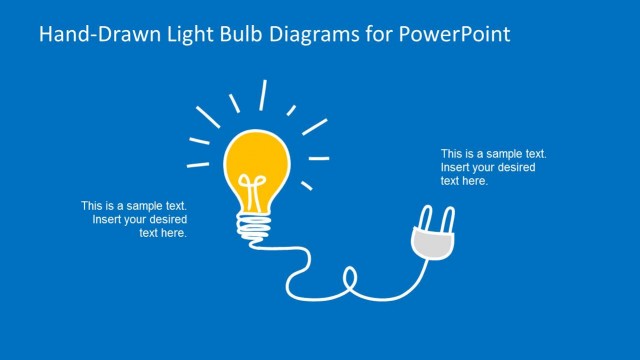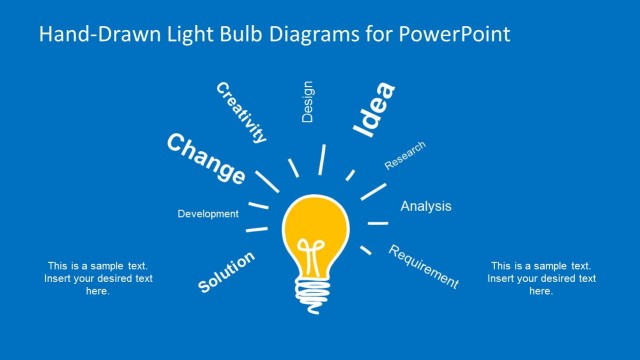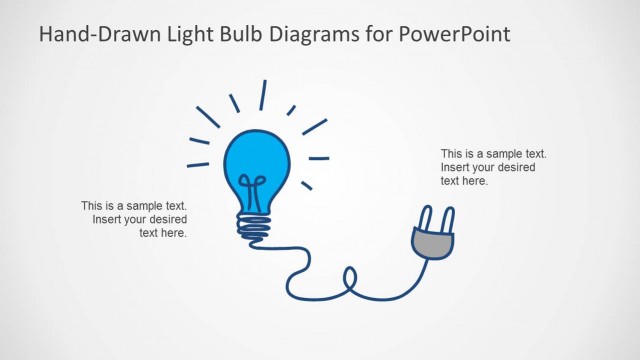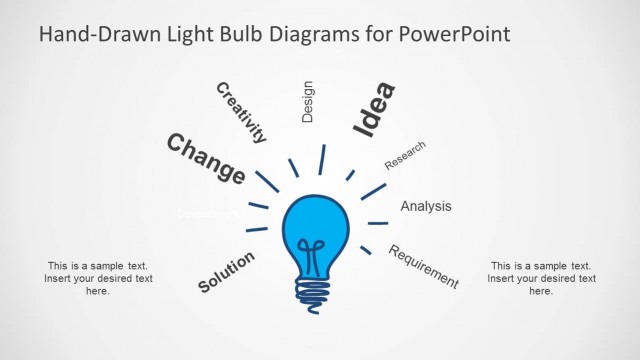Light Bulbs Appearing from Below the Slide
The Office template contains drawings of Light Bulbs Appearing from Below the Slide. They appear to be held up by white poles, made by vertical white lines. The light bulbs themselves are created in a hand-drawn design and colored in white and yellow for effect. Five light bulbs are neatly arranged on the left side of the slide, next to a bulleted list.
The light bulbs can act as symbols for the ideation process. Using the slide design, ideas, coming from brainstorming sessions, can be demonstrated. A bulleted list aids the presenter in organizing these ideas. The presenter can edit the position or arrangement of the PowerPoint icons. The visual appeal of the design is retained so it can effectively capture the attention of the audience.
Download unlimited PowerPoint templates, charts and graphics for your presentations with our annual plan.
DOWNLOAD