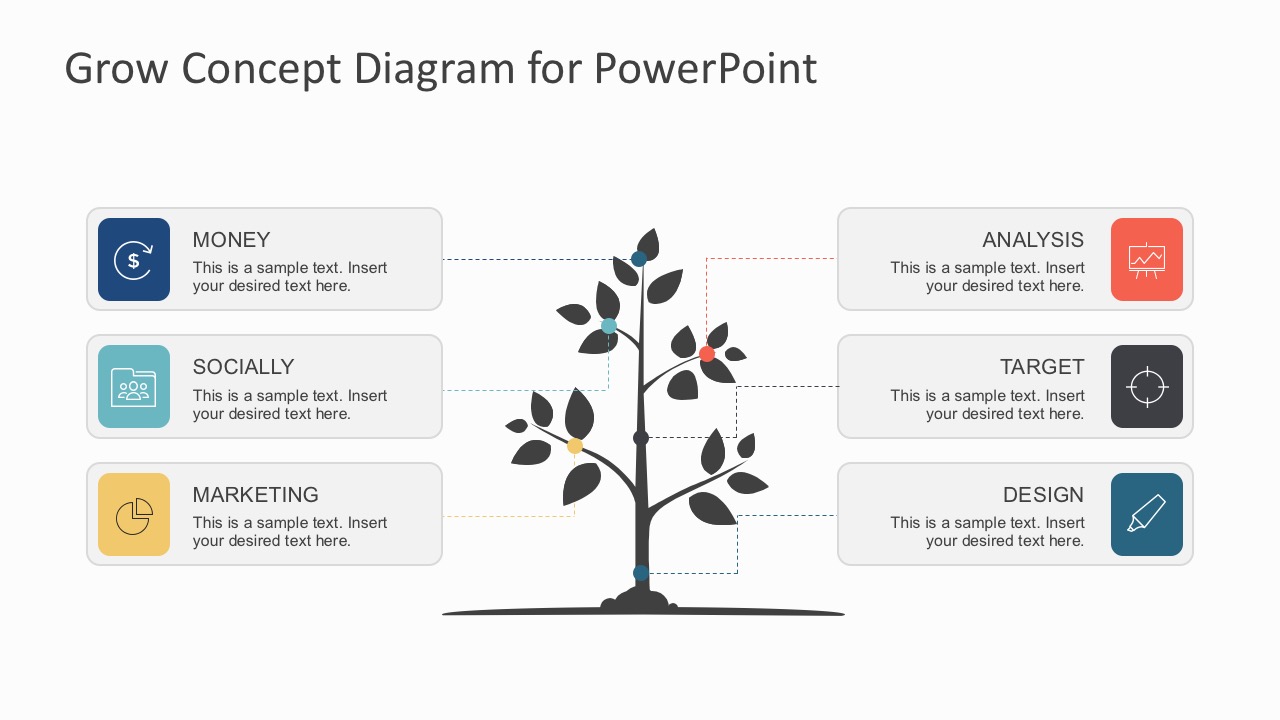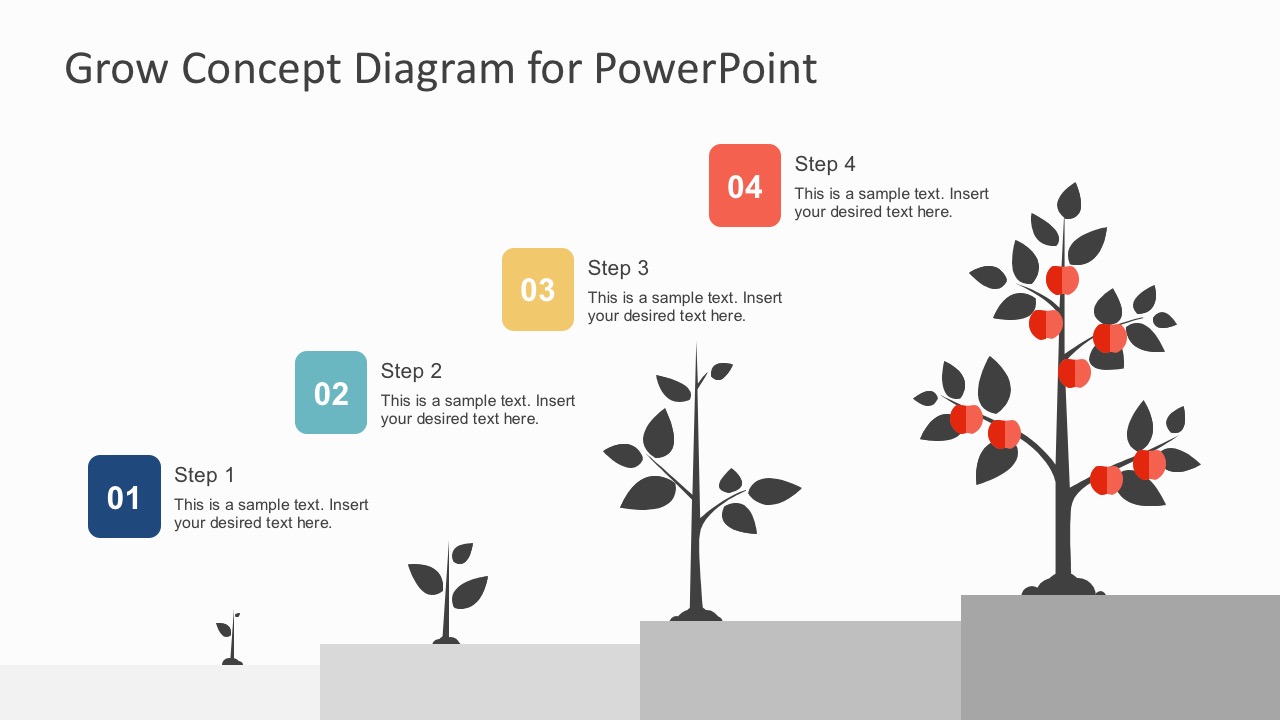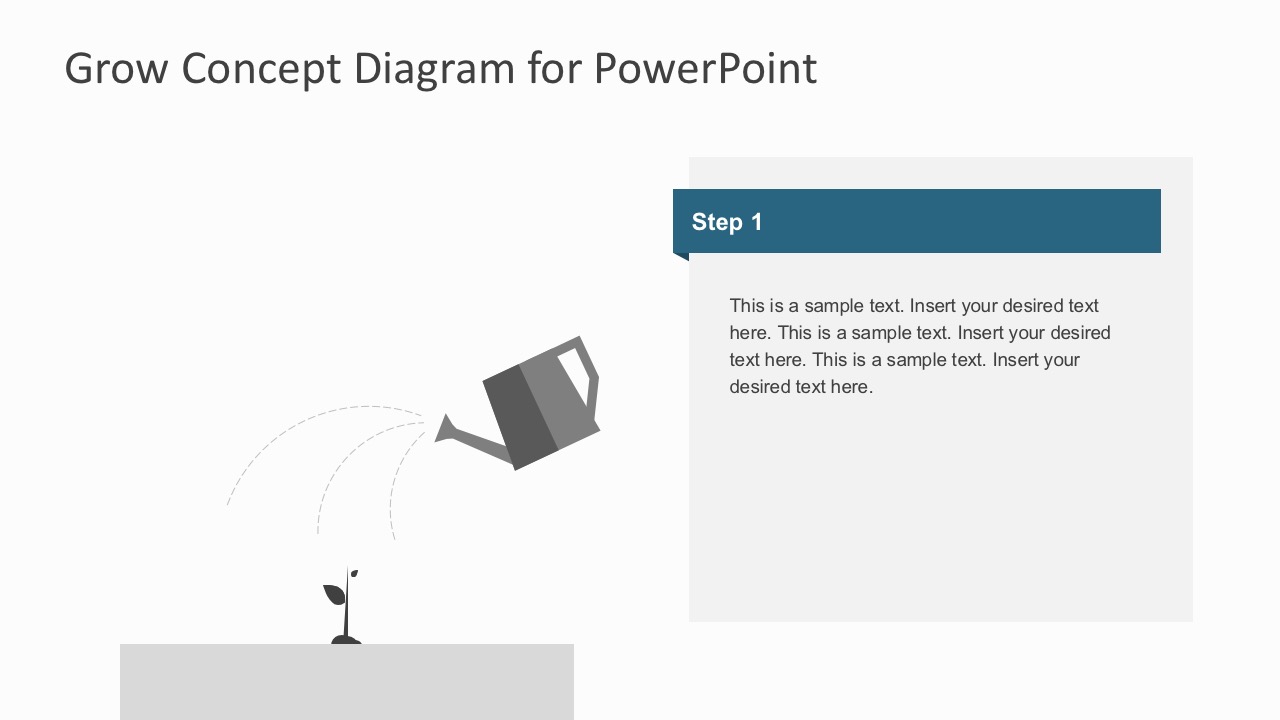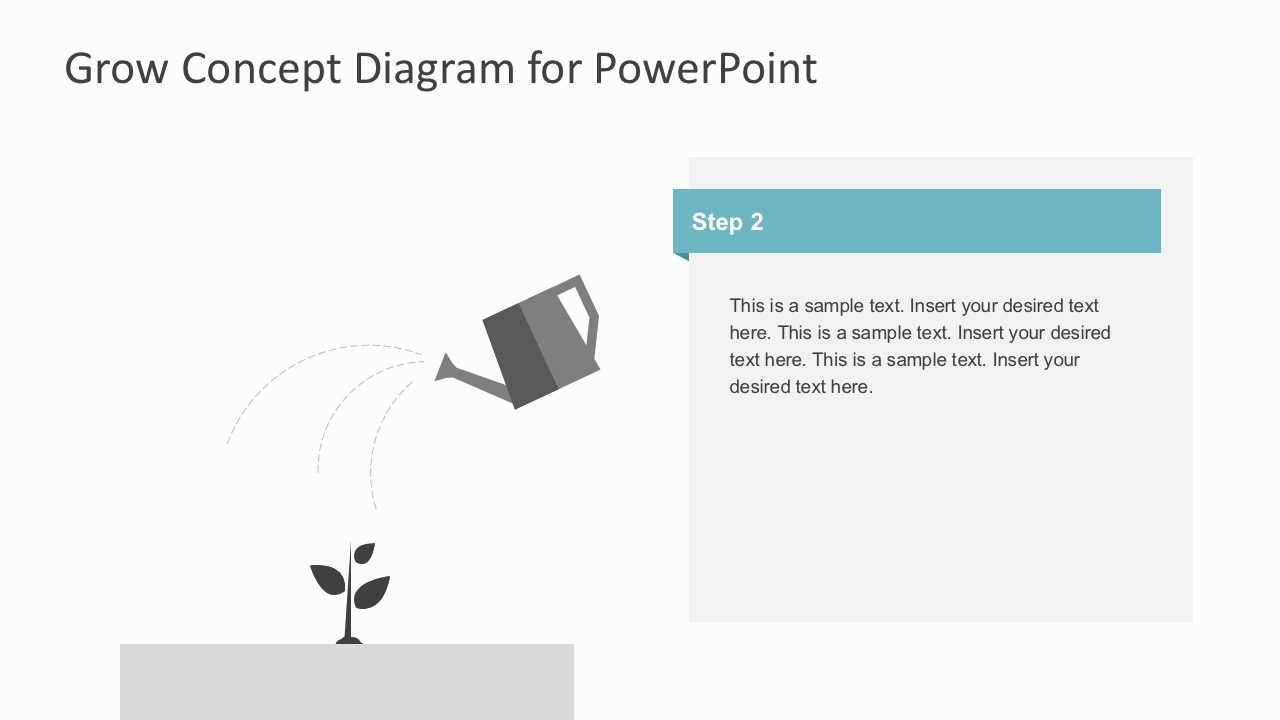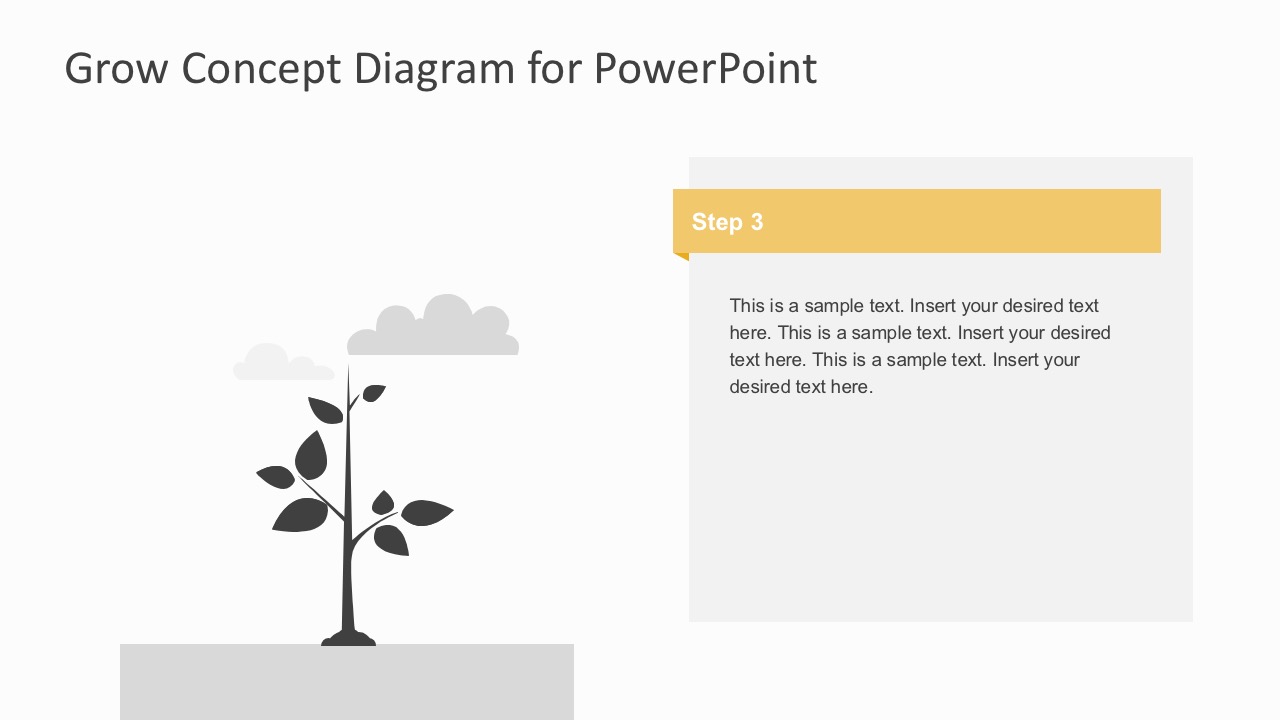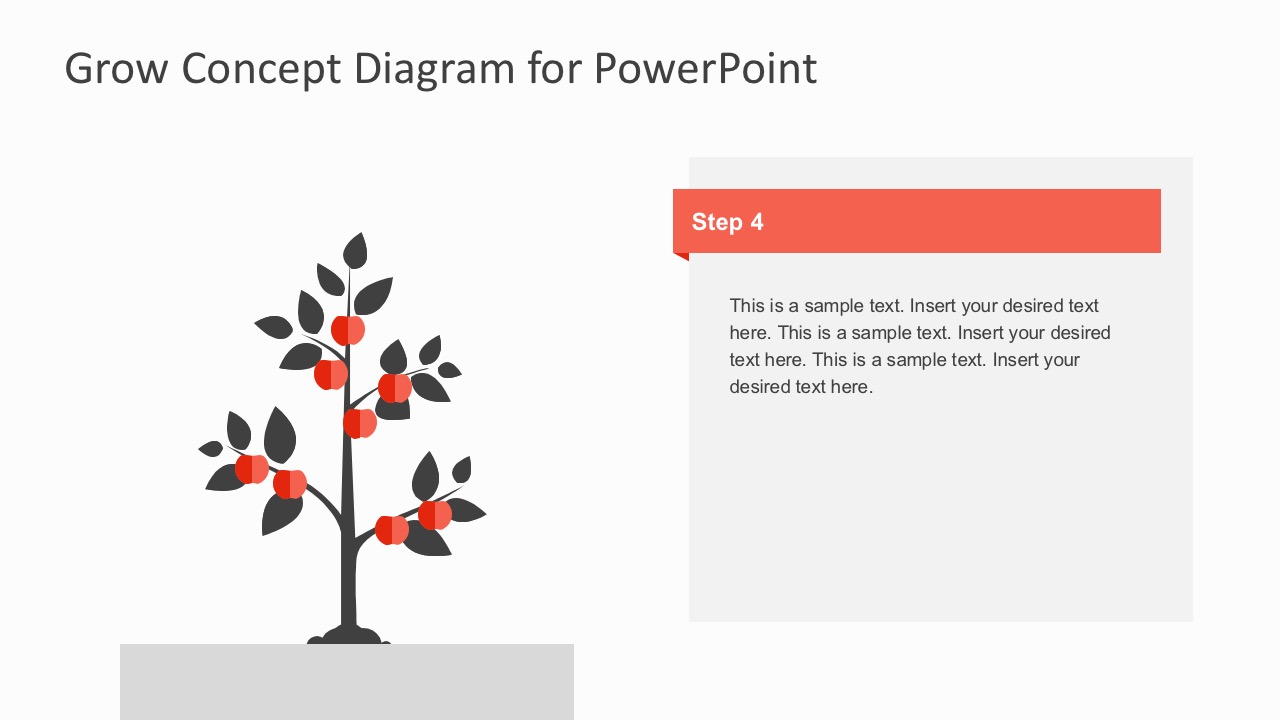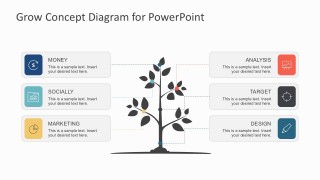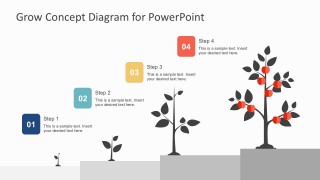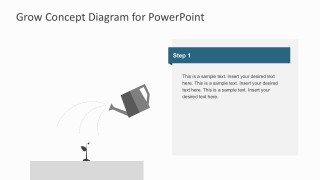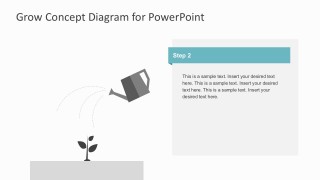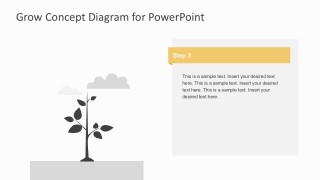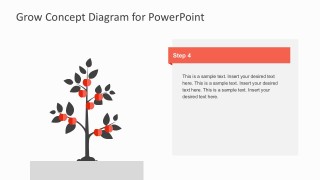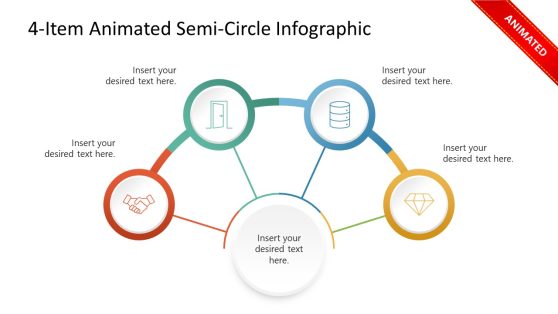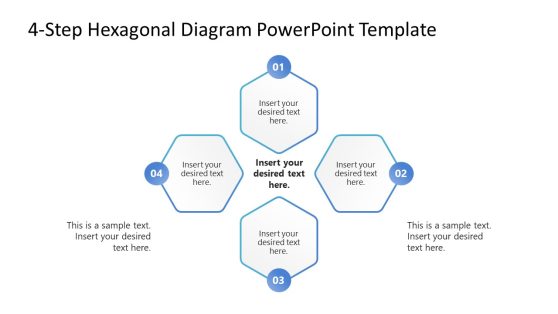Growth Concept Diagram PowerPoint Template
Creative Growth Concept Diagram PowerPoint Template. This 4 steps diagram illustrates a growing tree as water through time. The user can apply the metaphor for business strategy and growth presentations. All the slides are not only visually appealing but effectively engaging.
The presenter can use the 7-slides to describe business strategy from conceptualization to making a profit. It includes money, social networking, marketing, analysis, targeting, and design strategy. These are all being highlighted on the second slide.
Meanwhile, slides three to seven focus on the 4 steps of tree diagram growth concept. In the third slide, the user can lay out the business plan for analysis and risk management. They can even apply dates in the text boxes beneath the tree illustration. This allows the user to make it a timeline depending on their needs. Additionally, the seventh slide make the greatest impact. The tree illustration bearing fruits are like a business designing a core product and making money. With the help of this PowerPoint template, the entire business team can keep track of every detail.
The PowerPoint diagrams used in the presentation are very adaptable. The user can easily change the color settings, write text descriptions, and customize PowerPoint shapes. This saves them time and effort in making a professional design template.