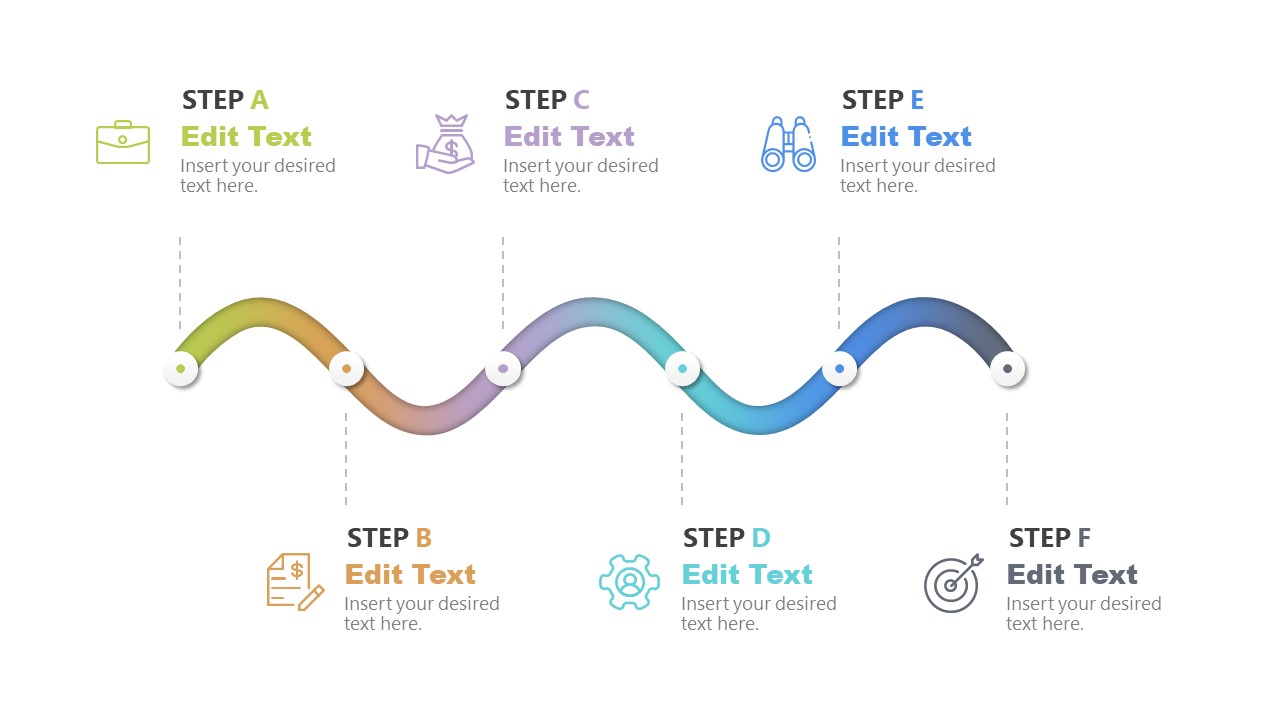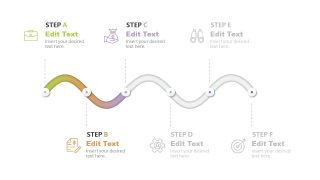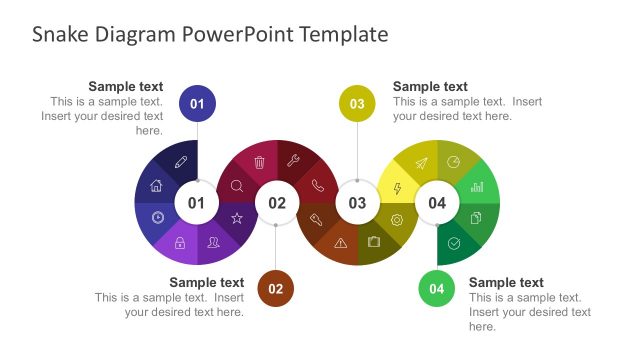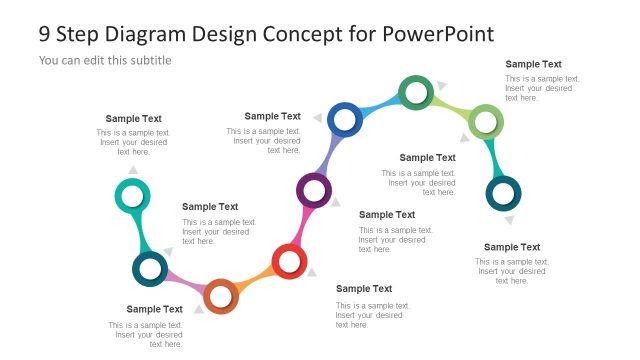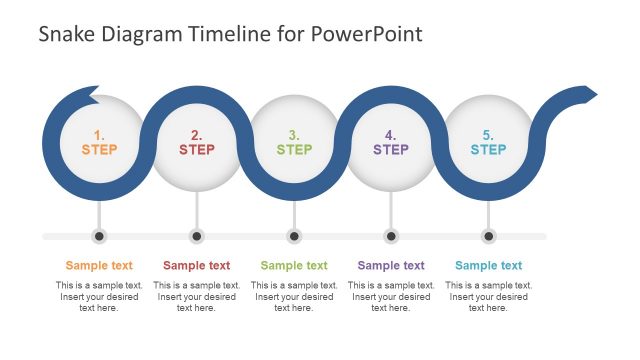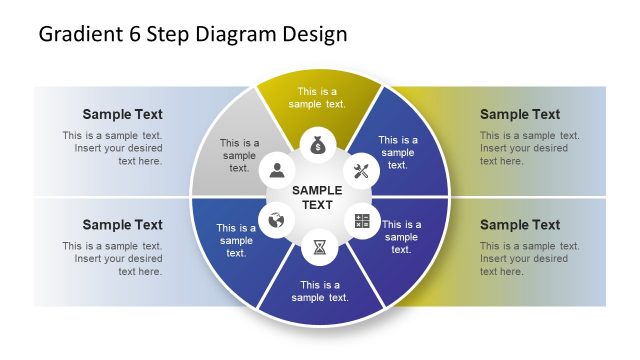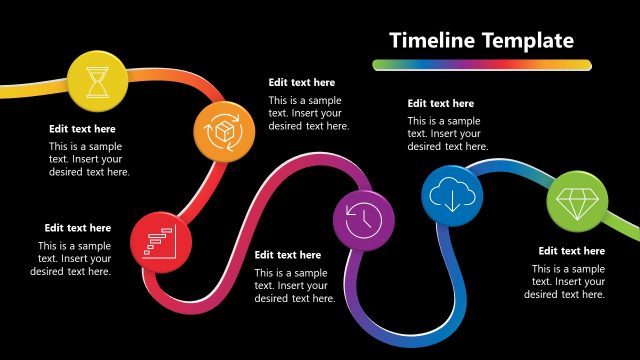Gradient Snake Diagram Concept for PowerPoint
The Gradient Snake Diagram Concept for PowerPoint is a 6 steps timeline and planning template. It is an infographic diagram design that shows progress of process flows or timelines using gradient color shades. There are six additional slides that highlight stages of the snake diagram as increasing color portions. These slides will come in handy while discussing each stage of any concept in detail. Furthermore, the template diagram provides clipart icons for a visual representation of the six steps.
A snake diagram is an engaging visual aid to display a multi-stage flow sequence. The curved process flow diagram resembles a crawling snake, hence the name – Snake diagram. The gradient shades in this snake diagram template display a smooth flow of work. Therefore, the diagram can present a high-level project timeline and business goals. The users can also tailor each step of the diagram to describe meeting goals in PowerPoint.
The Gradient Snake Diagram Concept for PowerPoint is a pre-design template of an easy-to-understand timeline. With little effort in editing text placeholders in this snake timeline template, you can showcase an outline of a business plan on one slide. Similarly, present milestones of a project plan and show the relationship between processes creatively to get the audience’s attention.