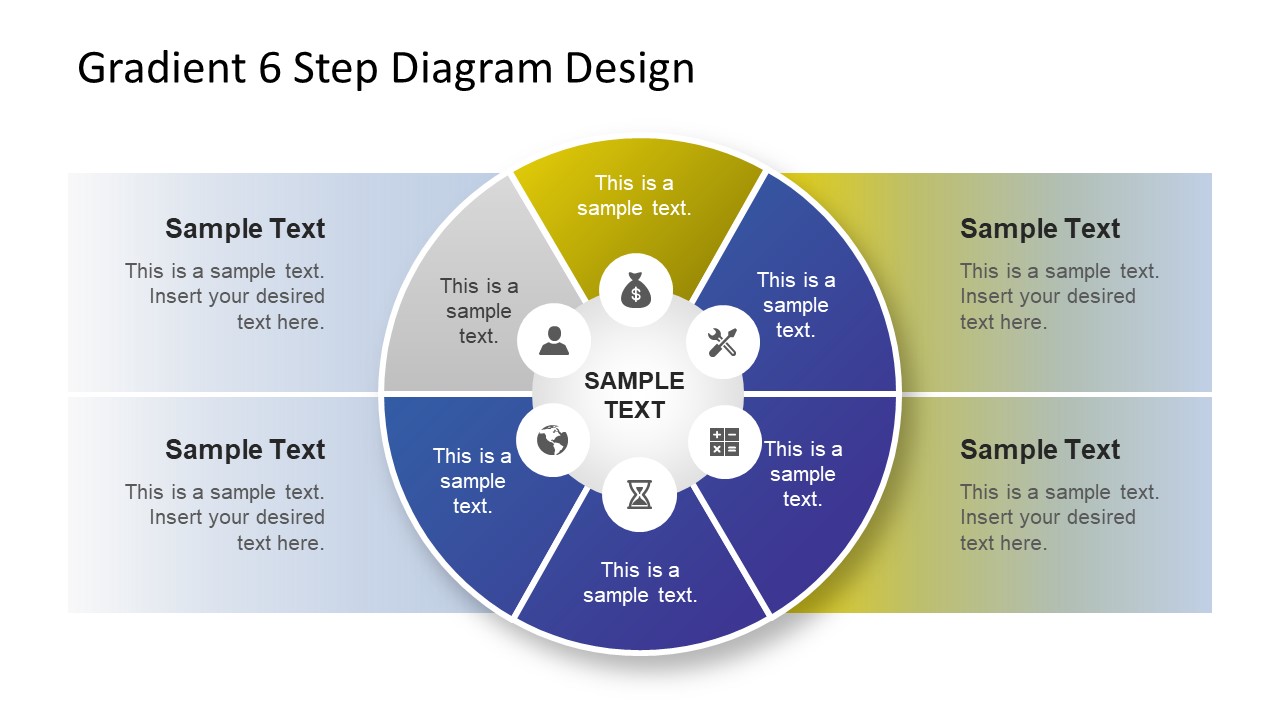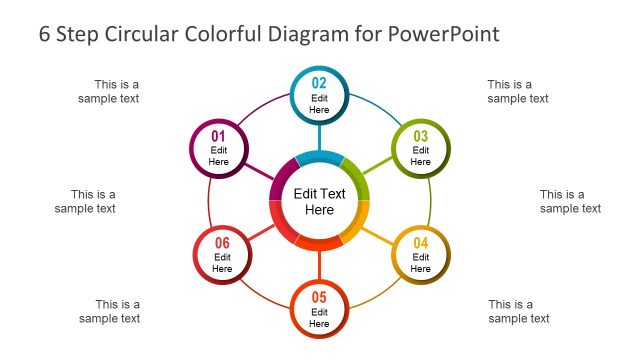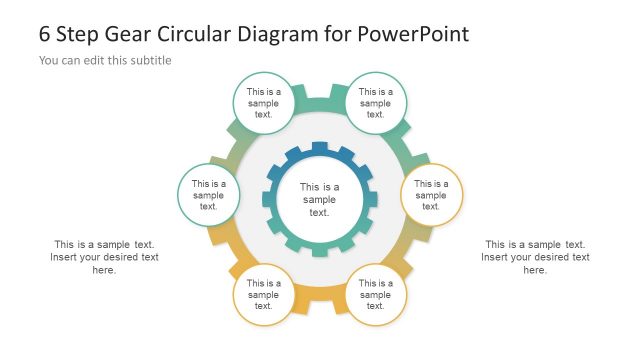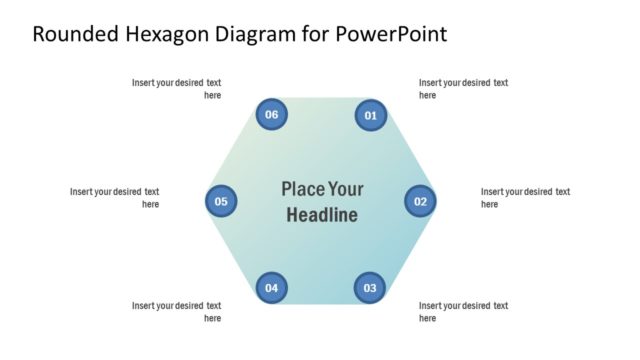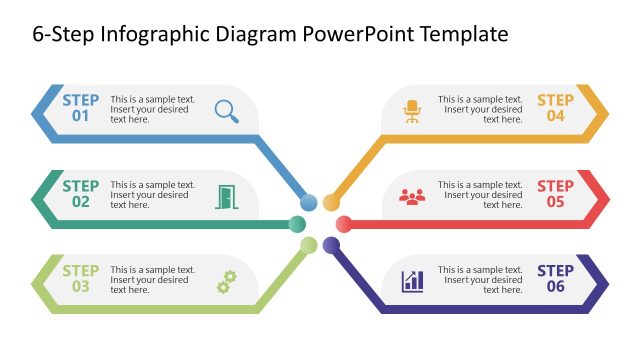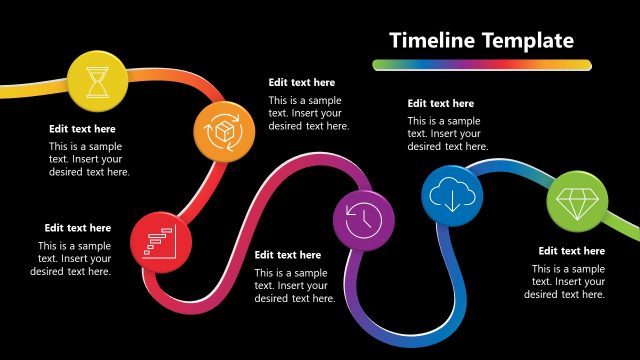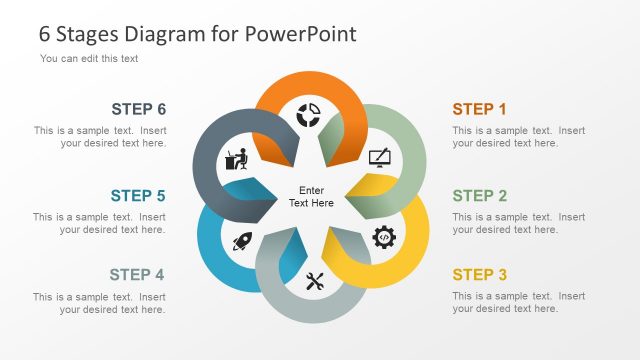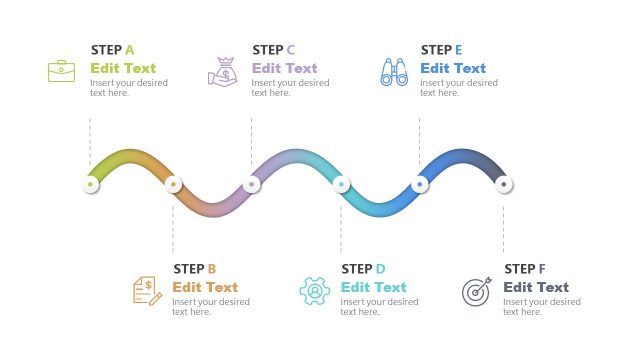Gradient 6 Step Diagram Design
The Gradient 6 Step Diagram Design is an infographic PowerPoint of segments in two tone colors. It is a wheel diagram of six segments to represent the spoke relationship. Such as, a model diagram to explain the processes and assign resources to it. Or, describe the roles, responsibilities, core ideas and other relevant concepts. The gradient layout however, illustrates the interconnection and dependencies of the six sections. This is a professional presentation design for industry wide organizations to demonstrate an idea with 6 categories. The gradient 6 step diagram design is ideal for presenting range of circular wheel diagrams to shows movement and processes.
The Gradient 6 Step Diagram Design has flat vector segments to graphically express the processes. Hence, the infographic icons illustrate variety of terms in the diagram. These infographics can demonstrate several meaningful terms. However, the users can easily readjust these icons or replace them. The insert menu has icon button to search the Microsoft PowerPoint collection. Further, the infographics of gradient 6 step diagram design include, money bag, tools, calculator, hourglass, globe and user. The users can customize the slide and insert additional number of segments or delete some, based on presentation requirements. Moreover, the template is fully editable to change colors and size of objects. For instance, select the shape and alter color from shape fill. Similarly, from the shape fill dropdown menu, choose gradient designs like, linear, corner or center etc.
The Gradient diagram design for 6 step PowerPoint template of high quality infographics and icons. This is a pre-design wheel diagram with interactive graphics to impress the relevant audience. For instance, describing the group of activities in a circular process flow. With the main topic in center, this diagram design is helpful in providing information in segments. Additionally, the four text placeholder sections of gradient PowerPoint can assist users to provide more information.