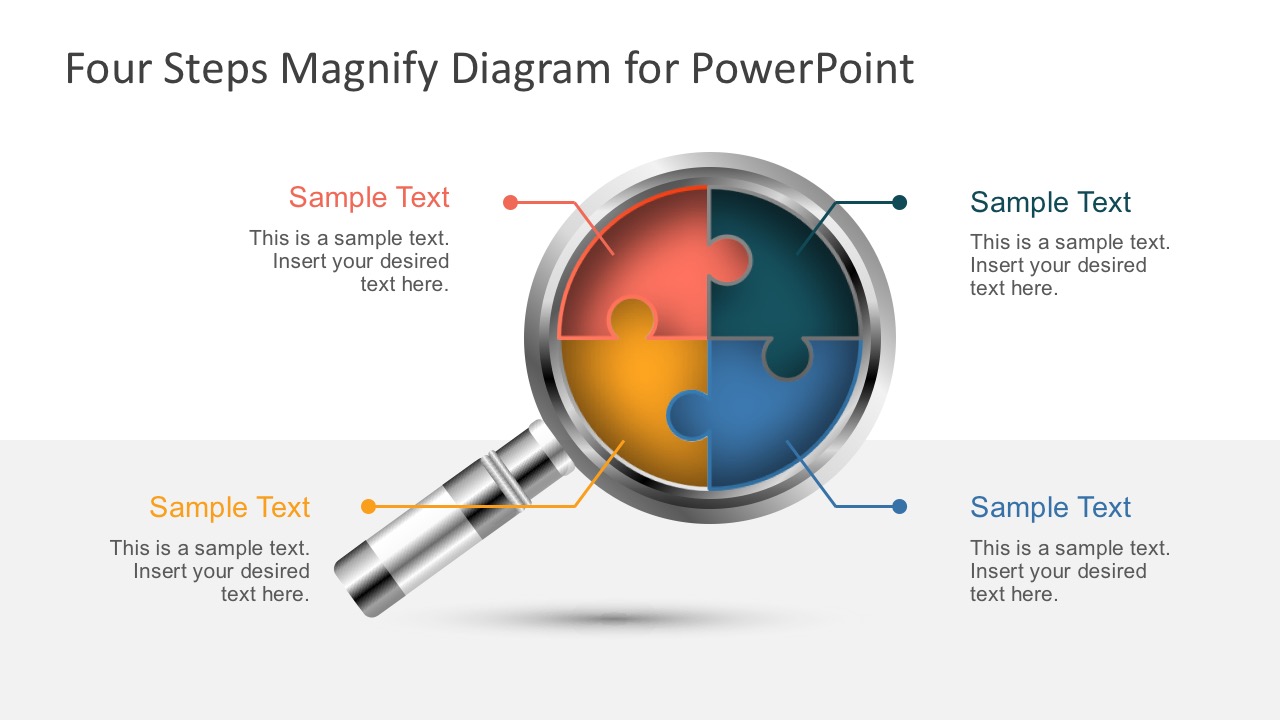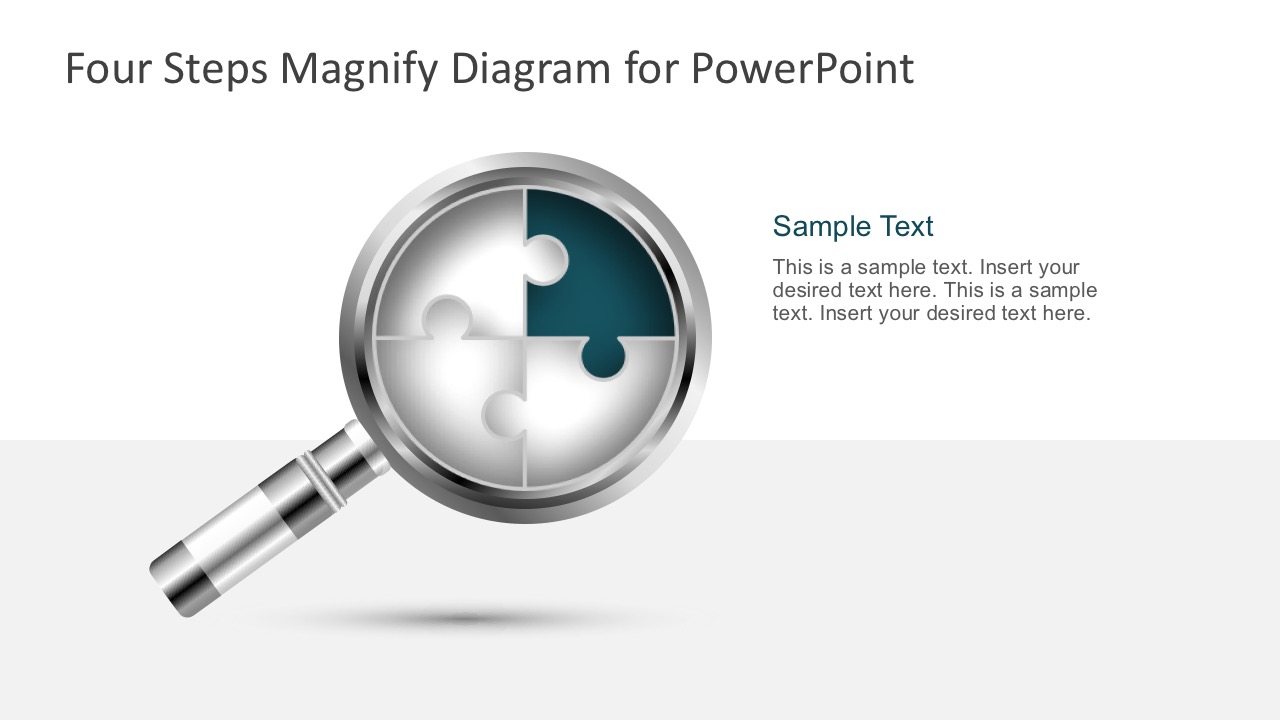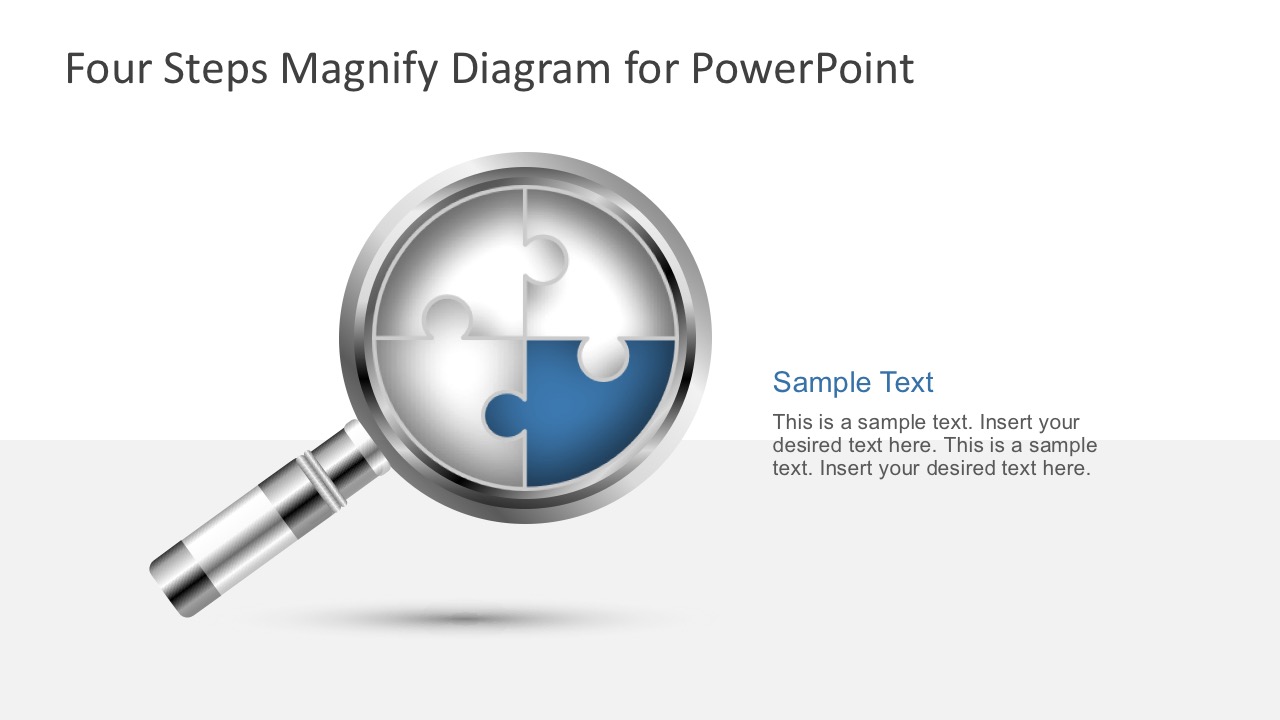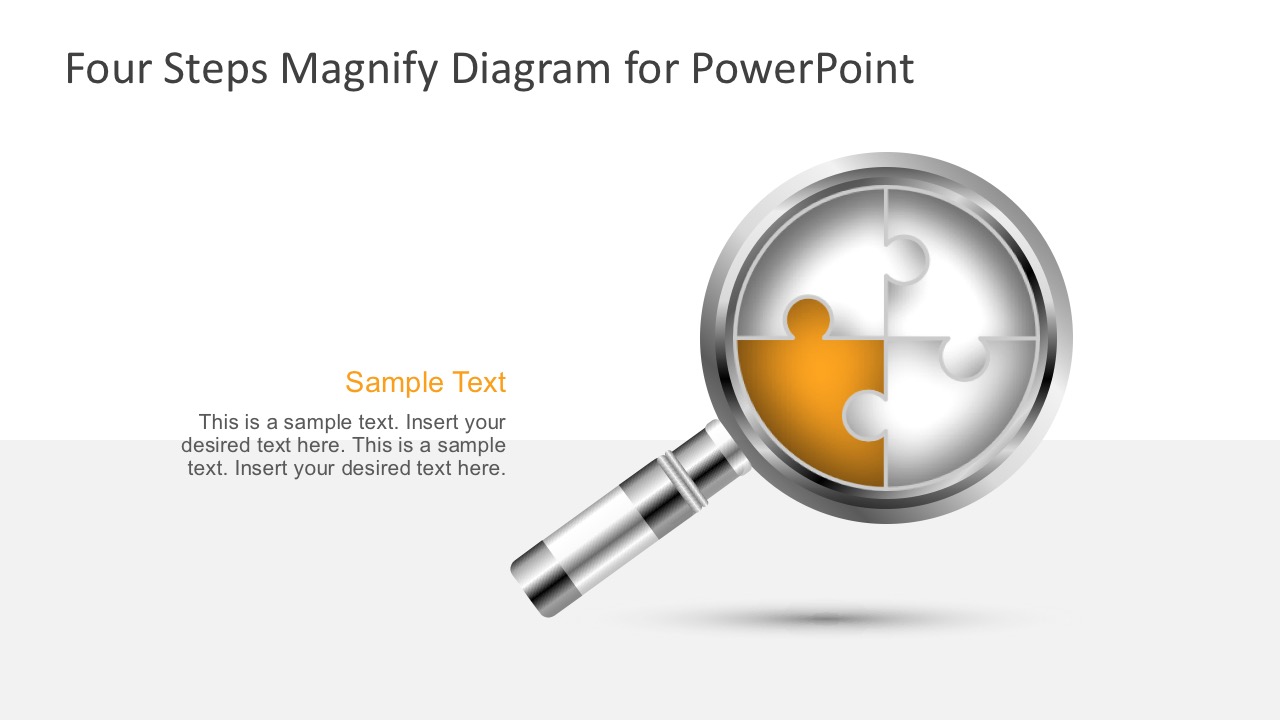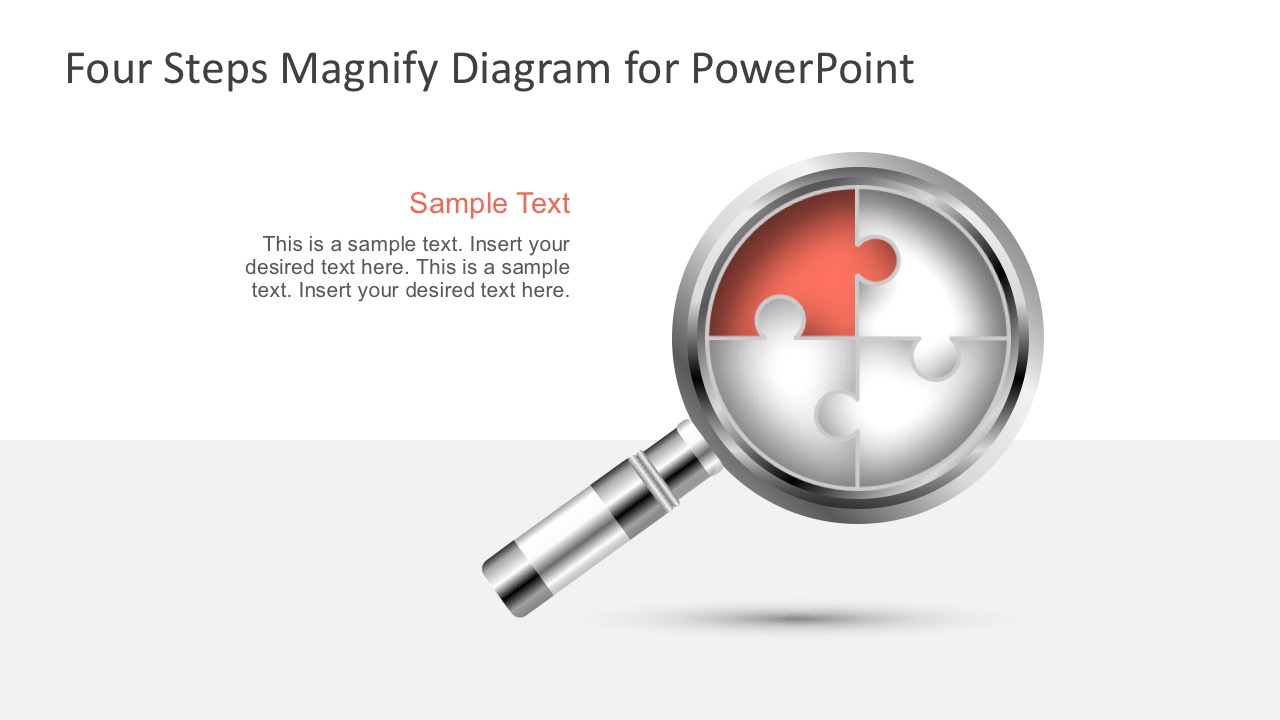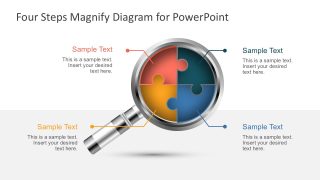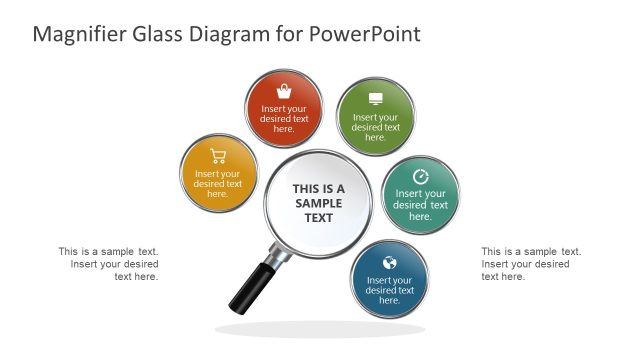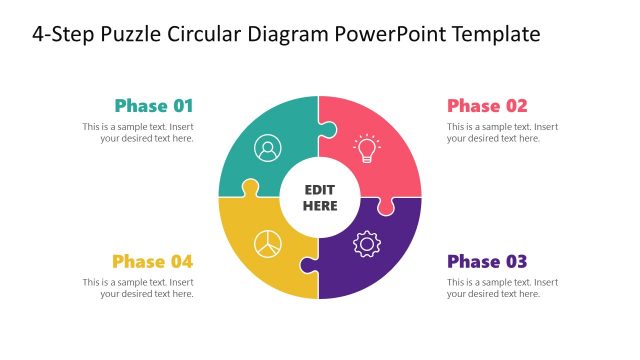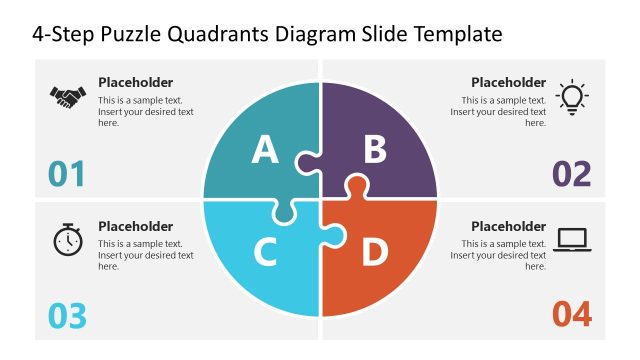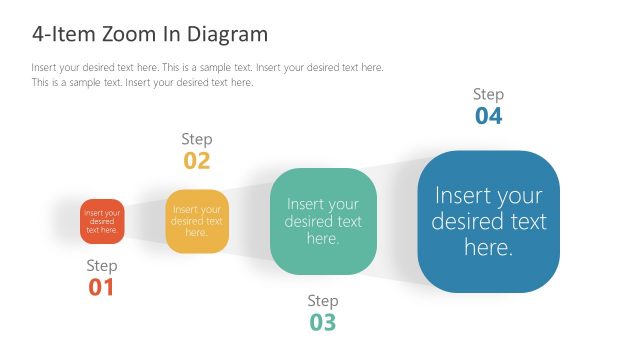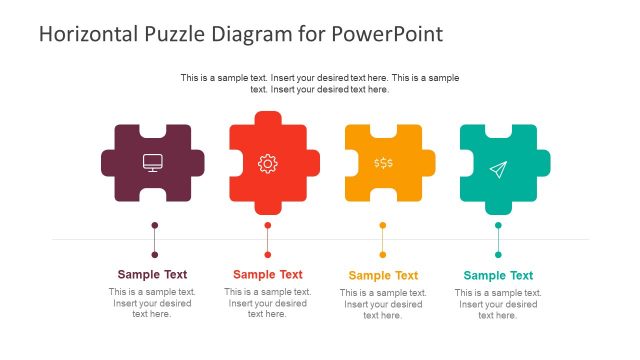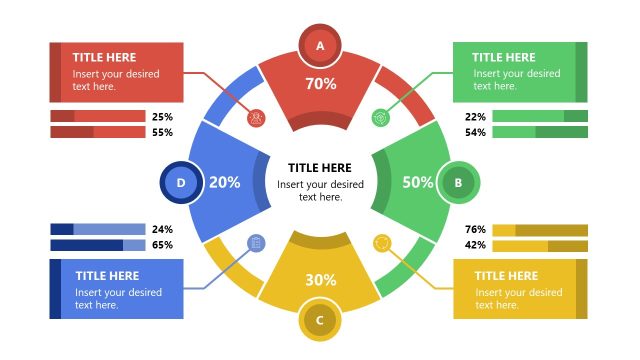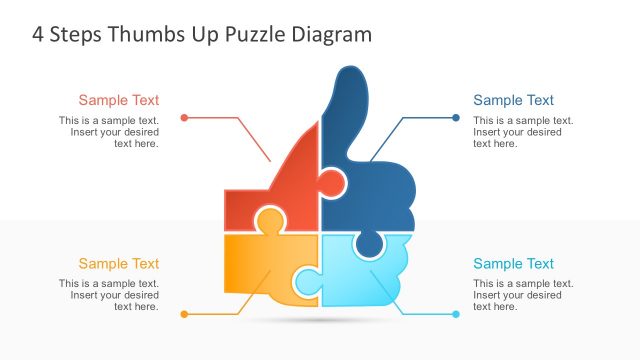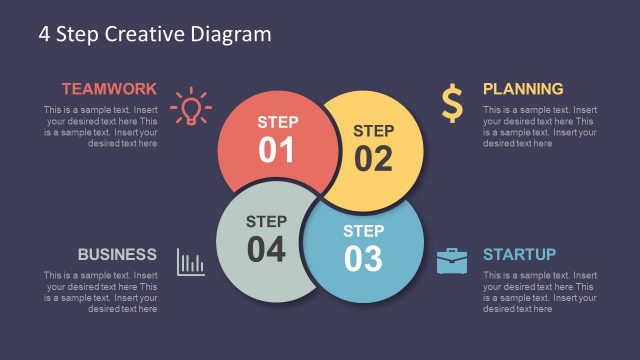Four Steps Magnify Diagram for PowerPoint
Four Steps Magnify Diagram for PowerPoint. The PowerPoint diagrams represent a wide variety of ideas. The slide template is quite handy in strategy presentations with 4-step puzzle diagram. See also 4 Step Thumbs Up Puzzle PowerPoint Template.
Hence, the magnifying glass or hand lens illustration creates a very clear metaphor for search or inspection. Thus, the template empathizes an idea in PowerPoint or focus a topic. The users can download this template to highlight the steps in a process.
Meanwhile, the PowerPoint contains nice magnifier shapes for PowerPoint. Inside this Magnifying Diagram for PowerPoint is a multi-colored puzzle diagram. High-quality graphics in a 100% editable, 2D layout.
Although the diagram is useful to highlight concept, it could also zoom in any ideas for that matter. Because all the shapes in the diagram are vectors in PowerPoint. Users can edit them to either use it to focus a process or use the hand lens to magnify a specific image or text.
However, users can utilize the hand magnifier shape as an illustration for zooming in or zoom out. Alternatively, add a different slide with concept designs that is suitable to enhance the presentation needs.
The users may add bullet points, clip arts, text, or images to capture the attention of the audiences. Consequently, the PowerPoint vectors make it easy to add effects and other features that can visually enhance the presentations.