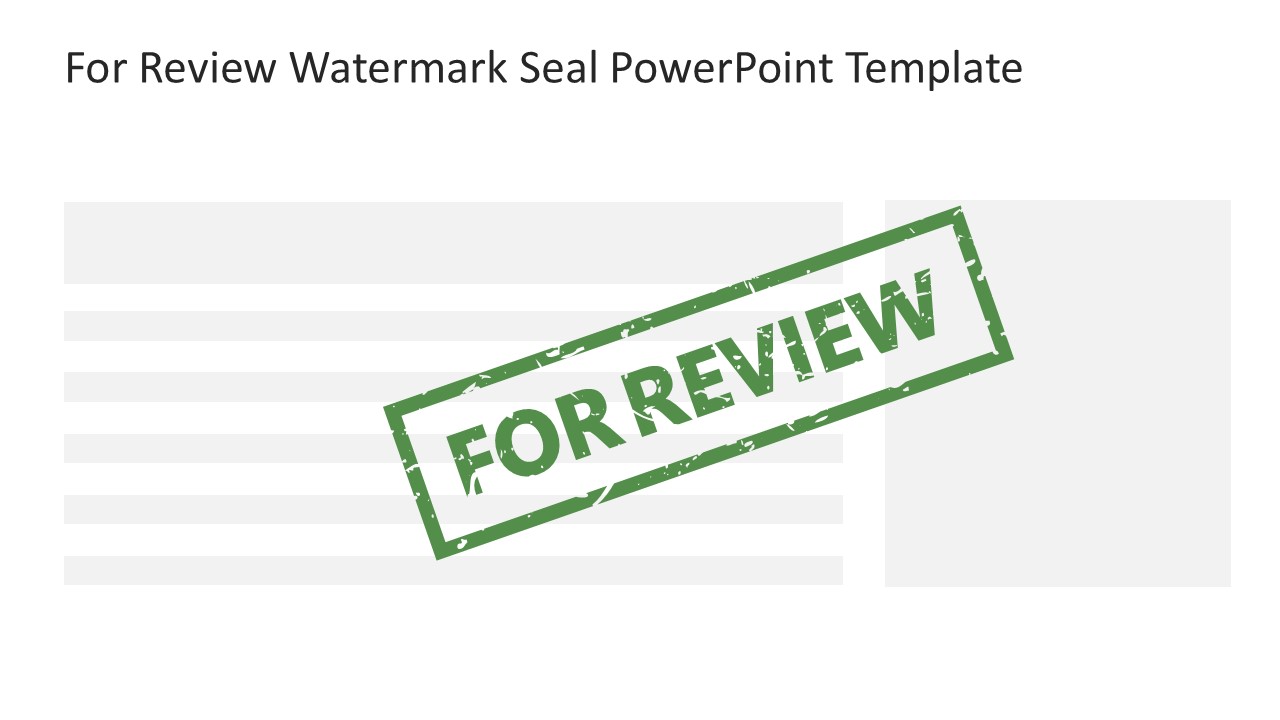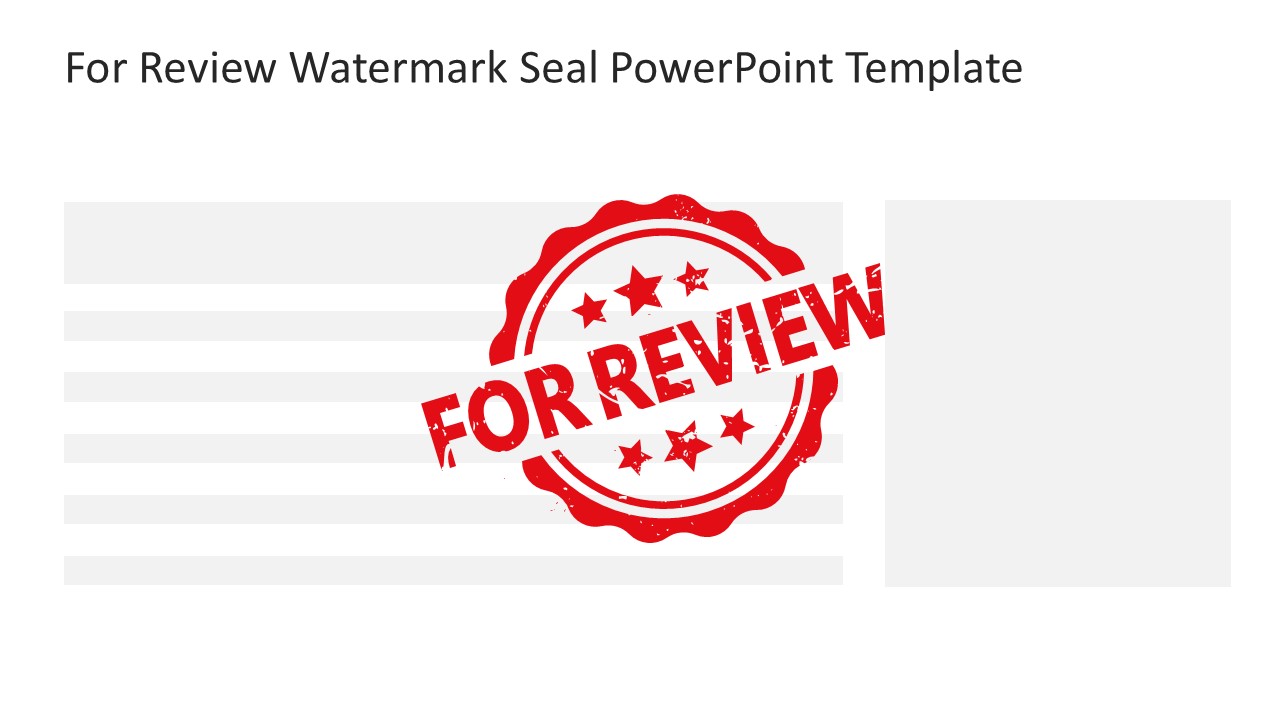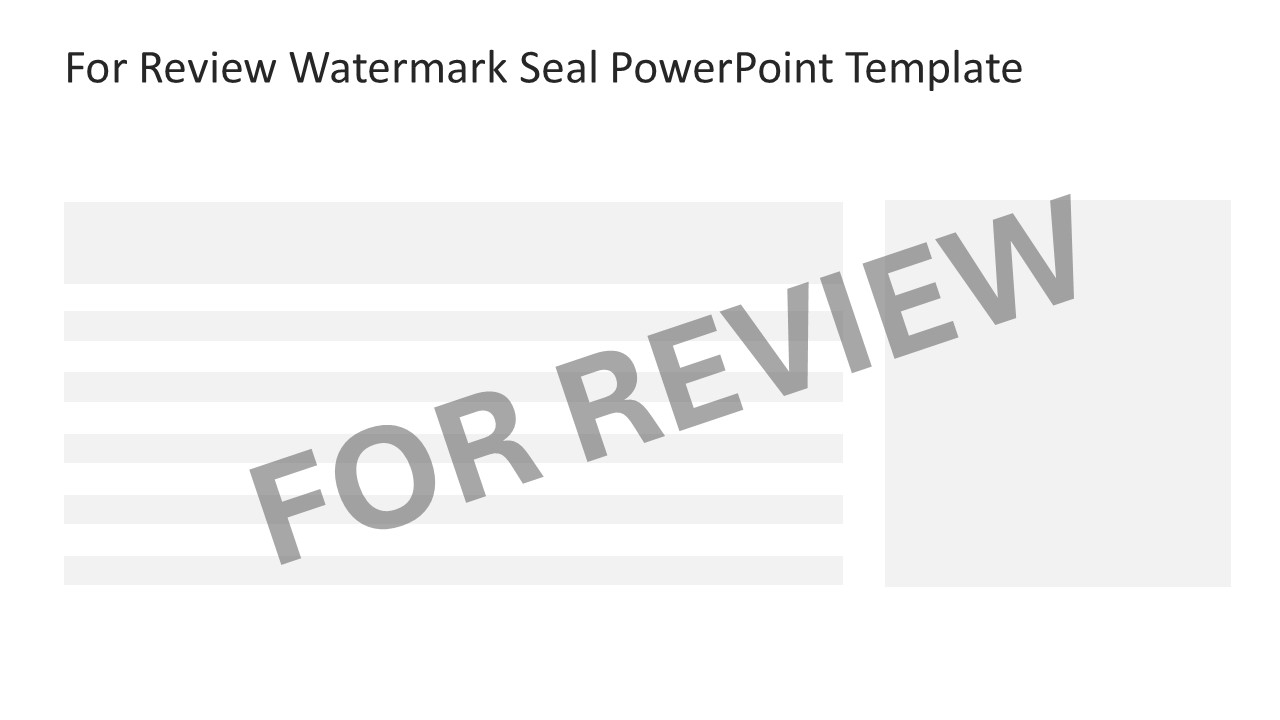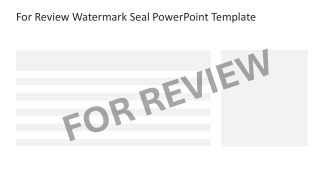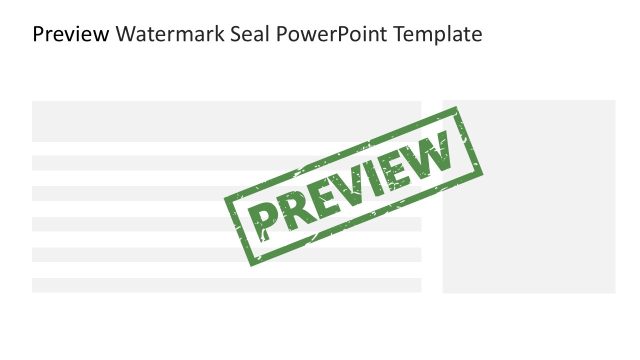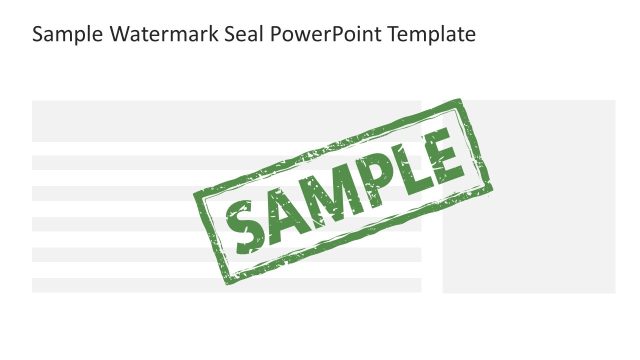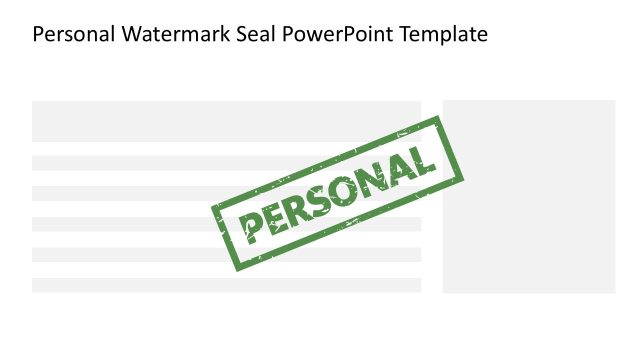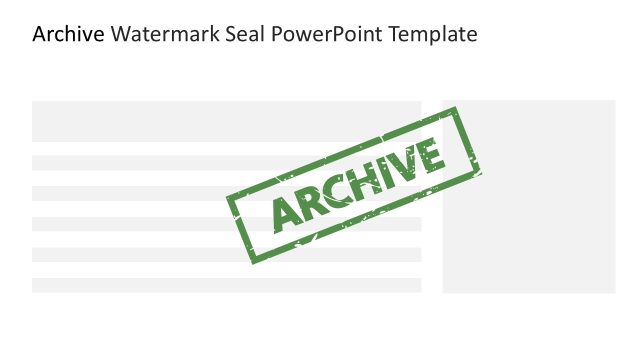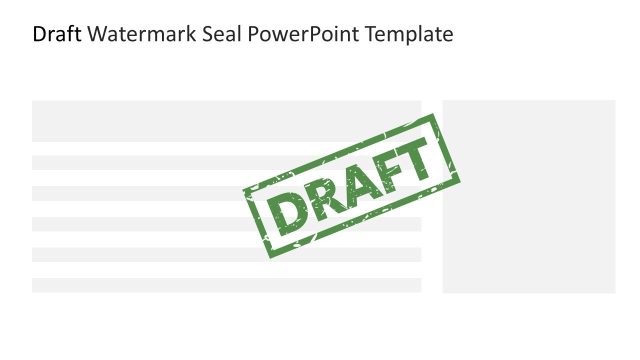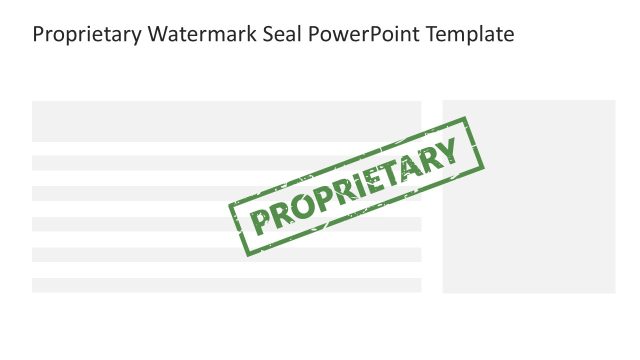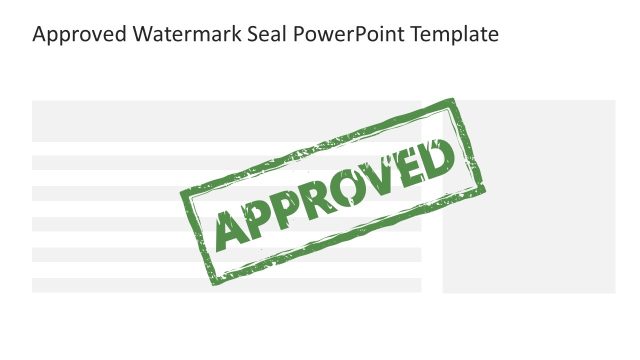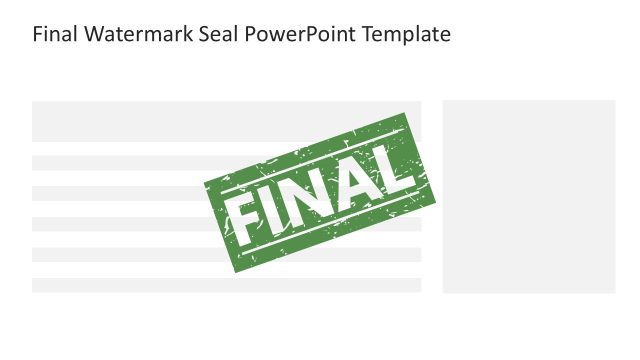For Review Watermark Seal PowerPoint Template
Grab our simple and easy-to-use For Review Watermark Seal PowerPoint Template to present your relevant data for examination and analysis. Employees show their proposed plans, ideas, and new software designs to the higher executive members of the company for review and approval. They can download our for review watermark template to mark their slides with a relevant stamp. This can help the stakeholders and decision-makers understand the nature of the content. A watermark is a seal that professionals from multiple domains can use to indicate the type of information in their presentations and documents. We have created this template so that professionals can use the best-fit design of their slides and mark the data accurately.
Our For Review Watermark Seal PowerPoint Template has four slides with different color combinations and structural designs of the digital stamp. The first slide shows a green watermark seal with a rough font. This watermark text is enclosed in a rectangular shape and is placed above a sample document illustration. The following slide is double circular with the text on its central diameter line. Star shapes in this design enhance the slide’s impact and help the audience understand the context better. The third slide has a simple font and grey color of the watermark text. In the last slide, we provided different color variations of all these watermarks so that presenters could use them based on their needs and preferences.
If you don’t know how to add a watermark to your PowerPoint presentation, don’t worry. Visit our website and learn it in a simple and easy format. Moreover, users can change the watermark slides’ text, color, or shape to fit their use cases and themes. Download our for-review watermark seal presentation template and edit it for your academic or business sessions! Also, check our collection of security PPT templates.