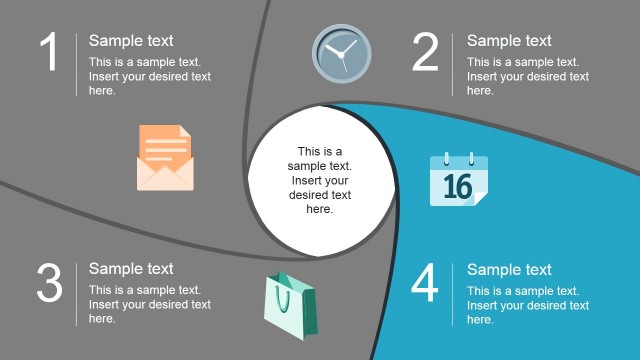Step Number 3 – Spiral Diagram Design
The Spiral Diagram Design contains a four-step process diagram, highlighting the third step. The slide design resembles an old-style camera shutter. Vector drawings divide the slide into four segments with curving lines. Each segment contains a number, a text placeholder, and a 3D icon. The icons include a letter, a clock, a calendar, and a shopping bag.
The PowerPoint slide is suitable for four-step processes, for marketing proposals and plans. Using the featured PowerPoint icons, the presenter can discuss common office procedures, or the retail process. The PowerPoint objects can be modified regarding their size, position, and color without affecting their graphic resolution.
Return to Flat Spiral Diagram Template for PowerPoint.
Download unlimited PowerPoint templates, charts and graphics for your presentations with our annual plan.
DOWNLOADReturn to Flat Spiral Diagram Template for PowerPoint.