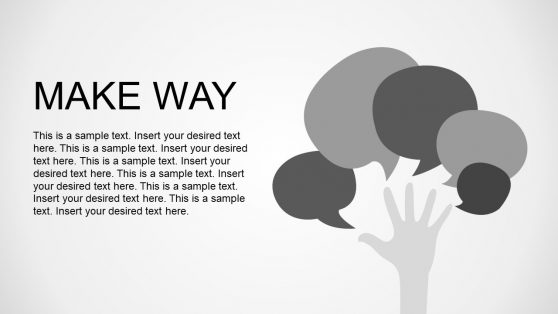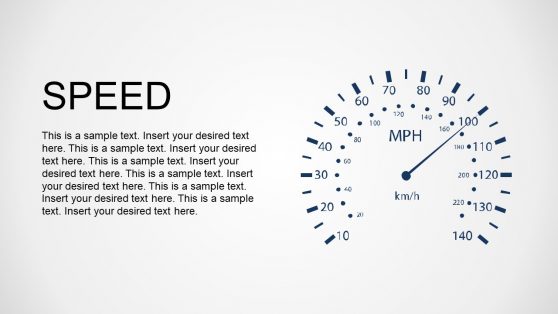Office Diagram Design for PowerPoint
This slide features an Office Diagram Design for PowerPoint. The illustration shows a two-sided tree diagram with a flat PowerPoint icon – a desktop computer, inside the circular shape. There are 12 more office icons connected to the desktop computer, 6 on each side. The PowerPoint icons are calculator, watch, printer, donut chart, pencil, paper, paper clip, computer monitor, folder, and more charts.
Use this slide design for presentations of office tasks or procedures. The creative design will enable the presenter to discuss each task or procedure easily. The professional audience will be able to grasp the concepts without difficulty as well.
Return to Flat Office PowerPoint Icons.
Download unlimited PowerPoint templates, charts and graphics for your presentations with our annual plan.
DOWNLOADReturn to Flat Office PowerPoint Icons.