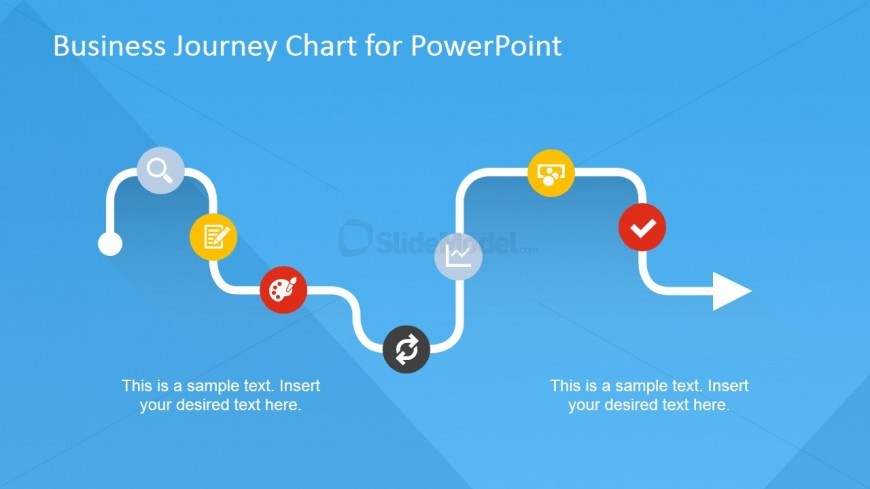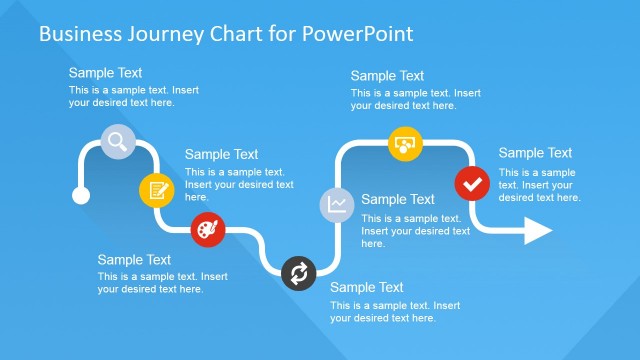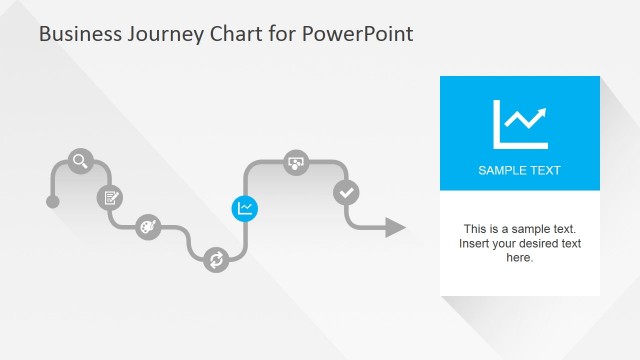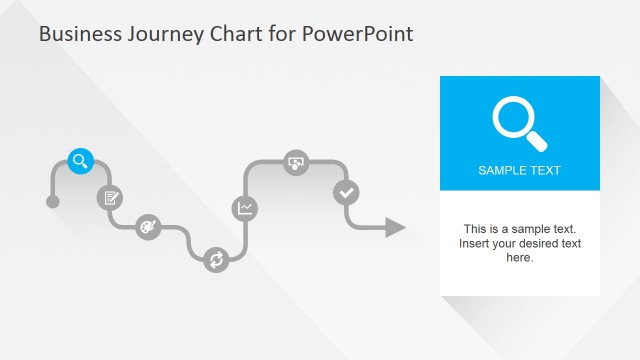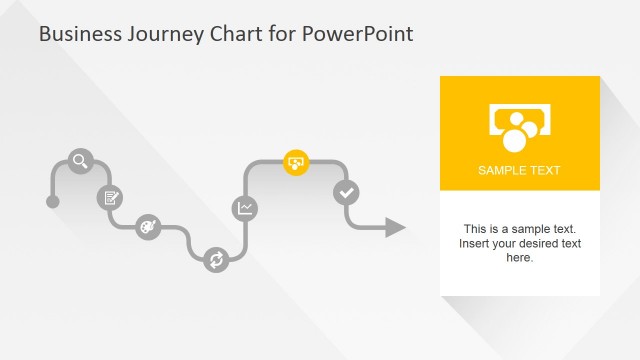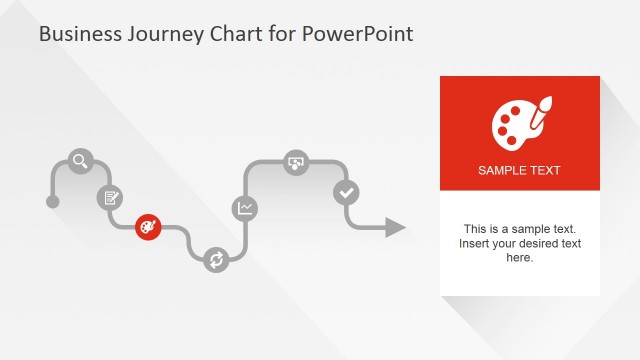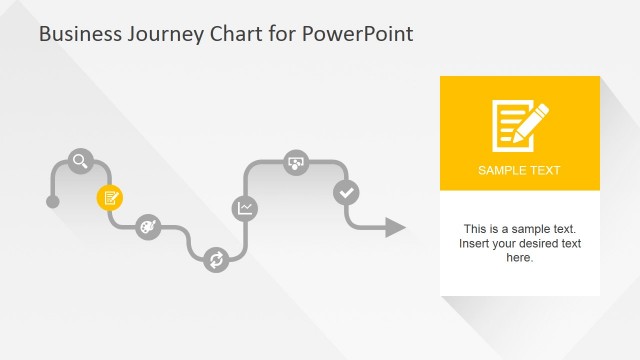Business Journey Chart with Flat Icons
The Business Journey Chart with Flat Icons found on the PowerPoint slide can show the flow of a business process. The different icons can stand for stages in the plan, such as researching, brainstorming, and financing. The slide can be used as a timeline of events for the company, showing periods of improvement and of decline.
Against the blue presentation background is a curving white line. On the line are seven PowerPoint icons in circular frames. These icons include a magnifying glass, a note, a palette, a refresh icon, a line graph, a bills, and a check mark. The PowerPoint objects are 100% customizable and can be edited to suit the presenter’s needs and preferences.
Download unlimited PowerPoint templates, charts and graphics for your presentations with our annual plan.
DOWNLOAD