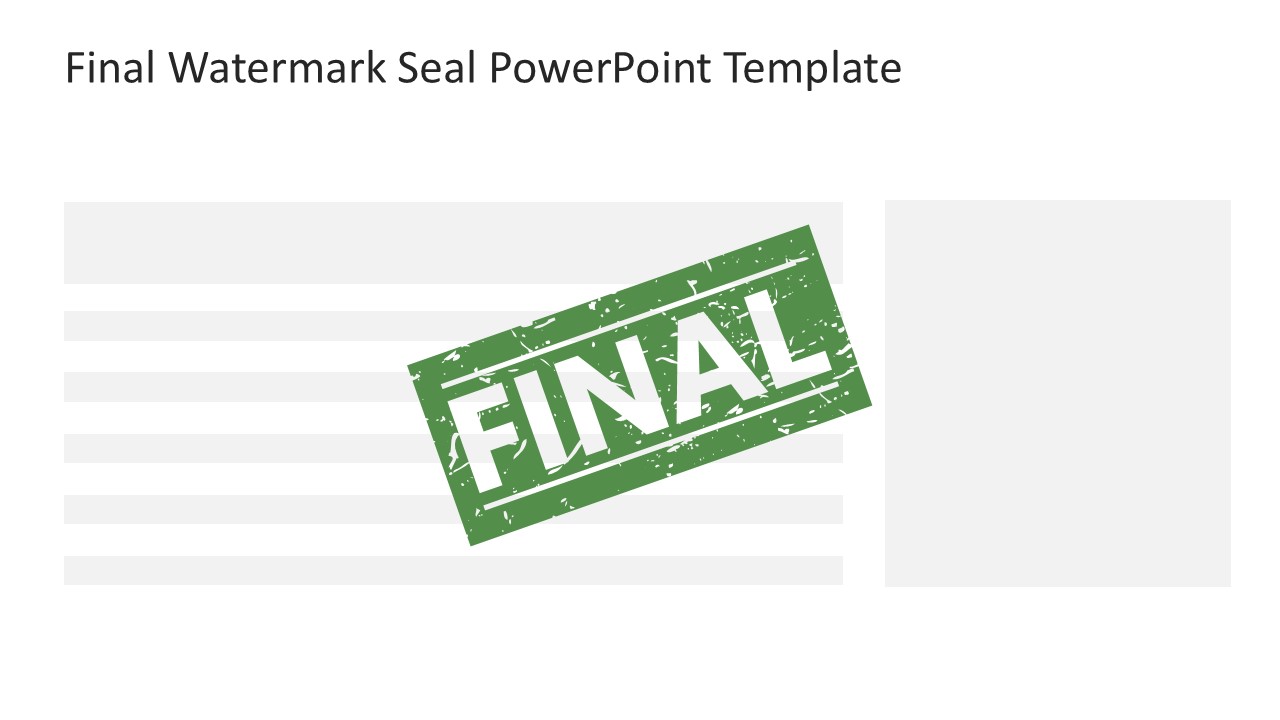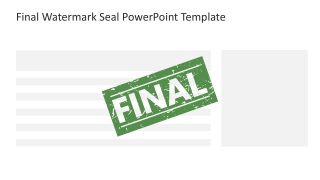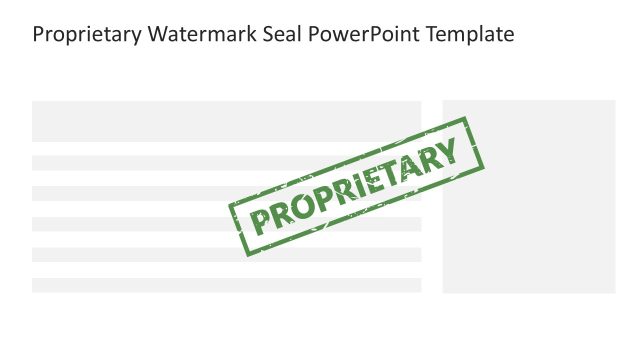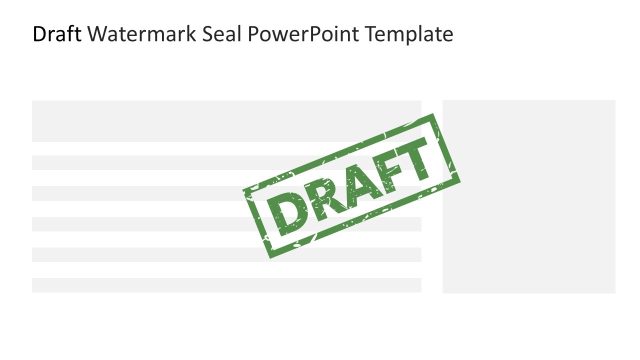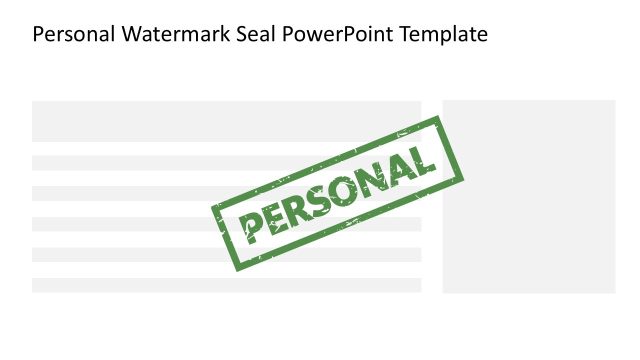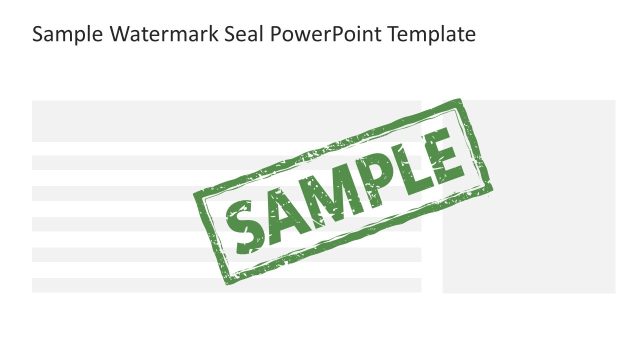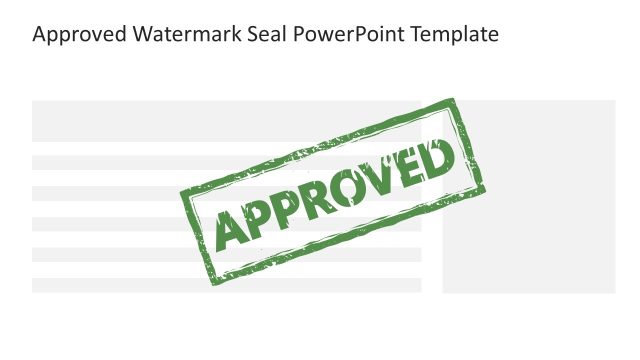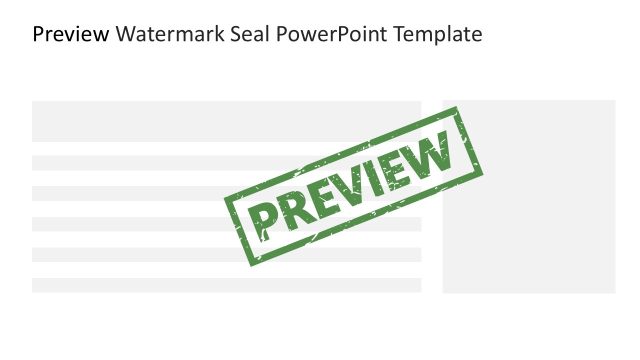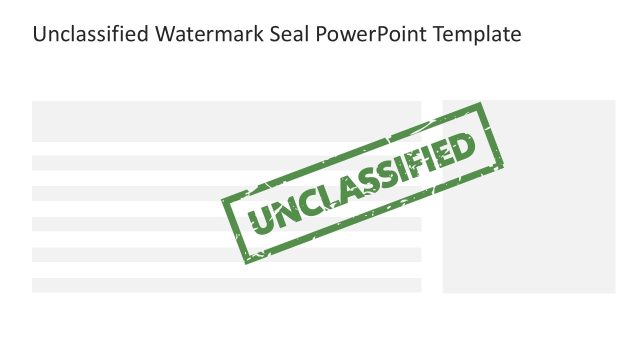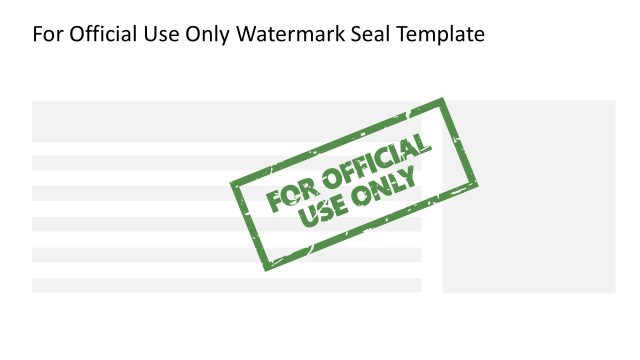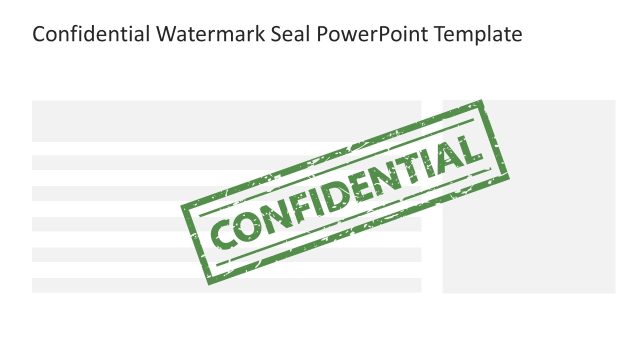Final Watermark Seal PowerPoint Template
Download our featured Final Watermark Seal PowerPoint Template to mark your final business documents with the relevant seal. A watermark is used in documents, presentations, or other files as a digital stamp or seal that indicates the nature of a particular information. A top-secret, confidential, or classified stamp can be used on a private document. If the data is copied, a ‘copied’ watermark can help the audience understand the nature of the content. Professionals can grab our final watermark stamp PPT template to showcase the final document of the process, final report, and final approved UI/UX of the website, app, or any other data. Our final watermark template slides are 100% editable, and users can change the fonts, shapes, illustrations, and colors used in the template to fit their needs perfectly. Also, they can edit the template watermark seals with Google Slides and Keynote.
The Final Watermark Seal PowerPoint Template has four slides with varying styles of the watermark stamp. The first slide has a green ‘final’ watermark over an assumed document design. In the second slide, the watermark is red and circular. The third slide shows a simple grey font. In the last slide, we have provided multiple color variations of these digital stamps so that users can utilize them accordingly.
If you want to know how to add a watermark to your PPT presentation, visit our blog. We have exciting and informative content for your business presentations. Download this final watermark seal PPT template and personalize it now!