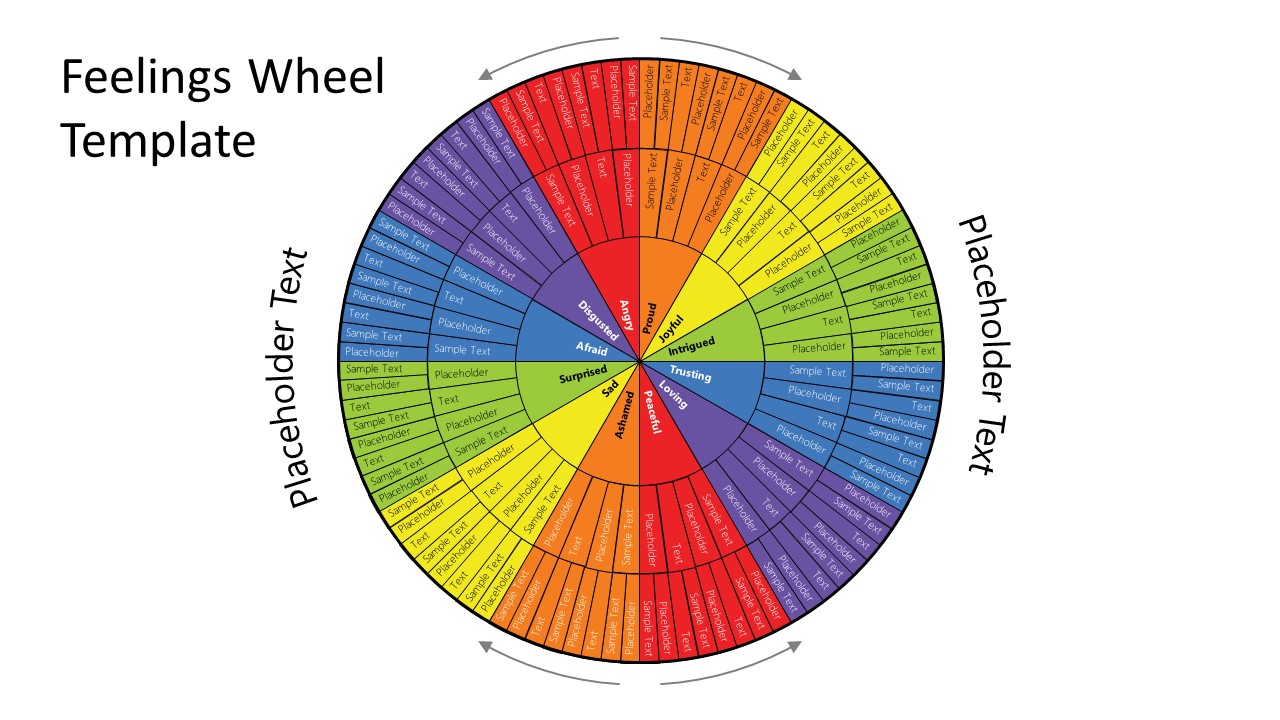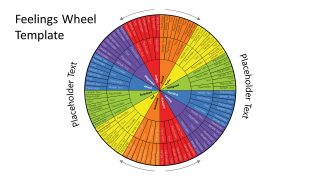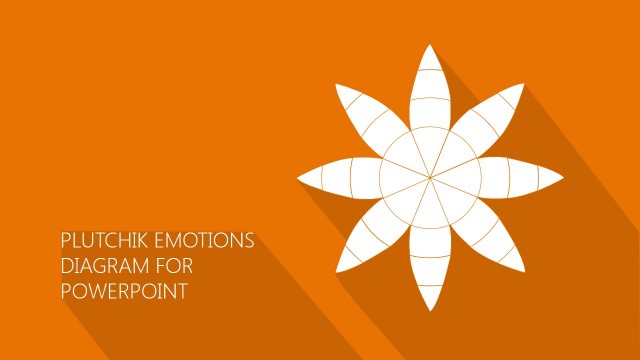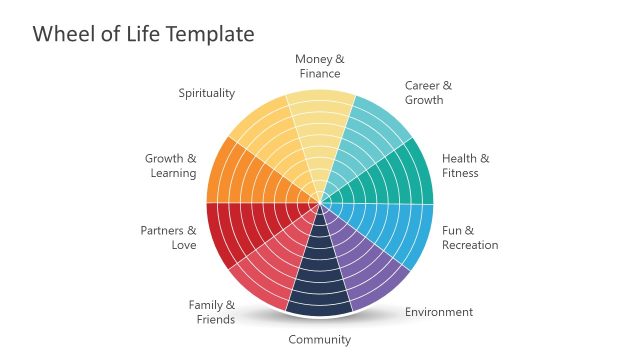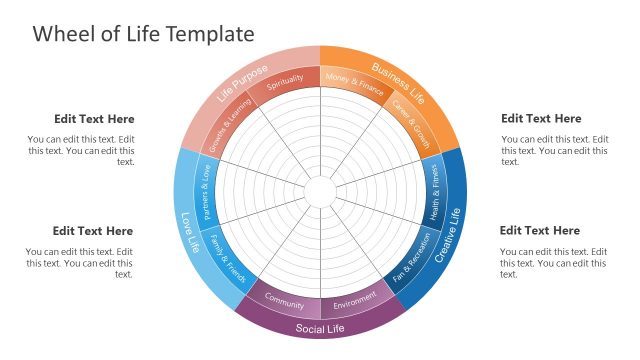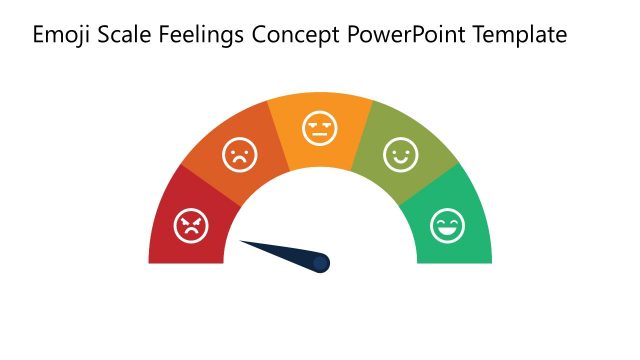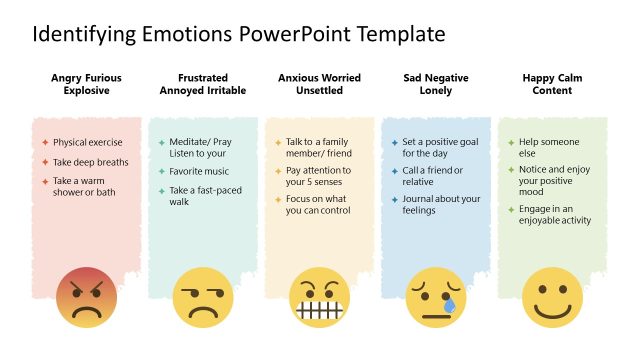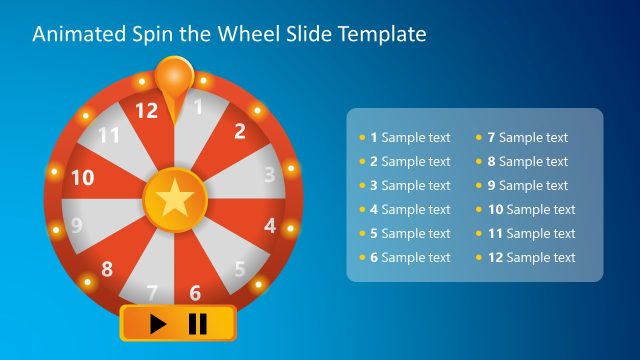Feelings Wheel PowerPoint Template
The Feelings Wheel PowerPoint Template is an editable diagram for the Rynski feeling wheel concept. It is a multi-level circular diagram template depicting a wheel shape in PowerPoint. This wheel diagram presents 12 categories of emotions that are divided into four subcategories and two further types of each. The feeling wheel is basically a data chart, showcasing a variety of feelings. For each feeling, there is an opposite feeling highlighted in one color. For example, “Angry” in red is across from “Peaceful”.
Rynski’s feelings wheel is designed to change certain moods. According to Rynski’s feeling wheel, you can change the way you feel. For instance, there are four different types of sadness in the wheel diagram. The subcategories of sadness are hurt, grief, depression, etc. Once a person identifies the mode of sadness, they can take actions to change or manage their feelings.
The Feeling Wheel PowerPoint Template is a simple chart layout. The users can customize the set of feeling and their categories according to presentation topics. It is an ideal PowerPoint template for professionals of psychiatry to discuss moods, behaviors, and treatments. Moreover, the feeling wheel chart can be helpful during psychology lessons about symptoms and relief.
The Rynski Feeling Wheel is inspired by Plutchik’s Wheel of emotions. Plutchik’s model states that 8 basic emotions influence thoughts and actions. However, the combination of different emotions brings another emotion. The SlideModel catalog also includes colorful template designs that you can use for Plutchik’s Wheel of emotions.