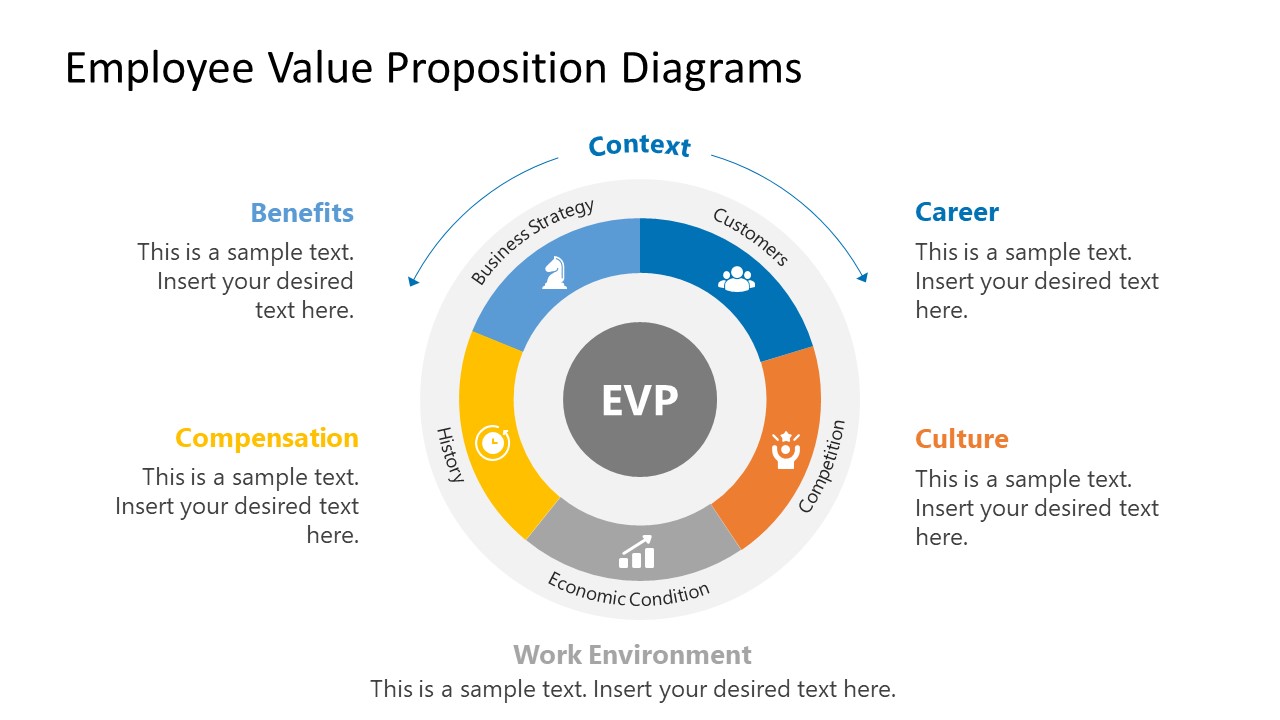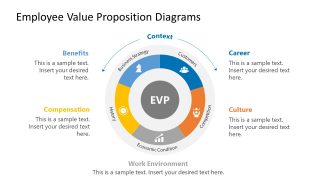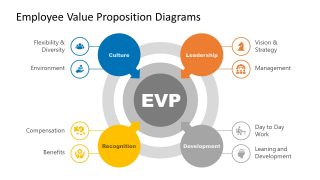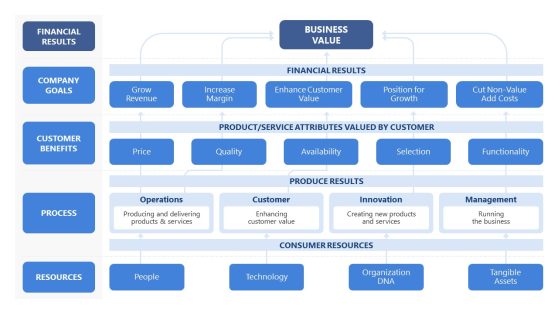Employee Value Proposition Diagrams for PowerPoint
The Employee Value Proposition Diagrams for PowerPoint (EVP) contain two useful and customizable slides for employee retention concepts. You can highlight various ideas and strategies for developing employee value proposition in a visually appealing manner. 5 steps process cycle diagram presents a context for areas of EVP. The inner circle of the diagram contains five employers’ value proposition components. These are business strategies, customers, competition, economic condition, and history. This diagram of EVP is useful to discuss and align business and employee value proposition for successful progression. With EVP at its core, circular diagram PowerPoint is helpful for demonstrating an ongoing improvement process.
The Employee Value Proposition Diagrams for PowerPoint is a content-ready set of two slides. It presents topics of employee vs employer value proposition and strategic management approach to cover every aspect of EVP. The skills, knowledge, and capabilities of people are the key to organizational success. This template helps you demonstrate employee benefits, work-life balance, benefits, culture, and leadership. The 4 steps core concept diagram presents these components of EVP using circular icons with pointed arrows. Circular shapes show culture, leadership, development, and recognition; crucial parts of an effective employee value proposition. Each of these parts provides two subsections to establish the organization’s EVP.
You can add your own content in editable PowerPoint diagrams of an employee value proposition. The graphic icons and colors make topics easier to understand. You can also customize or replace the icons in PowerPoint. A well-designed employee value proposition presentation engages audience attention to topics of retaining best performers and attracting desired talent. Alternatively, you can download other employee value proposition slides for PowerPoint and Google Slides.