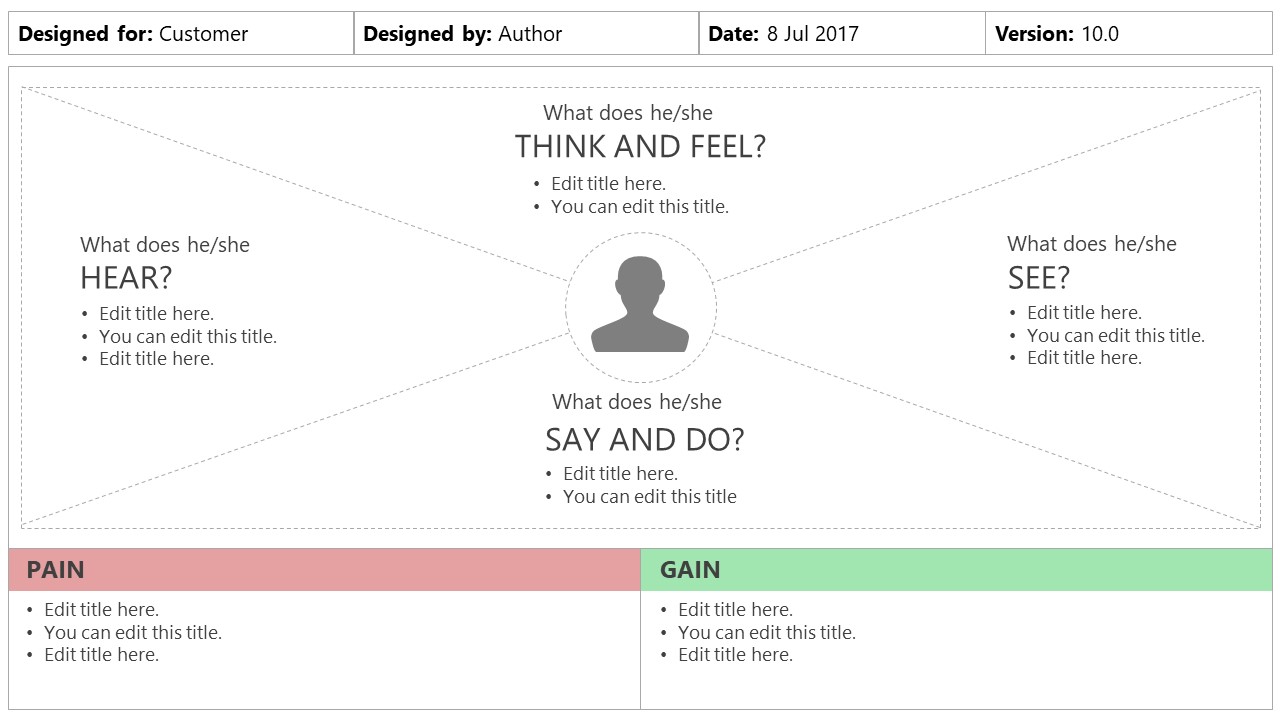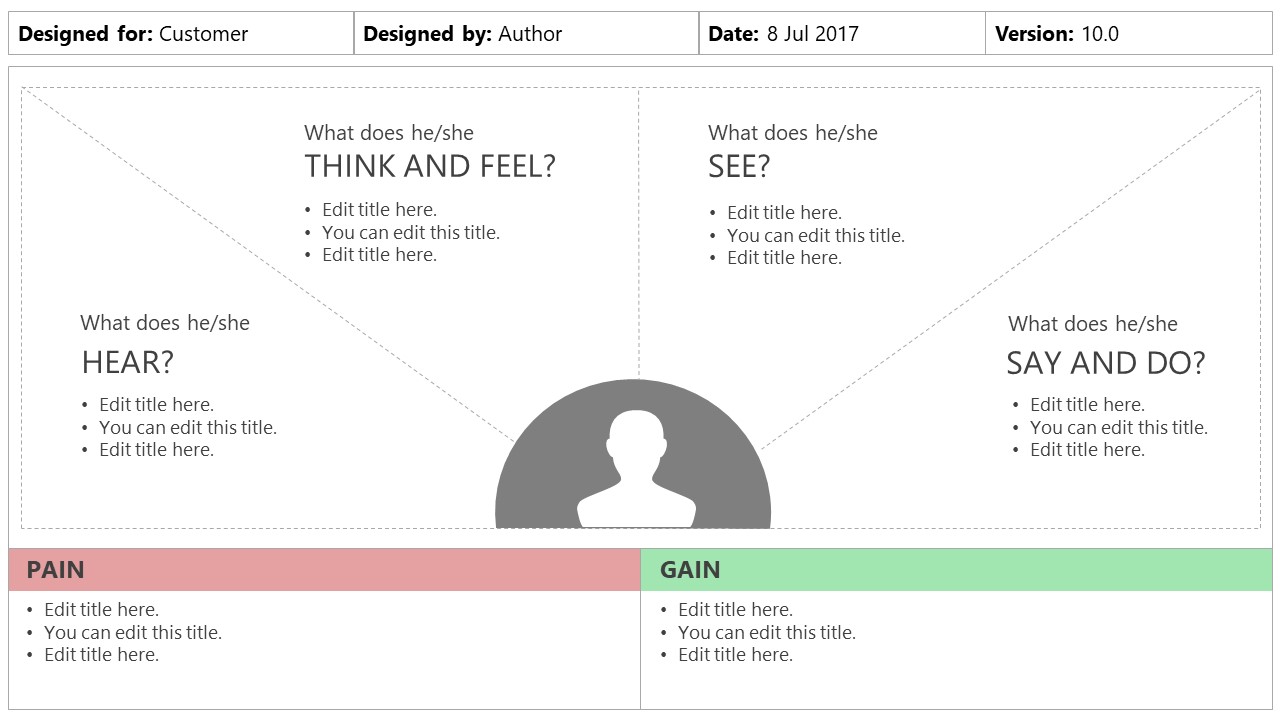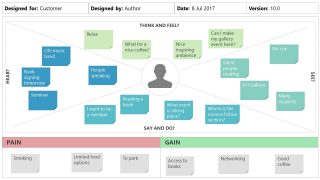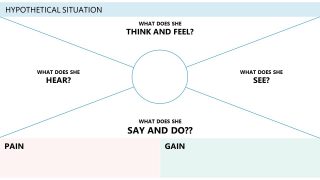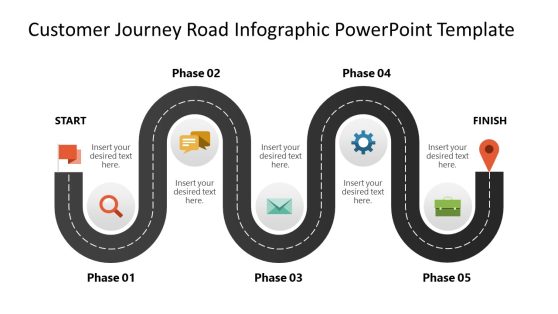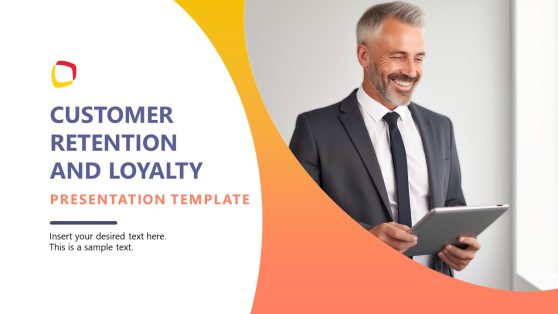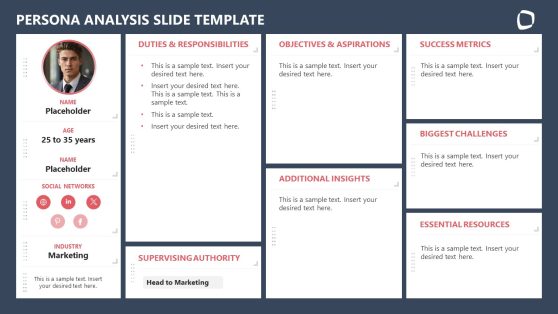Empathy Map Canvas PowerPoint Template
The Empathy Map Canvas PowerPoint Template is a presentation tool to graphically display a model. This empathy map template contains four slides to demonstrate the theory of “putting yourself in someone’s shoes”. The empathy map is a powerful visual tool to analyze the needs and wants of customers and product users. Therefore, the empathy map model is designed so that professionals can understand their customers’ experiences. It starts with analyzing the customer’s needs and what could be done to cater to those user requirements. It’s one of the most effective ways to visualize how customers think and feel to create a user-centric experience
The Empathy Map Canvas PowerPoint Template enables business professionals to understand their customer. The simplest example could be an automotive industry which has been evolving for faster, affordable, and safer machines. It is basically a model of understanding stakeholders and developing a system or product which meets the requirements of everyone. To present the empathy map concept, this PowerPoint template provides two canvas designs and their variations. For instance, the first design of empathy map canvas shows cross of four elements pointing in the middle. While the fourth slide shows triangles joining the user-icon in bottom. These four triangular segments present human senses i.e. think/feel, do/say, hear, and see. Further this canvas assists in describing what damage the idea could cause and what users can gain through it.
The presentation of empathy map canvas enables the professionals to implement tools to understand clients, prospects, and employees. And, empathy map fills-in the gaps for a deeper understanding of customer requirements. Following are the steps involved in empathy map canvas analysis:
- Add basic information to the relevant segments
- Ask questions which will later define the standard criteria of product
- Fill in the think, do, see, and hear sections with concerns and possible outcomes
- Present map and take suggestions from audience in a brainstorm session to improve business decisions.
Alternatively, you can download other visual slides for presentations about customers and customer journeys, like the customer journey map PPT templates for PowerPoint & Google Slides.