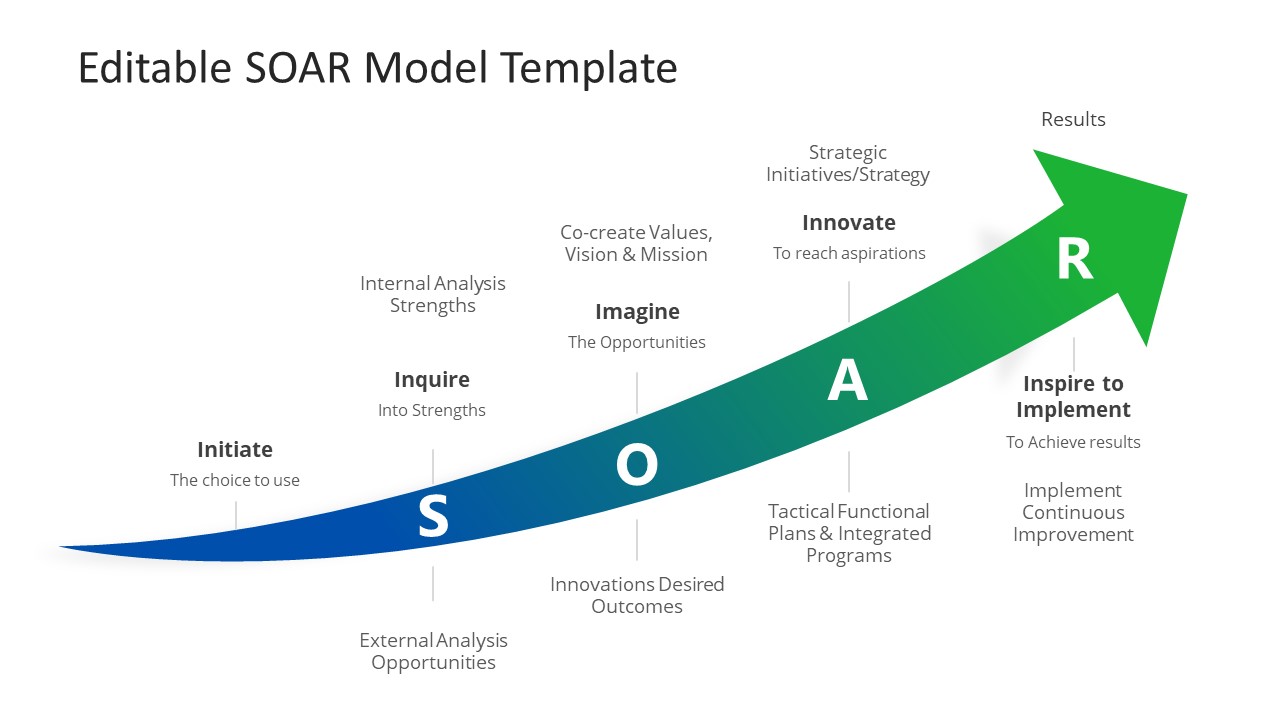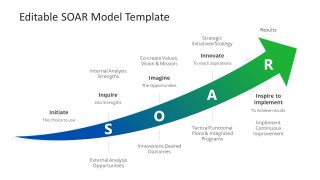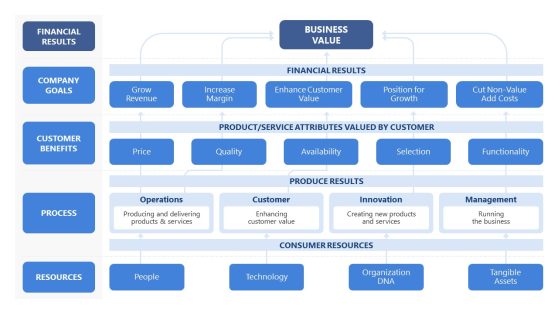Editable SOAR Model Template for PowerPoint
Our Editable SOAR Model Template for PowerPoint features an arrow diagram to present the SOAR analysis. SOAR is the acronym for four words: Strengths, Opportunities, Aspirations, and Results. An action-oriented analysis helps start-ups estimate their internal and external environments and discover their aspirations. This model differs from SWOT analysis in considering what the business or team can achieve rather than highlighting the threats. This PPT diagram indicates the stages of this SOAR model as a growing arrow metaphor.
The template slide has a diagonally placed arrow diagram with four milestone points represented through bold alphabets (S, O, A, R). The diagram is dual-shaded with a gradient effect. There are editable text boxes on either side of the arrow to mention relevant description points. On this SOAR Analysis template, the subsequent stages of the start-up business are added relevant to SOAR, e.g., initiate, inquire, imagine, innovate and inspire to implement. Business professionals can discuss how this analysis will guide every business stage. Presenters can use this slide to train or discuss the model with teams to make strategies and decisions. Otherwise, the text can be safely replaced with the required descriptions.
This Editable SOAR Model Template for PowerPoint is compatible with all PowerPoint versions, Google Slides and Keynote. Professionals can download this layout and use this slide in their presentations where required. The color scheme and background format can also be altered to match the PowerPoint design presentation theme. So, grab this business PPT template and prepare your presentation in moments!