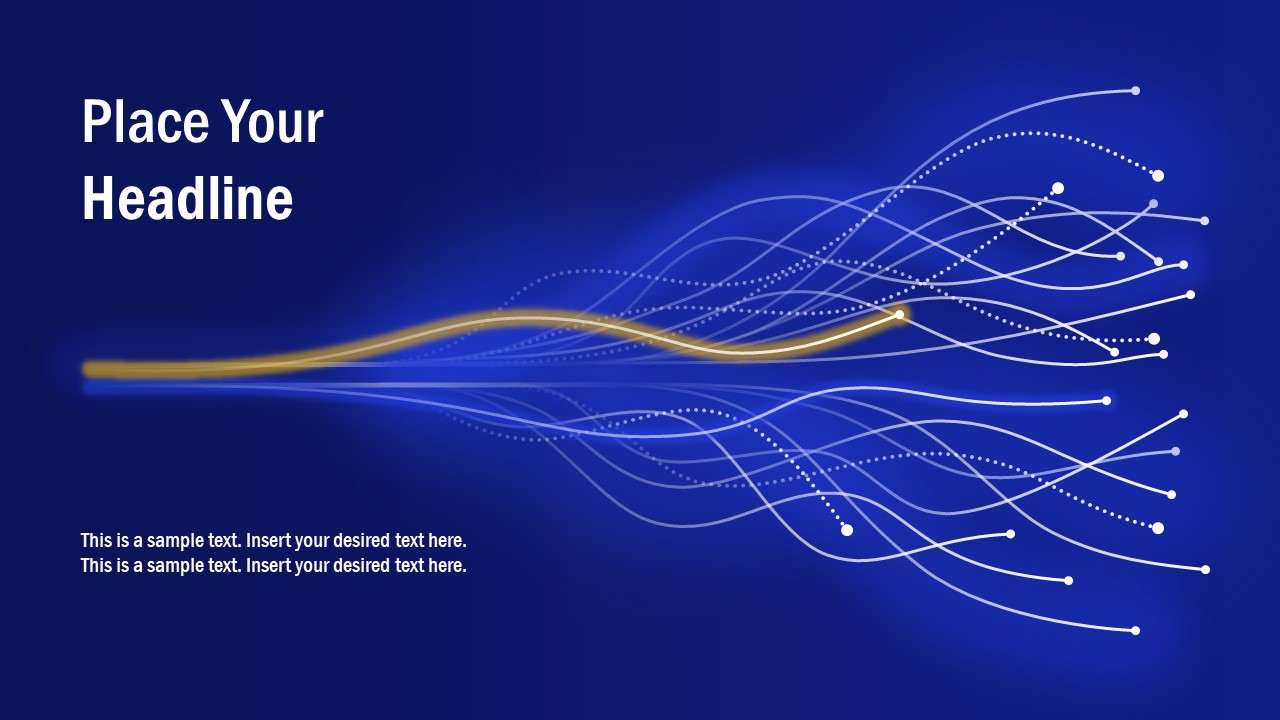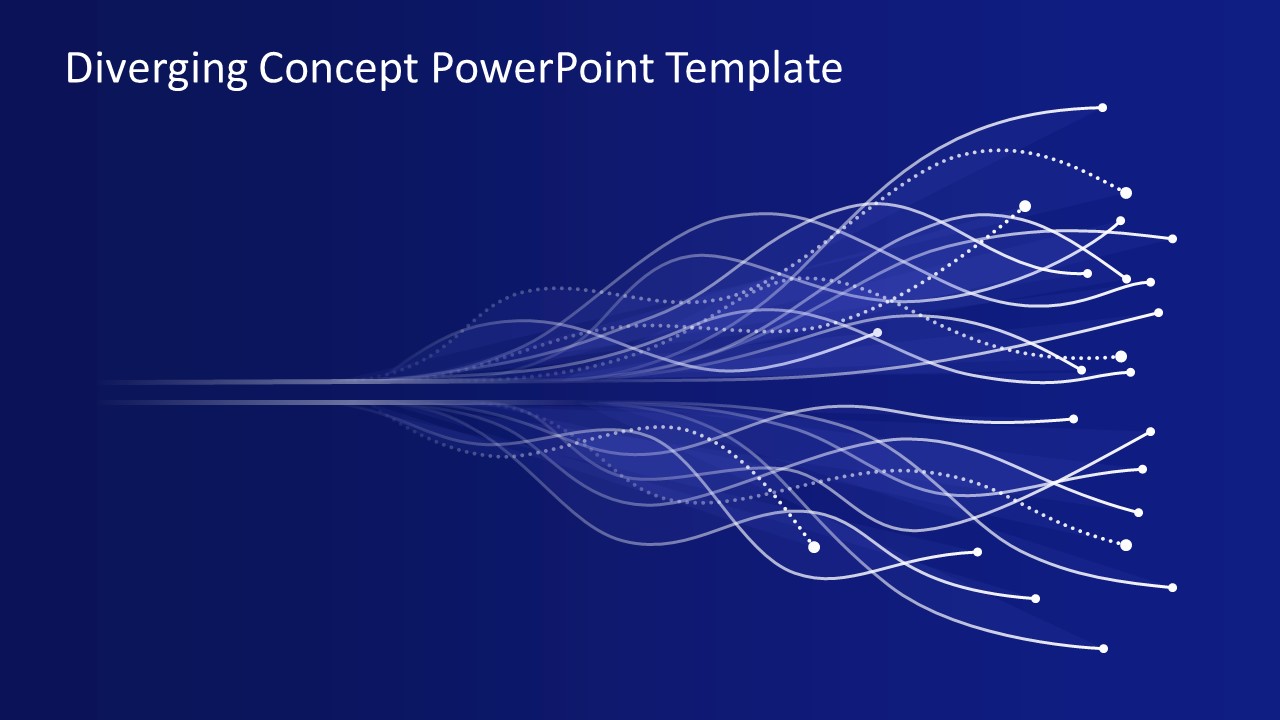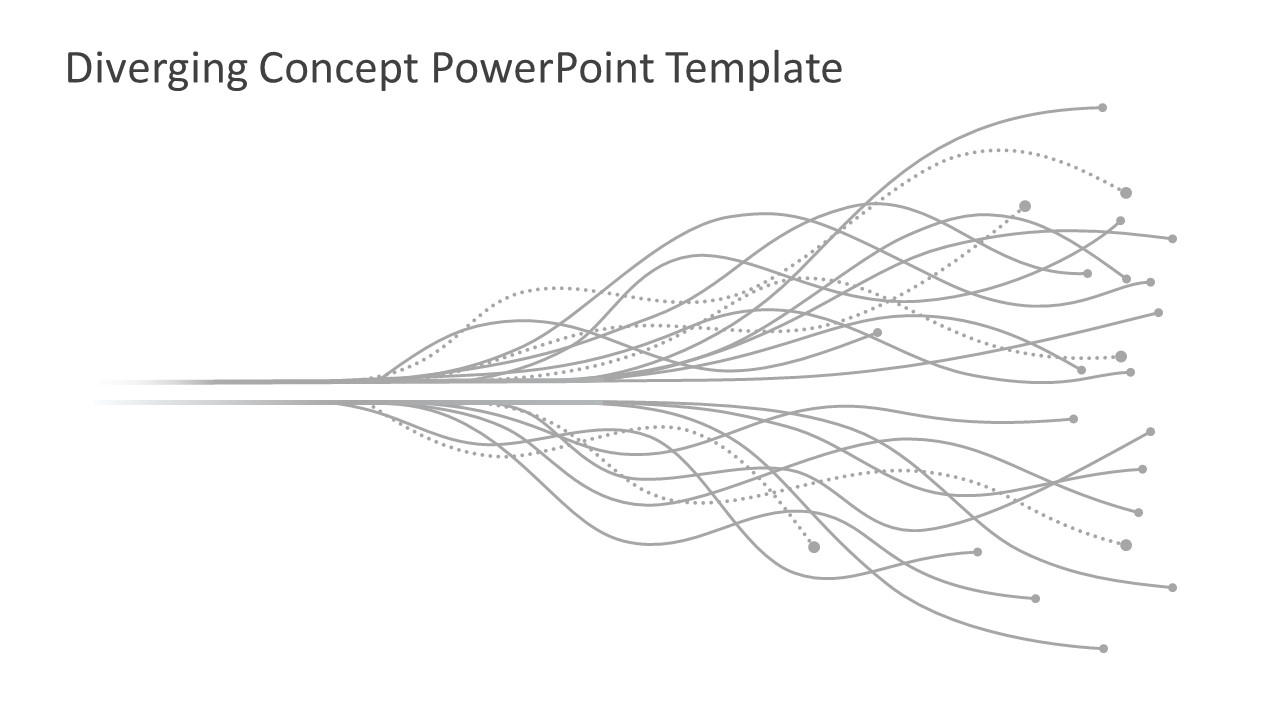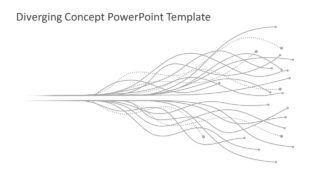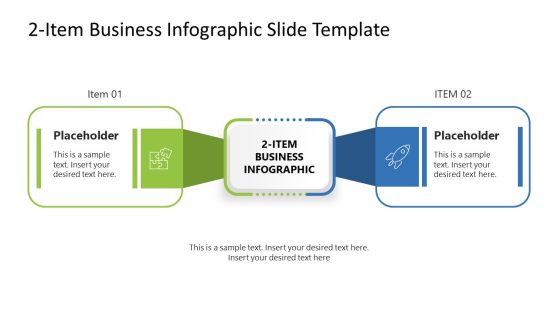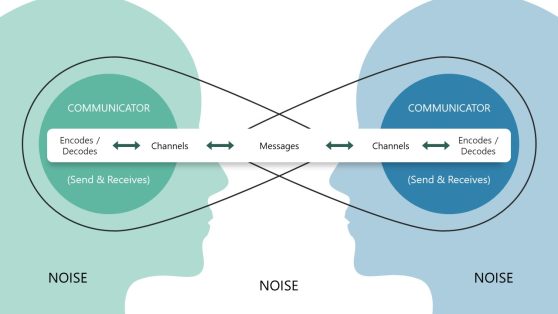Diverging Concept PowerPoint Template
The Diverging Concept PowerPoint Template is an eye-catching presentation layout for networking and telecommunication concepts. The template illustrates collection of illuminating fiber optic cables. These illuminating cables create a divergence with curved lines in different directions. It is an ideal PowerPoint template for internet connections, speed, network access, optic fiber, etc. The diverging concept is a thought process to assess ideas by exploring various possible solutions. This presentation of divergence contains three slides of curved lines emerging through two parallel lines. All diverging lines are individual editable shapes of PowerPoint with glow effects. The users can change colors of glow effect on lines or remove shapes effects completely.
The Diverging PowerPoint template is an impressive layout to attract audience by deep blue theme and lightened optical fibers. Although it is suitable for communication and networking presentations. The diverging design of this template is also useful for discussing advanced technology and AI. Furthermore, it could represent a thought process of exploring many possible solutions. The diverging diagram templates are useful for explaining spontaneous or non-linear events and processes.
The Diverging Concept PowerPoint Template is an impressive slide design for IT and telecommunication presentations. Theses slides could decorate presentation cover with professional infographic effects dedicated to optical fiber concepts.