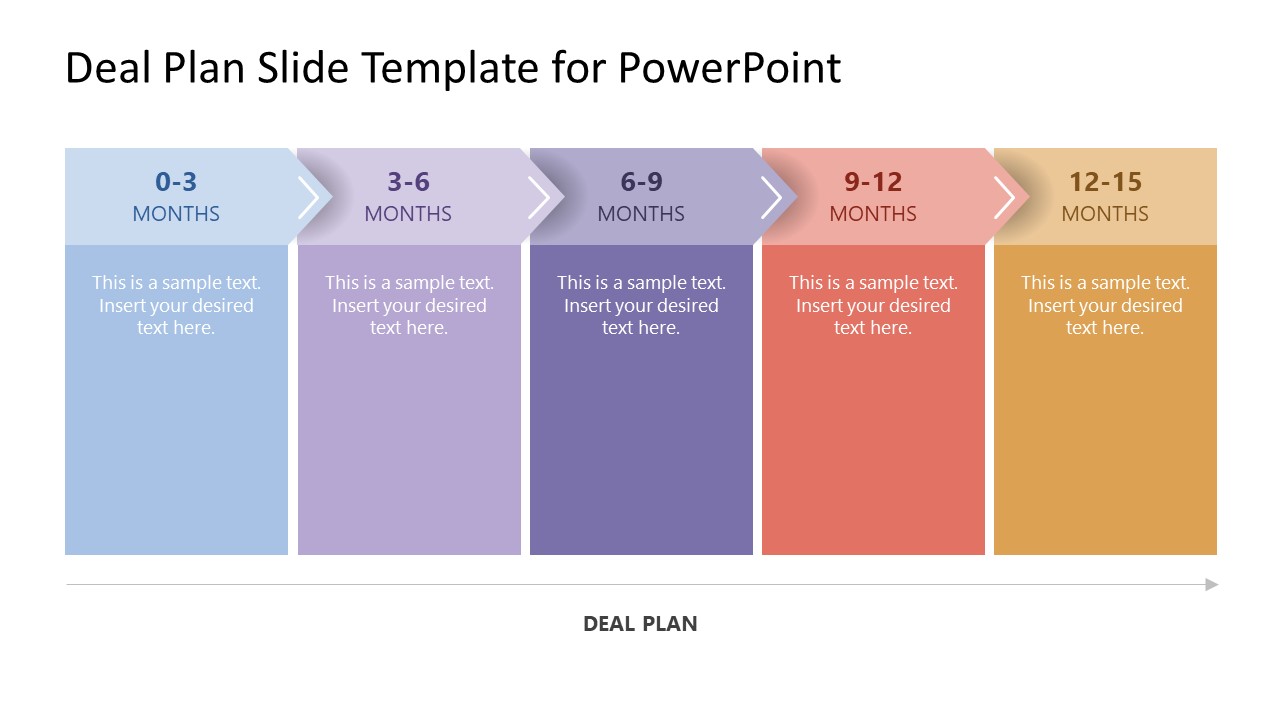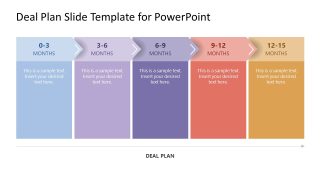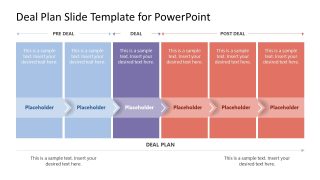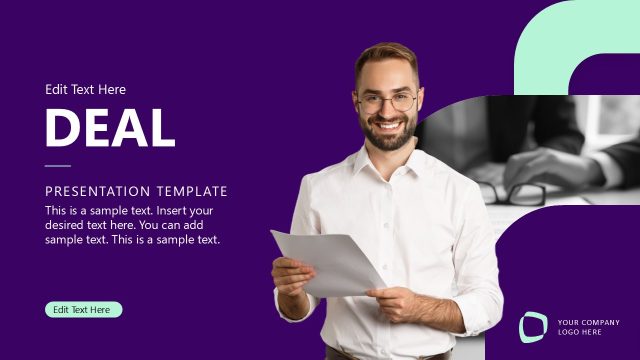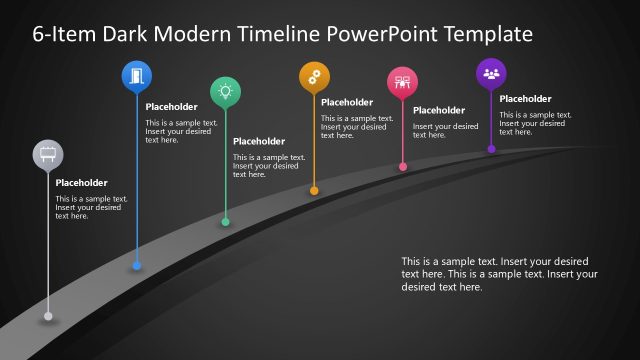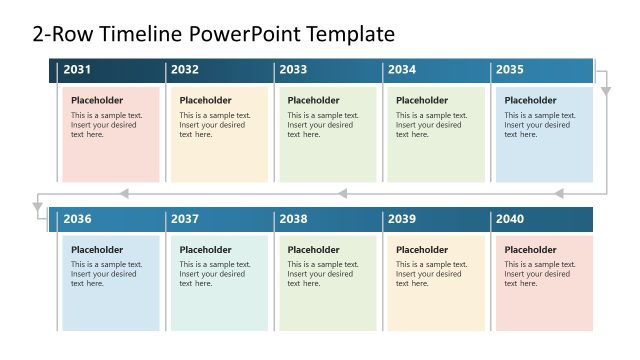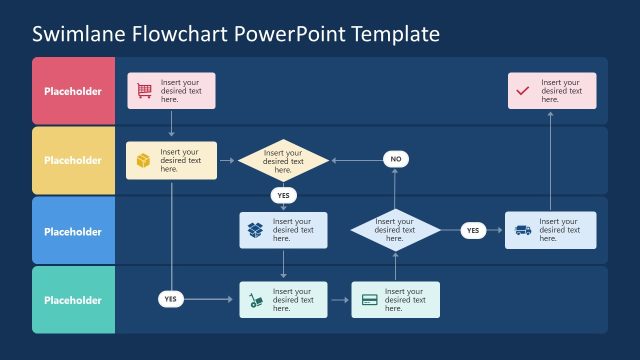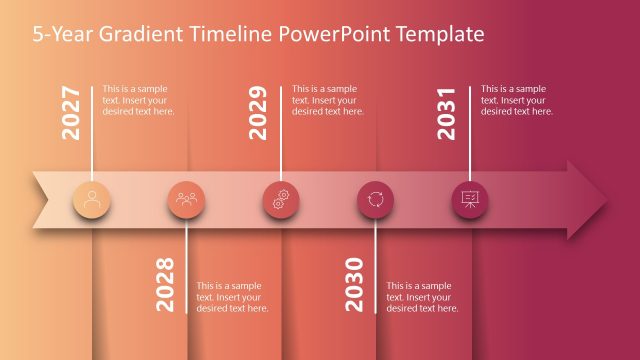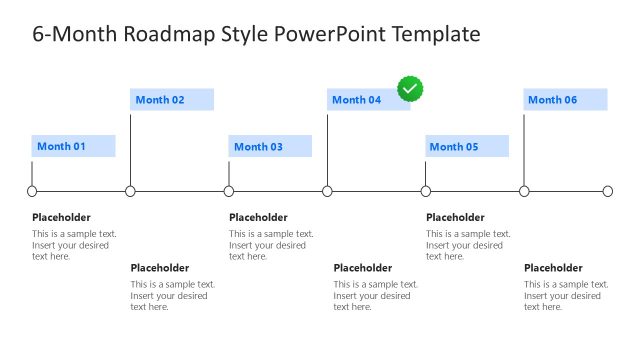Deal Plan PowerPoint Template
The Deal Plan PowerPoint Template is an editable process diagram template designed for professional events and deal closing meetings. Deal planning is a critical phase that requires its outline to be clear and easily understandable for the clients. To mention all the deal plan phases, a well-designed diagram is needed. To serve this purpose, we have created a 100% editable process diagram consisting of six consecutive vertical rectangles. Each of these shapes is attached to the other through a small arrowhead. Additionally, these shapes offer text boxes and special spaces to mention the topic. Presenters can conveniently customize this diagram and mention different phases and their key points in an arranged format.
The coloring of the shapes in our Deal Plan PowerPoint Template diagram corresponds to the deal phases. For instance, the first two columns indicate the pre-deal phase and have blue color fills. The next column represents the deal phase in purple, and the last three shapes are used to showcase the post-deal phase with a peach-colored fill. Professionals can change these colors according to their presentation theme. These slides are theme-sensitive, i.e., when copied into a new presentation, their colors will adjust automatically. Thin arrows are added above and below the diagram to mention what each phase describes in this short plan timeline. Users can choose a slide from two variants that differ based on the position of the joining arrow shapes. Both slides can be customized using PowerPoint editing options, and the text & fonts can be picked based on requirements.
In addition to presenting a deal plan, professionals can also use these slides to discuss their product development phases, business development phases, or any other process that consists of 6 steps and three stages. So, download and try using it for your presentations.