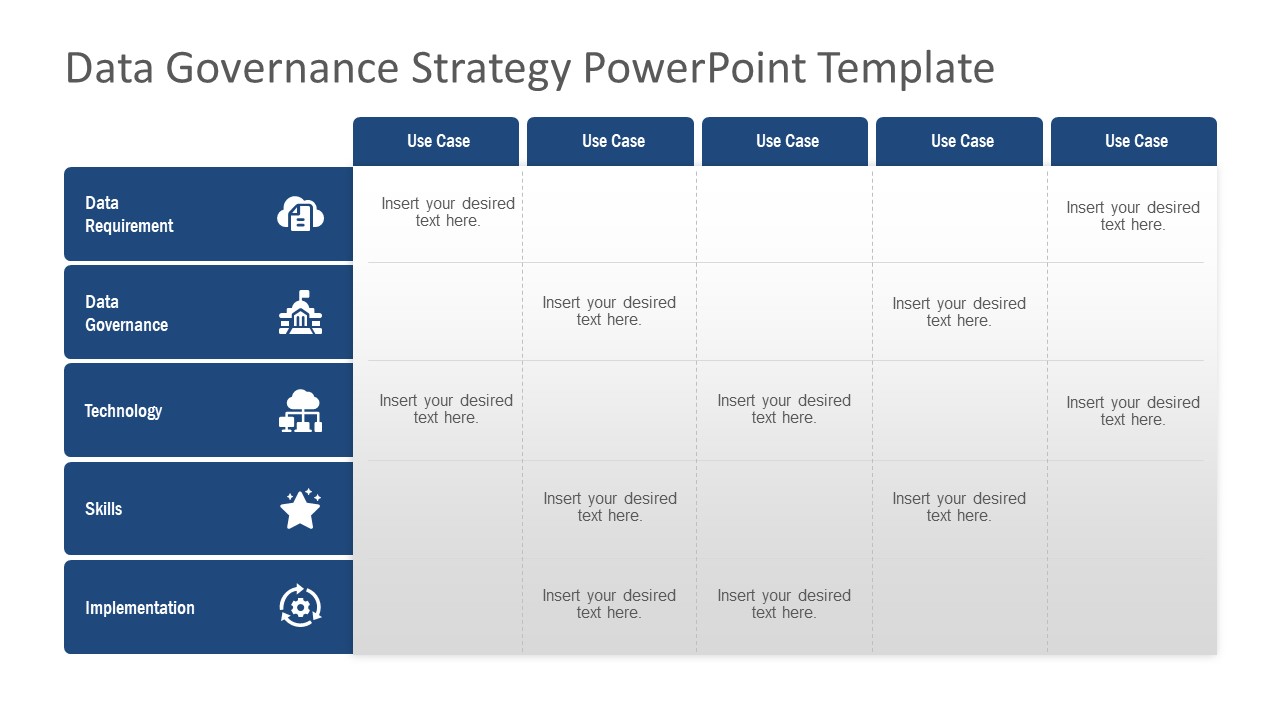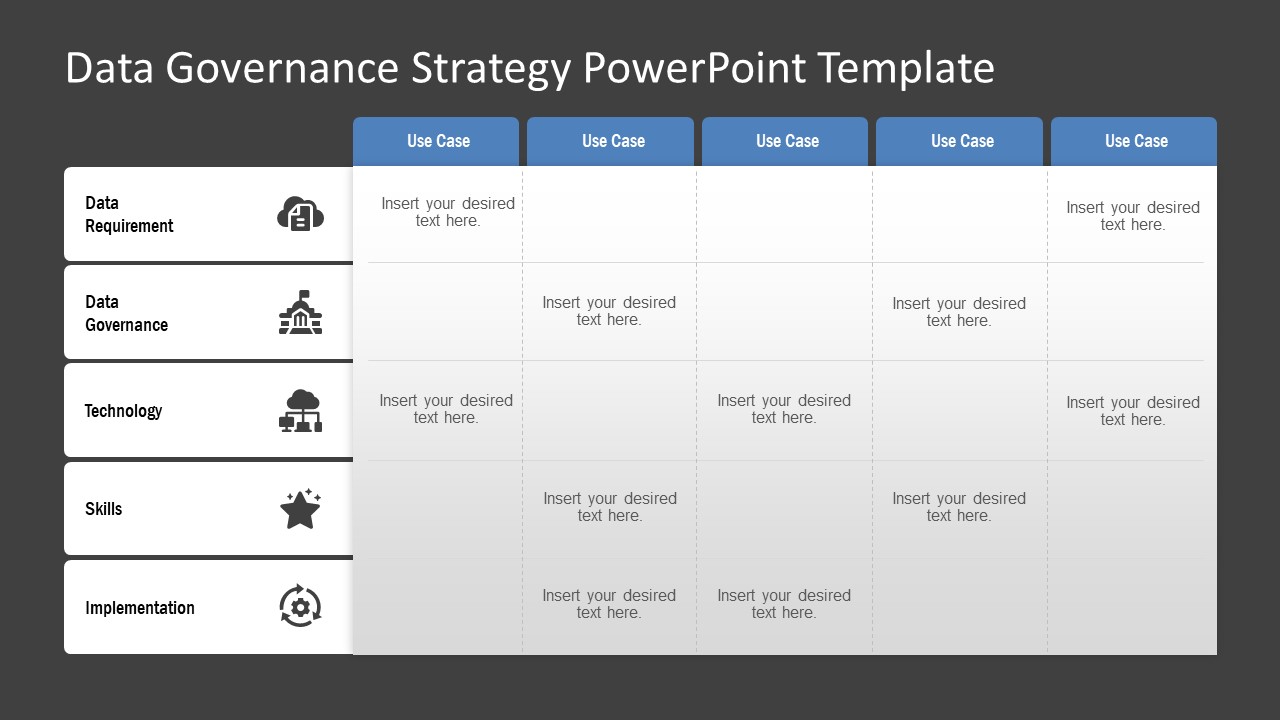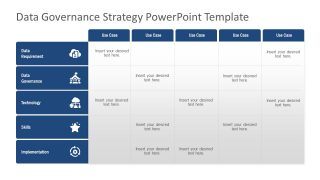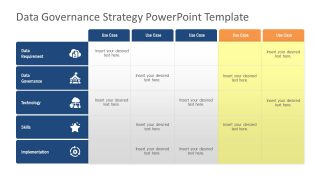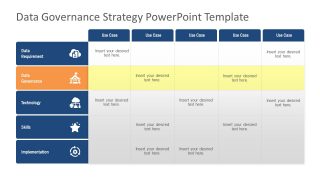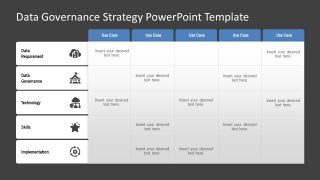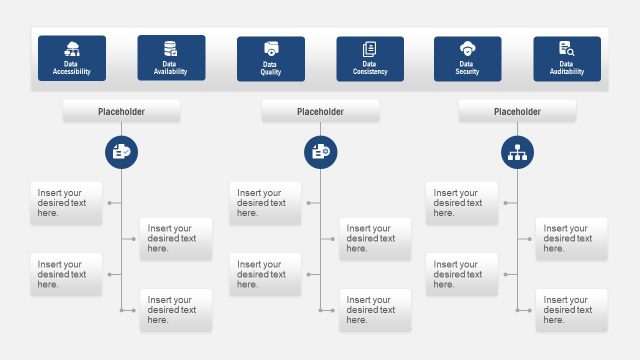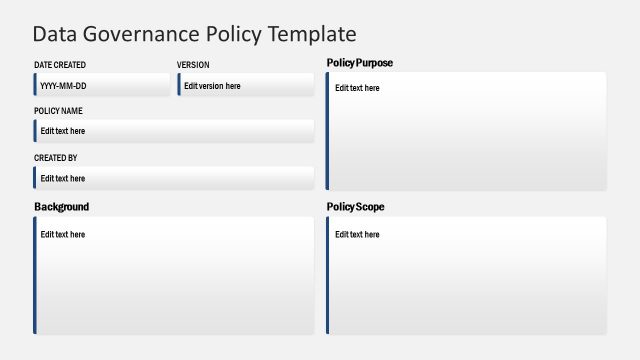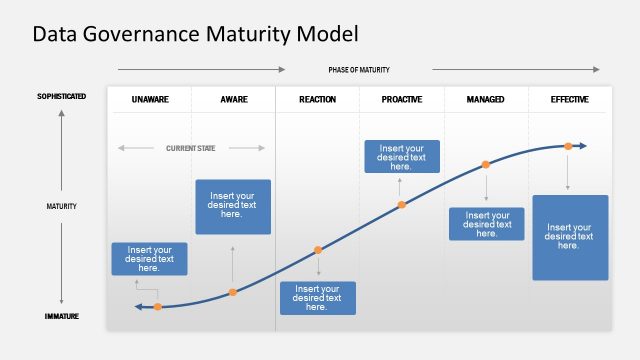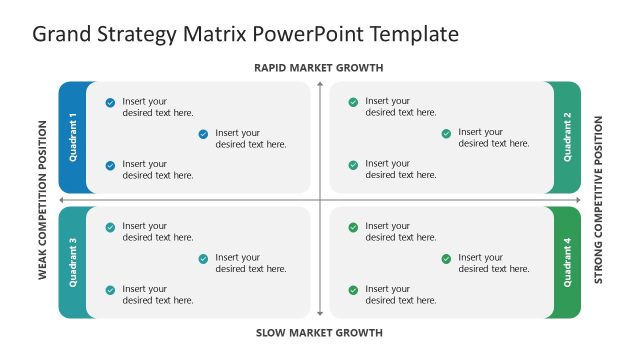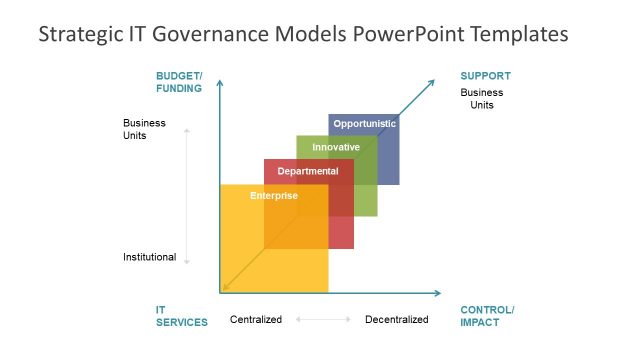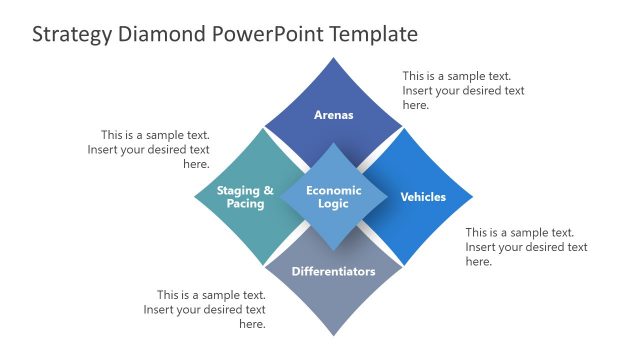Data Governance Strategy Matrix PowerPoint Template
The Data Governance Strategy Matrix PowerPoint Templates is a management model presentation. It is a tabular layout to organize data priorities and analyze requirements to achieve business goals. The table style PowerPoint data governance will help identify cross-cutting issues in planning and strategized effective models. This table chart shows 5 components of governance strategy in rows. These include Data Requirements, Data Governance, Technology, Skills, and Implementation. The idea is to list down multiple data use cases against all five strategy components. This process will basically help map out all possible plans and strategies. Ultimately, it will help prioritize data projects and identify which one to include in data strategy.
The PowerPoint templates of strategy matrix contains 4 slides with different versions highlighting rows and columns. The matrix template of data governance also includes clipart icons to represent each component graphically. This data governance use cases could help the following:
- Improve processes, products or services
- Automate processes for efficiency
- Personalized customer experience
The Data Governance Strategy Matrix PowerPoint Background will demonstrate value of strategies in a quick and easy way. The PowerPoint model of governance strategy is a highly suitable layout for technology businesses. It will enable organizations to manage activities, issues, and goals across all five areas.
This template is 100% compatible with Google Slides Themes, allowing portability of the shapes and features.