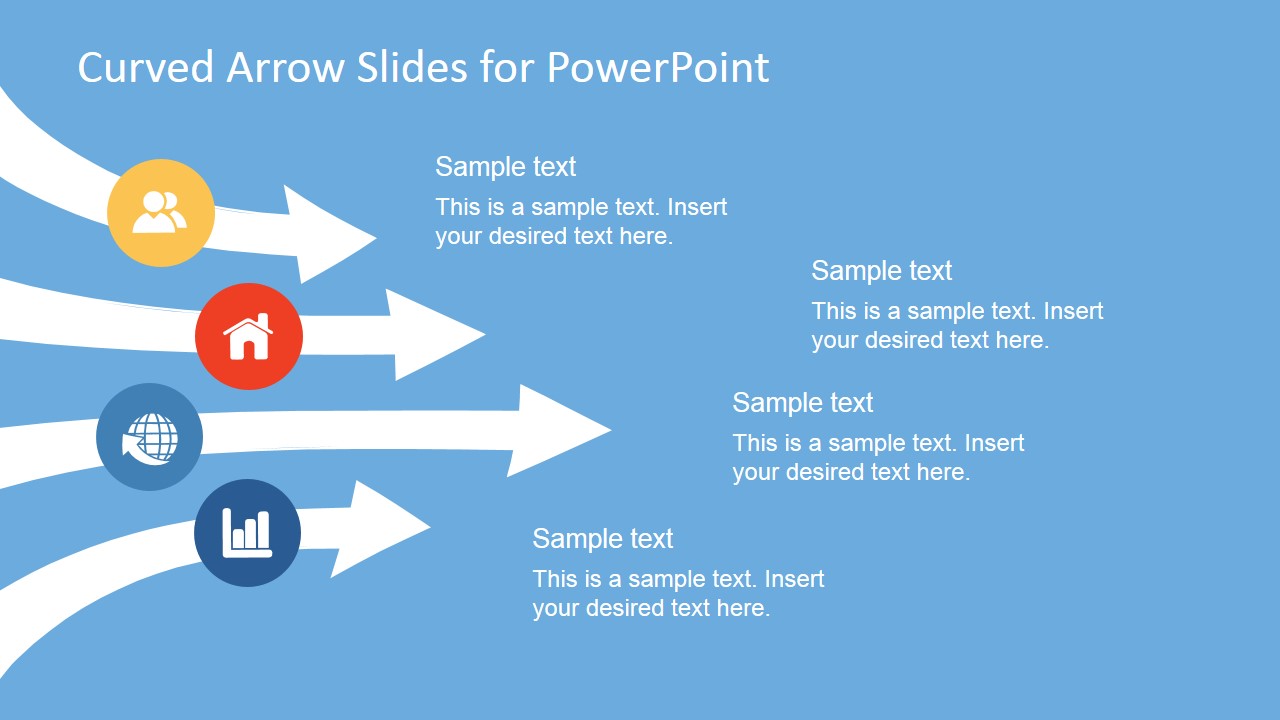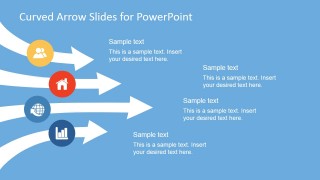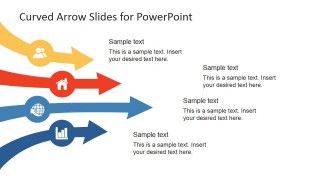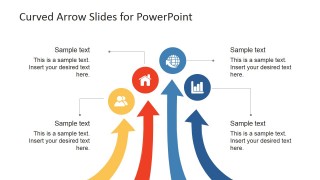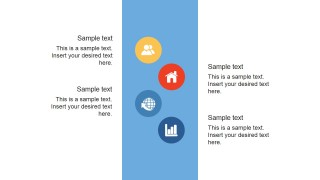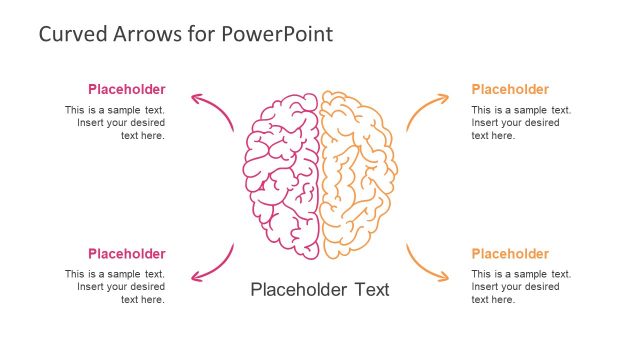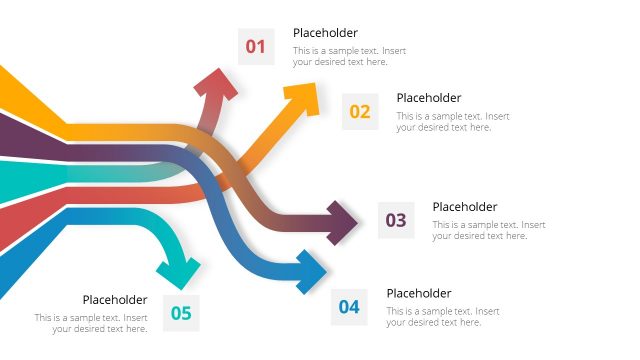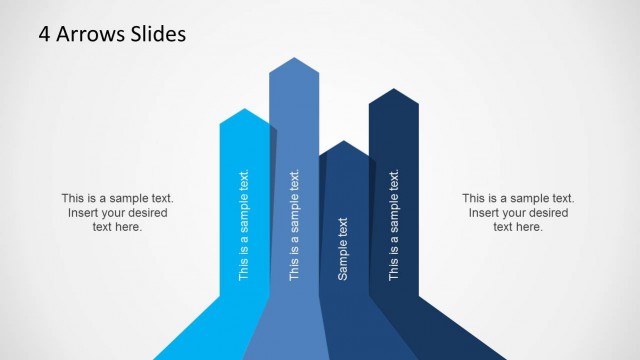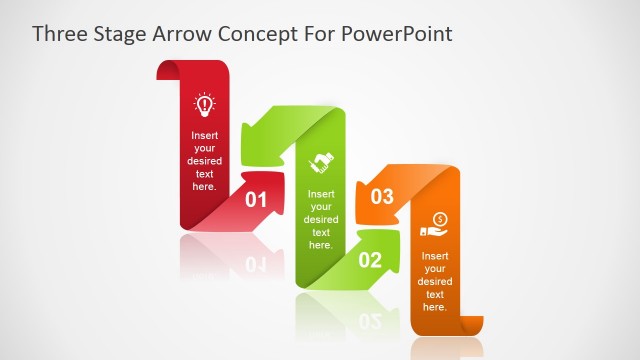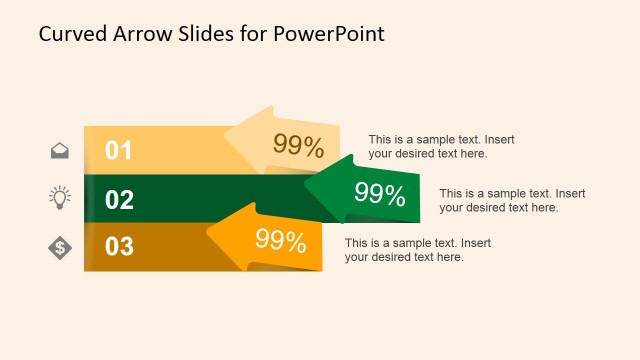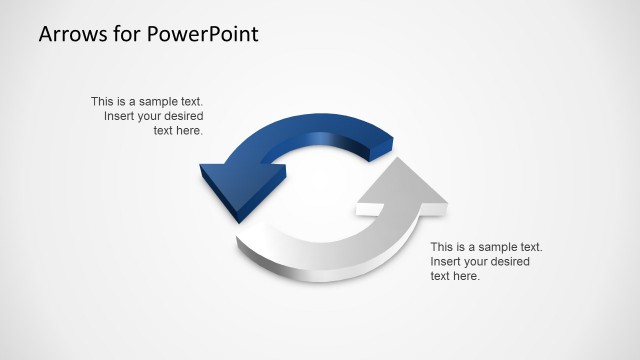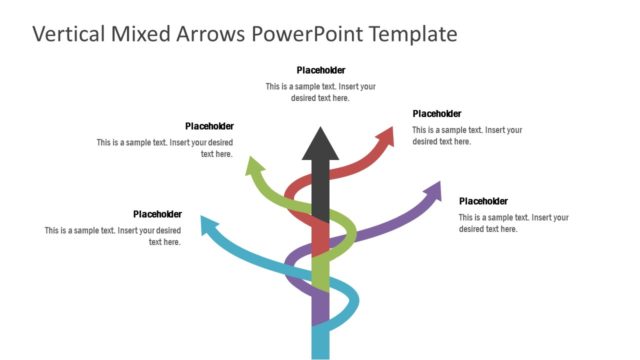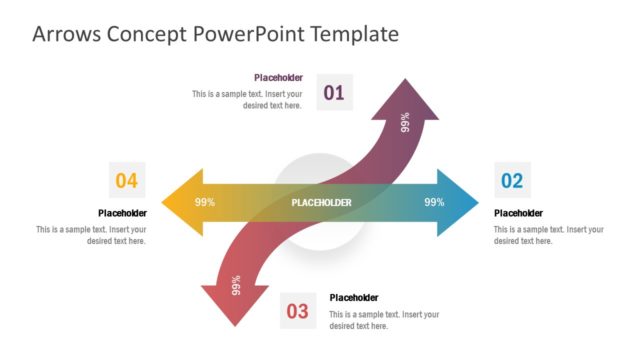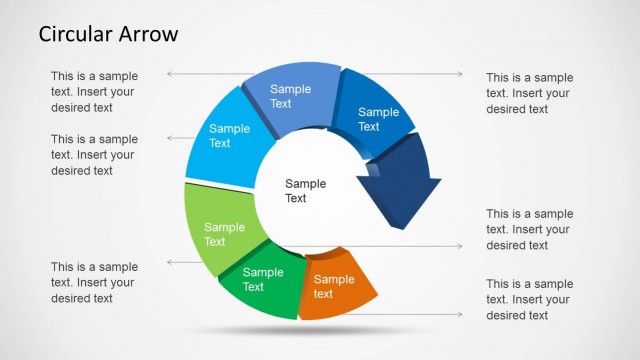Curved Arrows PowerPoint Template
Curved Arrows PowerPoint Template is a presentation design for PowerPoint with four curved arrows. Create colourful, progressive elements in any business presentation using the Office template. The PowerPoint objects in the slides stray away from generic and conventional types of illustrations, giving the audience a fresh, new take on the business presentation.
The PowerPoint template uses a set of four arrows curving inward from a side of the PowerPoint slide. The arrows are shown at different lengths, with the third arrow in the lead. Each of these arrows is accompanied by a coloured circular shape which contains a minimalist icon for different elements. These include symbols for a pair of people, a house, the World Wide Web, and a bar graph.
These symbols can represent the different entities involved in a certain business activity. For example, the symbols can signify clients, households, the Internet, and the financial sector. The arrows, in turn, can be used as visual representations of where these entities are, relative to each other, in, say, terms of growth rate. In this way, the presenter can provide the audience with a visual clue as to the state of each of the entities, making the information much easier to remember.
One of the slides in this curved arrow template does not contain the four arrows. Instead, it features the four icons on a rectangular strip at the centre of the PowerPoint slide. The icons are shown inside circular shapes in an alternating pattern. They are accompanied by a text placeholder where the presenter can insert the relevant labels and descriptions for each symbol. Effectively, this slide becomes a legend for the icons in the other slides in the template. The presenter can also opt to download other PowerPoint templates from the Gallery, such as the Go To Market Strategy PowerPoint Template.
Most suitable for the presentation of graphs and elements, the Curved Arrows PowerPoint Template is a creative and colourful supplement to any business presentation. The PowerPoint objects are 100% customizable. This design makes it easier for the presenter to edit and revise the content to his specific needs.