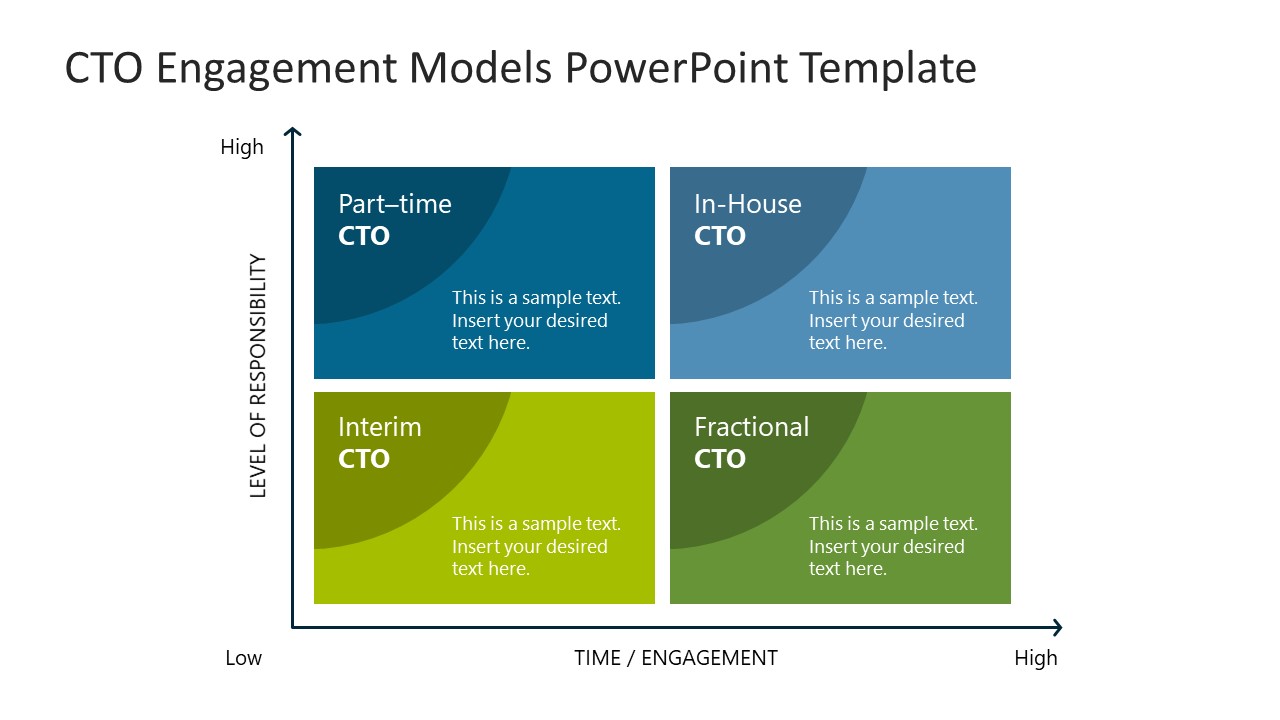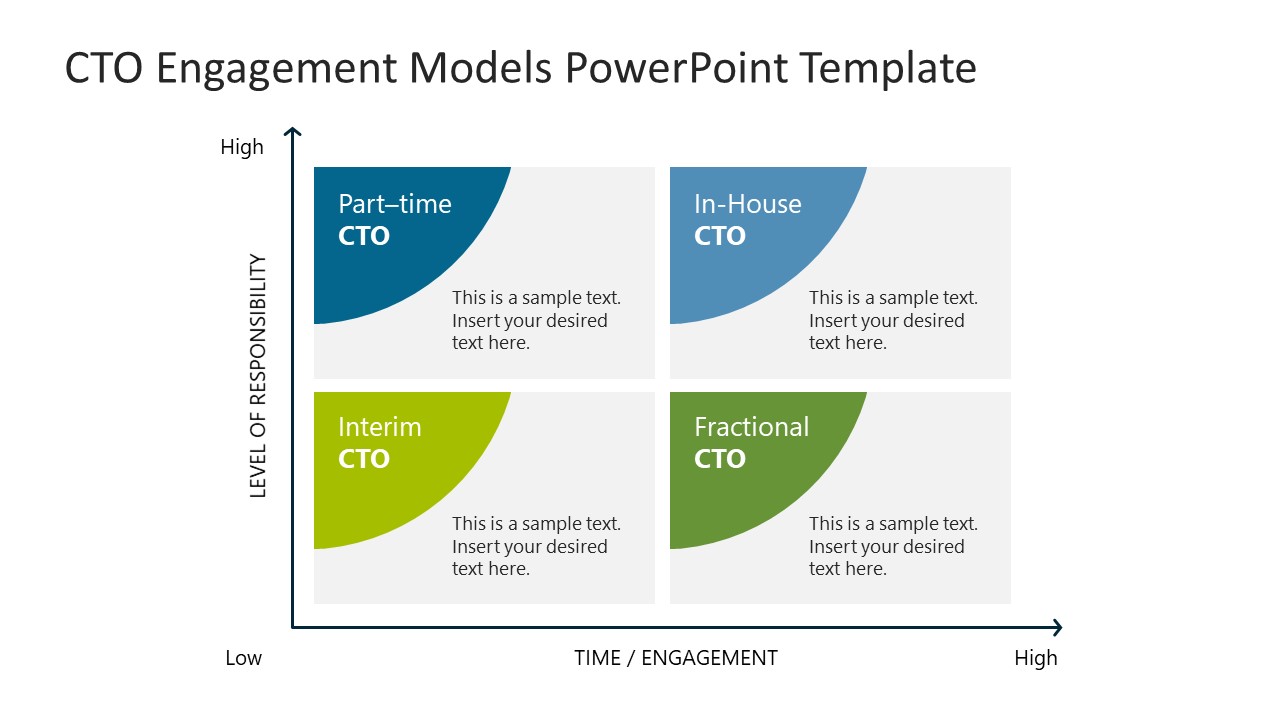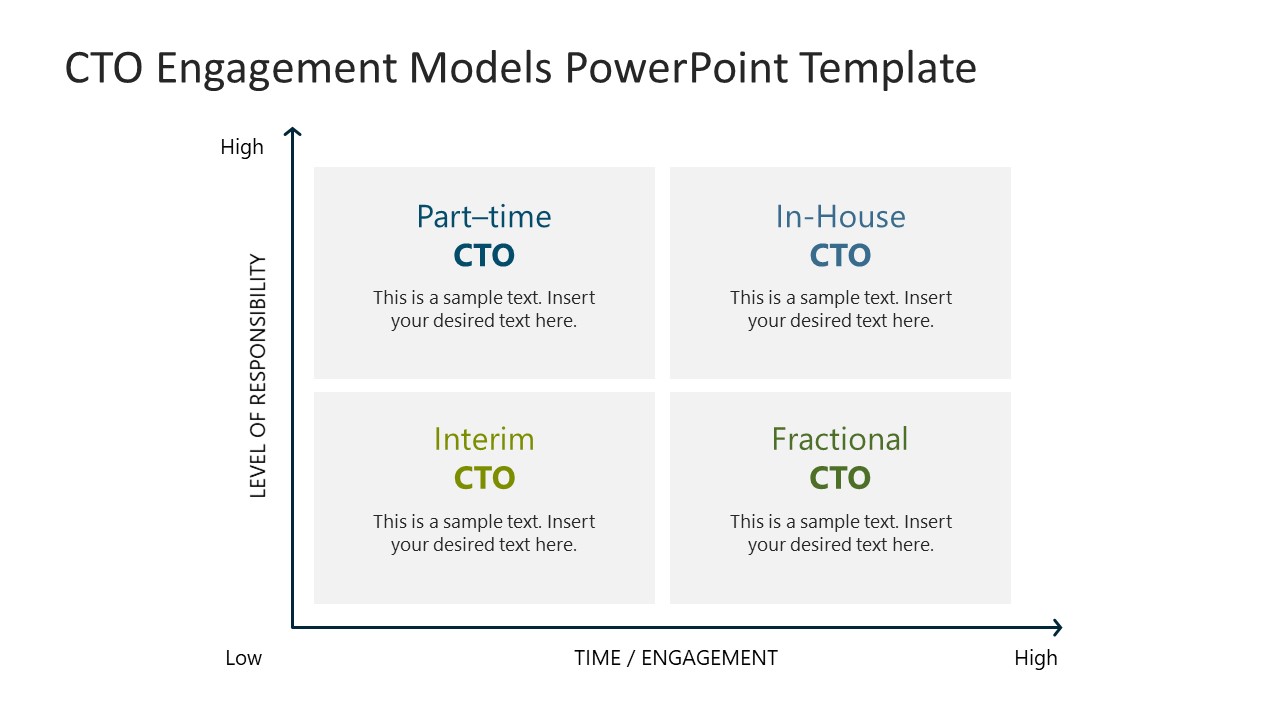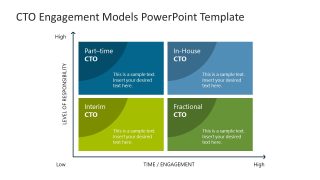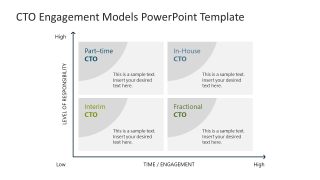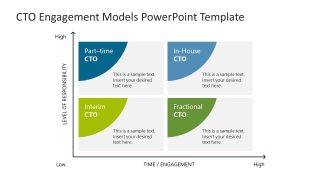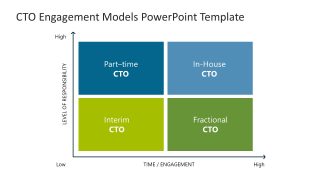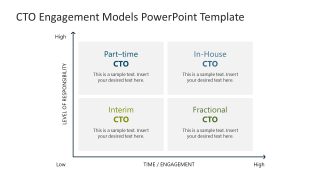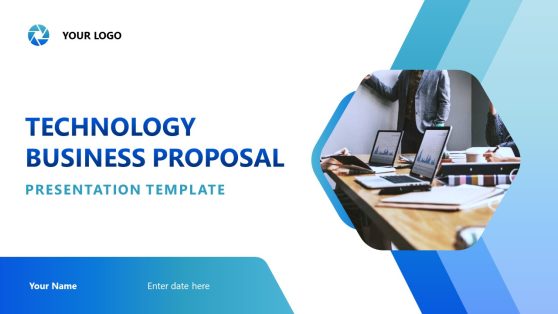CTO Engagement Models PowerPoint Template
Discuss the four modes of hiring a Chief Technology Officer with this creative CTO Engagement Models PowerPoint Template. A CTO is a technical person who offers supervisory and leading roles in developing and handling the product. Some companies often hire full-time CTOs to manage and lead their software product development and remain attached to the teams that provide life-long support services with such software products. However, small-scale businesses may need more resources to hire a technology expert, so they hire part-time or fractional chief technical officers for their leadership services. The CTO engagement matrix displays the four ways a company can hire a technical officer. These four models are categorized based on the parameters of responsibility & engagement. The categories are:
- Part-Time (high responsibility & low engagement)
- In-House (high responsibility & high engagement)
- Interim (low responsibility & low engagement)
- Fractional (low responsibility & high engagement)
Based on the specific needs and resources, companies can pick up any of the models for getting strategic guidance to improve their services. The first slide of this CTO Engagement Models PowerPoint Template has a simple matrix diagram. The body of the matrix is divided into four square blocks and the parameters of the responsibility are indicated on the y axis. Likewise, the engagement parameter is shown on the x-axis (low to high from left to right side). This is a colored slide with each block carrying the space to mention the title and text boxes to insert the relevant information. The following two slides are the color variants of this CTO engagement models quadrants slide. The next layout has a similar design but the only difference is that there are no text boxes available in the quadrants. The last slide is also the color variant of the second layout.
Moreover, presenters can change the template features like color and shapes according to their needs. So if you want to craft engaging PowerPoint presentations for your executive sessions, download this presentation template and edit it now!