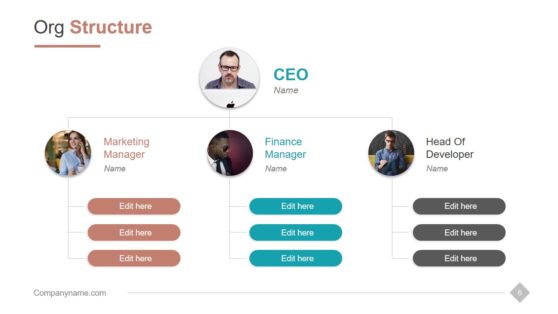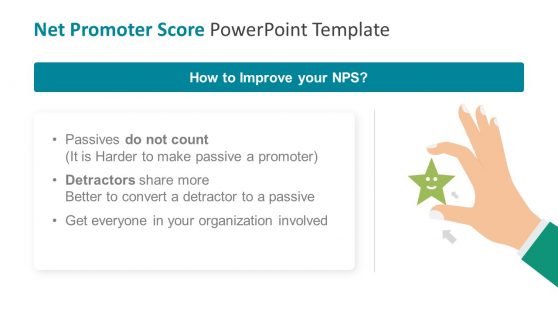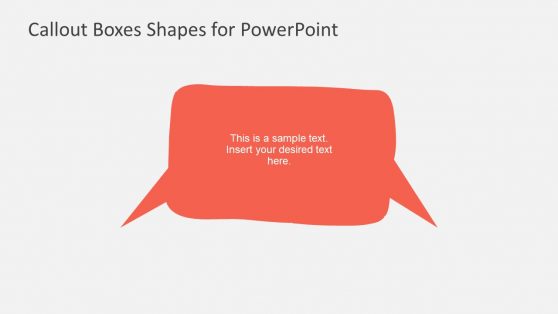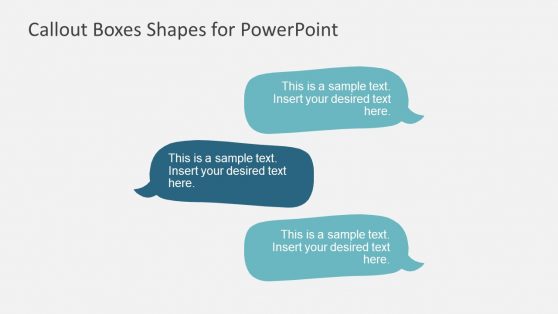7 Steps Circular Flow Diagram for PowerPoint
This PowerPoint Template illustrates a multi-coloured 7-step circular flow of a standard process. Inside the 100% customizable circles are 7 PowerPoint icons: a cup, box, single speech bubble, a camera icon,a couple of speech bubbles, apple and star icons. The presenter may easily edit the size according to personal specifications as well as their appearance. There are no connecting arrows indicating direction of the flow of the process. The emphasis is on the stages or steps that are provided with visually appealing graphic representations, each set in vibrant background. The presenter may insert brief explanations on the left and right side of the slide as indicated. Caption or step title may be inserted inside the 3 circles as well. The overall look and feel is created under a flat design with materialistic shapes.
Return to Creative Liquid Circles PowerPoint Diagram.
Download unlimited PowerPoint templates, charts and graphics for your presentations with our annual plan.
DOWNLOADReturn to Creative Liquid Circles PowerPoint Diagram.