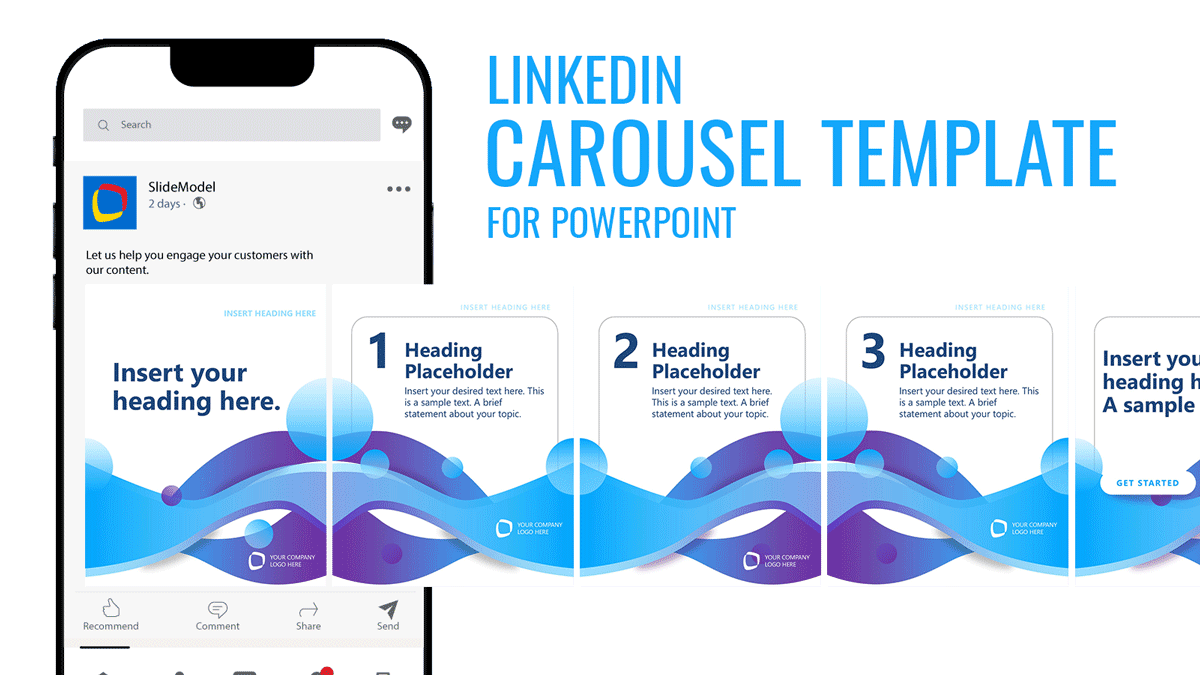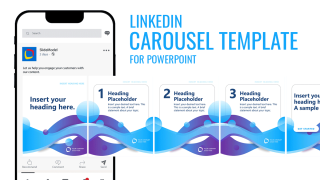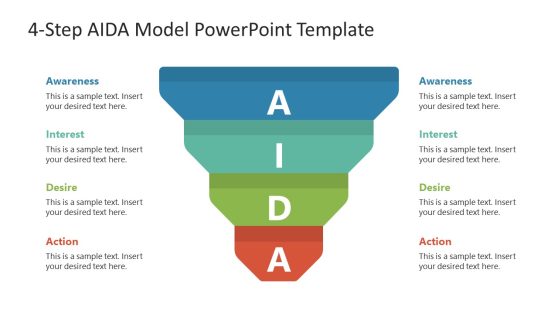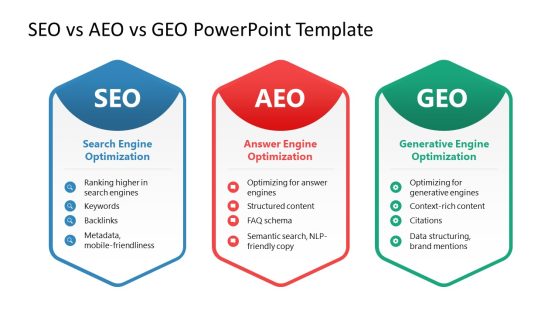Creative LinkedIn Carousel PowerPoint Template
Edit the Creative LinkedIn Carousel PowerPoint Template and craft an amazing design for networking or social media platforms. Nowadays, it is crucial to establish a personal brand to capitalize on your efforts. To serve this purpose, users are actively sharing helpful content with their target audience, connections, and followers. Leadership content, thoughts, industry trends, market insights, and other information. This helps professionals establish authority and a unique brand authority, build meaningful connections, and generate leads or sales. To achieve this, we have created a carousel template with the required dimensions for posting on LinkedIn, specifically a vertical layout. Users can change the formatting, layout design, or color scheme used in the template to make social media posts or business presentations. This LinkedIn carousel PPT template contains 100% editable PowerPoint elements that users can change based on their needs. Also, the LinkedIn carousel presentation template is customizable with Google Slides, Keynote, and other versions of Microsoft PowerPoint.
This PPT template features five slides with a similar blue-colored wave pattern. The first slide has text for the title and a placeholder logo. On the second slide, a numerical digit one is presented in bold text within a black outlined box. The third and fourth slides follow the same pattern and provide details of points 2 and 3. In the last slide, there is a CTA statement and a get started button. Professionals can explain three key business concepts, a three-step workflow, and a method for getting started with this template.
Social media experts, web developers, and other professionals can repurpose this template to create designs for their websites and other social media platforms. You can also learn how to make a LinkedIn carousel in PowerPoint from our blog. Download our Creative LinkedIn Carousel PowerPoint Template and share your brand voice today!