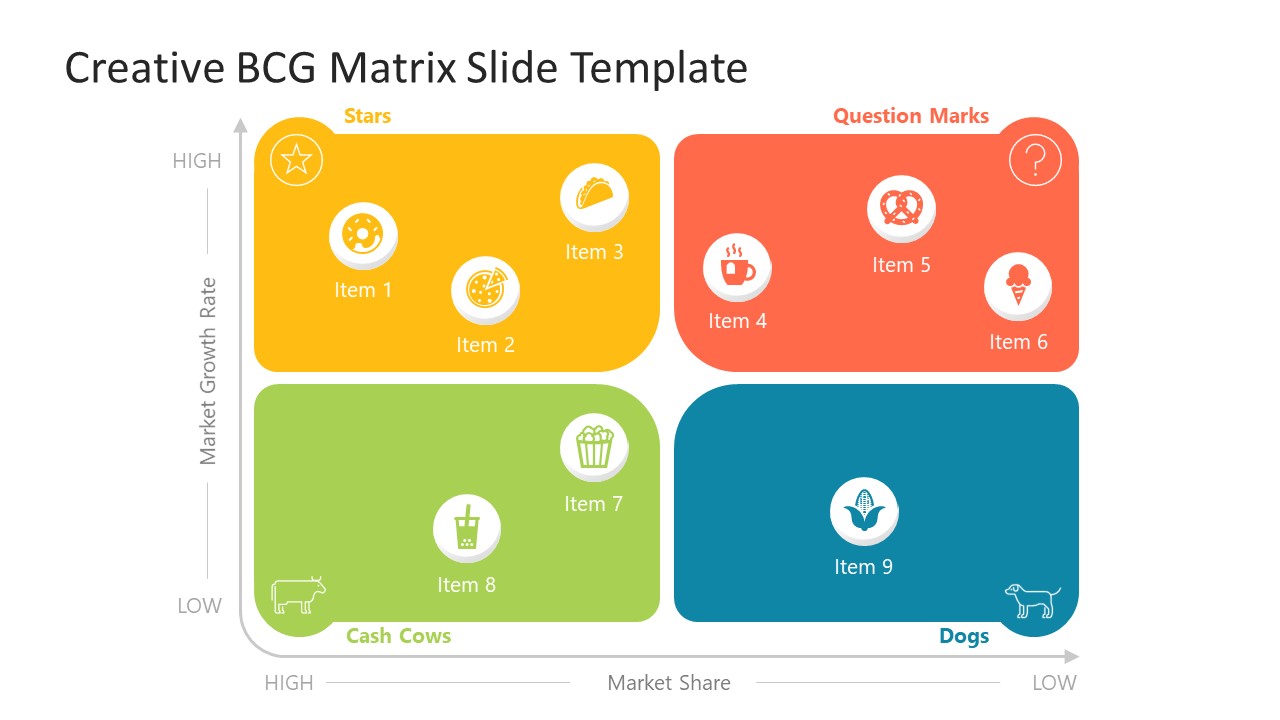Creative BCG Matrix PowerPoint Template
Download our Creative BCG Matrix PowerPoint Template for discussing your resource allocation and prioritization strategy. BCG or Boston Consulting Group matrix is an efficient tool to categorize the business shares or products based on their absolute and relative value in the market. It was developed to assist business teams in deciding where to invest more to get better returns on the investments. The BCG matrix has market growth rate (along the y-axis) and market share (along the x-axis). Professionals use this matrix to arrange their products or business segments into the following categories represented in the four quadrants, i.e.,
- Stars: This class indicates the products or units with a high market share in a competitive market. Such units require constant investments to maintain their share.
- Question Marks: The question marks are entities with a low market share in highly growing markets. These products are removed from the priority list when the company runs out of resources.
- Cash Cows: Cash cows, as their name shows, are the units that have high market share in low-growing markets. It means they generate enough resources to maintain their constant production.
- Dogs: The dogs category usually has business shares with a low share in a low-growth market. These units do not play a significant role in the company’s growth.
In this Creative BCG Matrix PowerPoint Template, we have created a colorful representation of the four quadrants. This matrix has quadrant lines with four segments carrying bright colors. In each quadrant, there are food items representing the concept of each BCG category. Further, there are meaningful graphical icons to showcase the classes. After the first slide, the following ones help individually discuss the quadrants where a specific part is shown colored while the others are greyed. Presenters can edit and include these slides based on their requirements. We also offer a modern range of BCG matrix templates that can be scrolled to select the suitable BCG template. Also, try our Boston Consulting Group Matrix PPT template, an alternative to this presentation template!