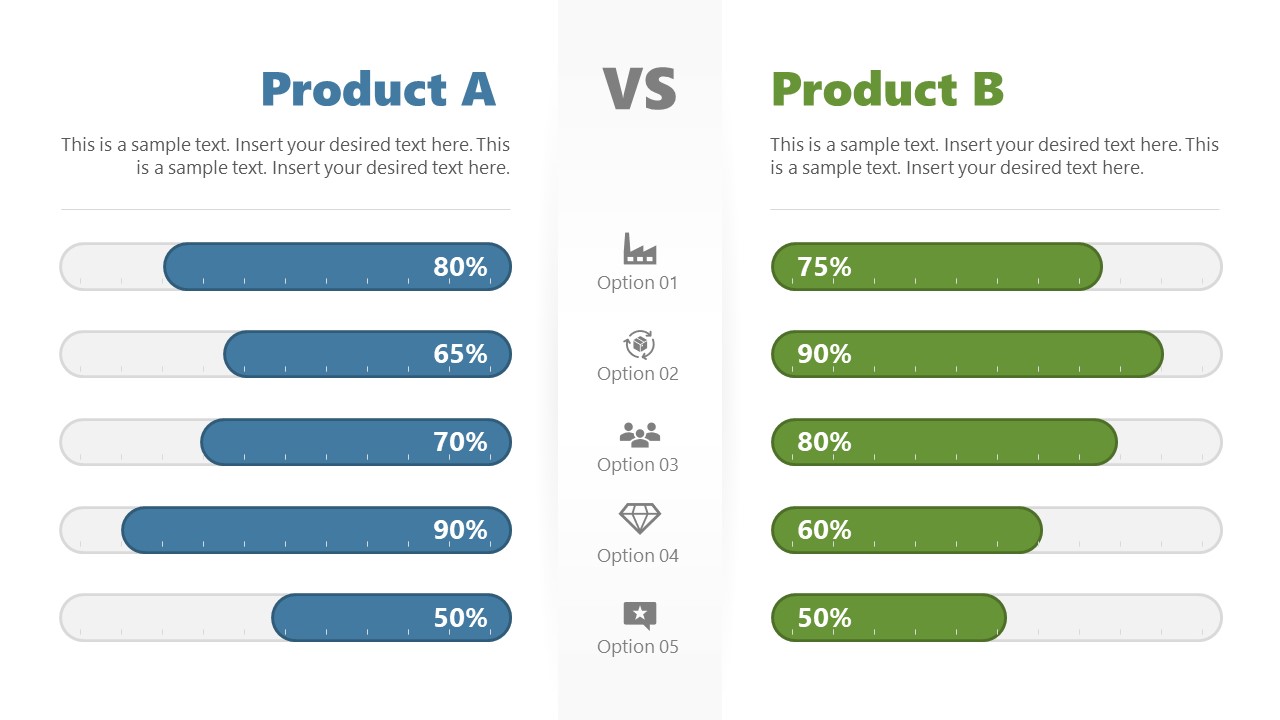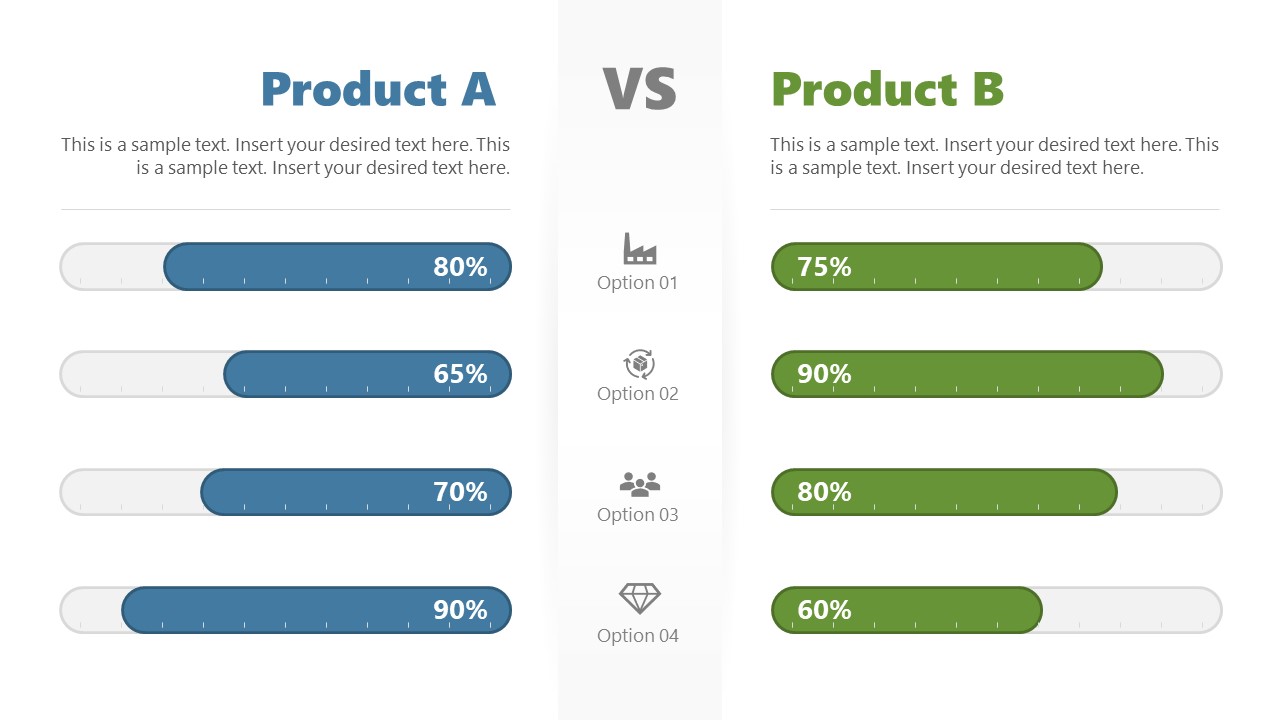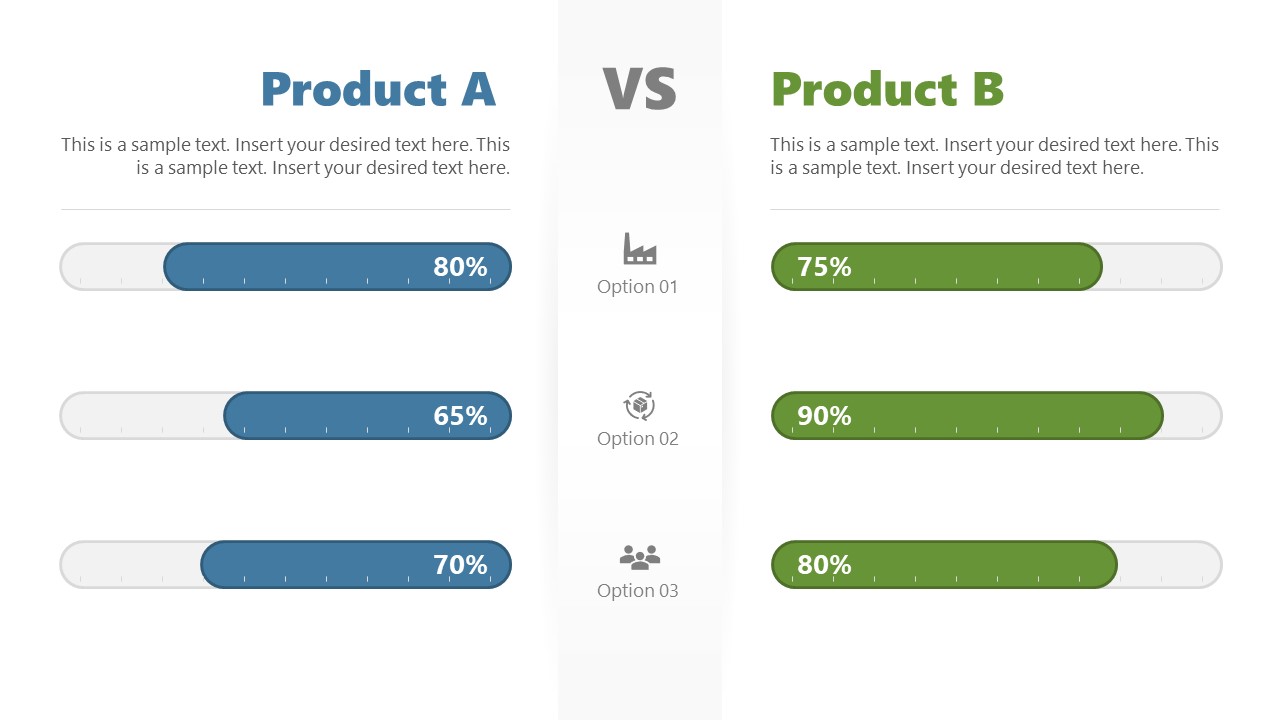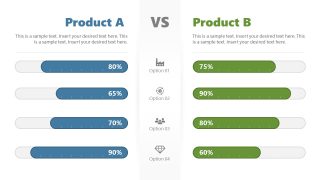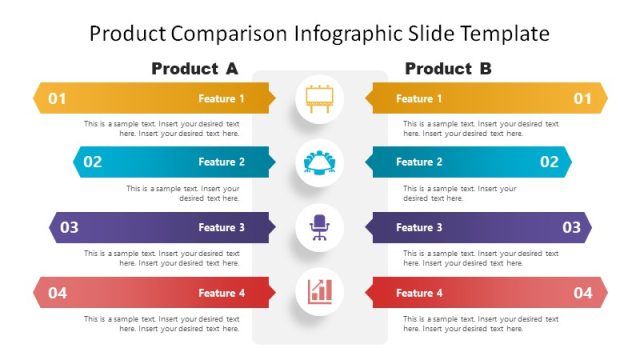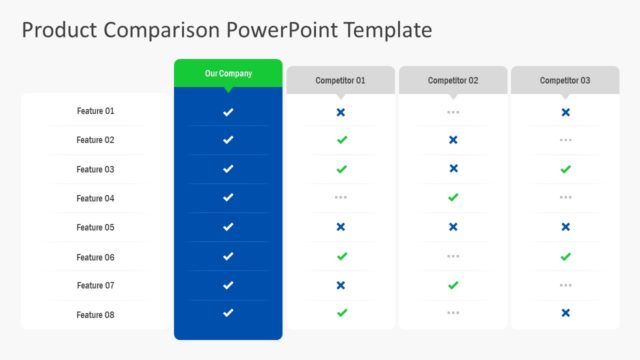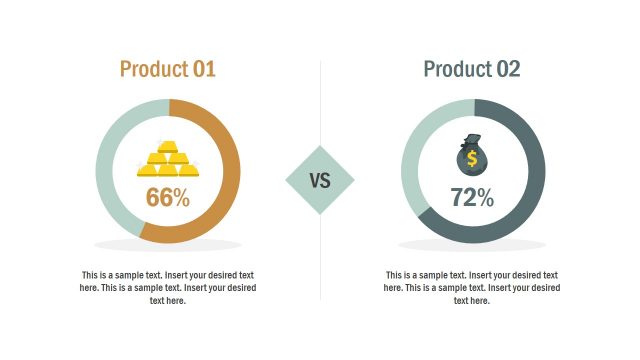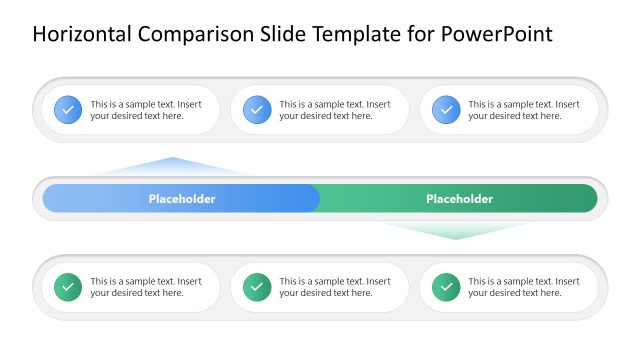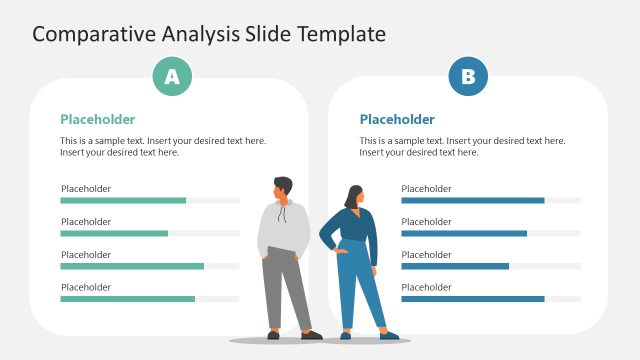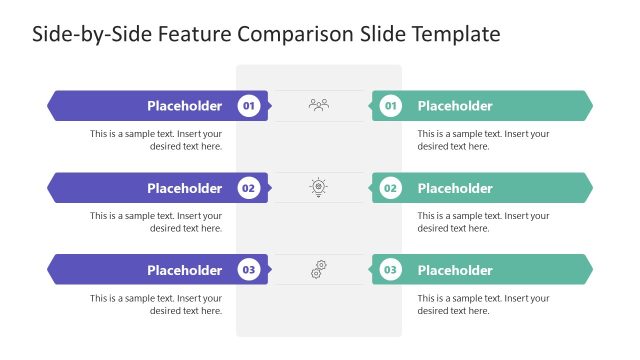Cost Comparison PowerPoint Template
Download our creative Cost Comparison PowerPoint Template to discuss the cost comparison of two products with the stakeholders. A cost comparison is comparing the prices of two products before making a purchase. Cost comparisons can be carried out with different approaches, like comparing the same product on different outlets in competitor analysis. It is a strategic tool in market research and helps businesses create better pricing strategies. We have created this template using 100% editable PowerPoint elements. Professionals can demonstrate the comparison between two products clearly and engagingly to the audience. Cost comparison allows a company to make data-driven decisions to stay competitive.
Our Cost Comparison PowerPoint Template is compatible with all versions of Microsoft PowerPoint, Google Slides, and Keynote. The template consists of three creative slides. The first slide shows two headings of Product A and Product B on two sides of the slide. We have provided editable text boxes to mention brief details about the products. A central column divides the slide into two sections, one for each product. Five graphical icons are used in the central column for five options or comparison points between both products. The slide contains five horizontal bars below each product title corresponding to the infographic icon in the column. The horizontal bars display a color fill to demonstrate the percentage or cost price. Blue and green colors represent Product A and Product B, respectively.
Next, in the other two slides, the layout is the same but differs in the number of comparison points between the products. Moreover, users can change the template’s graphical icons, shapes, and other features. They can also change the color scheme of the diagram according to their theme. So, download this car dashboard presentation template and try it now, or alternatively download other PPT template slides & presentation designs compatible with PowerPoint & Google Slides.