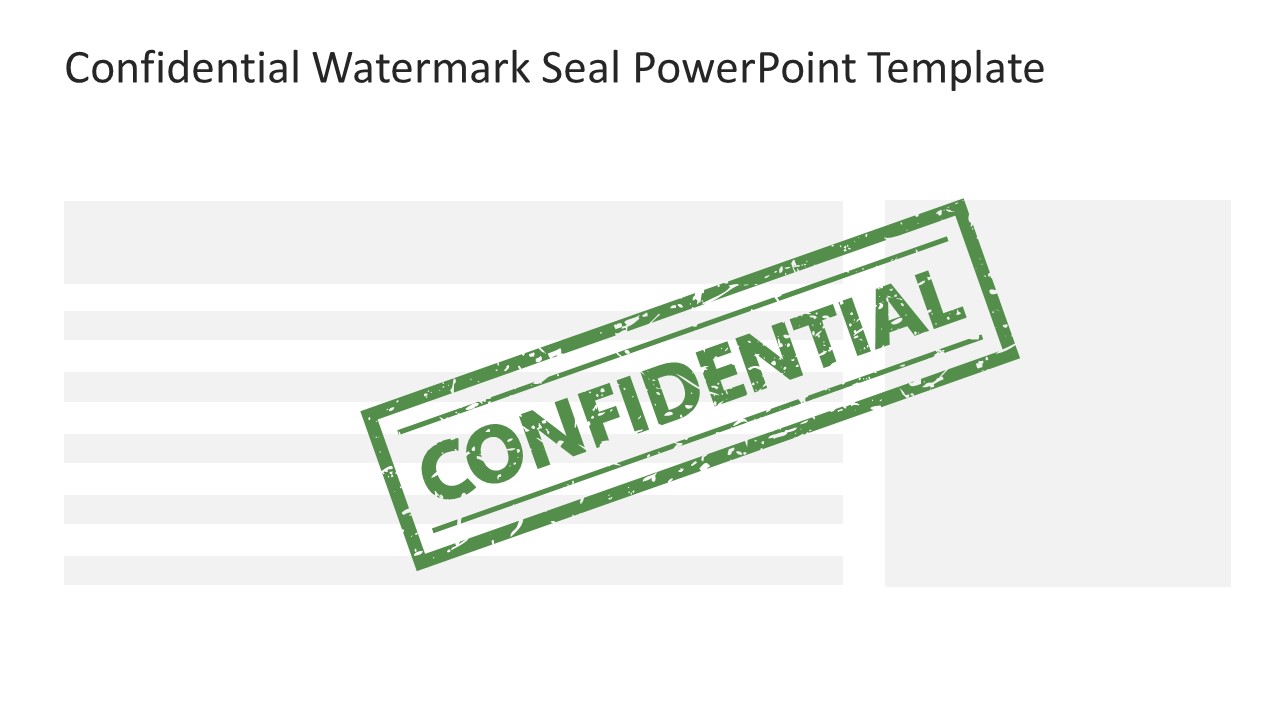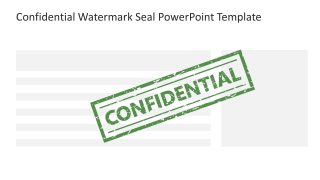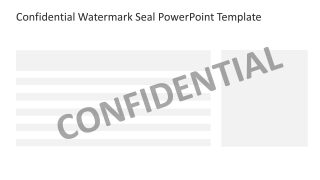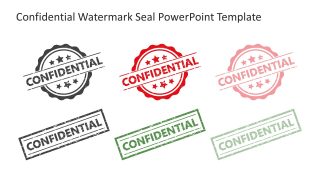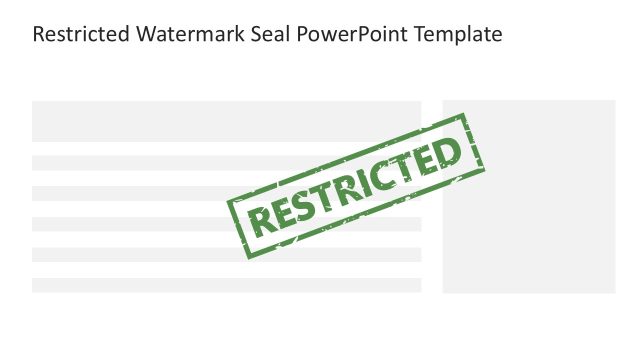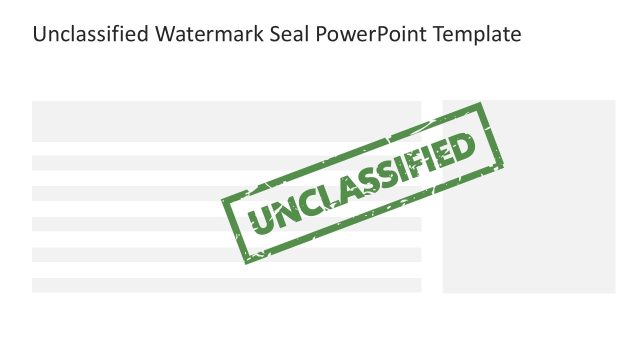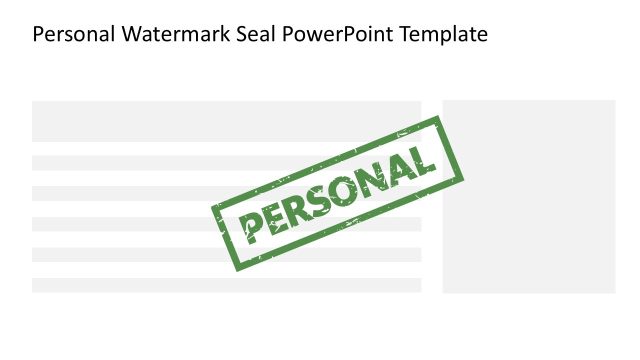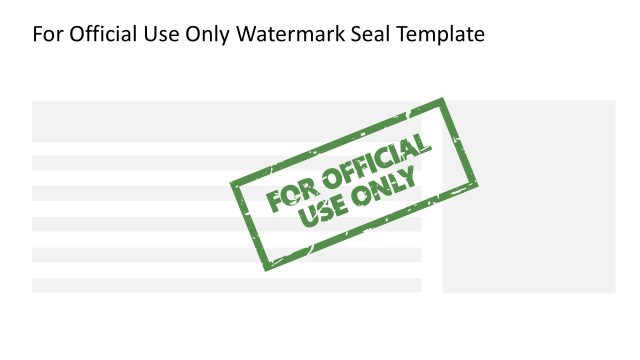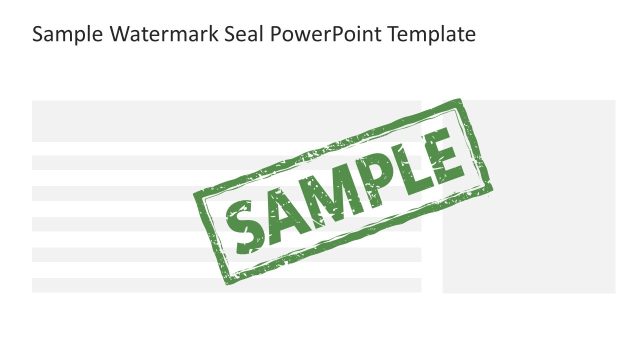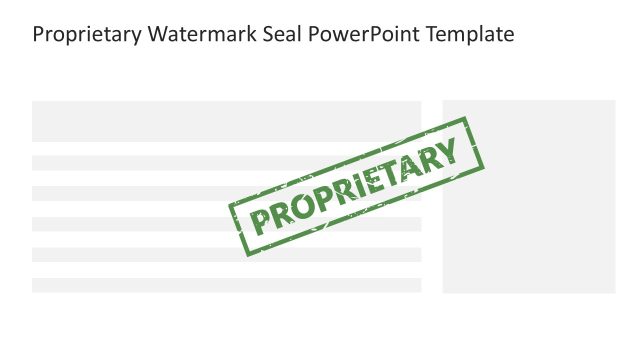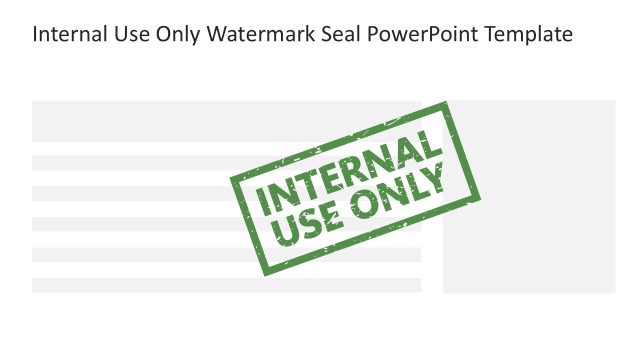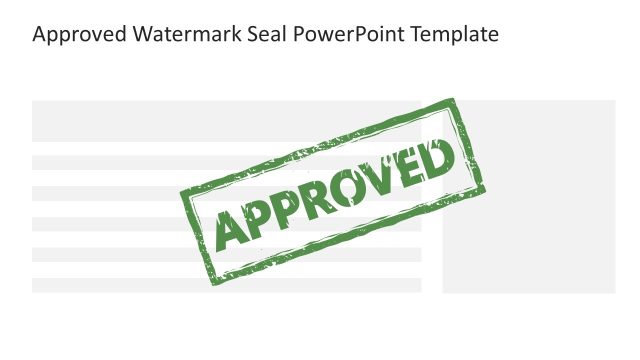Confidential Watermark Seal PowerPoint Template
Download our editable Confidential Watermark Seal PowerPoint Template to mark the sensitive information in your presentation slides as confidential and secret. Confidential seals or stamps are used in various docs files, presentations, or PDF documents to protect sensitive information from counterfeiting. It also prevents unauthorized persons from copying or modifying the content. We have created this template to help professionals use different styles of confidential seals in their executive presentations. Our template is 100% editable, and users can also customize the template slides’ design with any PowerPoint version, Google Slides, or Keynote.
The Confidential Watermark Seal PowerPoint Template has four slides with different designs of confidential seals and stamps, which presenters can use to mark sensitive information in their presentations. The first slide has green-color confidential text with a unique font over grey-blank impressions of the document. The second slide has a red confidential stamp with a circular shape and contains stars to enhance the impact of the presentation. Next, the third slide contains confidential text in grey color and has a simple design. The last slide displays all the confidential seals with two color variations, each without any background. In this way, users can copy the seal infographic and use it wherever they want in their documents or presentations. Moreover, users can change the fonts, styles, colors, and other PPT features used in the template to customize their preferred, confidential stamps. They can also learn how to add a watermark in PowerPoint from our website to secure the data and files.
Download our engaging confidential watermark seal PPT template and utilize it in your executive presentations. Try it today!