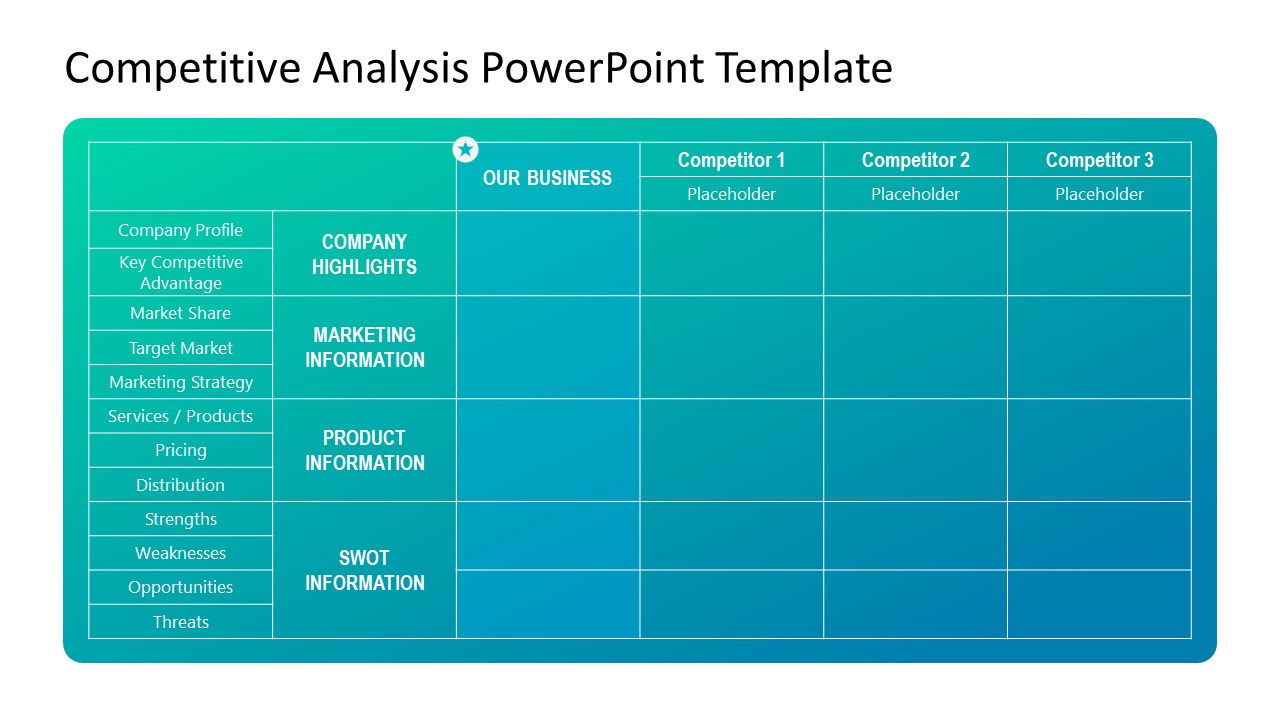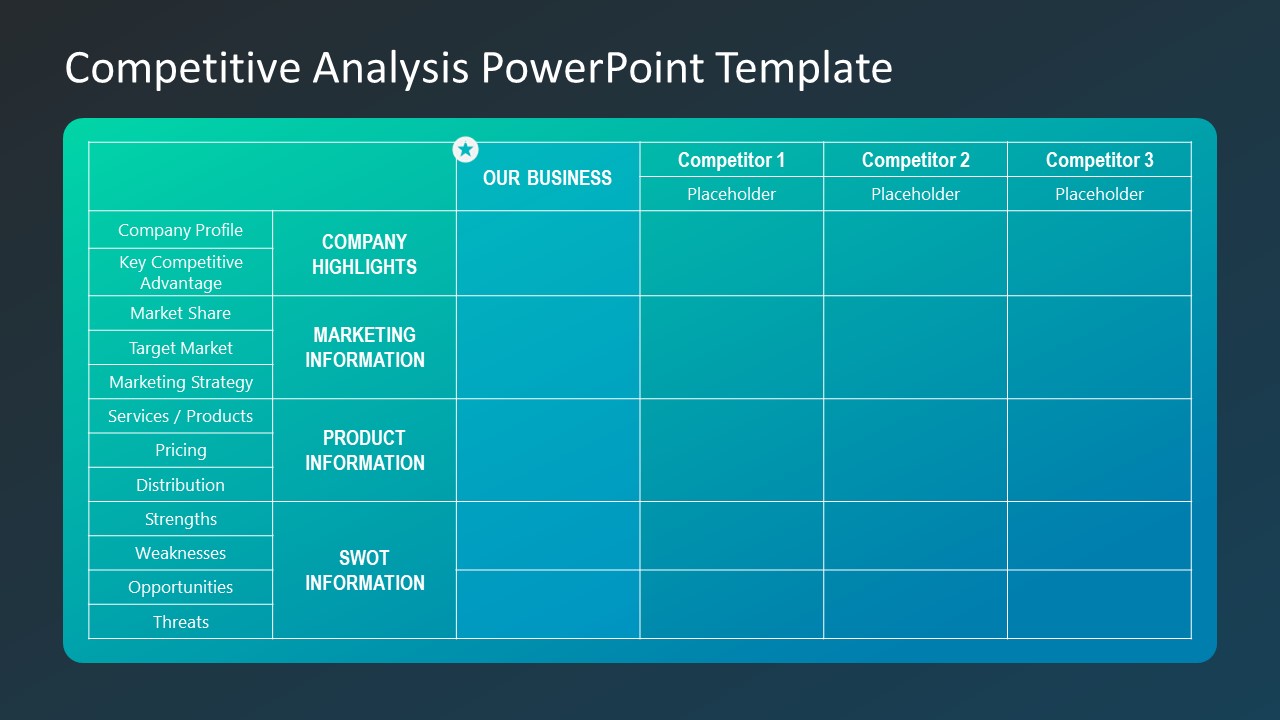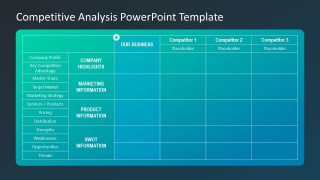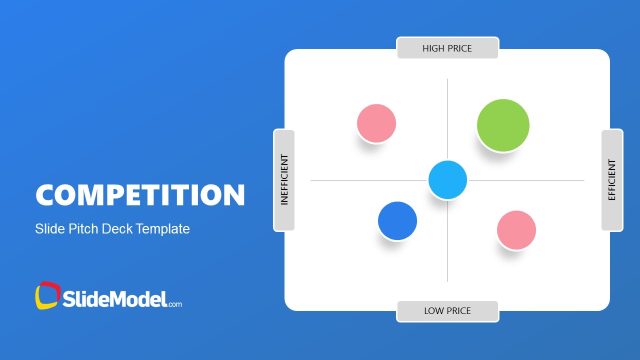Competitive Analysis PowerPoint Template
The Competitive Analysis PowerPoint Template is an editable matrix chart to tabulate the competitive analysis data. In a competitive analysis, professionals analyze the performance and position of competitor brands concerning the marketing strategies, products, and SWOT characteristics. By considering these points, the brand improves the business strategies and policies, which in turn help in capturing the market. This PowerPoint template is thus created to present a report or summary of this analysis to assist the marketing & sales executive in improving the processes.
This PPT template is a single-page template available in two background color variations, i.e., white and black. The template slide is a 4×4 matrix that lists competitors in columns, the key points of the competitive analysis arranged in rows. These factors are:
- Company Highlights: This row mentions the basic features of the brands like company profile and key competitive advantages.
- Marketing Information: The marketing data like target market & share and marketing strategy can be noted in this row for each discussed brand.
- Product Information: To highlight the products, pricing plans, and distribution, professionals can use this product information row.
- SWOT Information: Finally, the SWOT analysis is performed for each competitor’s brand, and the overview is mentioned.
So, by observing a well-prepared competitive analysis matrix in the Competitive Analysis PowerPoint Template, professionals can have a comprehensive overview of the competitive scenario. Along with mentioning these metrics for competitors, professionals can mention these features for their own brand in the first column. Thus, it can help recognize how your competitors are doing and what value proposition can make your product incomparable and attractive. So, download this PowerPoint Template to prepare a competitive analysis model specific to your brand. Users can add the information in the respective columns and cells of the slide. The slides can be customized using PowerPoint, Google Slides, and Keynote.