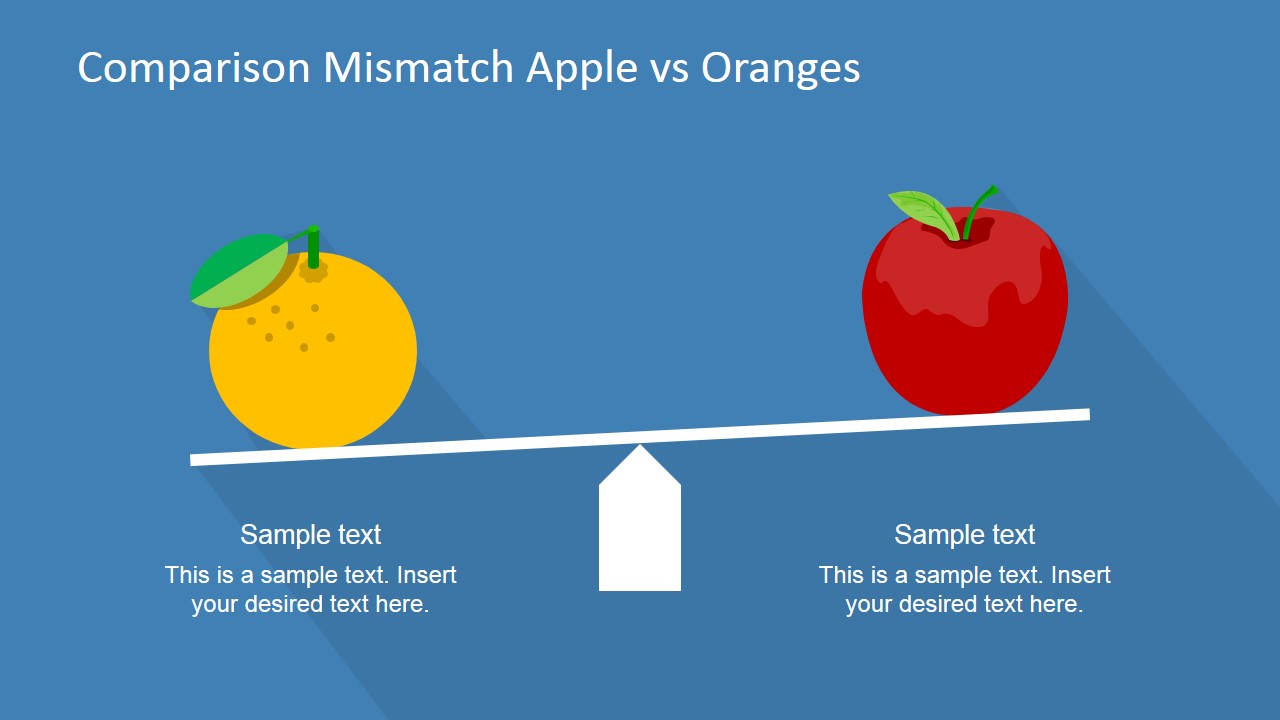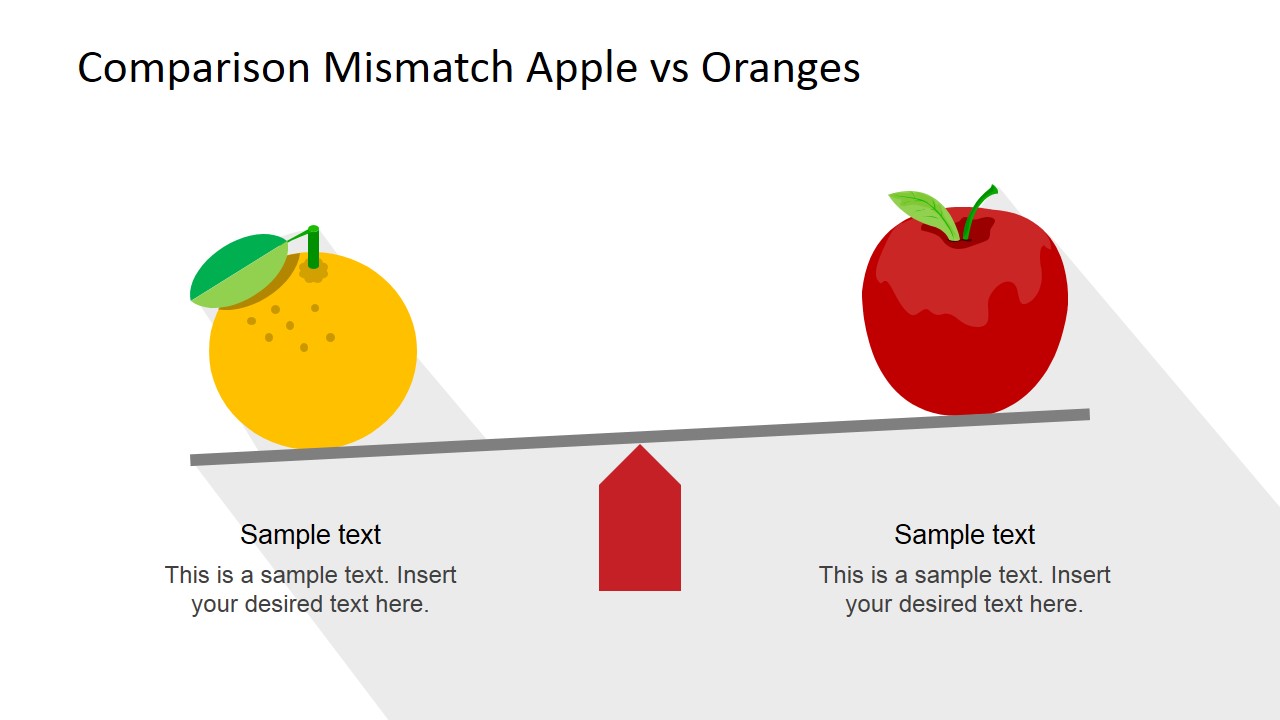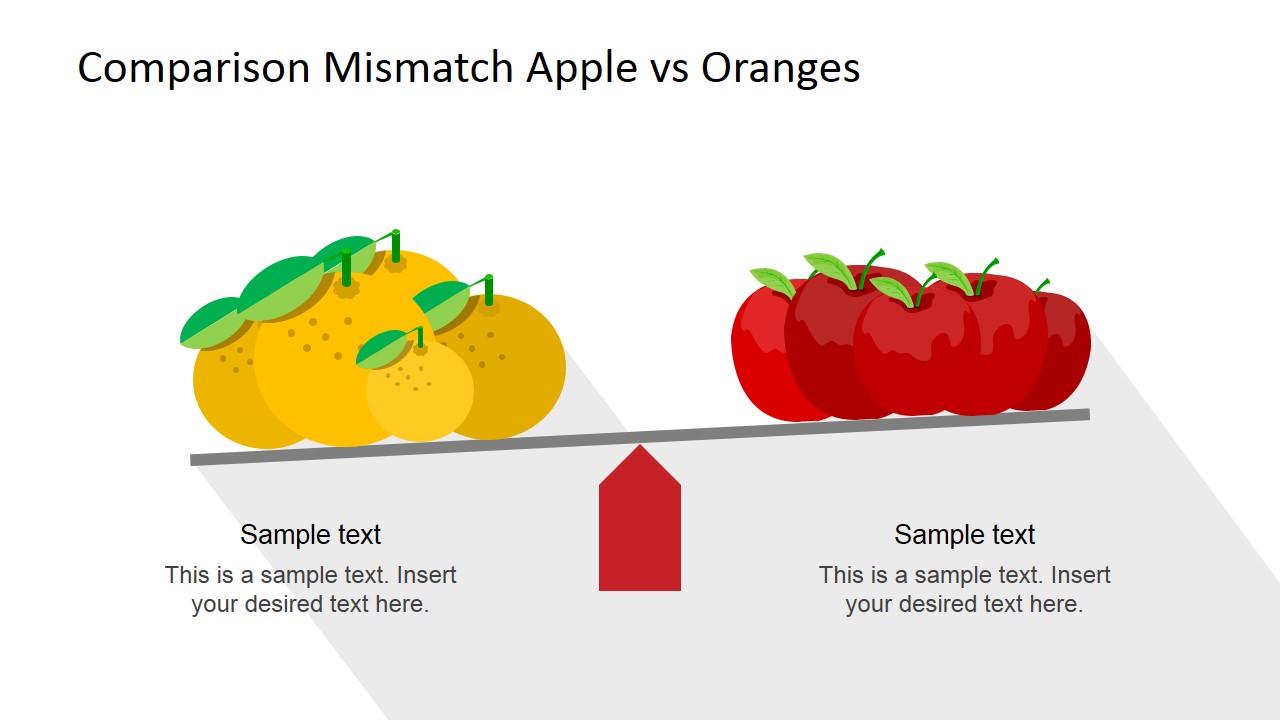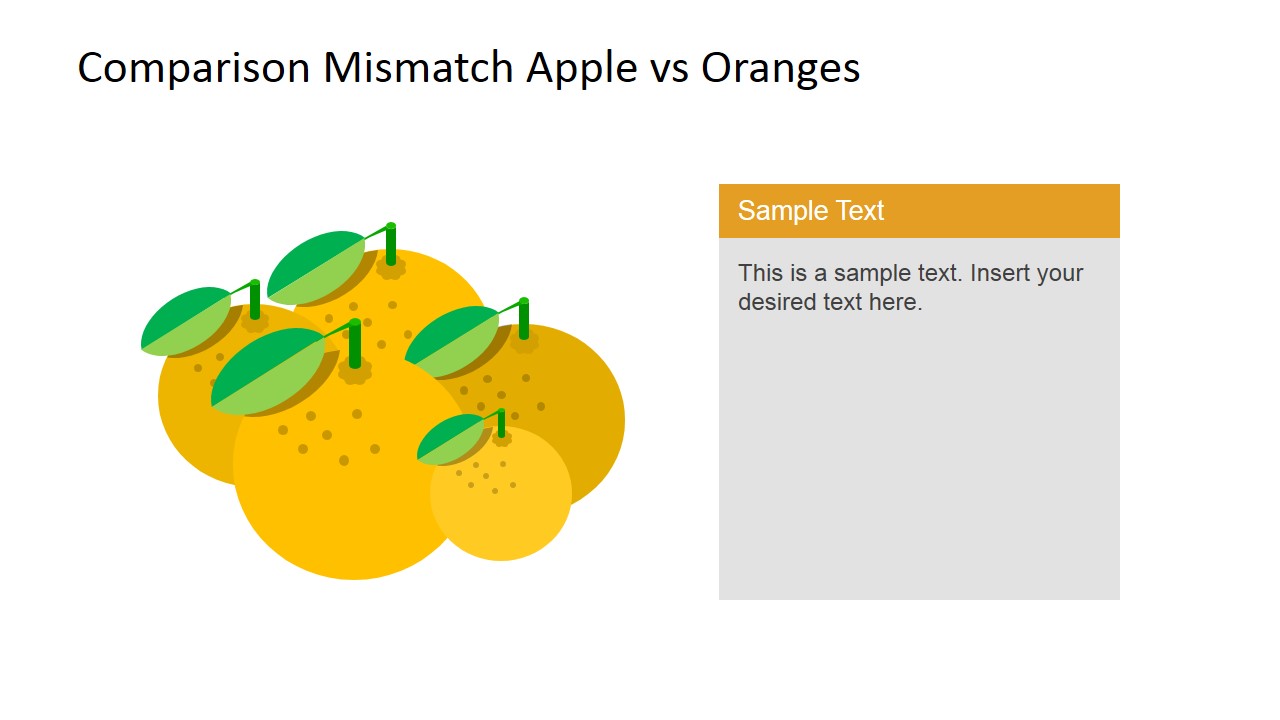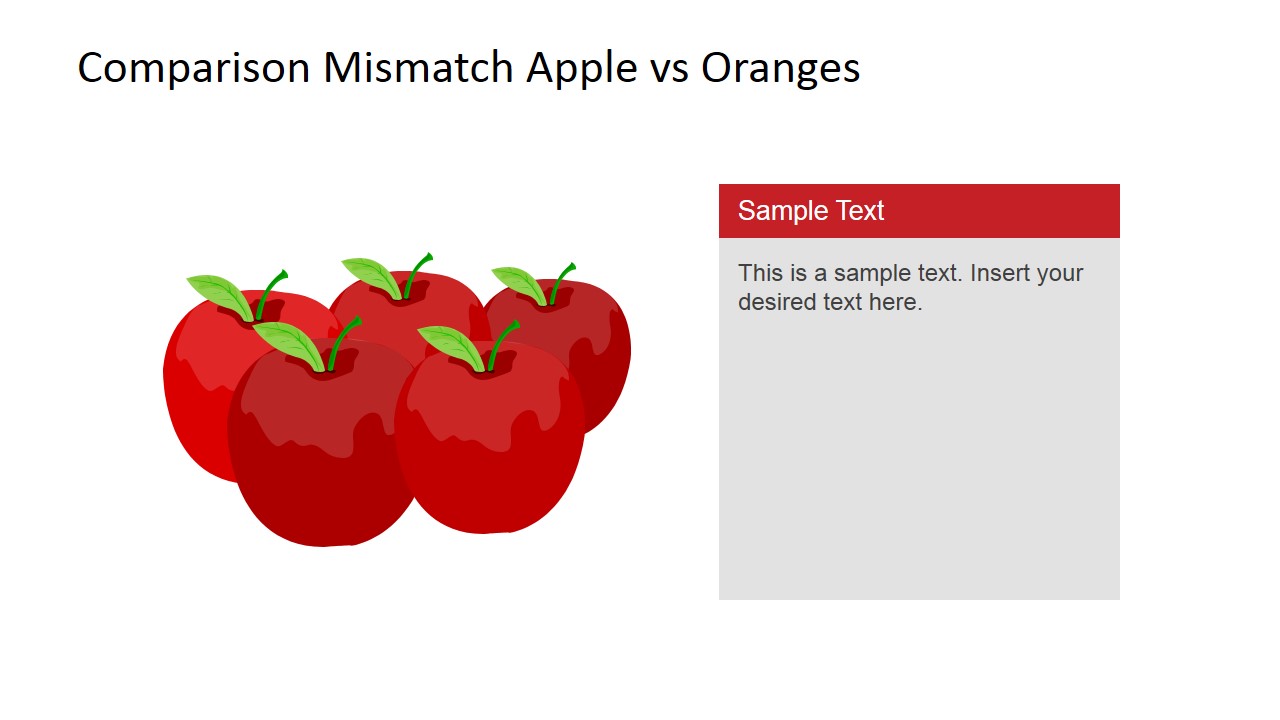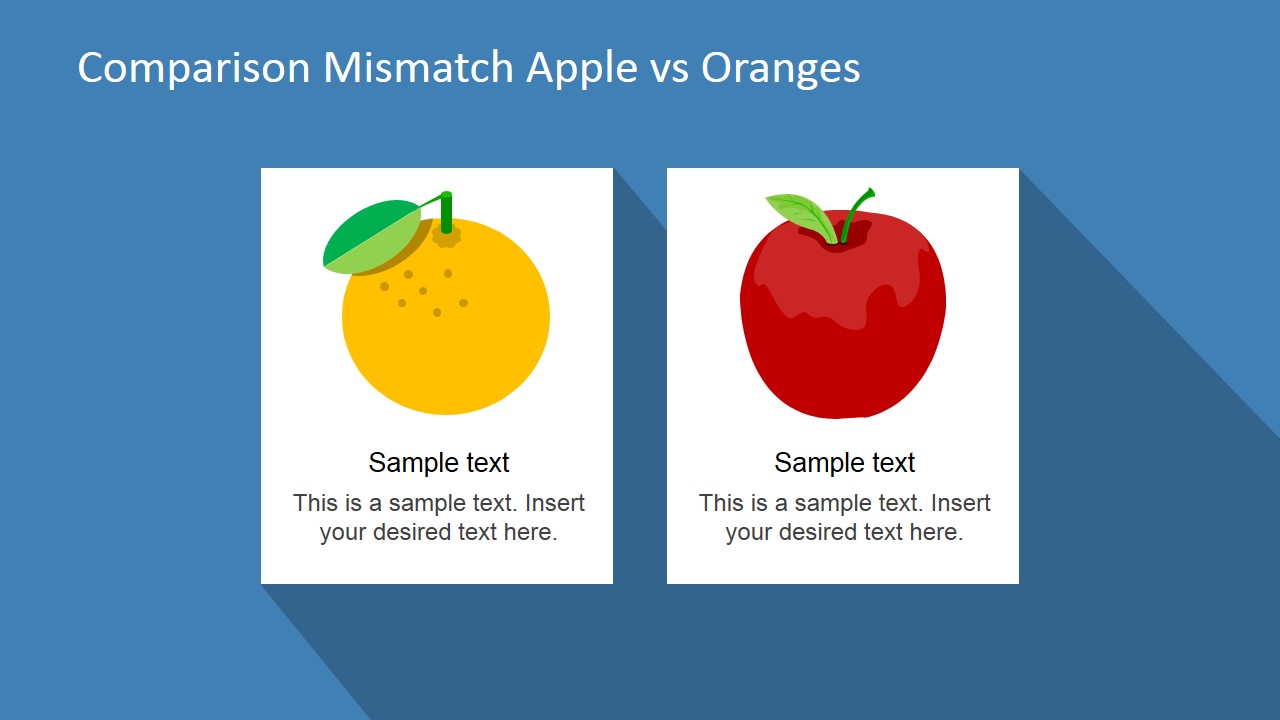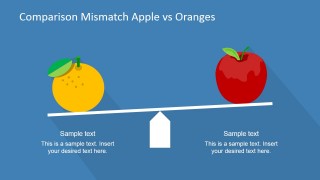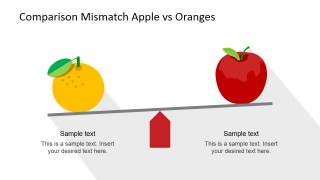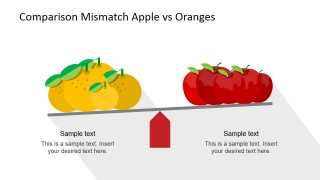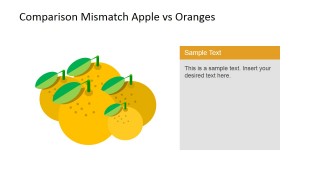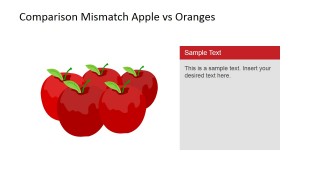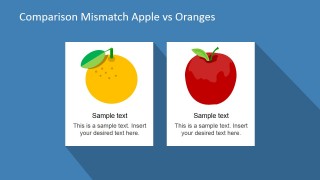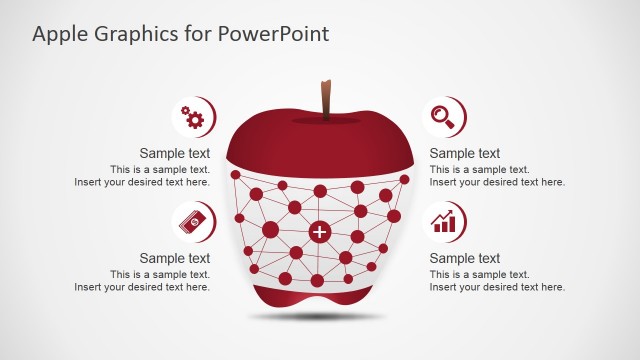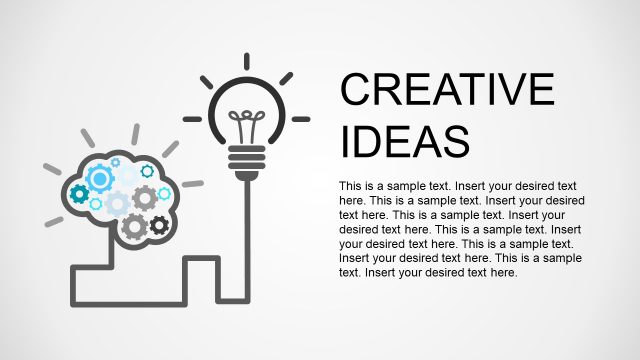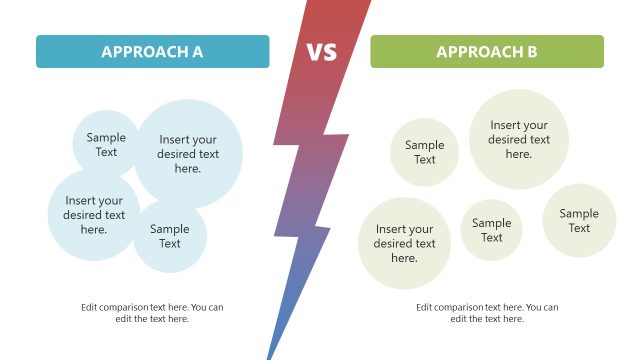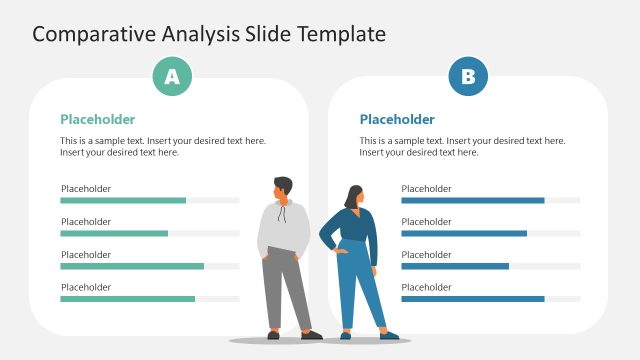Compare Apples and Oranges PowerPoint Shapes
Compare Apples and Oranges PowerPoint Shapes is a professional set of Clipart Shapes for PowerPoint created to describe the famous idiom. The metaphor is generally applied to describe the difference of two different items (or set of items) that cannot be directly compared. Also it applies to scenarios where one item is compared as a negative analogy, for example, when someone describes an apple as a bad orange. The metaphor has different variants along the world as Comparing Apples and Pears; the user can select a Pears shape from our gallery and update the metaphor to match its local variant.
The PowerPoint Shapes included in this professional presentation are created with an appealing material design, with longshadow effects and flat color palette. Each of the shapes is created as a composite of PowerPoint Icons, allowing the user to fully customize their appearance. Each of the slides are 100% editable, the user can reuse existing presentations and decorate it with new professional clipart.
Ideal for Content Marketing brochures and digital assets, as well as Infographics, the flexibility of the Compare Apples and Oranges PowerPoint Shapes can help the user save time to create impressive presentations that appeal to global audiences.