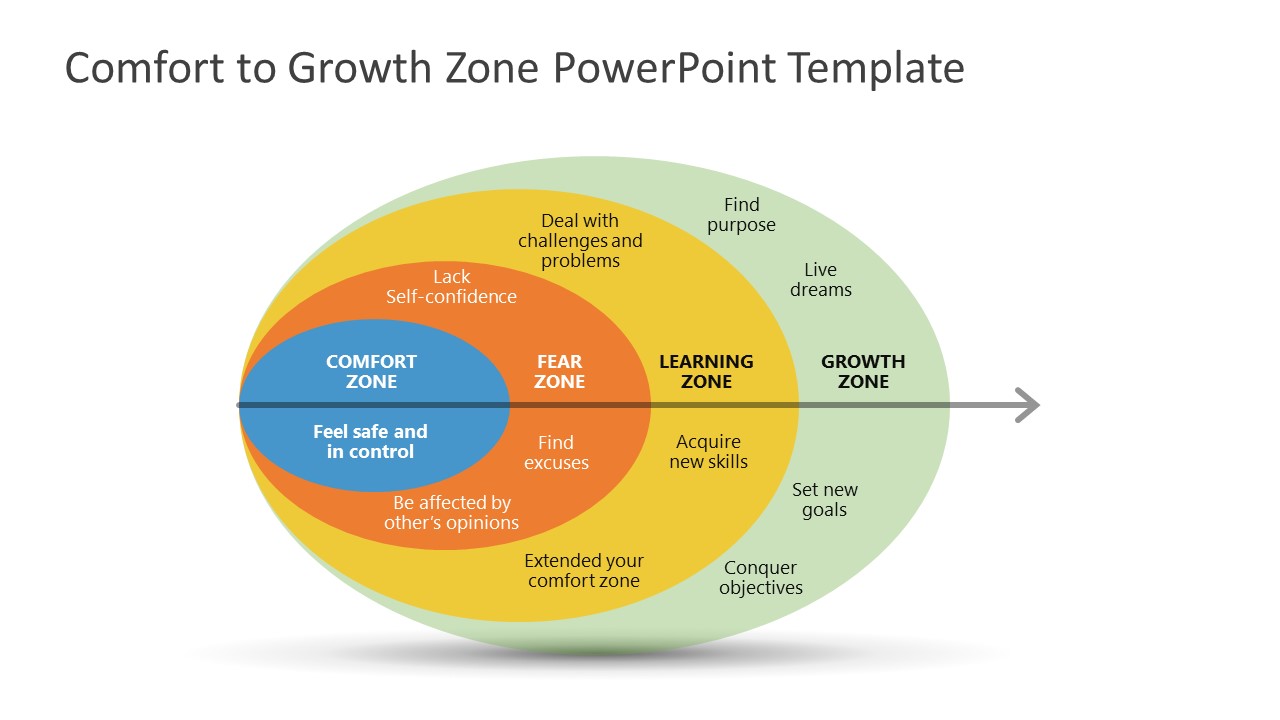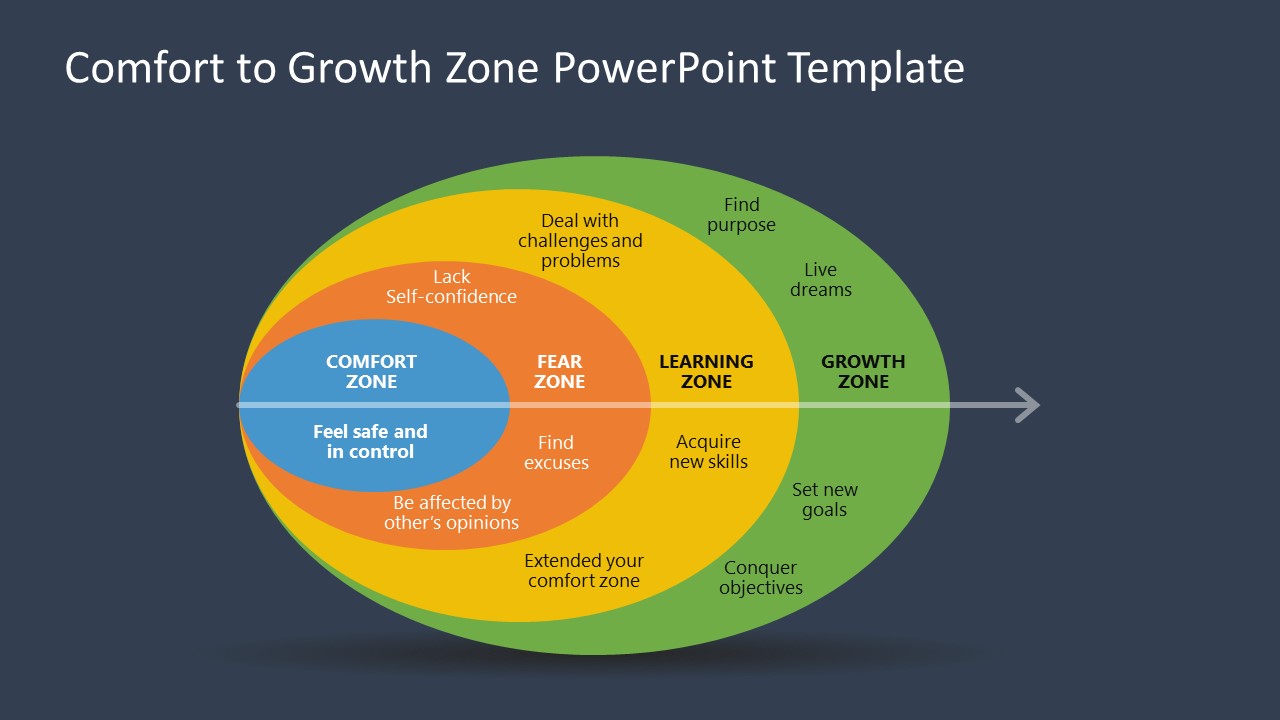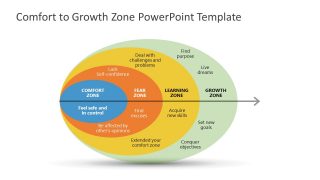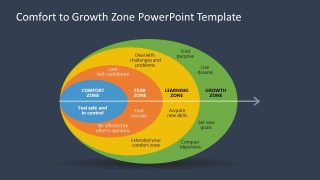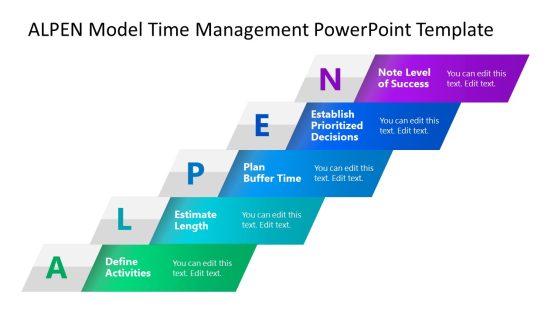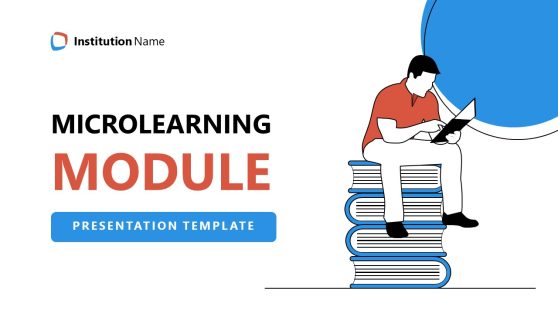Comfort Zone to Growth Zone PowerPoint Template
The Comfort Zone to Growth Zone PowerPoint Template is a concept diagram design. It presents four crucial phases for personal and professional growth and development. The comfort zone is often used in inspirational content negatively as something to break out from to grow as a human being. Many believe that once you are out of comfort zone, you can achieve anything. However, it is not just one step but rather a journey towards space worth exploring. It involves facing fears and learning new things.
- Comfort Zone: The state of being at ease and not feeling threatened. Everyone wants to achieve new goals or dreams, but fear of risk and uncertainty make them resist change.
- Fear Zone: A fear of failure or not looking incapable is what pushes most people back to comfort zone.
- Learning Zone: People learn to deal with challenges and problems by learning new skills. This prepares them to accept more complex challenges.
- Growth Zone: New skills set and problem-solving leads to growth zone. After succeeding, this could become a new comfort zone unless you expand your vision.
The journey from comfort zone to growth zone is more like roadblocks. It makes individuals feel less confident or incompetent. People commit to moving out of comfort zone into transitional zones but many never make it to the growth zone. It requires skills and effort to overcome challenges. The visual diagram of these zones helps explain a path beyond fears.
The diagram in Comfort Zone to Growth Zone PowerPoint Template shows sub-circular phases. Each phase is color-coded to discuss what it entails. PowerPoint templates of onion diagram contain pre-defined text that could be used for motivational presentations. For example, the characteristics mentioned at each phase can help assess current position. In this way, audience takes interest in tools that will help unlock their potential.
The users can also edit text placeholders or colors to display industry-specific information. A flat vector-based PowerPoint diagram can be used for virtual self-development courses and webinars online. Simply, upload comfort zone template, save as Google Slides Themes, and embed links to web portals.