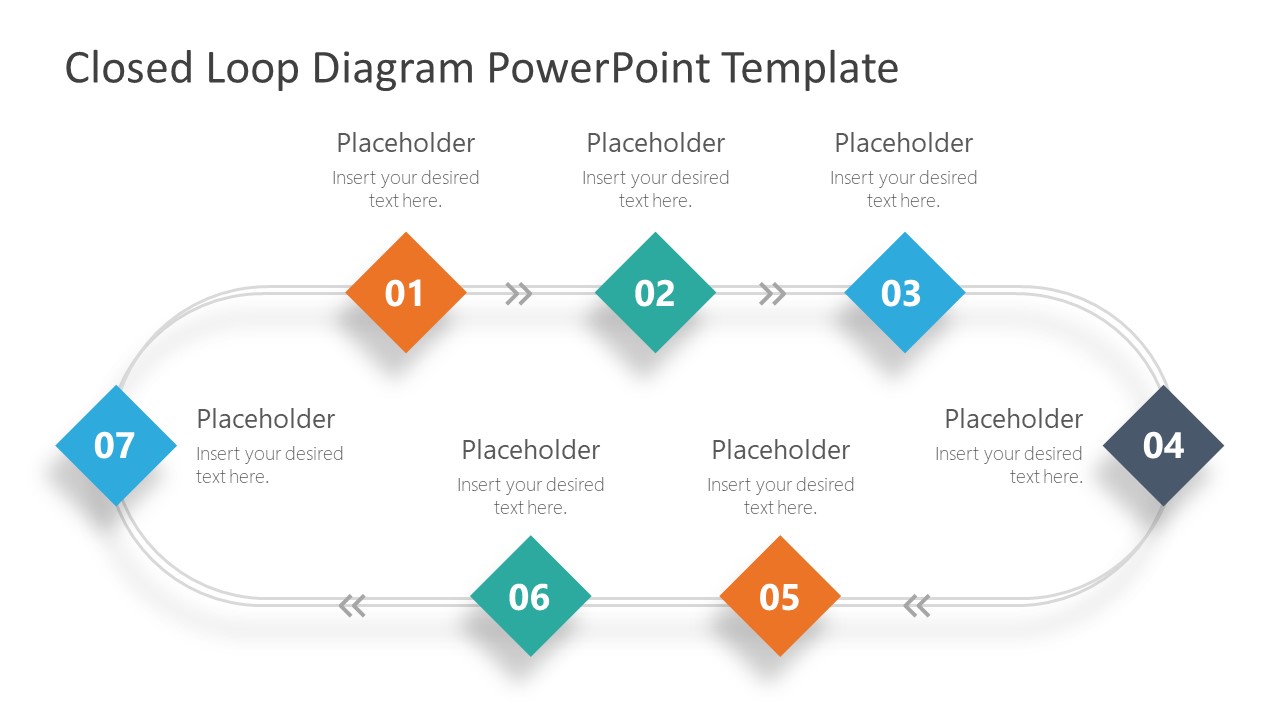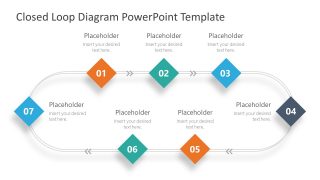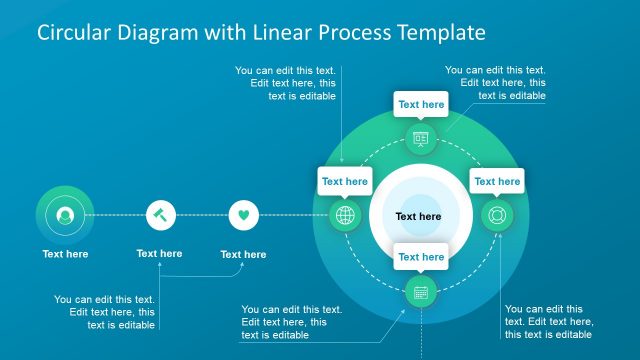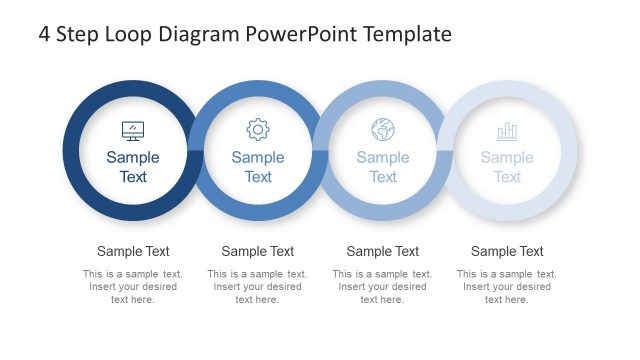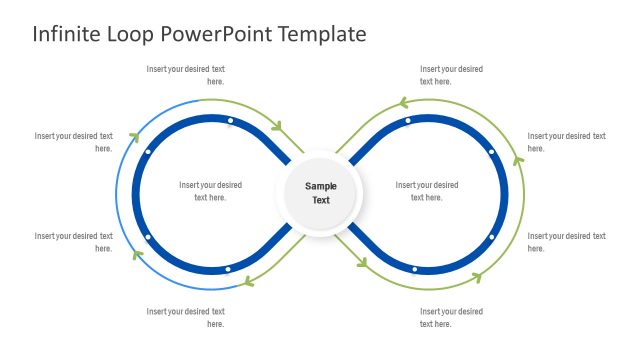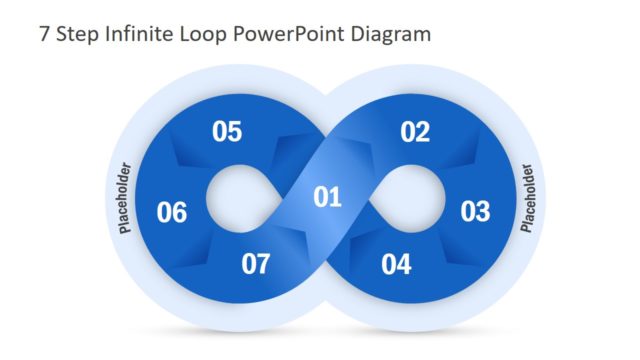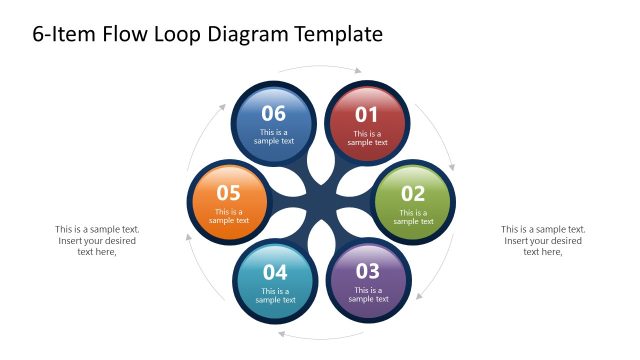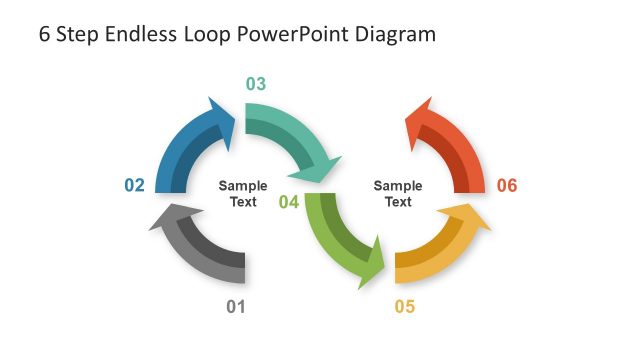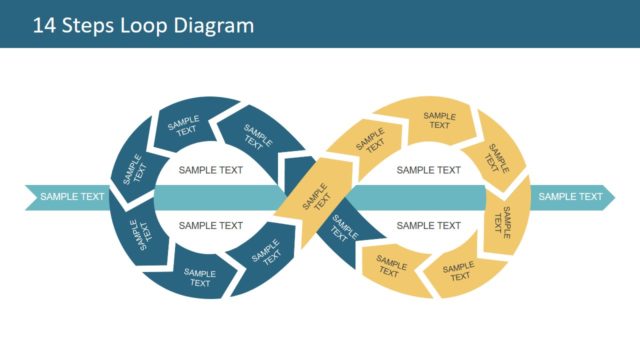Closed Loop PowerPoint Template
The Closed Loop PowerPoint Template is an oval-shaped continuous process cycle diagram. A close look is an automated system where processes are regulated by feedback. The feedback system allows systems to make changes to processes. The inputs, outputs, and feedback are monitored to improve and update the cycle. The simplest example closed loop is a temperature control i.e. hose thermostat. It takes continuous temperature readings of the environment to control the room temperature. A similar logic could be applied to control business operations. For instance, demonstrating project development lifecycle that takes continuous feedback i.e. agile and sprint methods.
The Closed Loop Diagram templates offer two slides of 7 steps process cycle. The two background colors on these slides will help presenters choose desired layout most fitting to presentation theme. Loop presents seven steps in rhombus icons and arrows defining direction of process flow. An alternative to circular process cycle diagram, the oval-shape will give unique visuals.
The Closed Loop PowerPoint Template is a professional layout for business process cycle presentations. It is an innovative design to maximize audience engagement with stunning vector-based shapes. This presentation could be used in describing business operations. You can create a training guideline with the help of 7 steps closed loop to visualize seven stages.
Alternatively, you can download other closed loop slides and PowerPoint diagrams for presentations, including the popular infinite loop PPT templates.