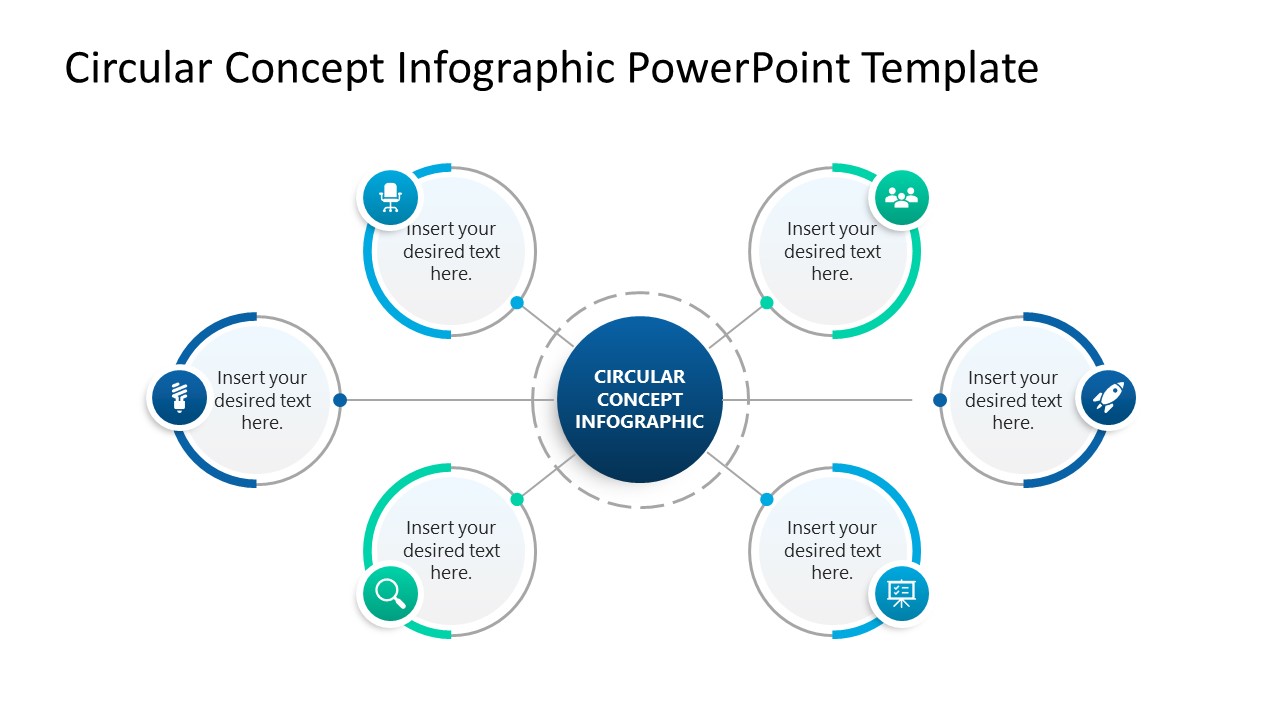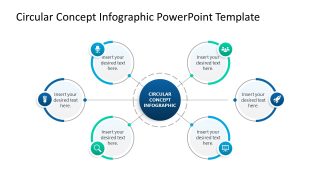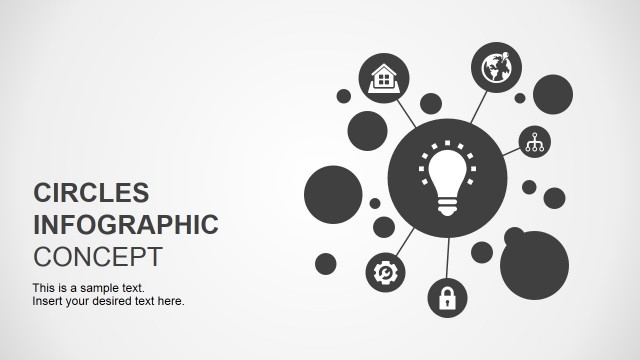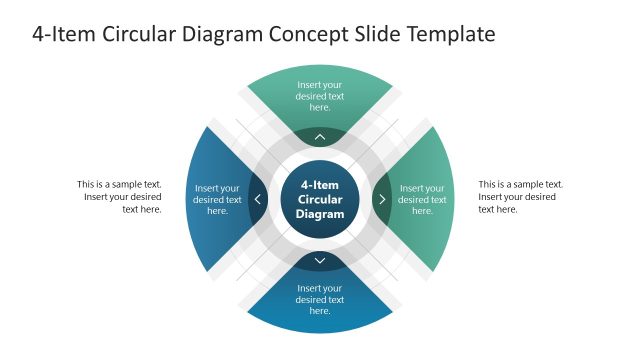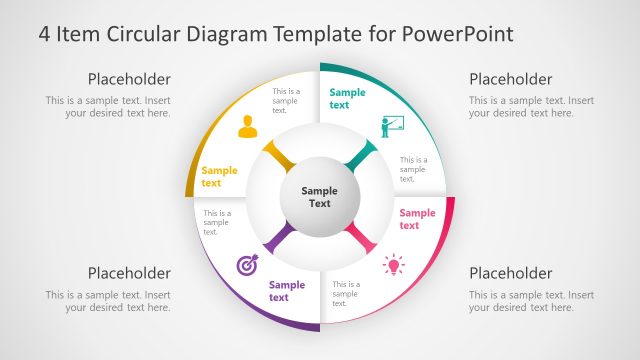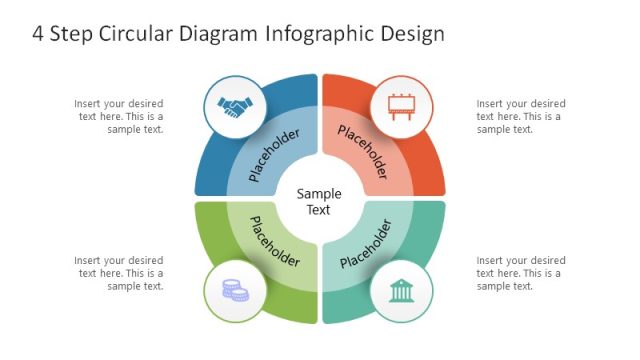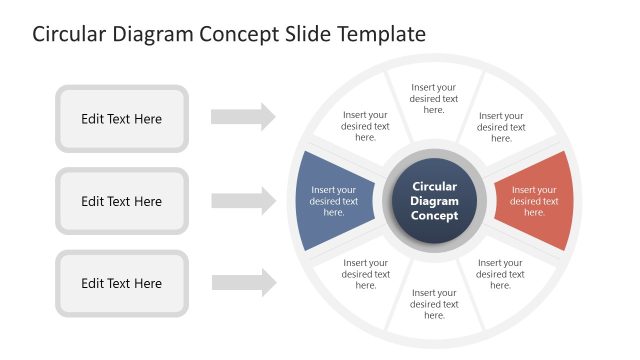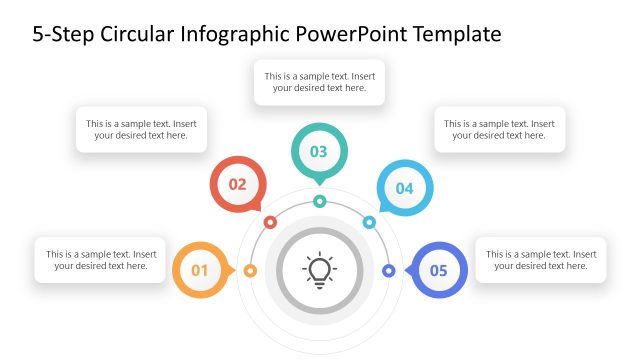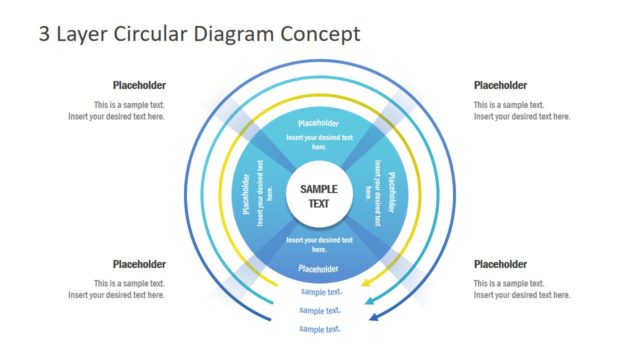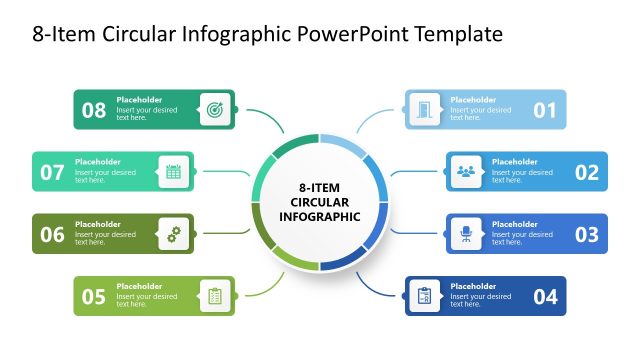Circular Concept Infographic Diagram PowerPoint Template
Present the traits of a business concept or model in the training sessions by editing our Circular Concept Infographic Diagram PowerPoint Template. At the end of brainstorming sessions, you can use our circular concept diagram to illustrate the generated ideas linked with the central thought. This diagram depicts the link between various warehouses and operating points in logistics and operations. Mentors and scholars can use our PowerPoint diagram to illustrate the moral and ethical concepts or business principles. Product developers can use this template to depict various stages of product development, like concept, prototype, execution, testing, or launch. This simple circular diagram is also helpful in showing the milestones in the project cycle.
The Circular Concept Infographic Diagram PowerPoint Template is a single-slide template with a circular shapes diagram. The diagram shows a dark blue colored circular shape with a dashed outline. This lets professionals mention the title of the presentation. On each side, we have provided three more circular shapes connected with the central one with a line. Each shape has a small infographic icon on its colorful arc. Inside are editable placeholder text lines where users can display the relevant information. You can replace the icons with your preferred ones based on the topics of points of discussion. Moreover, you can also repurpose the template to display the characteristics of an operating model. IT professionals can leverage this connected circular diagram to demonstrate the computer networking parameters.
Further, you can edit the template features, such as colors, icons, infographics, or other items, based on your theme. Download the circular concept infographic template for PowerPoint today!