People & Silhouettes Vector Image Templates for PowerPoint
Our Silhouette Powerpoint Templates are pre-designed and visually appealing graphics that you can use to engage your audience. It communicates the details of your presentations to audiences without hassle.
You can find people’s illustration graphics and silhouettes to use in infographics for PowerPoint presentations. You can use our 100% editable people illustrations and outlines to give your presentations a personal touch.
They are easy to download, and you can quickly edit the placeholder that comes with the plan to suit your presentation contents. It saves time, energy, and resources. Its simplicity makes your presentation unique and communicates to your audience faster and better.
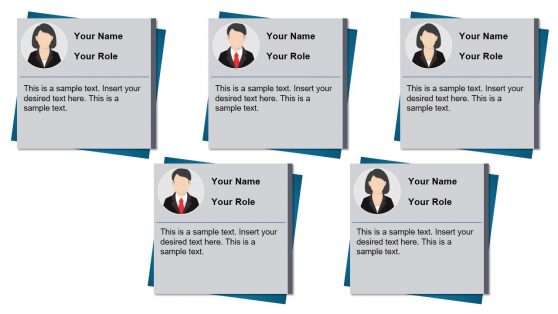
Talent Wall Recognition PowerPoint Template

Volleyball PowerPoint Template
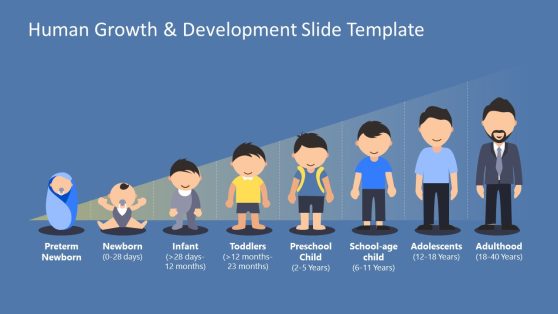
Human Growth & Development PowerPoint Template

Brianna Holding Money PowerPoint Character

Brianna Relaxing In Office PowerPoint Character

Brianna Looking Up PowerPoint Character

Characters Holding Hands PowerPoint Scene

Brianna Doctor PowerPoint Character
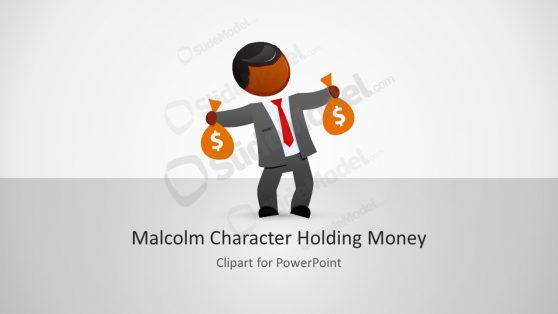
Malcolm Holding Money PowerPoint Character
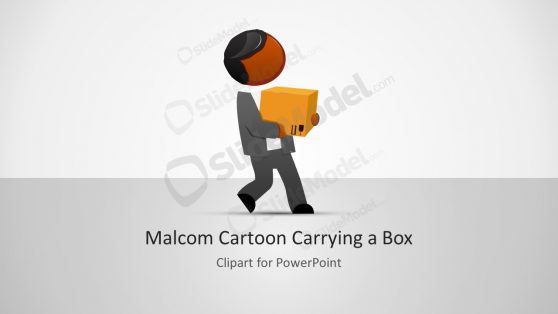
Malcom Delivery Box PowerPoint Character

Malcom Presenter PowerPoint Character

Malcom Relaxing In Office PowerPoint Character
The word “silhouette” means the outline of a form. It represents a person, animal, object, or scene in a single color, usually black, with its edges matching the subject’s outline. A silhouette’s interior is featureless and traditionally presented on a light background, typically white or none. Our PowerPoint Silhouette Templates are anonymous images that can be used for identification in various fields. You can always change it to suit your needs without hassle.
These templates identify and illustrate various fields like fashion, journalism, business, computer modeling, etc. For example, the Brianna Holding Money PowerPoint Character is a creative graphic layout of a clipart that depicts someone holding money. The vector illustrations help engage the audience through visual communication of the presented idea.
These templates are available in various colors, fonts, icons, images, diagrams, and other elements. You can use the layouts in multiple ways, which means you can use the layout slide to conclude any presentation in both a formal and informal setting across industries. They are all Mac and Windows compatible. These PowerPoint templates are compatible with both Mac and Windows computers. They are also compatible with Keynote, Office365, and Google Slides. Use any of these slide layouts to captivate your audience and end your presentation with applause.
These templates are easy to download, ready to use, and 100% editable. It helps users across various organizations in anonymous identification. You can always select from our Silhouette Templates to make your presentation simple, quick, and visually appealing. These templates come in different colors, styles, fonts, and font sizes, making them unique. The elements used for these templates are carefully selected, which you can modify to your preferred color and edit the placeholder to your desired text.
Alternatively, you can use the graphics to produce your final presentations or combine graphics from other presentation templates and editable slide deck.
What is a PowerPoint Silhouette Template?
A silhouette is a single-color, usually black, representation of a person, animal, object, or scene, with its edges matching the subject’s outline. A silhouette’s interior is featureless, typically presented on a light background, usually white or none. They are pre-designed and ready-to-use templates that combine different PowerPoint elements.
How to use Silhouette Templates
Silhouette templates are good identification tools for both individuals and organizations. Below are the uses and applications of Silhouette Templates.
- Fashion and Fitness: It is used to describe the outline shape of the body from a particular angle.
- Journalism: It is used to mask facial features and protect their anonymity. This is done when the individuals may be endangered if it is known they were interviewed.
- Computer modeling: It is used in designing computational models for the perception capable of generating and reconstructing 3D shapes from single or multi-view depth maps or silhouettes.
- Business document: It is used in creating images that serve as business documents.
These templates help you visually communicate and engage your audience without hassle. It is generally used in anonymous identifications.
How to create a silhouette using PowerPoint
Follow the step-by-step guide below to create a silhouette slide yourself.
- Insert a picture with a transparent online and simple background
- Remove the background and the other unnecessary part of the picture
- Turn the object into black – Right-click the image and choose Format Picture. In the resulting dialog, set the Brightness setting to -100.
What makes your silhouette presentation stunning?
Make it simple. When creating visual designs, it’s easy to get carried away and want to provide your audience with too many things to think about in one presentation. Be selective about your choice of colors. Our best picks of background colors are black, white, and blue.