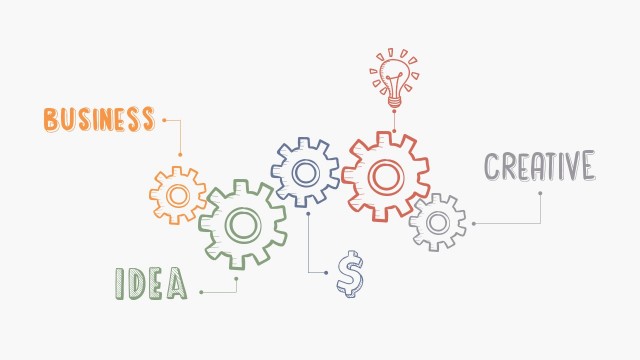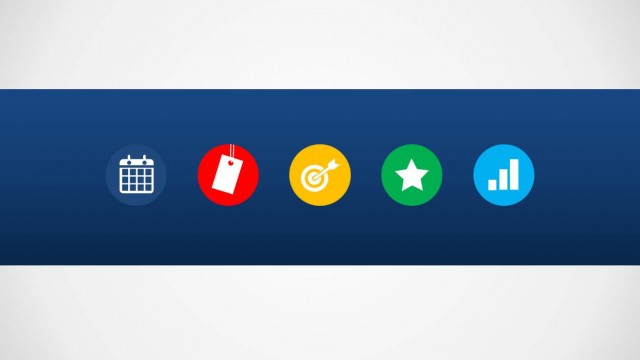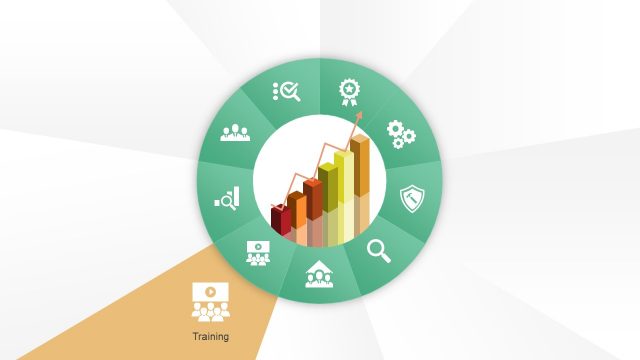Key Concepts Slide Design for PowerPoint
The key concept slide design for PowerPoint may be used to outline main business objectives for purposes of marketing and orientation presentations. It may also be used to show key elements of the business organization which managers and important company executives must highlight in their business activities.
The main feature of the PowerPoint slide is a lightbulb PowerPoint graphic highlighted in blue on the leftmost side of the slide design. The right side of the lightbulb icon is surrounded by a semi-circle with five different segments, each in various colors, such as yellow, violet, cyan, blue, yellow green, and green. The segments are marked by circular PowerPoint shapes, which are connected to generic business icons – such as an office chair, a bar graph, and a watch – by thin gray lines. A world map watermark is found in the presentation background, implying that this presentation design may be used in international marketing activities. All PowerPoint objects are 100% editable and can be easily modified to fit the presenter’s needs.
Return to Business Idea Presentation Template for PowerPoint.
Download unlimited PowerPoint templates, charts and graphics for your presentations with our annual plan.
DOWNLOADReturn to Business Idea Presentation Template for PowerPoint.