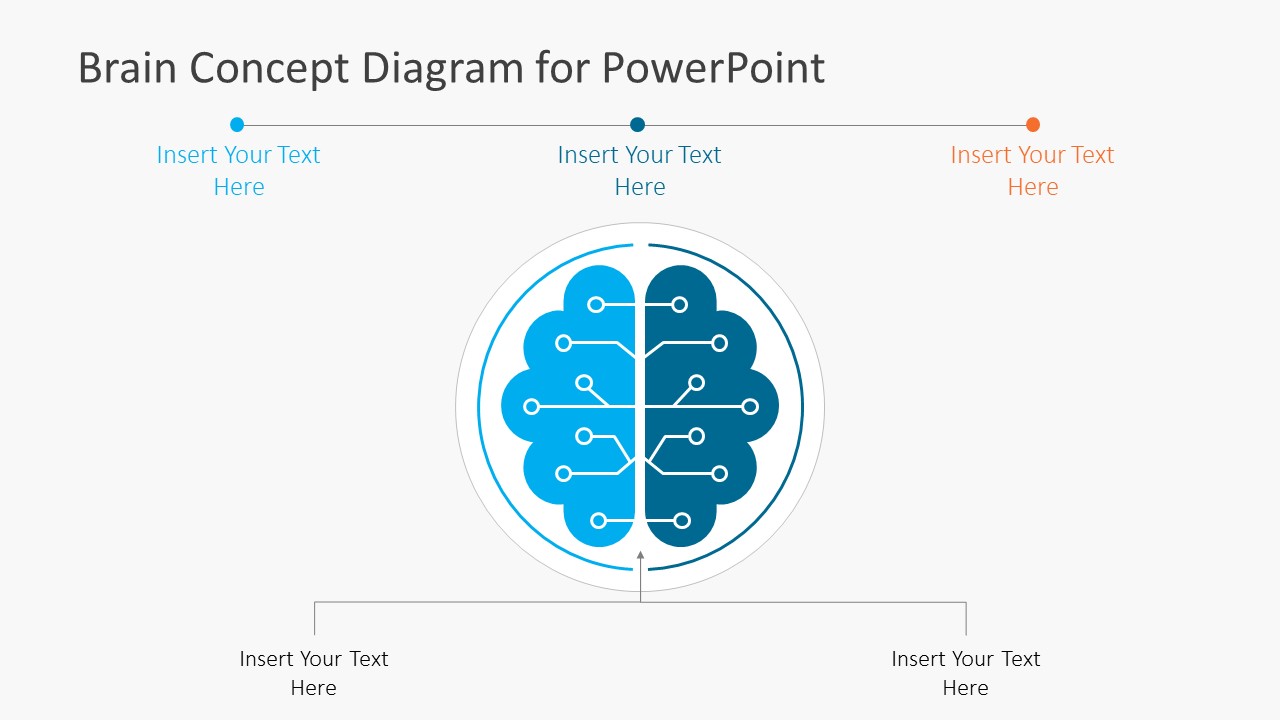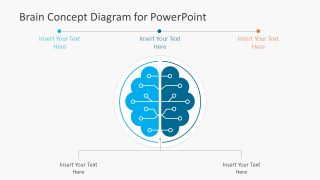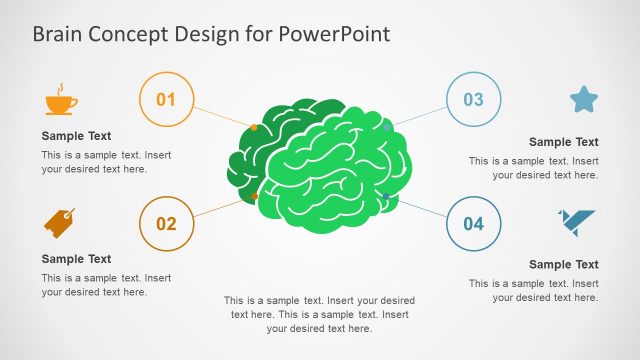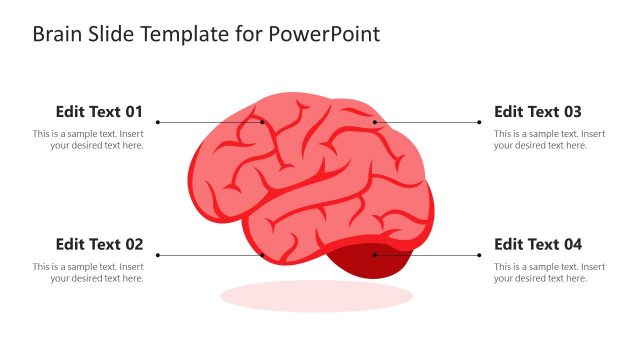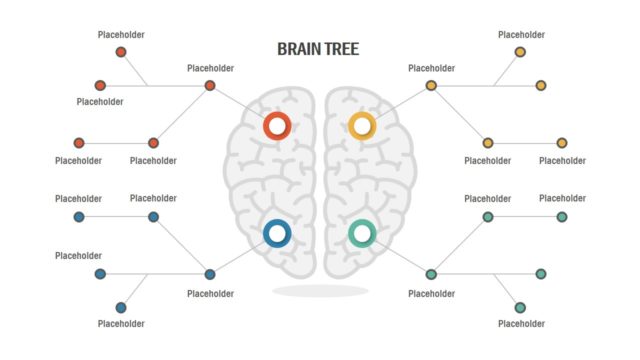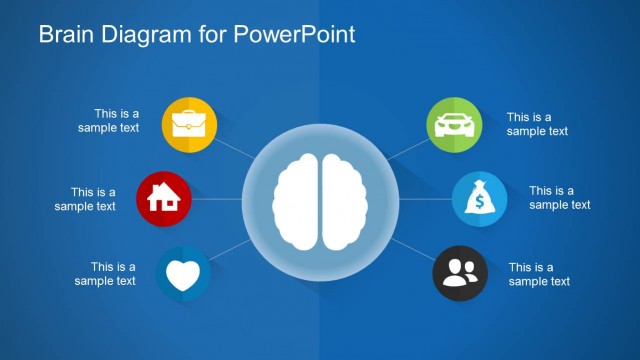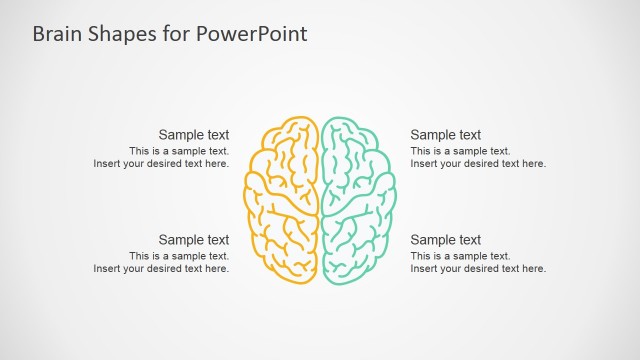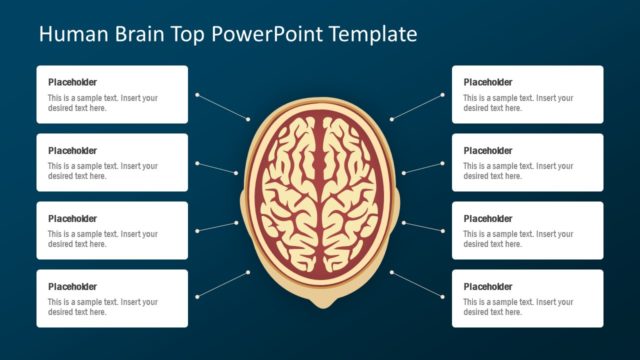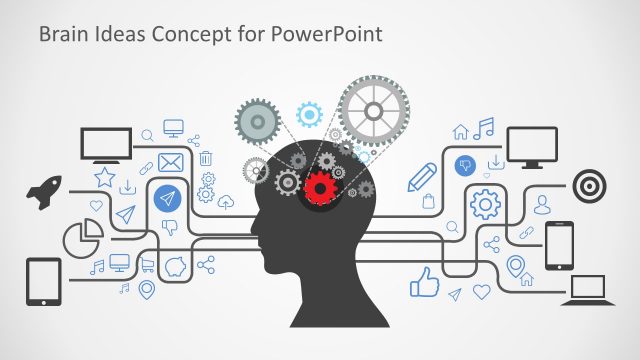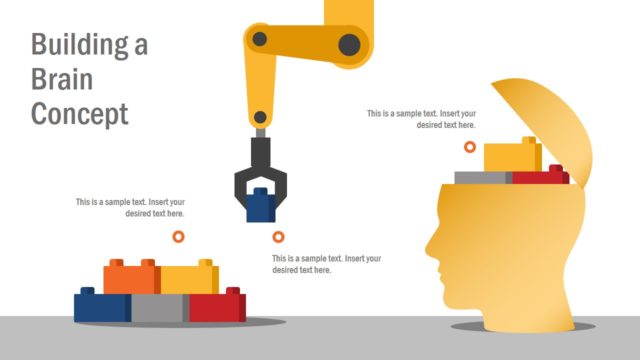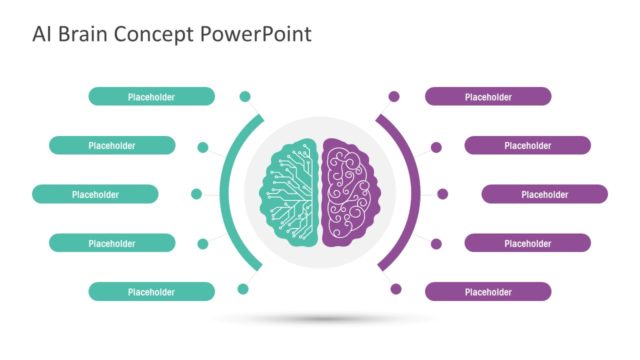Brain Concept Diagram for PowerPoint
The Brain Concept Diagram for PowerPoint is a graphic presentation of brainstorming or mind mapping. This one-slide template enables the users to create a logical chart of monotonous information using the brain as critical thinking medium. The brain figure in center illustrates a center or core element of an entire diagram. From here, all the ideas and concept are easily presented as parts and sub-parts. This brain concept PowerPoint, however, shows a network circuit design to demonstrate technology and engineering topics. Further, the brain shape in middle assists users in centralizing their tasks, problem-solving techniques, and decision-making in mind map format.
The Brain Concept Diagram for PowerPoint has a blue color theme with circuit pattern inside the shape. This pattern depicts a technology and information concept presentation. Furthermore, a line on top with three dots could define a timeline. While the line below is useful in explaining a hierarchical structure of business concept diagram. It is a suitable slide layout for sales and marketing strategies, innovative ideas, change implementation etc. It is originally a neat and simple slide template, but users can add more graphics, text placeholders, and customize objects. For example, changing the background or colors of left and right brain shapes.