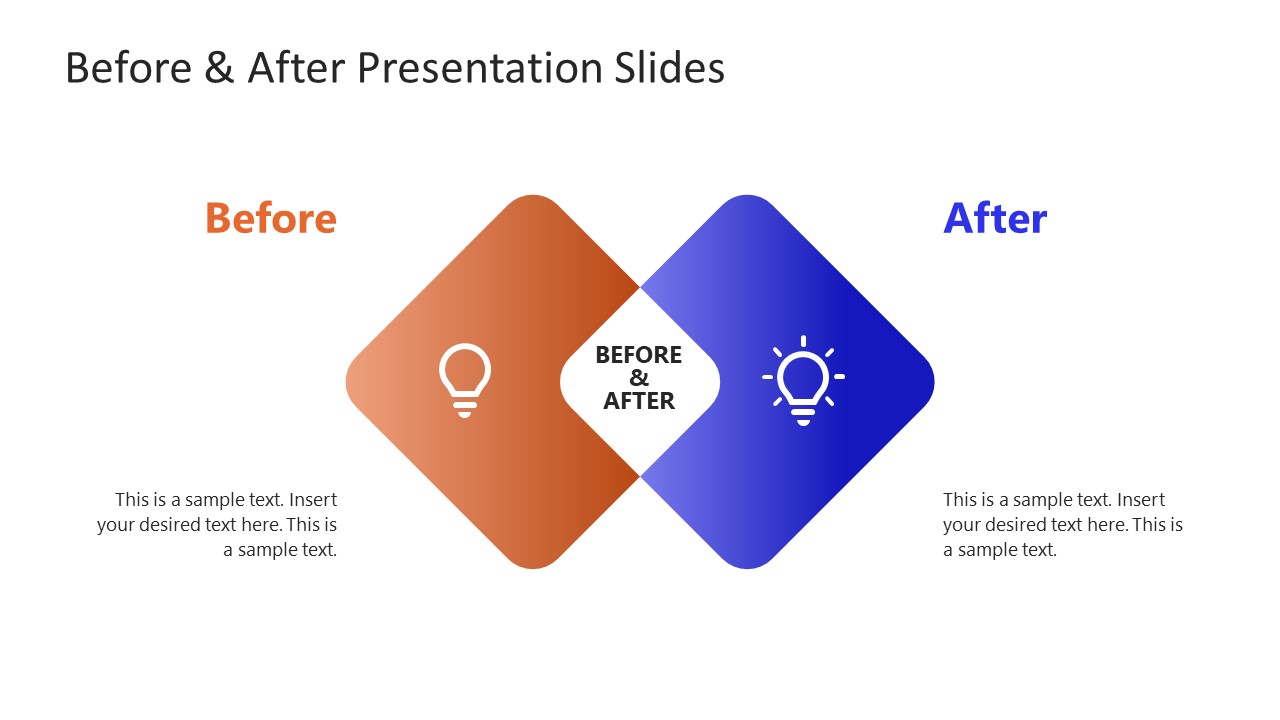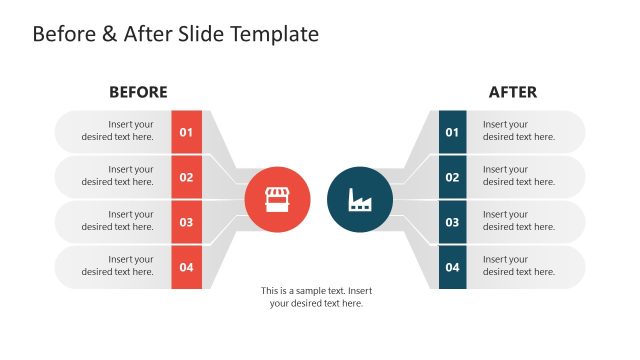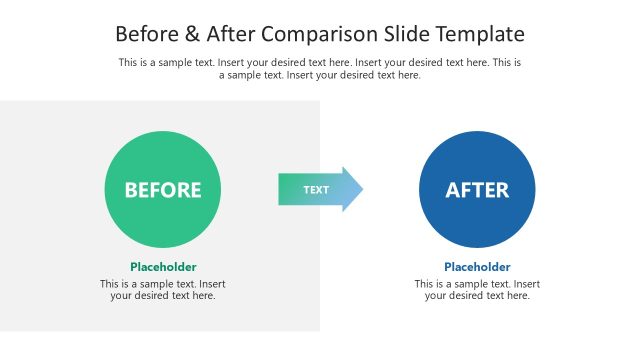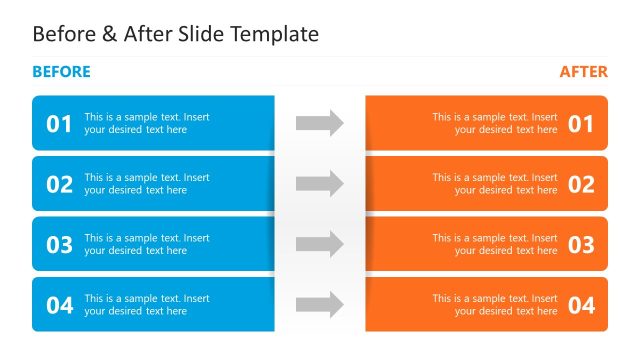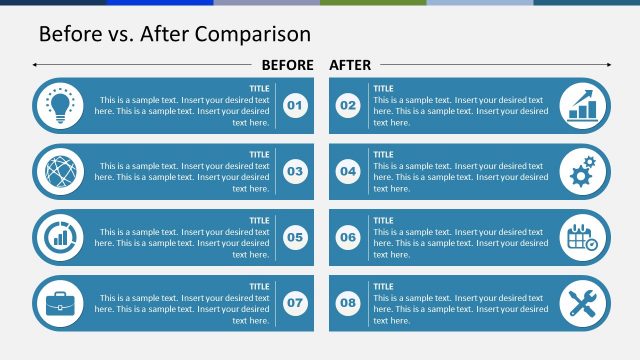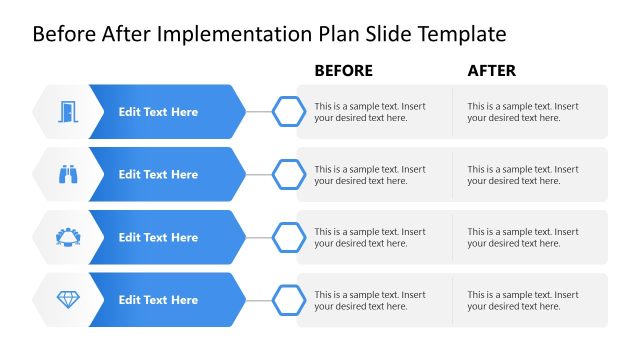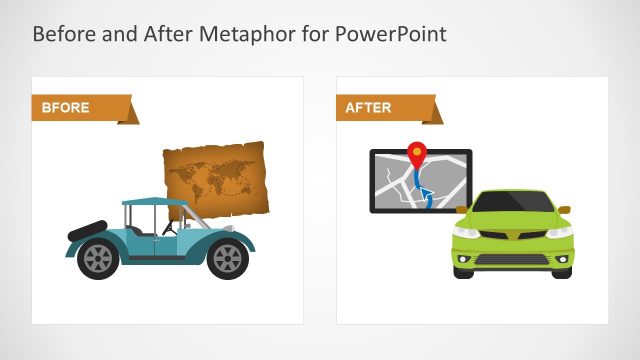Before & After Presentation Slides
The Before & After Presentation Slides is an editable slide deck for presenting the before and after state of a business, product, plan, or idea implementation. In this PPT template, we have provided three variable designs to showcase the before and after key points for presenting them to the audience. The first slide has two diamond shapes overlapping each other at a single point. The shape on the left is brown (dull), symbolizing the non-glowing light bulb. In contrast, the different shapes have blue (bright) colors with glowing bulb icons. This soft and radiant look indicates betterment or growth. Users can compare conditions that were dull beforehand and eventually got better. Likewise, the next slide has three circular shapes with a thin line moving along the alternate sides of the shapes. Presenters can mention the before key point on the left side, the center shape can be used for the title, and the right side shape can help display the after or improvement points.
The third slide of this Before & After Presentation Slides is similar to the first one and carries a four-segment shape with two color shades to indicate the before and after states. Professionals can easily manage their discussion points and mention them symmetrically on the slides using the provided text boxes on all slides. These PowerPoint slides can be used for several purposes, like in business discussions about how their investment or idea worked for the company’s growth. It can also indicate a survey, research, or data analysis results. Social welfare professionals can demonstrate the effect of specific policy changes to bring positive impacts to society. So, these slides can help display the comparisons or contrasts anywhere. Users can download this template in a single click and edit it to match their requirements. Download it now!