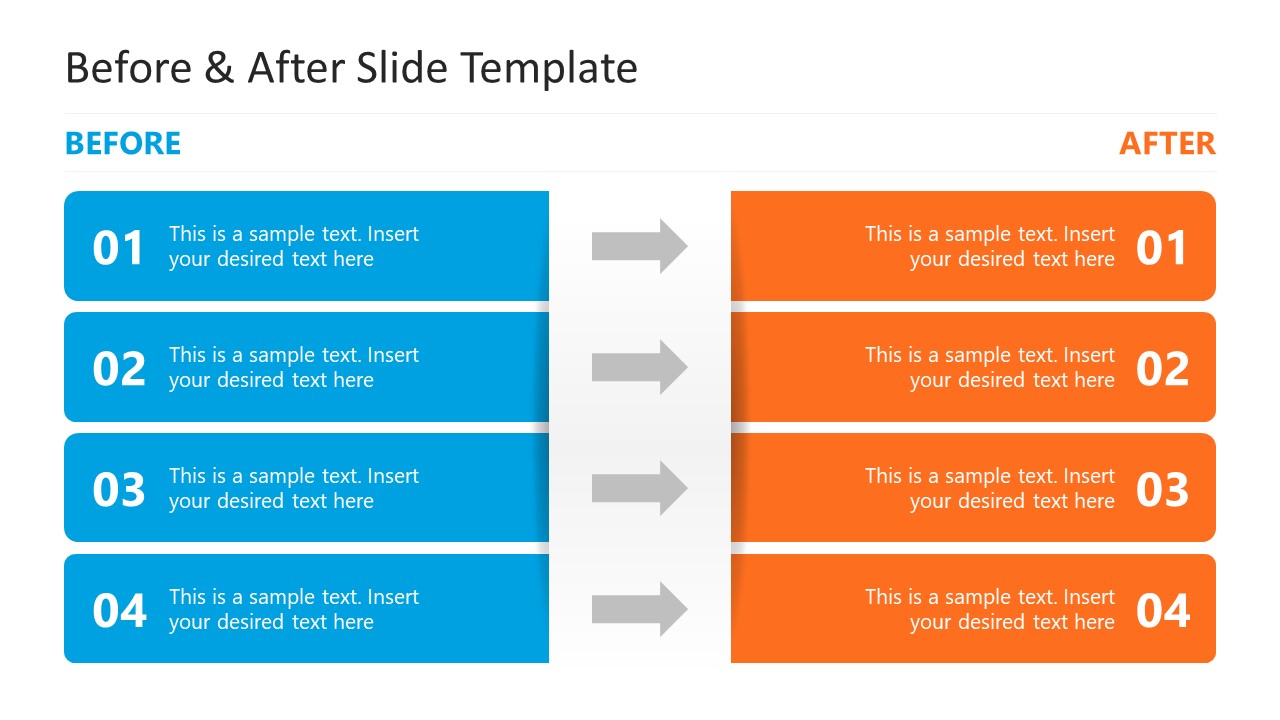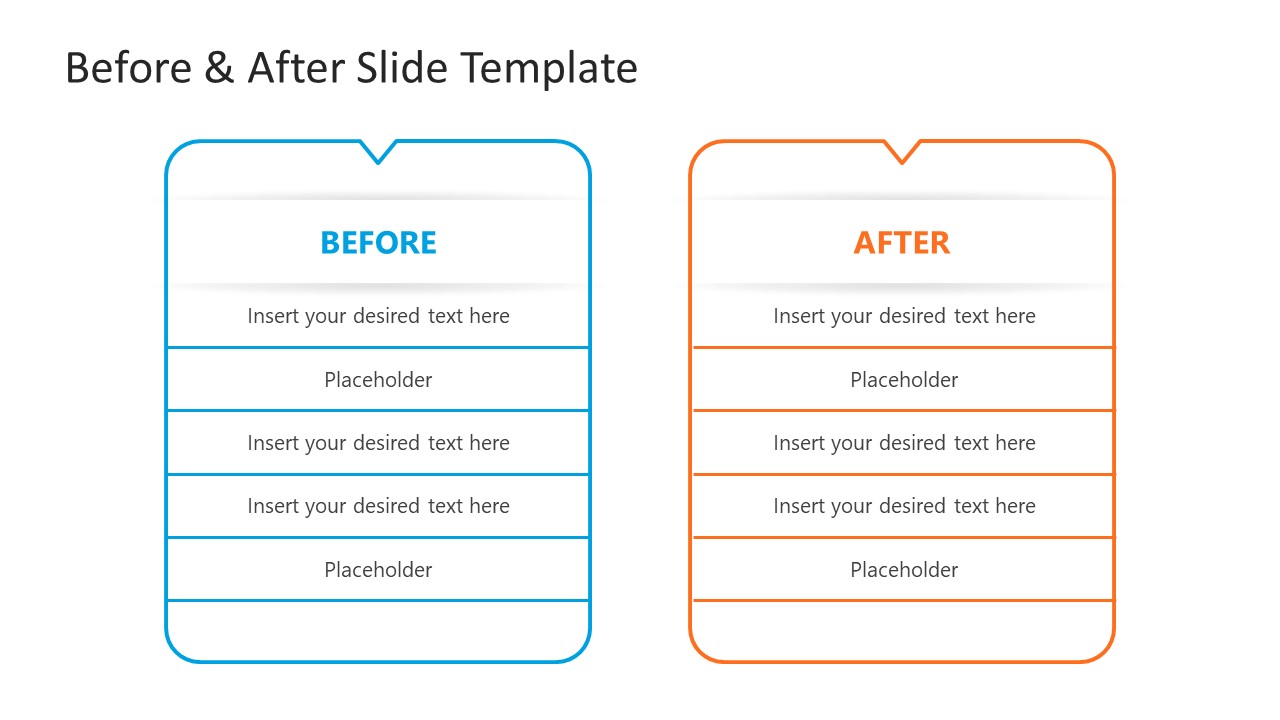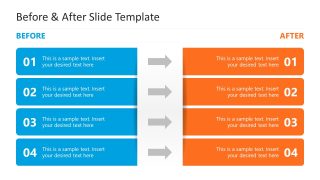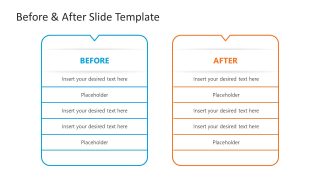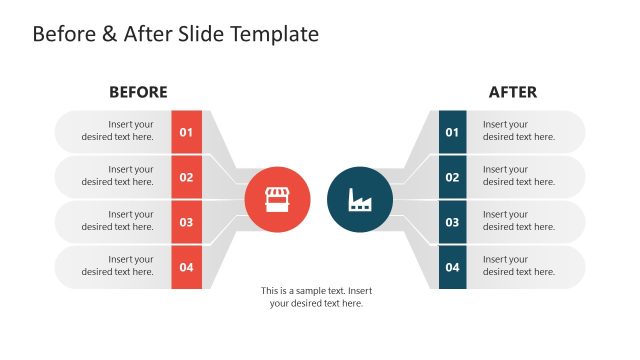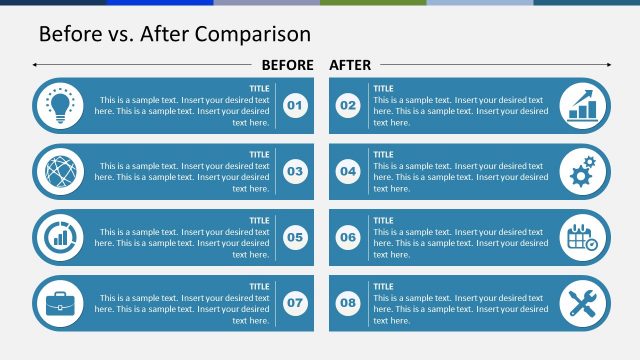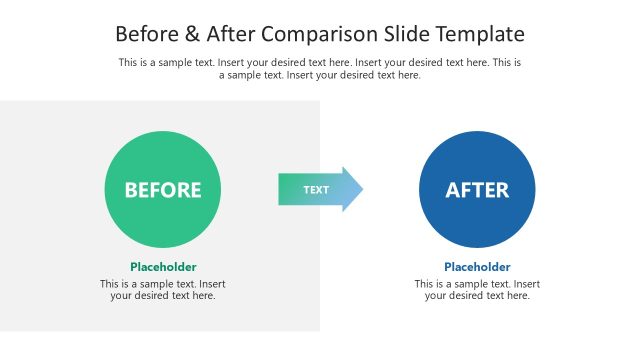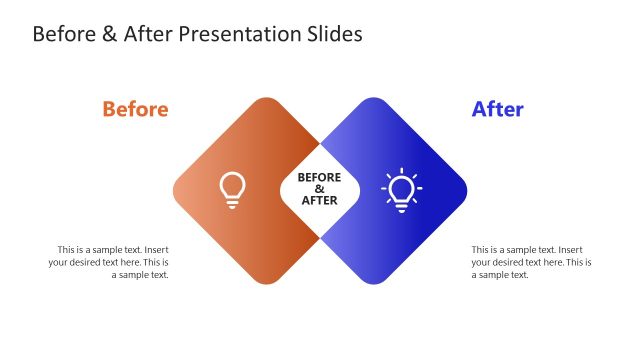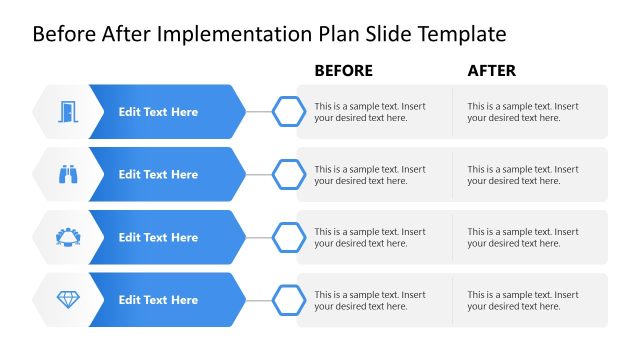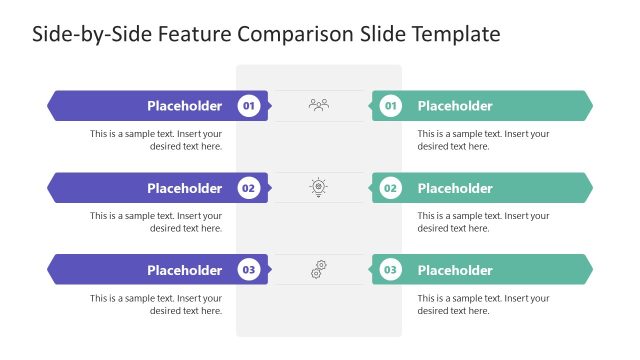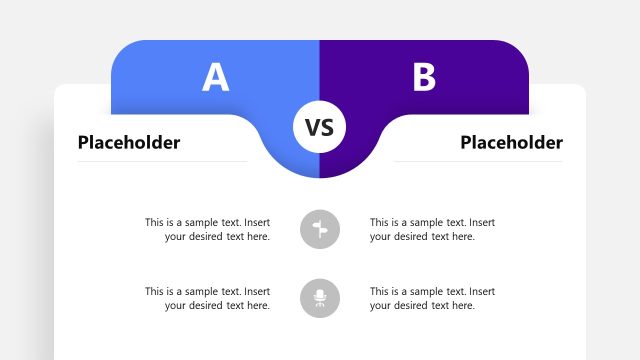Before & After PowerPoint Template
Download and create your comparison presentations in an appealing layout with our Before & After PowerPoint Template. Before and after comparison slides are crafted to make it easier for our users to explain the key differences and contrasting points in their meetings, agenda presentations, project briefs, or scientific discussions. For that, we have provided five multiple before and after presentation designs, which are also added with a background variation in this template. Professionals can conveniently pick any slide they like and customize it for their presentations. They can also check another before-and-after PPT template from our templates collection. These slides are theme-sensitive, so once pasted into a pre-designed presentation, they will match the overall color scheme and style.
This Before & After PowerPoint Template features contrasting color fills, specifically blue and red, to highlight a comparison. Likewise, the icons used on these slides also indicate this concept. For instance, the first slide has a four-row diagram with its circular core elements carrying icons of a shop and a building. It can help explain the comparison of points of a startup and a well-established business. The next slide also lists four rows arranged on two sides of the page, but these rows have randomly organized crossing lines between them. The labels for before & after are shown on the sides of these segments.
Alternatively, we also have another before and after PPT template for our users. You can modify the PPT components of the template to fit their needs perfectly. Also, this template is compatible with Google Slides and Keynote. Download the before and after PPT slide template and edit it now!