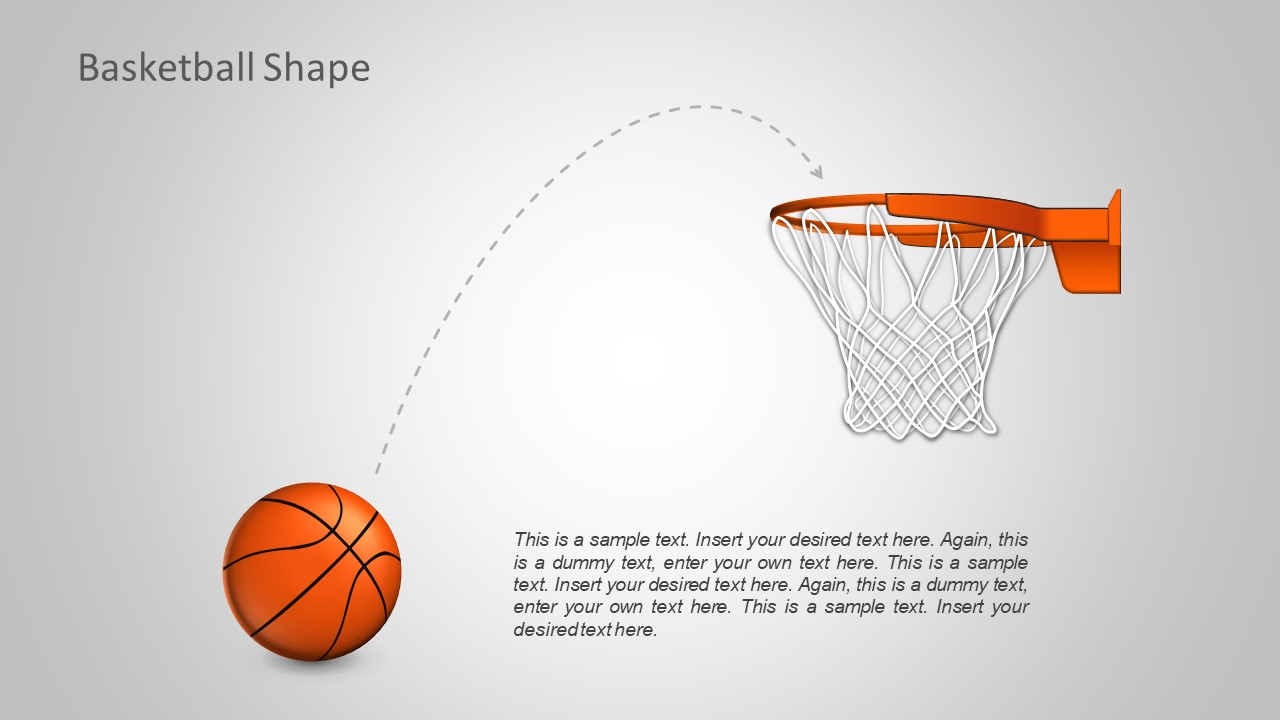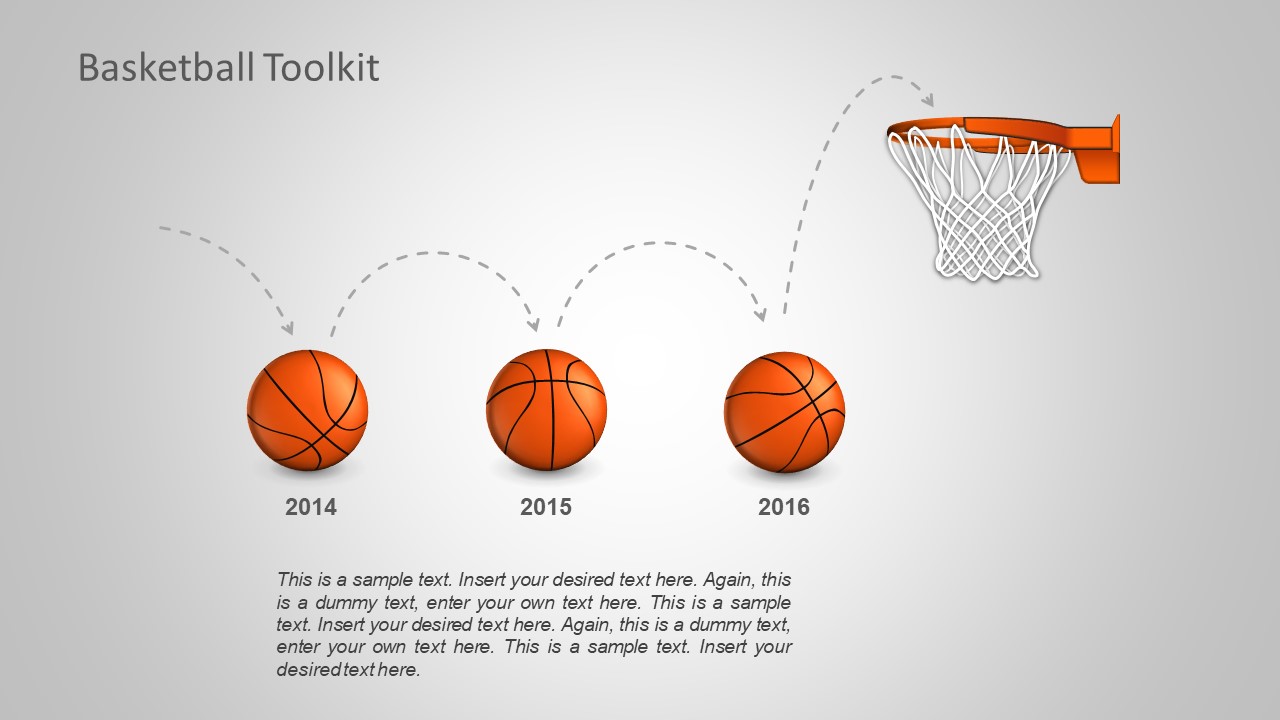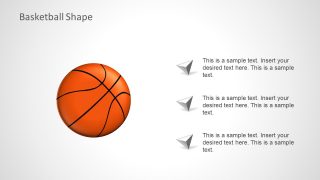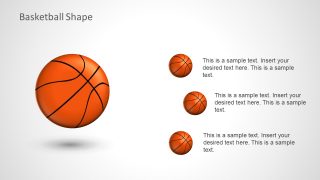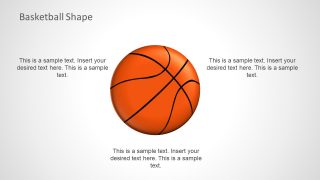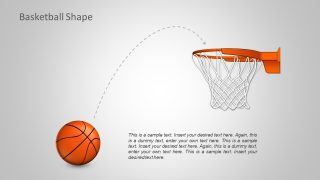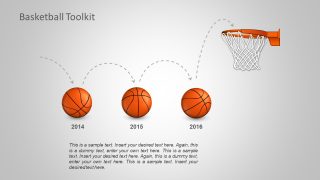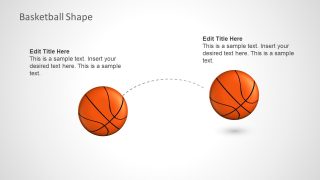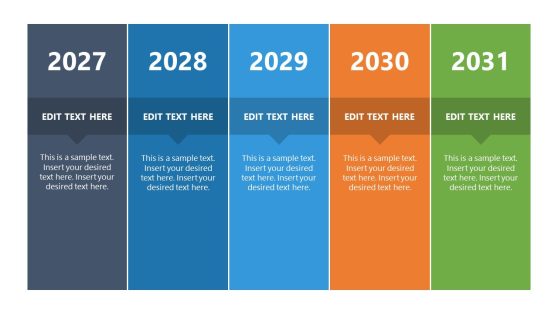Basketball PowerPoint Shapes
The Basketball PowerPoint Shapes is a sports presentation theme. It is a 7-slide deck of presentation layouts featuring basketball. You can prepare an impressive sport strategy or present relevant topics such as statistics of basketball leagues. This template contains flat vector-based PowerPoint shapes of basketball and the hoop. It gives the flexibility to customize template designs and create your own version of presentation. For example, move or resize the basketball shapes around or add more graphic and textual content. Moreover, change the colors of both basketball shapes and hoop net for personalized presentation effects.
The basketball shapes in PowerPoint template are creative designs that are easy to use. The layouts include presentation agenda templates, labeling format, and 3 steps timeline concepts. There are additional two slides illustrating bouncing shots with the help of dotted lies. All of these incredible designs of sport PowerPoint will help you create an attractive presentation. For example, sports team strategy presentation, school projects, advertisement, or promoting the league.
The Basketball PowerPoint Shapes are a great choice for presentations about basketball games. It will benefit the players and coaches to visualize different methods off-field. However, these slides could be used for other concepts like competition, teamwork, and healthy activities by using basketball as a metaphor.