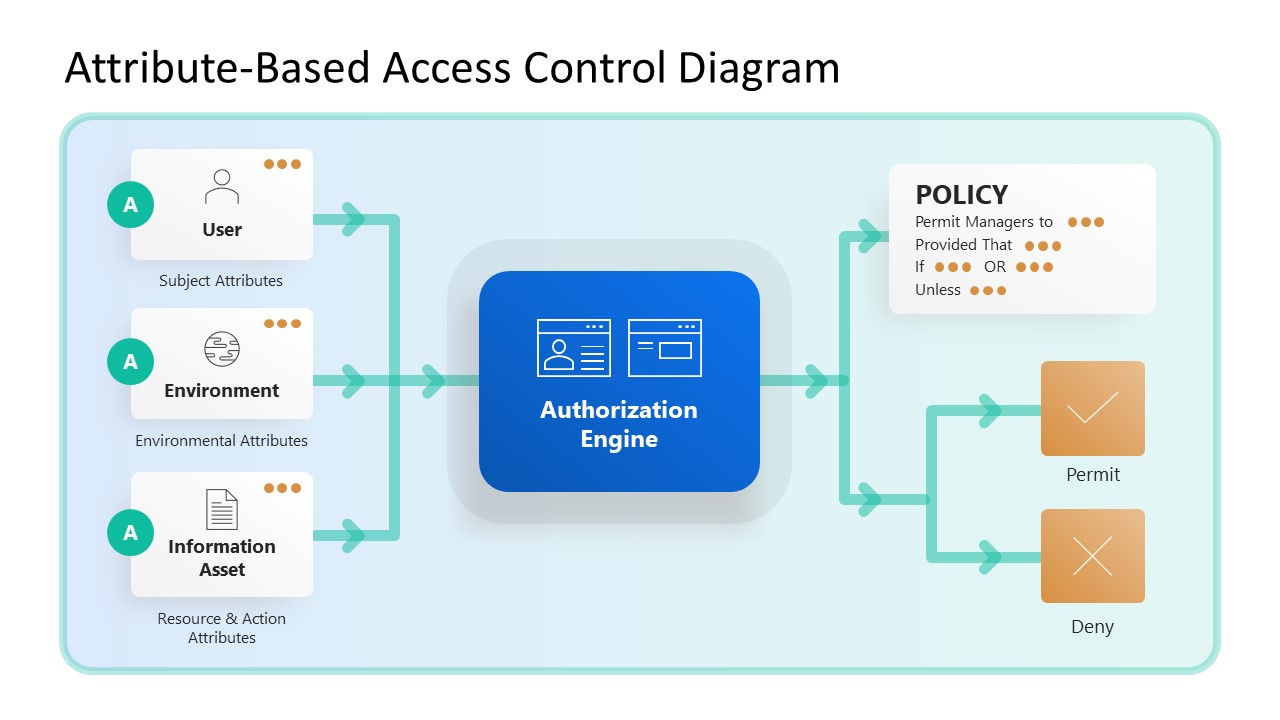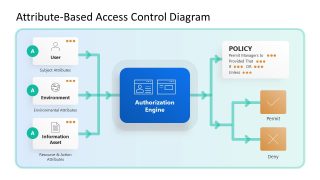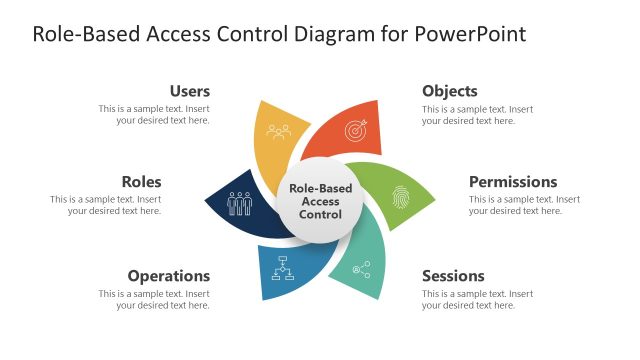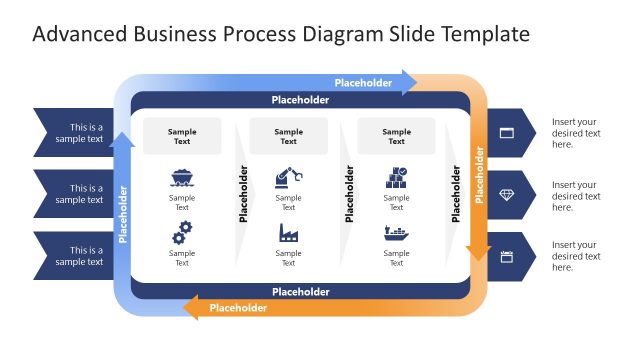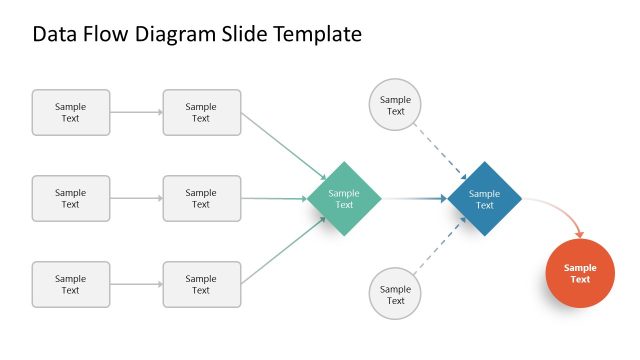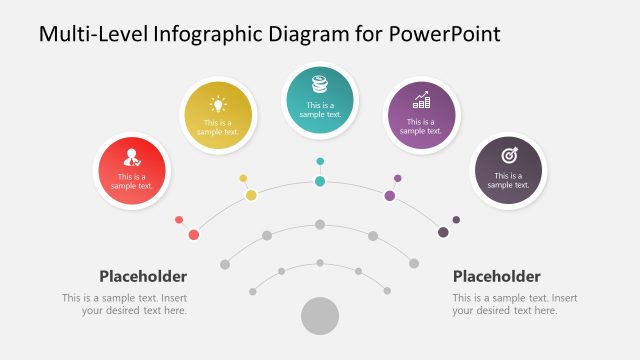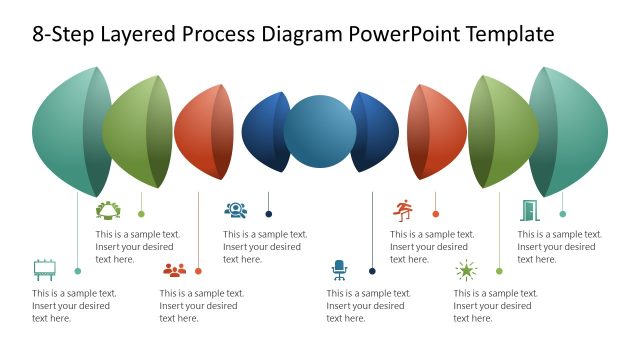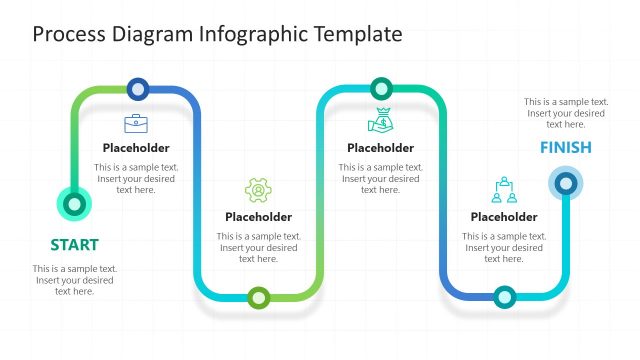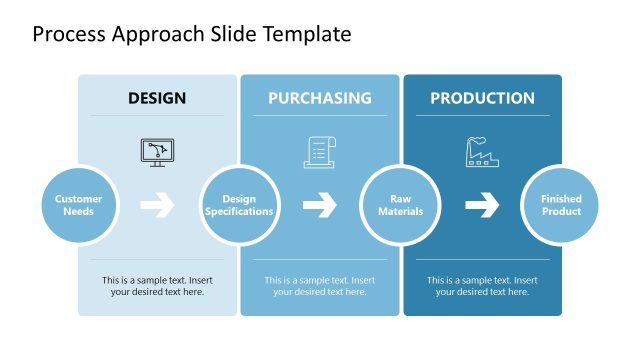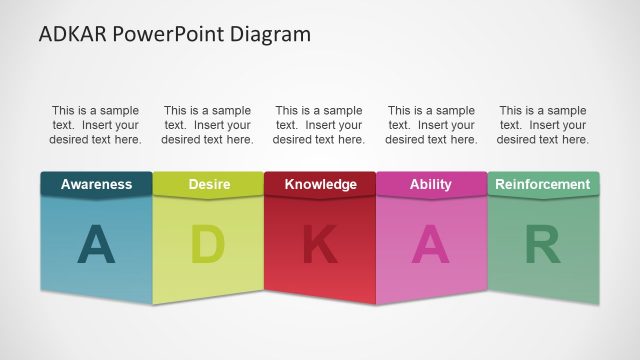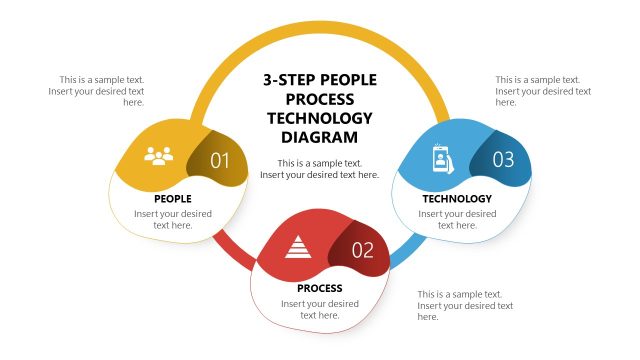Attribute-Based Access Control Diagram PowerPoint Template
Illustrate complex access control mechanisms in the executive meetings with our comprehensive Attribute-Based Access Control Diagram PowerPoint Template. In the digital realm, access to the online systems, security infrastructure, and other backend databases is fully controlled. This control is selected based on the user’s role when logging in to the site or platform. If it’s an admin person, they have more grants to manage the platform, while for external users, the system provides them with very few permissions and doesn’t let them make any changes to the system. For instance, the admin can create new rules while the user can work on regulations, but cannot define or change them. We have created this flowchart process diagram that contains different shapes and levels. On the left, there are three boxes for three attributes: user (subject attribute), environment (environmental attribute), and information asset (resource and action attribute).
The three attributes are linked with arrows; they all merge and enter into phase two, i.e, authorization engine. At this step, the technological system operates on multiple rules, if-else statements, and data. Then it decides whether to grant the permission or not. The entire process can be easily explained using process diagram stages and corresponding arrows. The Attribute-Based Access Control Diagram PowerPoint Template features a simple layout that is fully customizable, allowing users to modify the PPT icons, shapes, or styles used within the template. Infographic icons with colored backgrounds visually represent all the points in the process diagram. This enhances the audience’s attention and allows IT experts to convey their system ideas effectively.
Both slides of the template contain similar diagrams, but they differ in background colors. Download the attribute-based access control diagram PPT template and edit it today!