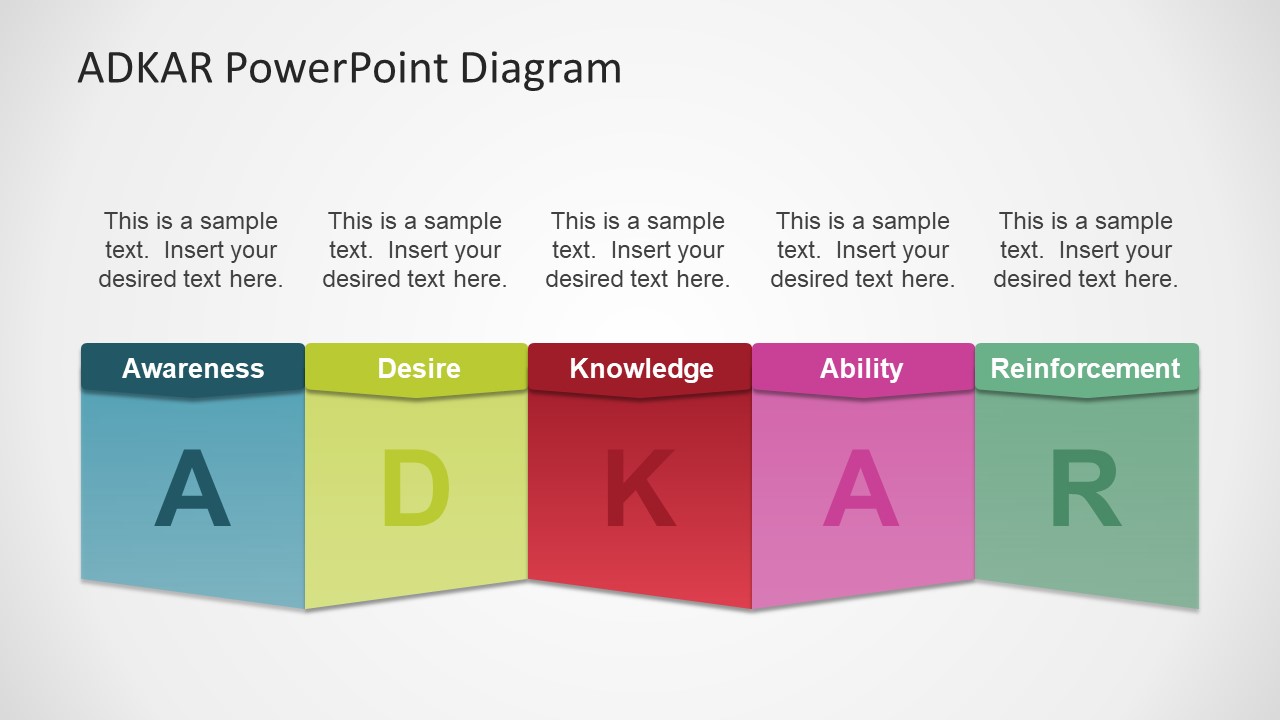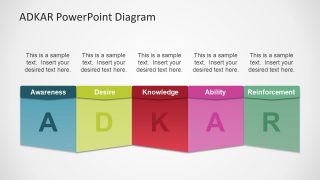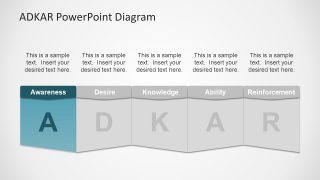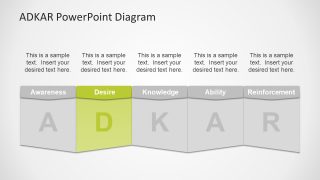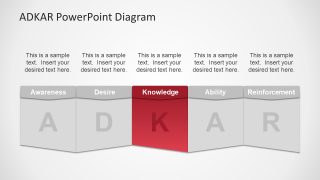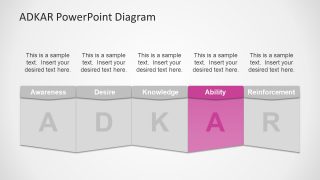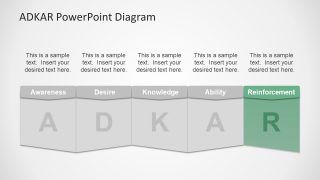ADKAR® PowerPoint Diagram Change Management
ADKAR® PowerPoint Diagram Change Management – A corporate change management model template with focus on predefine goals. ADKAR®, an acronym of Awareness, Desire, Knowledge, Ability, Reinforcement are the steps necessary for successful implication of change. The ADKAR® change management diagram illustrates a framework of activities, outcomes and goals. In other words, the organization can focus on driving actions that leads to achieving better results. The application of this model is not limited to medium or upper management. It is also useful for improving single entity, process or even personal self-actualization. Basically, there are two ADKAR approach, personal and organizational. The organizational approach views on business process. Whereas, psychologist approach analysis how change happens one person at a time. The managers and business experts can use this presentation to identify gaps in the processes and provide effective coaching.
The generic model of ADKAR® PowerPoint Diagram Change Management presents all type of activities associated with change management. All five steps of ADKAR are general terms such as:
- Awareness: communicating the need
- Desire: Enabling and motivating people to participate in change
- Knowledge: Planning tasks and responsibilities
- Ability: Implementing plan by constant coaching and training
- Reinforcement: Ensuring successful implementation
This PowerPoint diagram of ADKAR® change management is a five-segment presentation of impressive shape effects. The use 0f zig-zag shapes and chevron emphasis on every process, creating value of each individually. There are 5 slides to explain activities involve in each step one by one. These slides highlight one section by discoloring the rest to help audience focus on one problem at a time. The text placeholders above each segment assists in explaining possible success through change management. The editable PowerPoint enables users to customize colors, sizes and more in Format drawing menu. For instance, create a color theme relevant to company logo. To do so, go to the variants in design menu and create a custom theme. This modifies the background, shapes, font color and shadows. ADKAR® PowerPoint is an effective diagram template to make corrective actions for organizations down to the individual level.
The ADKAR® change management process was developed and is registered by Prosci, Inc.