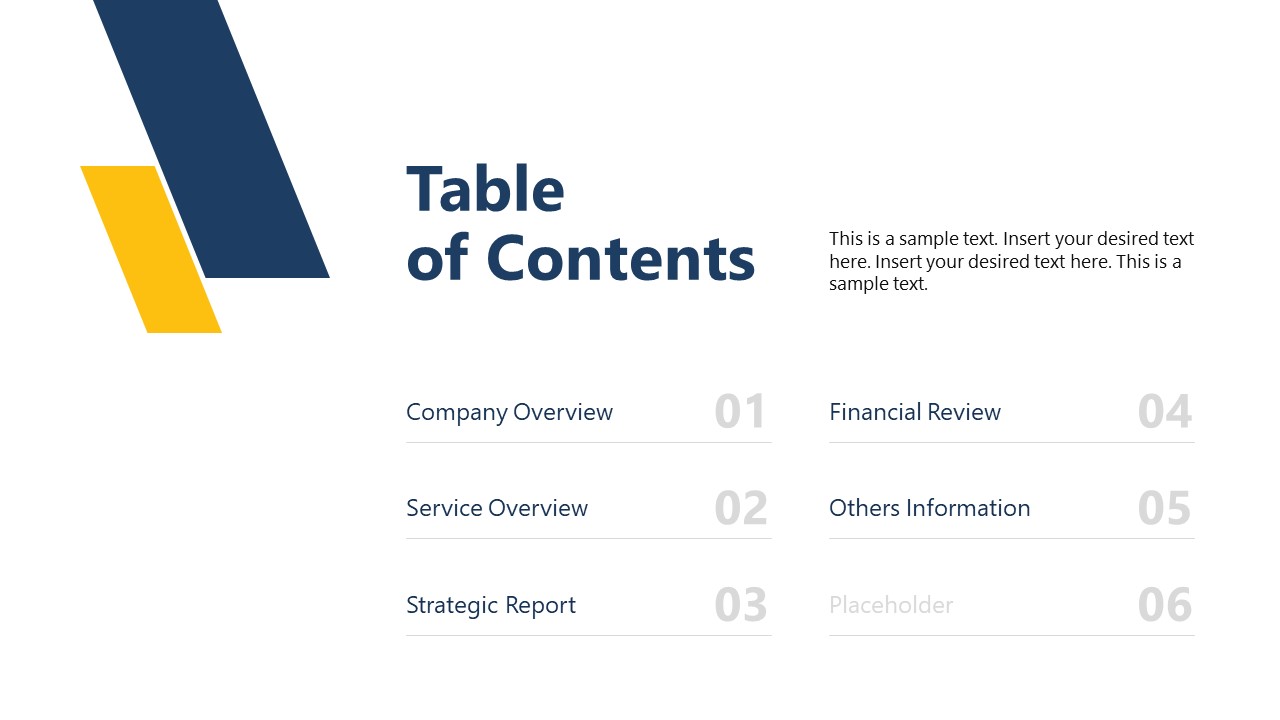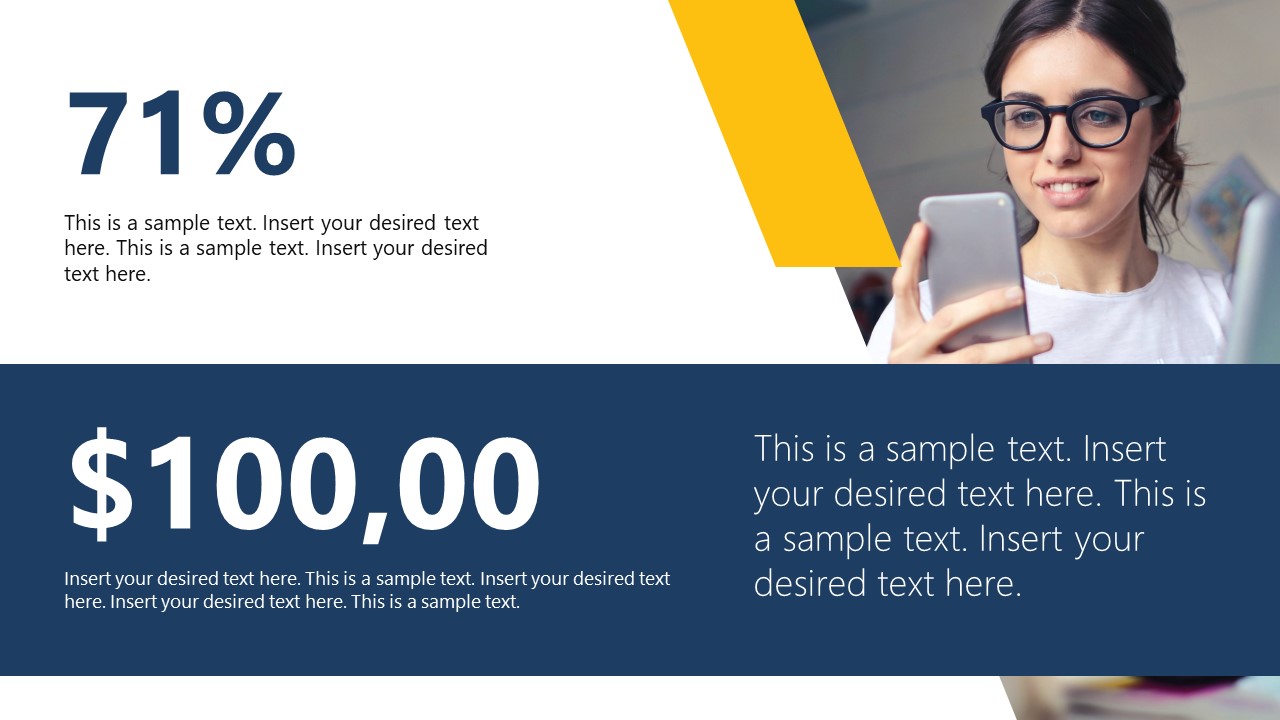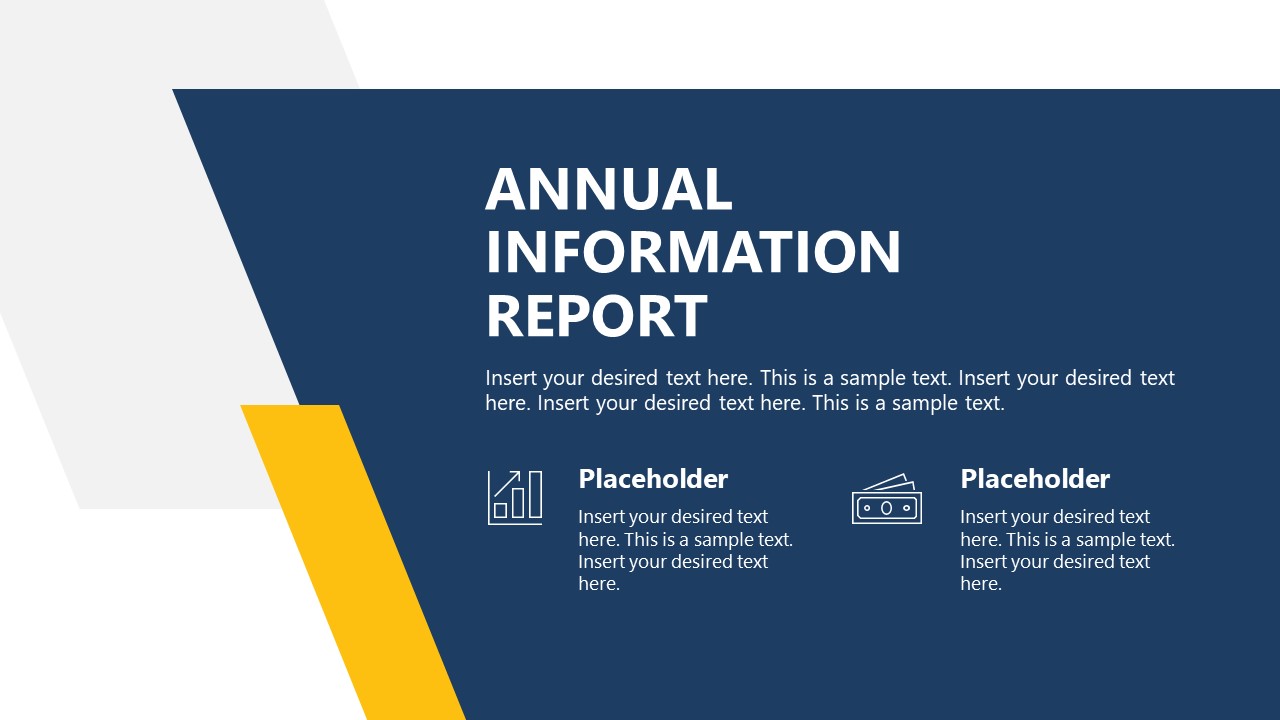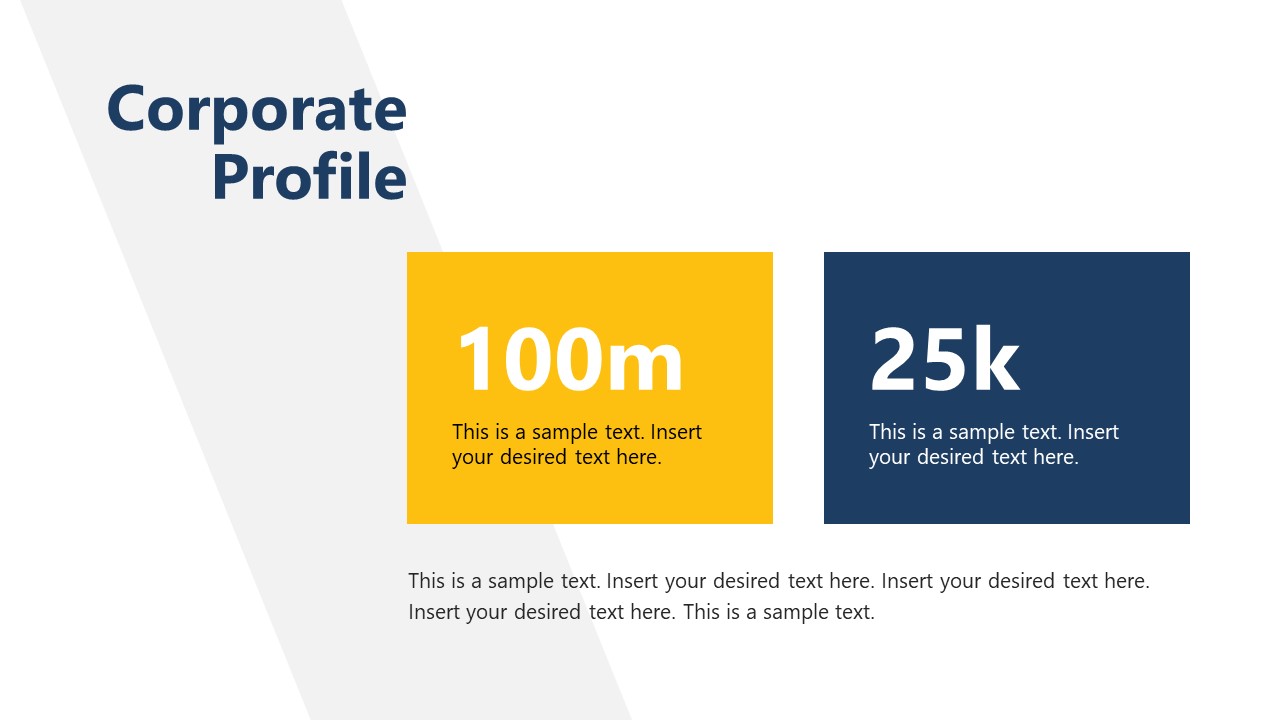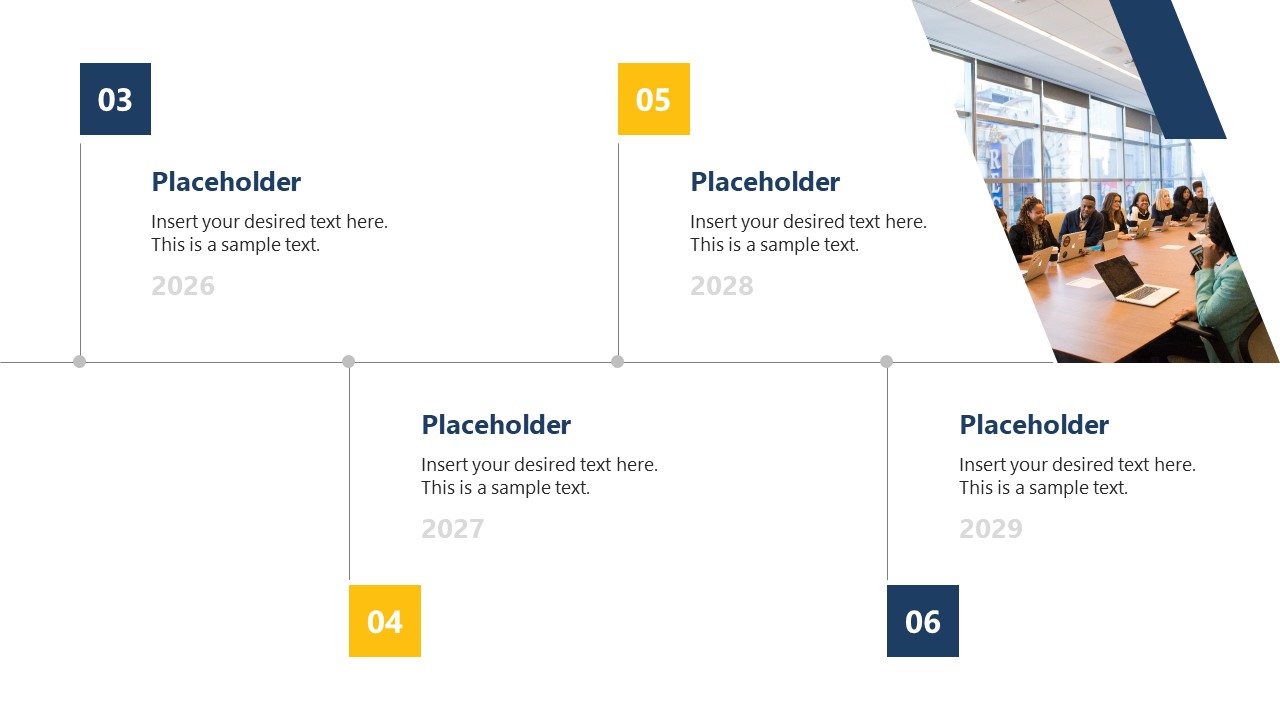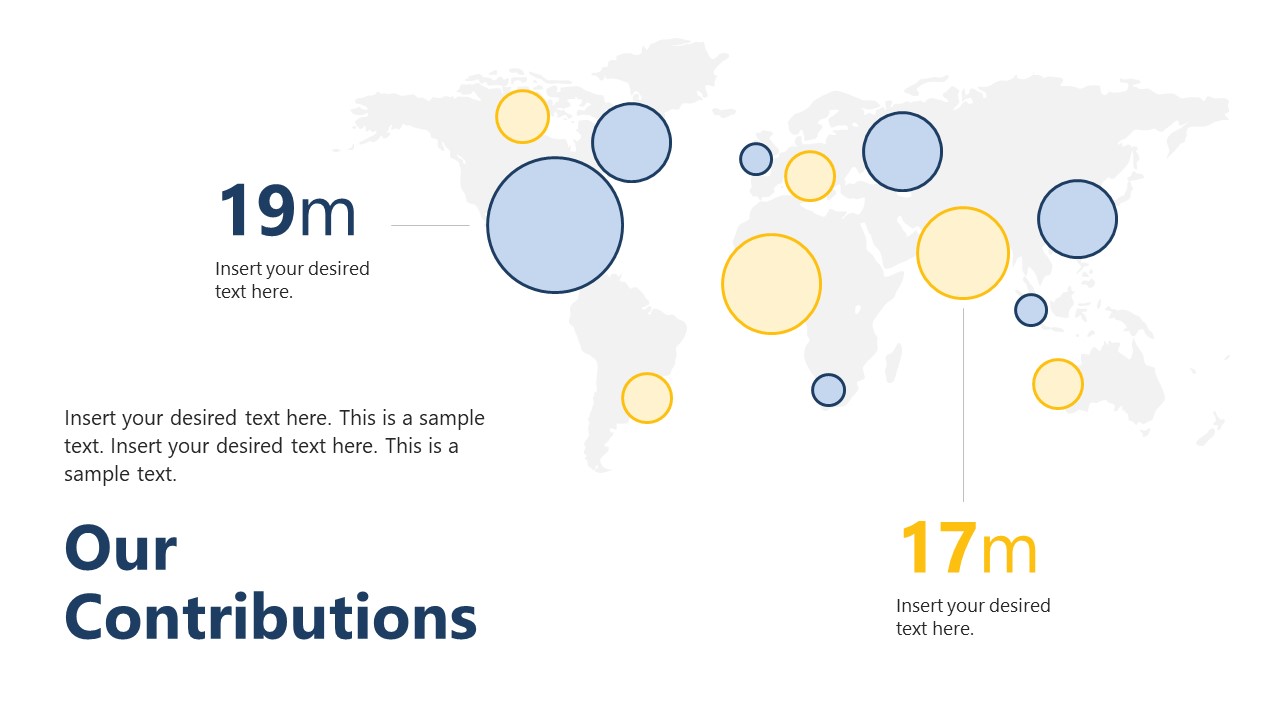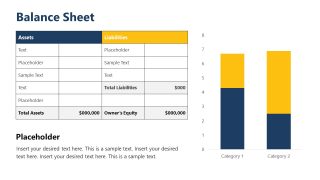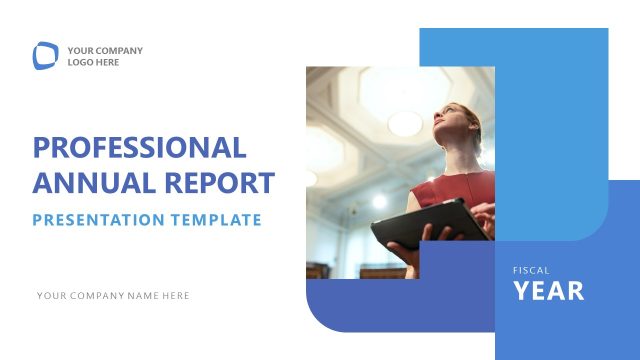Annual Report Slides for PowerPoint
The Annual Report Slides for PowerPoint is a 23-slide deck to show a transparent view of the company’s activities in the preceding financial year. An annual report is a cumulative detail of organizational activities and accomplishments revealed through financial reports, statements from boards, and other statistical data.
This annual report PPT template is designed using attractive theme elements and high-quality images. Although the template is a comprehensive approach to presenting a yearly report, users can edit each component to modify it accordingly.
The Annual Report PowerPoint template contains slides for five major components of an annual report or year-end presentation which are:
- Company Overview Slides: These slides provide a comprehensive beginning of the report, e.g., the CEO’s Letter, board of directors, corporate profile, corporate history timeline, and annual information infographic slides. Users can edit all the percentages and placeholder text areas to insert the details of the company snapshot slide. Also, they can replace the images for CEO and directors accordingly.
- Service Overview Slides: The service overview slides provide an opportunity to elaborate on what a company works for. It includes an editable mission and vision tiles slide and performance highlights image slide.
- Strategic Report Slides: Presenters can customize the three-segment funnel diagram and corporate committees circular diagram to present the strategic report data visually. The role of these governance committees is to ensure that the organizational structure and activities are by their corporate values and governance ambitions.
- Chart Slides for Financial Review: These slides with editable data charts to graphically represent the statistics. For instance, users can show a balance data sheet (a summary chart or assets and liabilities) using the table and corresponding bar graph. Further, the yearly revenue and cash flow statement can be displayed using the editable pie charts.
- Slides Other Information: This header contains a map slide showing operational areas using a circular diagram over a particular focus region.
All slides of this annual report template for PowerPoint and Google Slides contain the editable text areas for adding the relevant descriptions according to the title. Users can edit each component, i.e., color-scheme, data charts & tables, images, icons, and font styles. So, download this ready-to-use customizable template are prepare your annual report in a go! Alternatively, you can download other annual report presentation templates for PowerPoint & Google Slides, year-end slides for presentations.